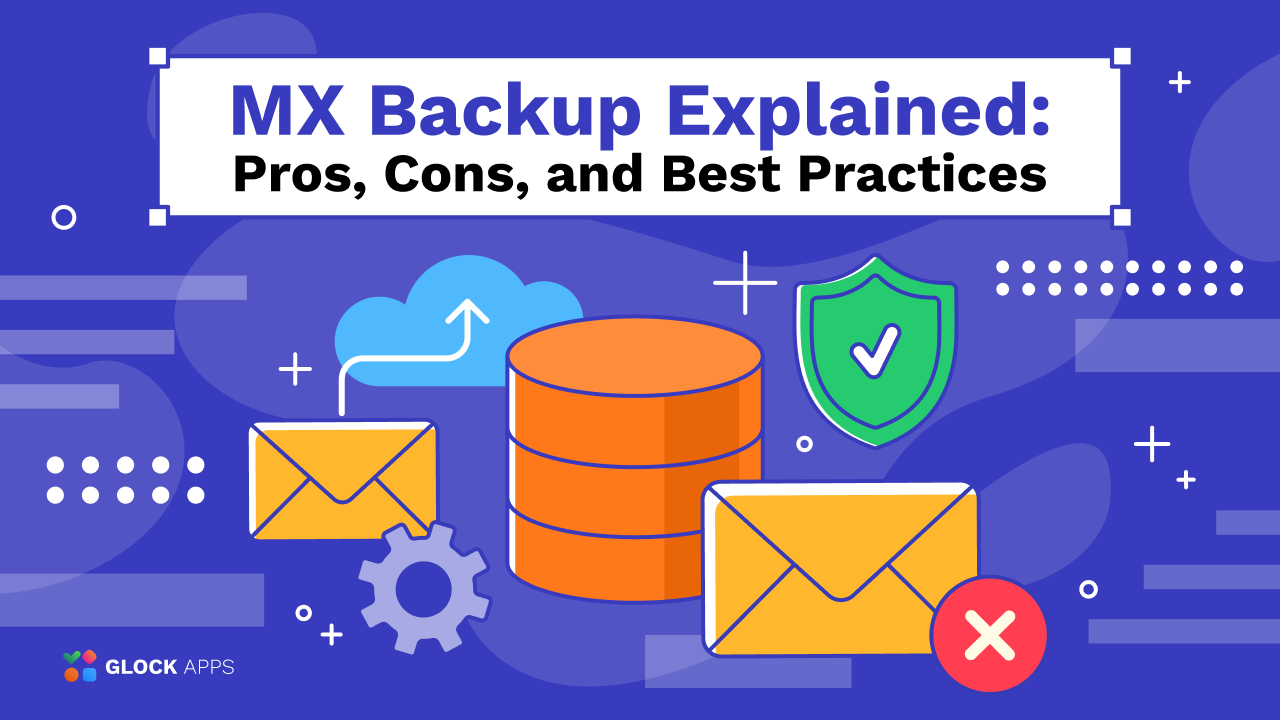How to Increase Email Inbox Rate

When email marketers find out that they have deliverability issues, they ask a million questions: why did my open rate and click-trough rate drop? Why do my emails go to Spam? Why are my emails blocked or deferred? What did I do wrong, etc.? When such questions arise, we always recommend answering the two key questions:
- Who are you sending emails to?
- How are you sending emails?
If you answer honestly, you’ll understand what the core cause of your deliverability issues is.
Who are You Sending Emails to? Identifying Your Targeted Audience
In most cases, the list you are sending to determines your sender reputation and Inbox rate. Email marketing has evolved far away from blind email campaigns when you press ‘Send’ and forget. Email filters at ISP use a lot of signals to decide where the email is to be delivered: Inbox or Spam. Among such signals are user engagement, bounce emails, user complaints, and spam trap hits. They help ISP create a reputation for each sender.
Engagement-Based Segmentation
Email service providers give good statistics about user engagement: open rate, click-through rate, unsubscribe rate, and complaint rate. All these metrics should be analyzed and taken into account when preparing an email program.
When we talk about list segmentation by user engagement, we look at how long a subscriber has been on the list and when they clicked a message the last time. Why should you care? Remember user engagement as one of the factors determining an email placement. The more recipients interact the better sender reputation and deliverability.
With that said, you’ll want to think about different approaches to different subscribers’ segments. A subscriber who opted in but has never opened or has not opened for a long time and a subscriber who has recently opened should be treated differently.
You’ll want to choose a time frame to use for segmentation, for example, the last 30 days, 60 days, or 90 days depending on your sending frequency. The most active group that engaged with your emails during the chosen time frame is your golden audience. They are likely to open, click and buy again. You can send them more content and offer things that complement their purchases or downloads.
When you send a follow-up series, you may think about setting up different campaigns for the subscribers who opened the last message and who didn’t open.
The inactive group should be sent a re-engagement campaign. The subscribers who don’t re-engage should be treated as unsubscribed users and removed from your database.
It may sound redundant but micro-segments are key to being successful in maintaining a long-term email program.
The benefits of engagement-based segmentation are:
- allows you to increase ROI by targeting the right group with the right messages;
- helps manage email list properly by detecting and suppressing inactive subscribers;
- helps keep and restore sender reputation by sending emails to active recipients.
Oftentimes, email senders just dump everything together and send the same campaigns to everyone or segment the subscribers based on other things that are outside of email-like customer behavior. But if you are really focused on driving reputation up and maintaining reputation, you have to watch who’s opening and engaging in emails the most frequently and who is not and build your email program using different approaches to different subscribers’ segments.
User Reported Spam
Another good source of data that helps understand if you send emails to the right audience is the data collected by mailbox providers: Google Postmaster Tools and Microsoft’s Smart Network Data Services (SNDS).
Google Postmaster Tools shows the reputation data for the IP address and domain. You’ll want to make notes of all the ebbs and flows in your reputation and correlate them with the email campaigns that you sent those days. You’ll also want to watch your user-reported spam rate. Note the days when it is higher than normal and think about what could be causing it. Did you send irrelevant content? Did you send it too quickly? Did you send to an inactive list?

 Google Postmaster Tools: Spam Rate
Google Postmaster Tools: Spam Rate
Read more: Gmail Puts Emails to Spam. How Can I Fix It?, Ultimate Guide to Gmail Email Marketing in 2023
Microsoft’s Smart Network Data Services (SNDS) work for dedicated IP addresses. You can signup with SNDS and get reports about email traffic coming from your IP address. The things to pay attention to are filtered messages, complaint rate, and spam trap hits. This data helps you understand what you could be doing wrong if your deliverability to Outlook and Hotmail subscribers worsens.
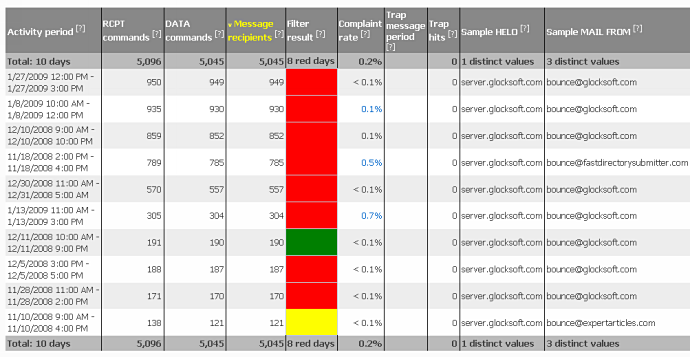
Microsoft’s SNDS Report
Read more: Email Marketer’s Guide: What You Need to Know about Outlook
With that said, identifying your targeted audience is the first thing you should focus on when you start having deliverability issues. Everyone is not the right answer. Although you want to send to everyone, it’s not a reasonable approach if you want to maintain a good reputation.
When creating engagement-based segments, you focus on the recent opens and clicks. The best audience is going to be from zero to six months openers. Of course, people who engaged during the recent 14 or 30 days are going to be your strongest audience but it would be a very small segment compared to the volume most email marketers desire to send.
To prevent yourself from being confused by looking at too much data, focus on the key email metrics: opens, clicks, spam complaints, and unsubscribes. You may be sending emails in circles trying to resolve an issue that could simply be resolved by addressing who you are sending to or focusing on the ISP you may have deliverability issues with.
Read more: How to Fix Deliverability Issues
How are You Sending Emails? Setting up Sending Infrastructure
Email marketers normally don’t have issues with setting up their domains and IP addresses for sending email campaigns. However, there are a few things you’ll want to make notes of and implement if you are concerned about sender reputation.
Subdomains to Isolate Reputations
If you have an old audience, unconfirmed or unengaged list and you still want to email them, you are encouraged to use a subdomain to send to those people. You keep your brand from one side and you can establish a separate reputation for the subdomain from the other side.
The same approach should be applied to separate mail streams based on the types of emails. You can send transactional emails from your primary domain but set up a subdomain for marketing emails. It’s encouraged to separate mail streams by subdomains to protect the reputation of the primary domain and ensure the delivery of the most important transactional emails to Inbox.
SPF, DKIM, DMARC
Email authentication records are a must-have in today’s email marketing. Unauthenticated emails are likely to be filtered to the Spam folder. When you add your sender’s domain to an email service provider, you receive the SPF and DKIM records that you have to add to DNS to authenticate your messages. In addition to SPF and DKIM, you are encouraged to add a DMARC record. DMARC ties the SPF and DKIM authentication and makes sure that the message comes from the sender it claims to come from.
The benefits of DMARC are:
- ensures the message authentication;
- gives visibility about email traffic, sending sources, and authentication;
- allows protecting a domain with a ‘quarantine’ or ‘reject’ policy;
- allows using BIMI.
A message passes a DMARC check when it passes SPF evaluation or DKIM evaluation or both. You must set up authentication records for the subdomains when you separate mail streams and/or when you change email service providers. Oftentimes, this step is overlooked which leads to broken authentication and an increased Spam rate.
You are encouraged to use monitoring tools to watch your sending sources, email traffic coming from your domain, and authentication records.
With GlockApps DMARC analyzer, you can create a DMARC record and receive DMARC reports for your domains. GlockApps provides comprehensive data about your DMARC compliance rate, sending sources, and emails that passed and failed DMARC, SPF, and DKIM. You can quickly see where you have issues and what to fix.
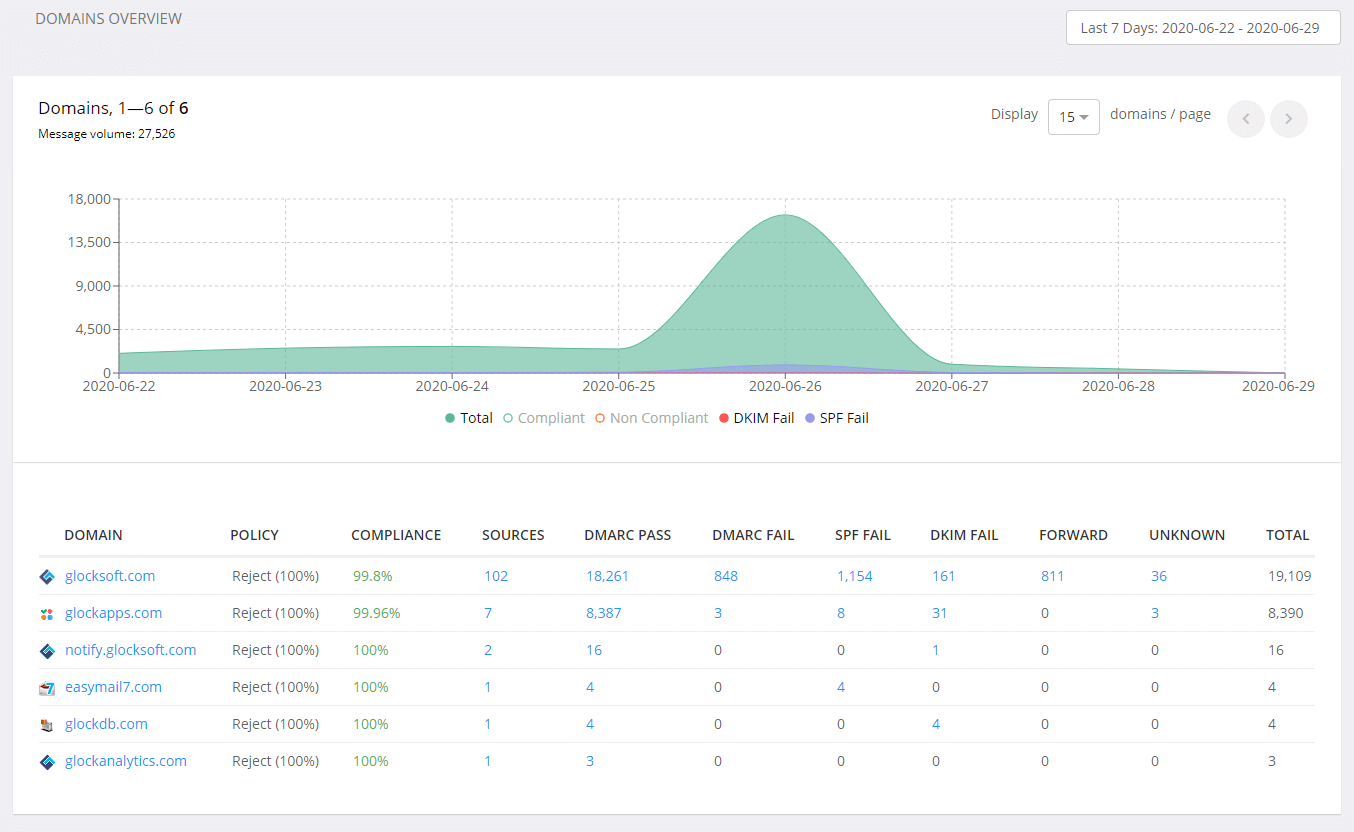
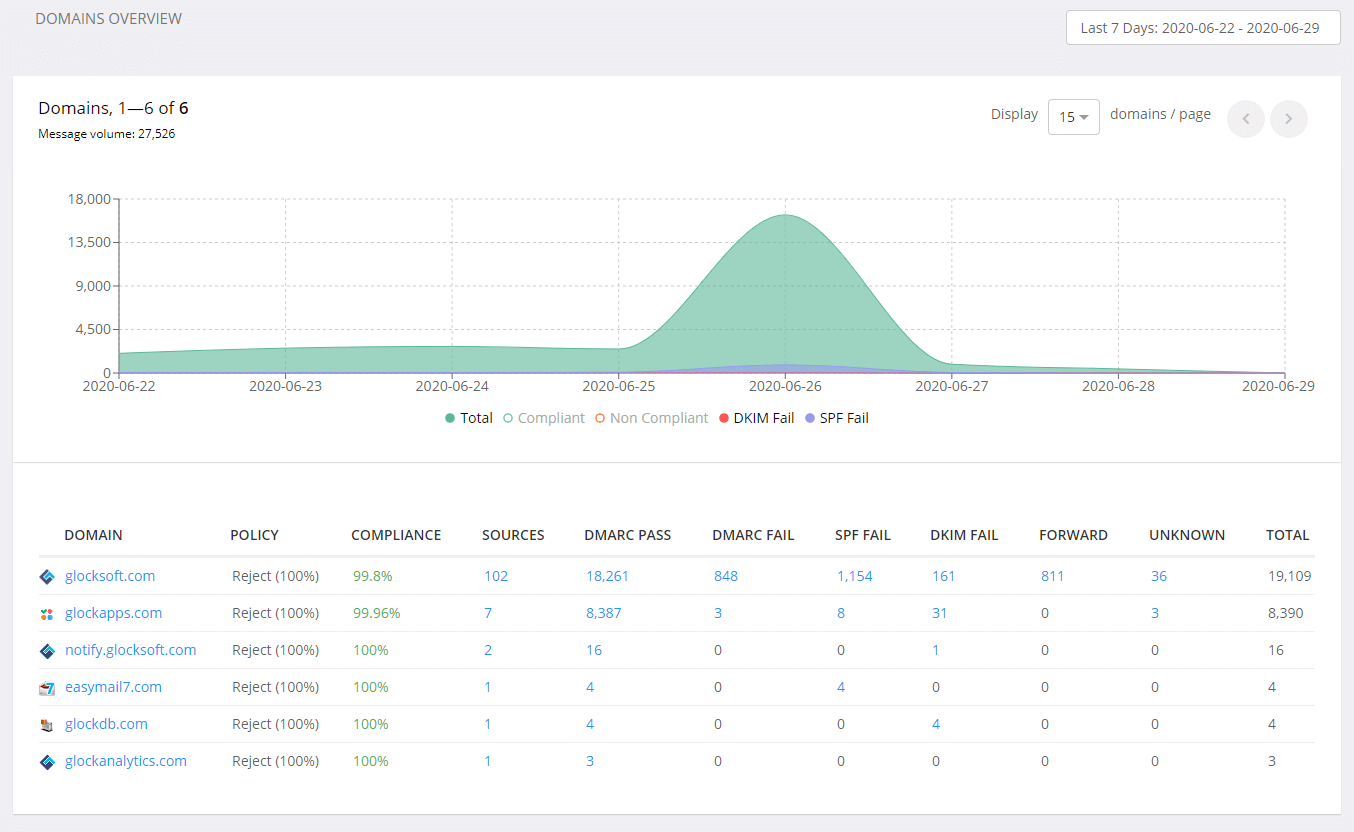 GlockApps DMARC Analytics: Aggregate Report
GlockApps DMARC Analytics: Aggregate Report
In GlockApps Uptime Monitor, you can set up real-time monitors for SPF, DKIM, and DMARC records that will work 24/7 and send you an alert via email, Slack, or Telegram when an issue happens. This way, you will keep yourself safe from the negative consequences of broken email authentication such as Spam folder placements and email blocks.
The IP Reputation Monitor which is part of the Uptime Monitor tool will help you watch the status of the dedicated IP address from which you send email campaigns.
Sometimes, blacklists can make serious problems and prevent emails from reaching the Inbox. If you start seeing your messages bounce back with a bounce description like “5.7.1 554 5.7.1 Service unavailable; Client host [xx.zzz.yyy] blocked using dnsbl.sorbs.net; Currently Sending Spam”, it’s a good time to check your sending IP address against blacklists. You can do it automatically with the GlockApps IP Reputation Monitor. You’ll receive the links to delisting pages if your IP is listed.
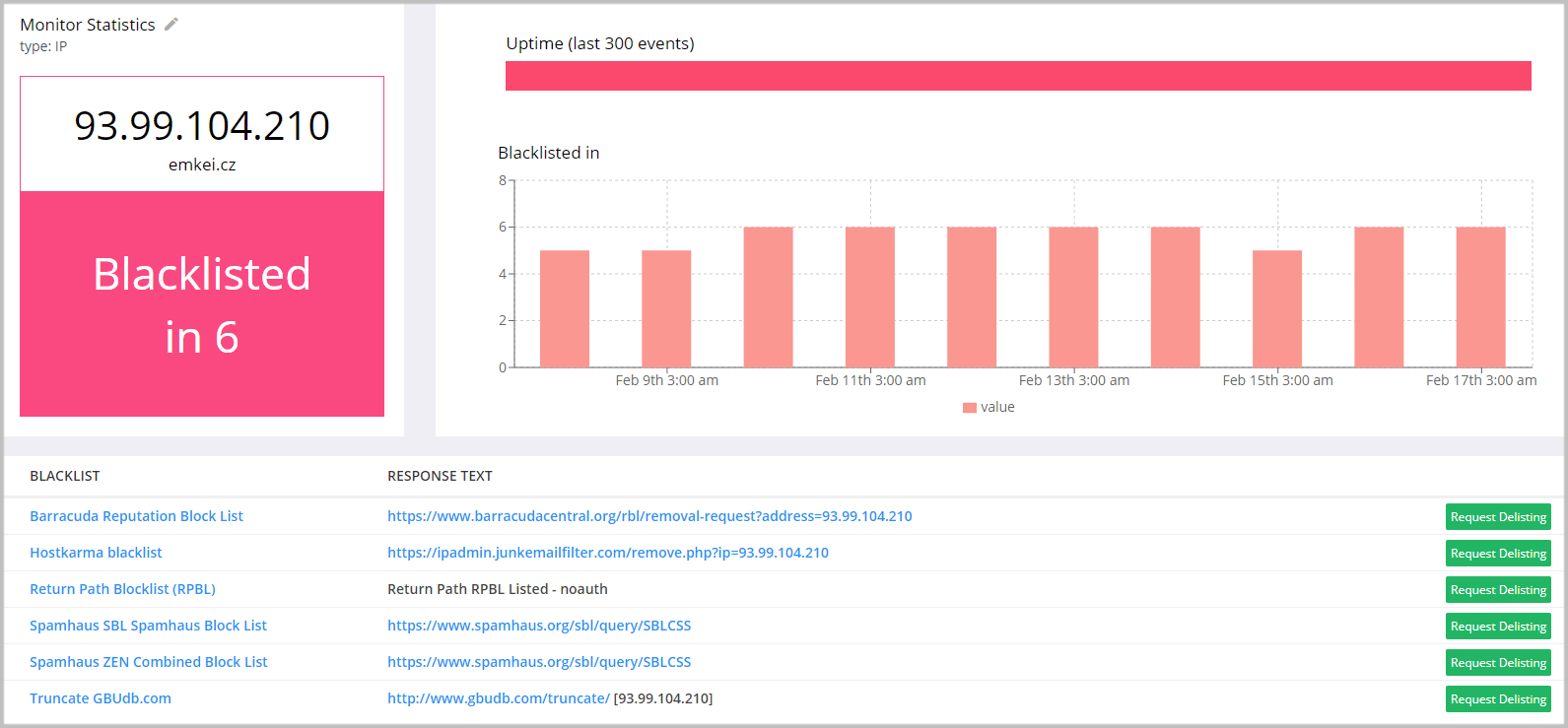
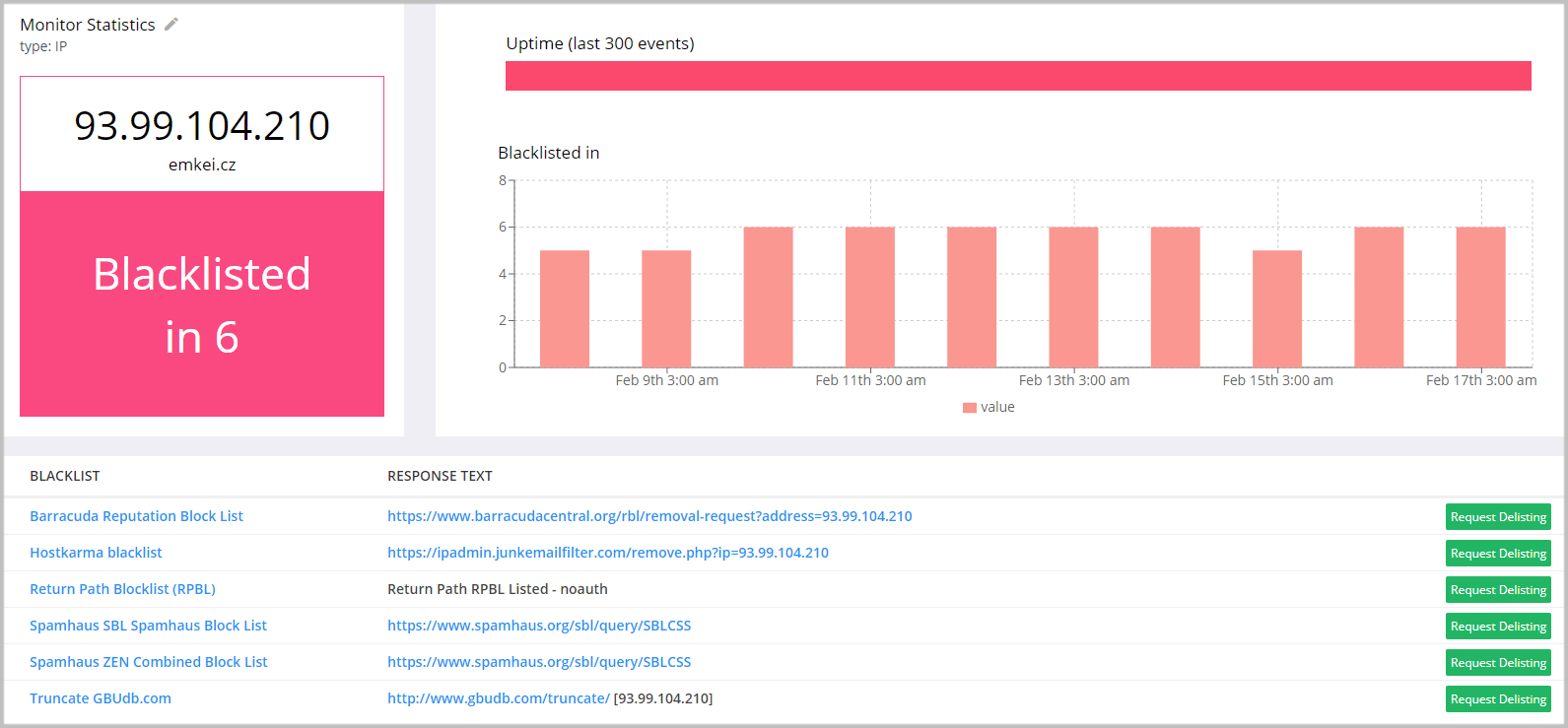 GlockApps IP Reputation Monitor
GlockApps IP Reputation Monitor
DMARC Enforcement
Although DMARC is implemented for domain protection, it’s not recommended that you start with a ‘quarantine’ or ‘reject’ policy.
Start implementing DMARC with a ‘none’ policy to collect and investigate reports. Analyze the received data during two or three weeks to have an understanding of what happens to your domain, how it is used across the Internet, who is sending emails on behalf of it, and whether or not the emails pass SPF, DKIM, and DMARC checks.
When your DMARC compliance rate for legitimate email senders is or near 100%, you can change the policy to ‘quarantine’ with 15%. Do monitoring for a few weeks and set 30%, the increase to 50% after a couple of weeks. Move towards full DMARC enforcement in slow steps. This way, you will ensure that legal messages are not sent to the Junk folder or blocked due to a DMARC policy. Of course, there is a risk of losing some messages if you don’t fix the issue quickly, but it’s nothing compared to failing to deliver an important message to all the subscribers at a time.
Read more: How to Protect Your Sender Domain with DMARC: 3 Steps to DMARC Enforcement
When you set up DMARC enforcement, monitoring is a must-have point in your email program. You’ll want to ensure the delivery of all your messages to your subscribers. But you never know when an issue happens. Sometimes, it’s a DNS issue, sometimes, it’s a human error. With real-time monitoring, you don’t spend time manually testing your authentication records. It is done automatically by third-party tools.
You can create a free GlockApps account right now and get all the help with our support team, guides, and in-depth analytics.
With GlockApps free account you’ll get:
- 2 email spam tests;
- DMARC reports for 10,000 DMARC capable messages;
- 14-day trial of the Uptime Monitor (HTTP/TCP/TLS monitors, SPF/DKIM/DMARC monitors, and IP reputation monitors);
- instant notifications.