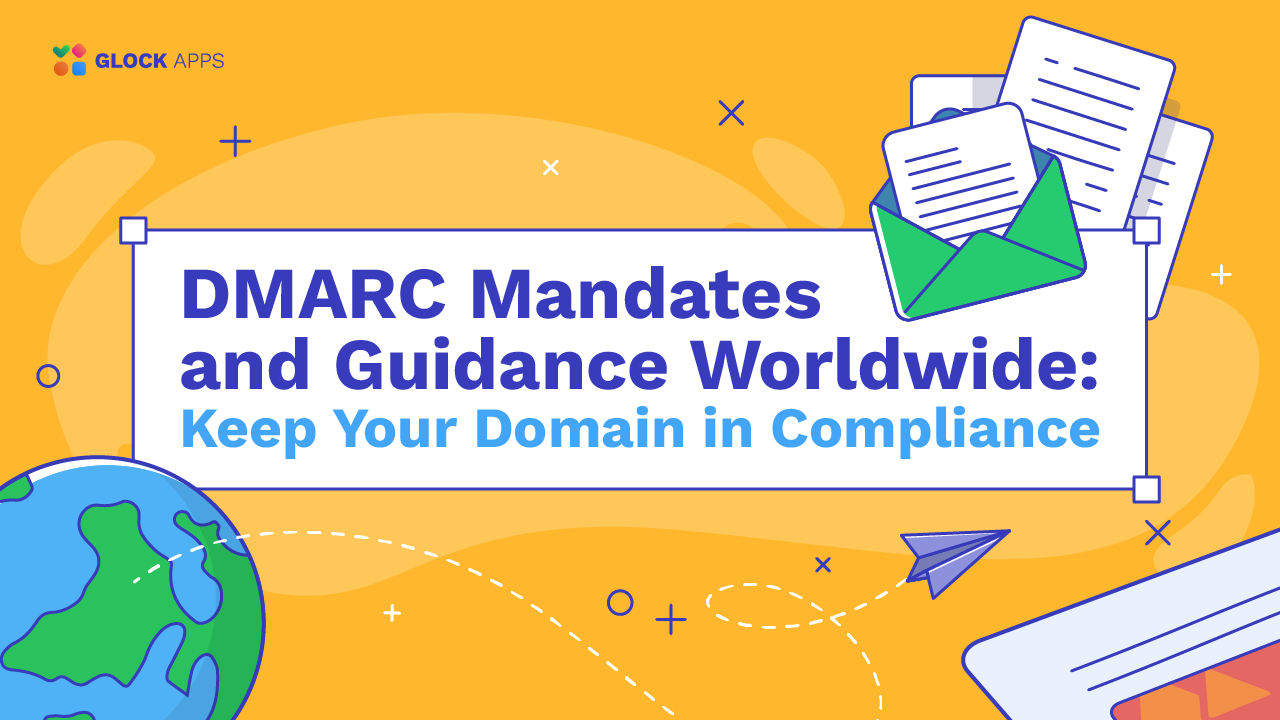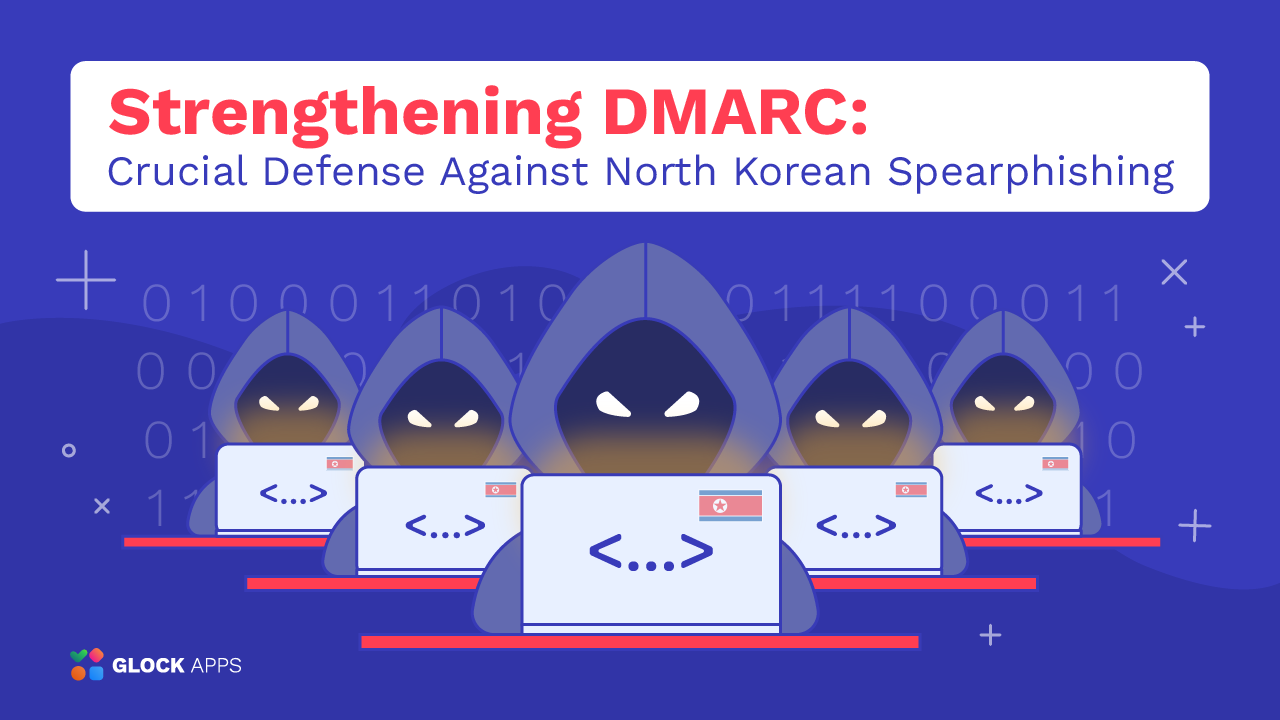What is BIMI: The Ultimate Guide to BIMI in 2025

BIMI helps you stand out and protect your brand identity in this new competitive era of email. It serves as a standard to display your sender’s logo next to your messages’ subject line in the inbox.
Cybercrime is a serious concern for businesses today, therefore it’s critical to understand how to avoid and fight phishing attempts as well as email spoofing.
By authenticating emails with BIMI email authentication, you are building a bridge of trust between your customers and yourself by proving that your email campaigns are legitimate.
Read this article to learn how to use BIMI to increase your brand’s visibility while improving your email security. We will cover topics such as:
- What is BIMI Authentication?
- What does a BIMI Logo Look Like?
- How Does BIMI Work?
- Benefits of Implementing BIMI Record
- How to Implement BIMI Email Authentication in 5 Steps
- How to Generate BIMI without VMC
- How to Check BIMI Record
- BIMI Adoption: 2025 Trends
What is BIMI Email Authentication?

BIMI (Brand Indicators for Message Identification) is an email specification that allows brands to display their validated logos next to authenticated emails, preventing domain spoofing, improving deliverability, and enhancing brand recognition and trust within supporting email clients.
Similar to SPF, DMARC, and DKIM, BIMI is here to help mark verifying authority of your brand through text records that you will find in sending servers.
Likewise, the beauty of BIMI is that it works in parallel with those programs, indicating to customers that you are actually you with your brand’s logo. This platform stands out from others, though, because it can help ensure that your logo gets shown in email inboxes that support such initiatives. This way, your brand is immediately visible to your email clients.
In addition to building brand visibility, it prevents fraudulent emails from using your domain and helps improve your email deliverability, too.
What Does a BIMI Logo Look Like?
Adopting BIMI will help your branding stand out in both Light Mode and Dark Mode.
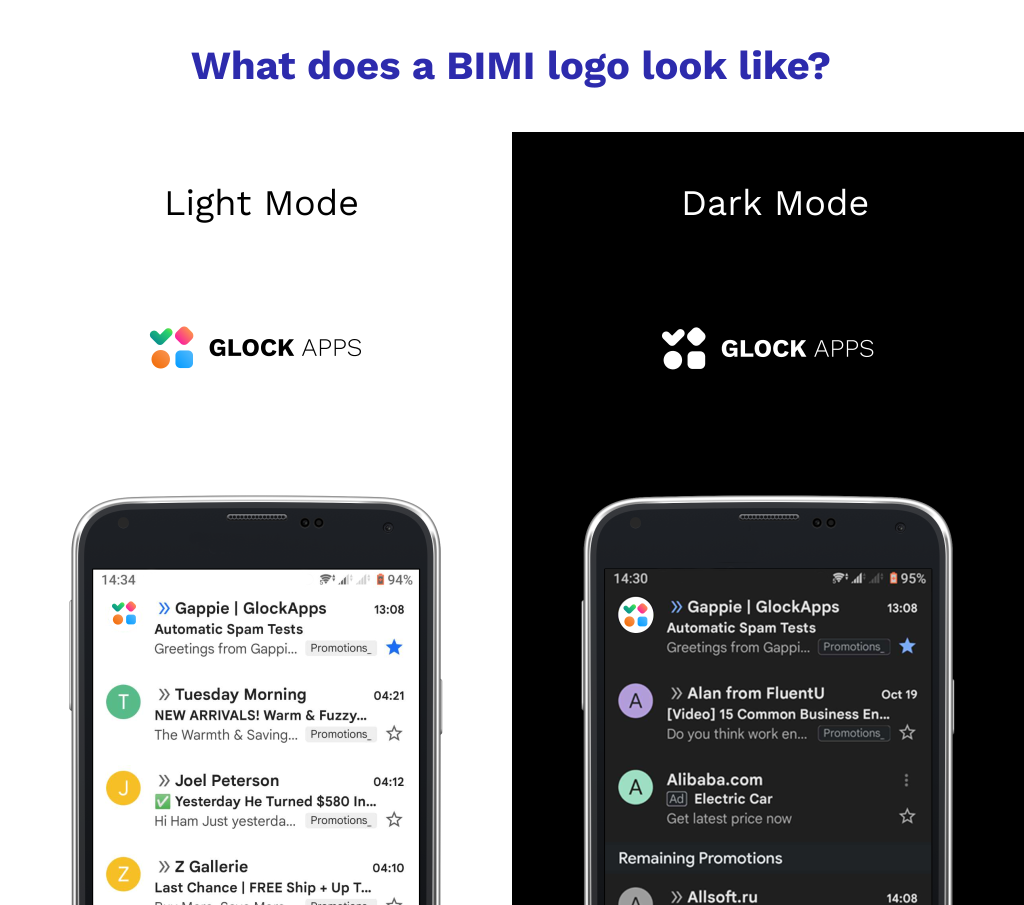
How does BIMI Work?
Like SPF, DKIM, and DMARC, BIMI is a text record. This text file is located on the DNS records of your company. Additionally, it has to abide by a specific format.
This BIMI file points the mail client to your brand’s logo (SVG file) publicly hosted on a web server.
As soon as email messages get sent, the recipient’s email service has to read the text file and check out where it is hosted. This is a security precaution that, if passed, is verified.
Once verified, the BIMI record tells the receiving mail servers where to find the brand logos and the email receiver pulls that logo and places it next to the email senders ‘From’ address in the email client’s inbox.
As simple as the process may be, you will have to set up the other forms of email specification (SPF, DKIM, and DMARC authentication) prior to your BIMI setup. You also have to be able to access the sending server for your domain name so that you can establish a new BIMI DNS entry. Lastly, you will need to make sure that your logo is in SVG format.
Once you have done all this, your email program will be ready to defend against any business email compromise.
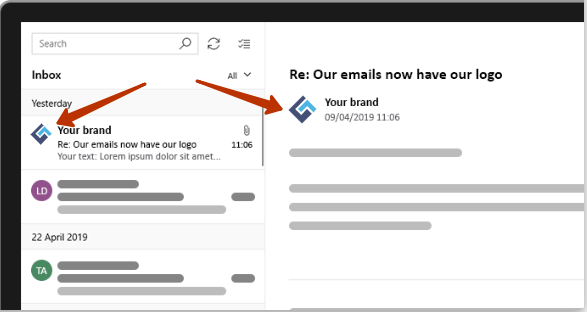
4 Benefits of BIMI Implementation:

Increases Brand Awareness
The value that Brand Indicators for Message Identification provides to email marketers is obvious: your emails have your brand logos and your recipients can quickly recognize your messages in their inboxes.
With your logo in every email, customers will be constantly reminded of your brand, which will boost brand recall.
Builds Trust
BIMI helps you build trust between you and your recipients.
When recipients see your brand logo, they immediately know that the message is really from you, increasing consumer confidence and reducing spam complaints.
The visibility and awareness that BIMI provides are beneficial, but the trust that is developed as a result of your company logo is far more essential for your marketing efforts.
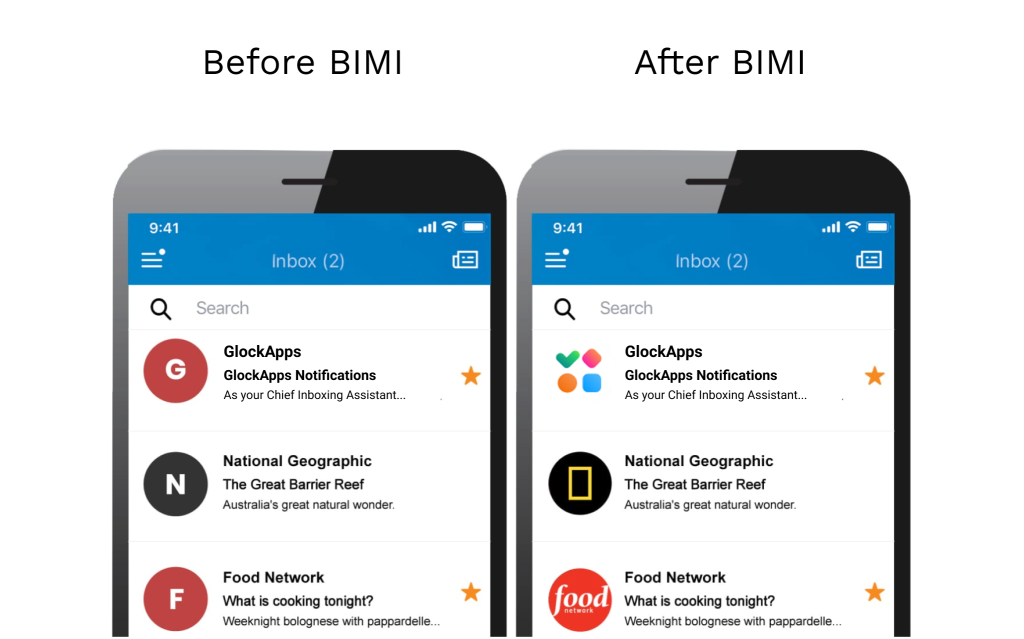
Increases Brand Security
As we mentioned before, BIMI requires other authentication records to be properly set up. Senders not using SPF, DKIM, and DMARC authentication will have to deploy them before they can start using BIMI to display their company logos in front of their emails.
Combined, all of these email authentication methods will prevent phishing attacks and protect your sending domain from email spoofing.
Improves Email Deliverability
Today’s deliverability is based more on email authentication and sending reputation rather than on the email content itself. BIMI is yet another step to improving your deliverability.
Mailbox providers have more trust in authenticated messages from a technical point of view. Thus, authenticated emails have more chances to hit the inbox.
BIMI Adoption: 2025 Trends
As cybercrime remains a serious problem, it becomes clear why protecting your brand from spoofing and phishing attacks is crucial. That’s why the use of BIMI is constantly growing. According to URIports analysis, the number of domains with BIMI DNS records increased by 28%, from 7,562 in May 2024 to 9,661 in January 2025. And the percentage of domains using BIMI jumped 53.45% in 12 months, as reported by The SSL Store: 22,631 of the top 10 million domains were publishing BIMI records as of September 2024.
Another important update is that Apple no longer relies on Entrust certificates after Nov. 15, 2024. As you may know, to deploy BIMI, you need to purchase a certificate from two providers of VMC and CMC, Entrust or Digicert. As a result of this change, holders of certificates issued by Entrust are at risk that the company’s logo will no longer appear in Apple Mail. It’s also worth noting that similar adjustments could be implemented by Google in the future.
Which Mailbox Providers Support BIMI?
Although the adoption of BIMI is on the rise, there is still room for more email providers to support this technology. Currently, Gmail, Yahoo, and Fastmail have fully implemented BIMI. Several others are actively testing or planning to implement it, which is a positive sign for the future of email authentication. Let’s explore them further.
Here’s the latest status:
- Yahoo Mail supports BIMI without requiring a VMC
- Gmail supports BIMI with both VMC and CMC. A VMC is required for the Gmail-verified checkmark, while CMC allows logo display without a registered trademark
- AOL supports BIMI but requires companies to meet specific authentication and security requirements
- Apple Mail supports BIMI on iOS 16, iPadOS 16, and macOS Ventura 13 or later, and iCloud Mail
- Fastmail allows BIMI logos without a VMC requirement
- Comcast is still in the planning phase for BIMI adoption
- La Poste supports BIMI but requires manual verification for non-VMC domains (contact La Poste for review and approval of your BIMI)
- Microsoft has not yet introduced BIMI support
As BIMI helps build your brand recognition and trust in your company’s emails, your recipients will be more willing to open the messages sent by your company. Positive user engagement will improve your email marketing program’s deliverability and brand reputation with all major inbox providers.
How to Set Up BIMI in 5 Steps
Although BIMI implementation looks simple, there are a few key things digital marketers should know when trying to implement BIMI for their brand:
1) Set up SPF, DKIM, and DMARC authentication records for your sending domain.
Make sure you set up SPF, DKIM, and DMARC email authentication for the messages that are sent from your domain. If any of these records is missing in DNS, add it.
2) Set the “p=reject” or the “p=quarantine” DMARC policy.
The BIMI standard won’t work if you use the “p=none” DMARC policy. If you are using DMARC in monitoring mode, check your DMARC reports to see if you can switch to the “quarantine” or “reject” policy to implement BIMI.
3) Create and host your brand’s logo file.
Create an SVG file for your logo and host the file at a publicly accessible HTTPS URL. If the referenced SVG file is in a GZIP-compressed form (SVGZ file), use the “svgz” extension.
4) Get a BIMI Certificate: Verified Mark Certificate (VMC) or Common Mark Certificate (CMC).
A Verified Mark Certificate (VMC) is a digital certificate that proves the authenticity of a logo associated with the sender’s domain. The current plan is for Verified Mark Certificates to be mandatory for BIMI to be activated on most domains.
However, Gmail now supports an alternative certificate, the Common Mark Certificate (CMC), which allows organizations without a registered trademark to display their logo. While CMCs enable more brands to use BIMI, they are currently only supported by Gmail and do not provide the Gmail-verified checkmark seen with VMCs.
Key Functions of VMC and CMC:
VMC:
- Validates your organization and associates it with your official brand logo;
- Stops spammers and phishers from displaying well-known logos next to their emails;
- Prohibits the unauthorized use of your company’s logo.
CMC:
- Enables BIMI for brands without a registered trademark;
- Displays the sender’s logo in Gmail but without the Gmail-verified checkmark;
- More accessible and affordable than VMCs due to less strict validation.
The verification of a company’s logo will happen in two steps:
- The email server will take the URL specified in the /tag, which is where the logo is stored. If the logo URL is determined to be valid, the server will take the location of the certificate (VMC or CMC).
- The email server will check whether the certificate verifies the published logo. Upon successful verification, the email server displays it next to the message in the recipient’s inbox.
How To Get a BIMI VMC Certificate
Just like SSL/TLS certificates, VMC will also be issued by trusted third-party certificate authorities after successful verification of the organization. DigiCert and Entrust Datacard are some of the first to join this initiative.
Contact their sales or support teams using the information below.
Digicert
Contact email: support@digicert.com
Live chat and phone contact are also available on the contact page.
Entrust Datacard
Contact email: sales@entrustdatacard.com
Live chat and phone contact are also available on the contact page.
Important: Apple no longer supports Entrust BIMI certificates after Nov. 15, 2024.
How to Generate BIMI without VMC
At GlockApps, you can verify if a BIMI DNS record exists for your domain and generate a BIMI record if it doesn’t exist.
Currently, GlockApps generates a BIMI record without VMC. When it becomes a requirement, you will need to add the tag “a=” with a path to your VMC certificate file (.pem) to the BIMI record.
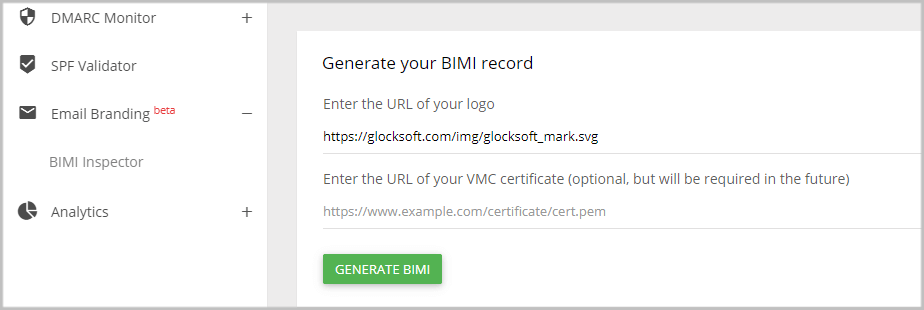
5) Access your DNS or domain name servers to set up a new BIMI DNS entry.
You should make several technical considerations when building the BIMI DNS record. The record should be published in a zone named “default._bimi”, located directly under the second-level domain (for example, if example.com is the desired second-level domain, the BIMI TXT entry sits at default._bimi.example.com).
The BIMI record consists of a fixed version string “v=BIMI1” followed by a separator (; and optional space) and then an “l=” tag.
The l= tag value is a full URL or up to two URLs separated by a comma. The “l” character in the tag is a “lower case L”. Using another character may impact the record being correctly interpreted.
The l= tag points to the URL with the HTTPS-accessible SVG image file that contains your brand’s logo.
Here is an example of a BIMI TXT record:
default._bimi.example.com TXT "v=BIMI1; l=https://domainmail.com/company-logo.svg;
a=https://domainmail.com/company-logo.pem"
How to Check BIMI Record
In order to perform a BIMI test, we suggest using the BIMI Checker at GlockApps.

You can enter your domain there and verify if your BIMI DNS TXT record already exists for your domain. If it doesn’t exist, you can generate a BIMI record in our app.
Conclusion
After all, BIMI (Brand Indicators for Message Identification) helps make it simpler for displaying logos alongside your email message in your recipient’s mailbox provider. This way, your visibility will increase while fraudulent messages are averted.
Stay ahead of the game! BIMI implementation will only benefit your email program by increasing brand recognition, security level, and email deliverability right away.
Read more:
Benefits of BIMI: Why You Need a BIMI Record for Successful Email Marketing
How to Strengthen Your Brand with BIMI Record
Streamlined Inbox: What’s New in Apple Mail from iOS 18 Preview
GlockApps Spam Testing for Marketers and Agencies

Test your email placement
Scan your emails through all the major spam filters before you send them.
Improve your deliverability
Get actionable tips for improving the delivery rate of every email you send.
Increase your revenue
Improve your overall email performance by delivering more emails to the inbox.