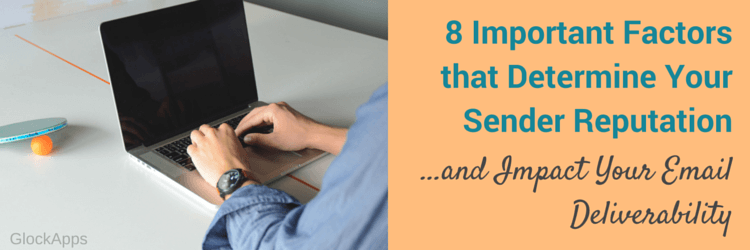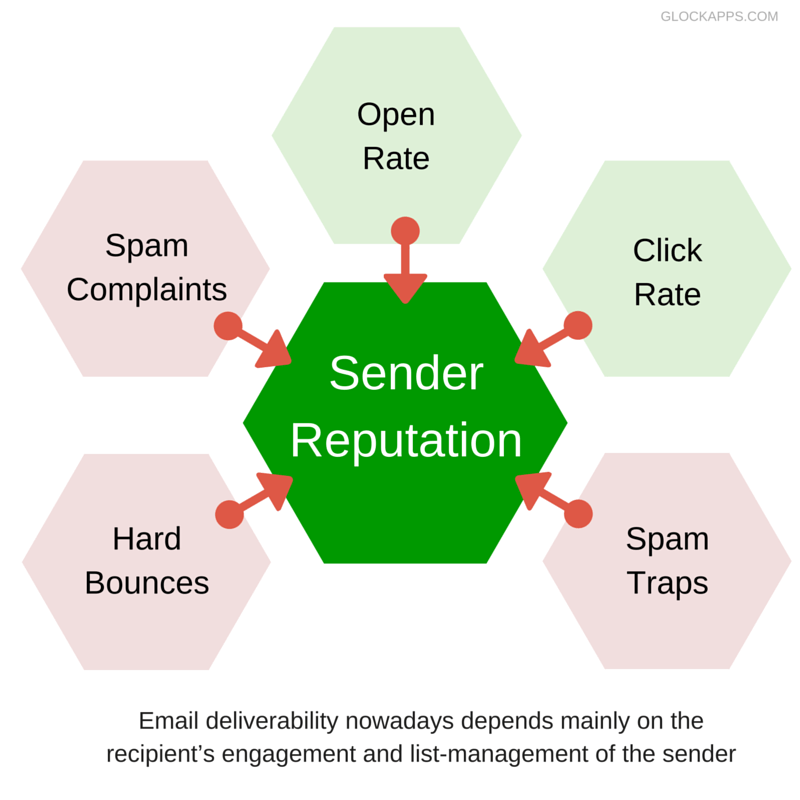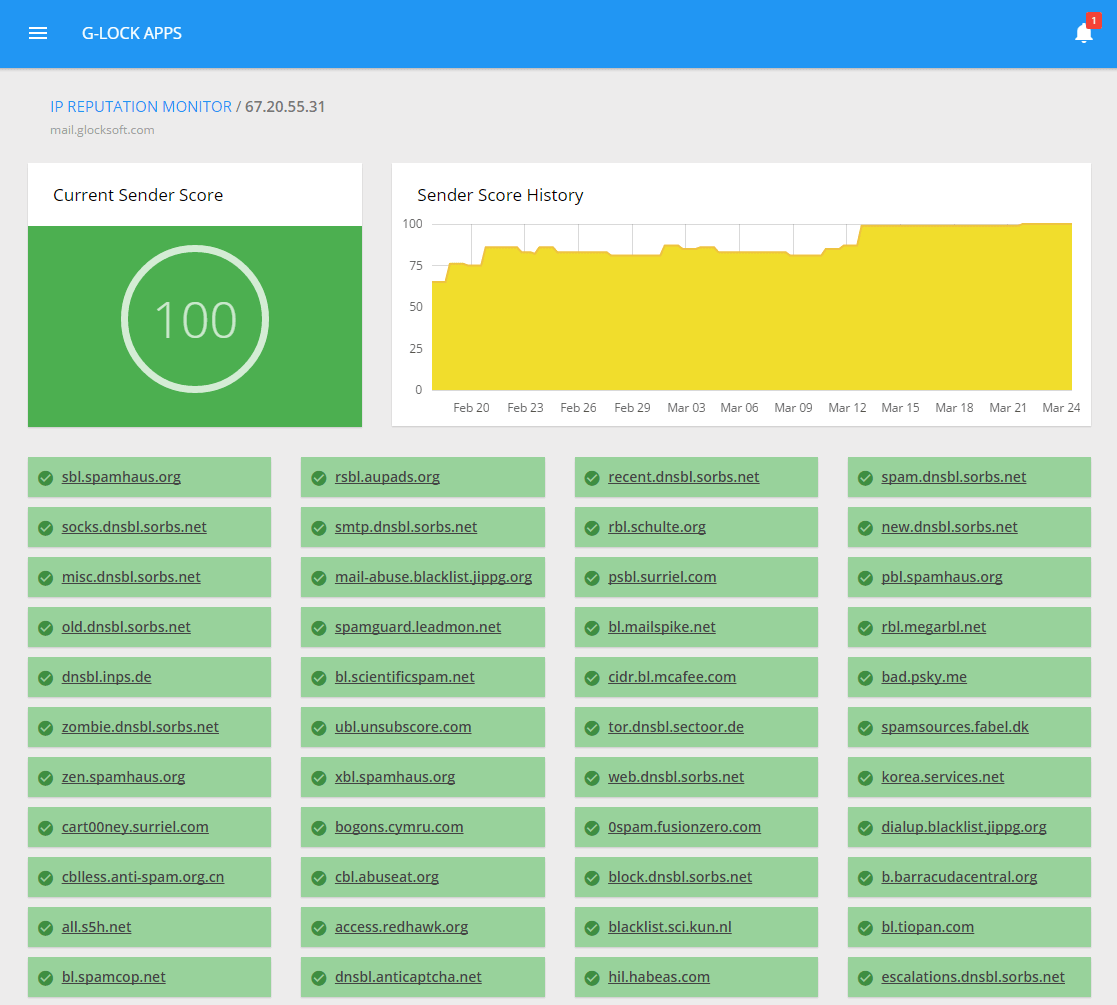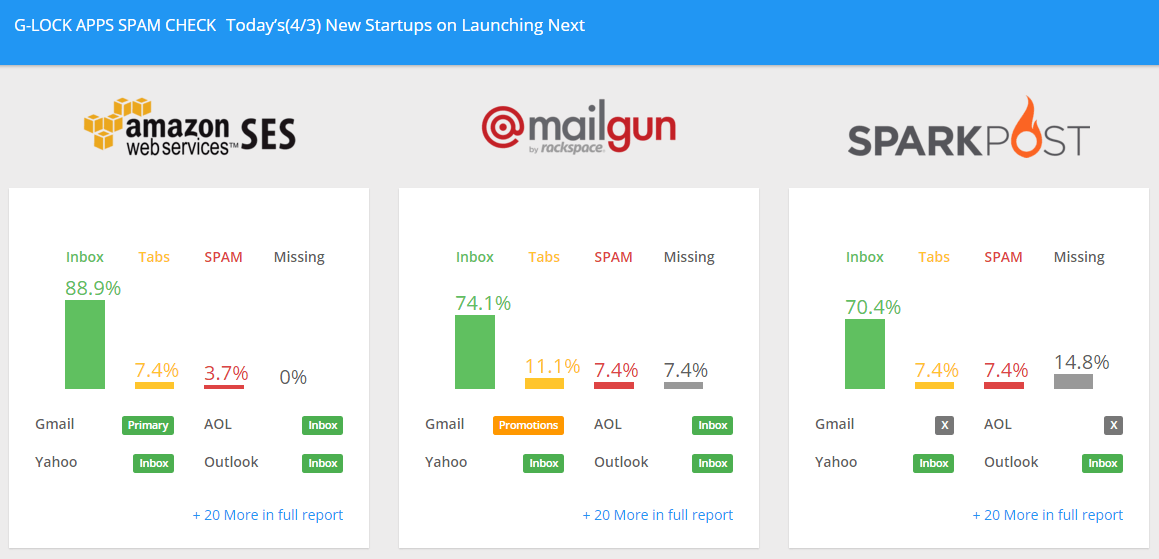Everything Email Marketers Need to Know About Email Sender Reputation
When it comes to email marketing, deliverability means getting email marketing messages to the recipients’ Inboxes. It is the key to a successful email campaign.
Over the past years, email deliverability has evolved. While the subject lines, spam filter triggering words, special characters, and image-text ratio have been the most important things to pay attention to in the past, these days, email deliverability depends mainly on the sender reputation. In this post, I reveal ten factors that impact your sender reputation.
Sender Reputation
Sender reputation is how ISPs percept your email sending behavior. Each ISP assigns you its score, so your reputation can differ depending on an email provider.
Factors that influence your sender reputation include sending IP reputation and sending email/domain reputation, recipient’s engagement, list acquisition, and list management best practices.
You can go through the list to make sure that all the factors are in good order to maintain your good reputation and increase the number of Inbox placements for your marketing email messages.
Why is Sender Reputation Important?
The main idea of sender reputation is to resist spammers, who constantly find new ways to engage with recipients. In their turn, ISPs have to evolve and make their filtering systems more advanced. If you, as a sender, are not being proactive and don’t follow ever-changing requirements, most certainly your sender reputation will fall.
It heavily influences the ability of your email to reach the inbox, and the lower the reputation, the harder it will be to achieve. So, to keep delivering emails where they belong, you should at all times audit your sender reputation and make sure you don’t resemble a spammer.
Factors that determine your sender reputation (and consequently impact your email deliverability):
1. How often your server sends email messages to invalid email addresses.
It is about your list acquisition and maintenance practices. Purchased email lists, harvested lists, old lists, and other lists created without using opt-in methods often contain many invalid addresses. Even well-managed email lists may contain some invalid email addresses as people change addresses frequently.
If your mail server often attempts to deliver messages to many invalid addresses, it will look like a spammer’s activity and your reputation as a sender will go down.
2. How many recipients mark your emails as spam.
It’s sad, but spam complaints happen even if people are subscribed to your mailings. They may find your content irrelevant, or they may forget that they subscribed to your list, or they may not see the unsubscribe link, etc., etc. — hence, they hit the “This is spam” button and file a complaint against you.
Unfortunately, the more complaints happen, the worse your sender reputation becomes.
To reduce complaints in the future, you should subscribe to feedback loops service (or use an email service provider that includes it) with ISPs so they notify you when a user sends a complaint. You can find links to feedback loop pages with the most popular ISPs here.
You must unsubscribe or remove everyone who complains about your email, preventing them from receiving your messages in the future and thus minimizing the number of complaints against you.
3. How many emails you sent to spam traps.
Spam traps are email addresses that serve as traps for spam emails. ISPs and blacklist providers establish them to fight fraud activity.
There are two types of spam traps: pristine and recycled. Pristine spam traps are actually created to catch spam and never belonged to a person, while recycled used to be someone’s email address, but are very old and no longer in use by their owner.
The bad news about spam traps is if your email is caught in it, you are not following one of the best practices – maintaining a good email list. If your email hits a recycled spam trap, you are not cleaning your email list and keep sending to really old addresses. If the message is caught in a pristine spam trap – you’ve probably purchased a list on the web, because there is no way for anyone to opt-in to your emails on that end.
Consequences of hitting a spam trap may vary depending on the type you get into, but your sender reputation will drop at best, and at worst – you might be permanently blocked from sending emails to all ISPs.
4. How many email messages you sent from that IP address.
If your IP address is rather new or if you have not sent a lot of emails from it yet, the IP has little or no existing reputation. It is OK if you do not start blasting big email campaigns one day.
But if you do, your mail server would look like a machine compromised by a spammer and raise a “red flag” to filtering systems and ISPs. The consequences can include the downgrade of your server’s reputation and blacklisting.
5. How fast you try to send the messages.
Some ISPs, most notably Yahoo! Mail, limit the number of messages they can receive from an IP address within a given period. When you push beyond that limit, you put yourself into a “red zone”.
Sending faster is not always better. Often, it is better to send the messages slowly or use multiple servers and multiple IP addresses if you need to deliver a time-sensitive email urgently without violating the recipient rate limits.
6. Whether or not your server’s IP address is blacklisted anywhere.
Blacklists can dramatically alter your ability to deliver email. If your sending IP address is blacklisted, that significantly decreases your IP reputation. And a bad IP reputation is one of the common reasons ISPs block email messages.
You’ll want to check whether or not your IP address you’re sending messages from is on any of the common blacklists using the GlockApps email spam checker.
IP reputation monitoring from GlockApps
It’s important that you work to get your IP address de-listed from any blacklists it ever gets on and watch that your mailing activity does not lead to blacklisting issues again.
Besides public blacklists, your IP can be blocked by particular ISPs. Gmail, Hotmail, Yahoo and other providers maintain blacklists of IPs seen to send spam to their users.
Below are good guides you’ll want to check to learn how to find out if your sending IP is blacklisted by an ISP and how to request the removal:
IP Blacklist Removal – How To Fix a Blacklisted IP Address
How to Remove Your IP Address from Gmail’s Blacklist
How to Remove Your IP Address from the Hotmail/Outlook’s Blacklist
How to Remove Your IP Address from the Yahoo!’s Blacklist
7. Whether or not your server’s IP address dedicated and static.
When you are sending from a shared IP address, you share the sender reputation with other users, and someone else’s mailing activity affects your ability to deliver messages. If one user is sending emails that are absolute garbage, his tactics are harmful to others. One sheep spoils the whole herd.
With a dedicated IP address, only you are responsible for building and maintaining the reputation of your sending IP address. You control what exactly is sent through it, and there should be no surprises.
Even within a brand, you’ll want to have a dedicated IP address for your transactional emails which is separated from marketing emails because transactional emails inherently have a really good reputation, and you would want to make sure people get them. A bad marketing campaign mustn’t impact your transactional emails.
Also, be sure that your sending IP address does not change (static) and is not in a public cloud.
8. Whether or not your server’s IP address have authentication records.
Authentication helps protect from email forging and prove that you are the sender who you say you are. Email messages that do not pass authentication checks may be blocked or are subject to additional filters, potentially preventing them from coming to the Inbox.
Besides, authentication is essential for protecting your brand and preventing forged messages from damaging your sender reputation. Many Internet providers use authentication, among other things, to track sender reputation.
There are different methods to authenticate the sender such as SPF, DKIM, DMARC. There is no agreed best method for authentication, and different ISPs can use different methods to check the sender’s authenticity. That’s why it’s important to have all authentication records set up correctly.
Thus, if you use your own SMTP server with an in-house email system, implement outbound email authentication with valid PTR, DKIM, and DMARC records.
Here you can read the complete guide about email authentication.
And last, but not least…
9. Whether or not others used your server or IP before you.
Imagine that you’ve just set up or got a new server and a new IP address. The bad thing is that this IP address might have been used by other marketers before it was assigned to you. And if those folks were not good senders, your new IP address may already have an existing poor reputation. If that happens to you, your emails are doomed to land in the spam folder or be blocked.
Thus, before you start actively sending from your new IP, it’s recommended that you do this:
-
check your new IP against blacklists and de-list it if it’s listed anywhere;
-
wait for a few weeks before you start sending your own mailings from that IP;
-
“warm up” the IP by sending small volumes of good non-spam messages to quality opt-in mailing lists.
This practice should restore the bad reputation to good standards.
When it comes to your sender reputation, it is based on your mail server provider, your configuration, and your recipient’s behavior.
You can choose a good provider, set up authentication records, build a quality confirmed opt-in list to minimize spam complaints and bounces, and send good messages with relevant content to enjoy excellent deliverability.
For more information, you’ll want to check this complete guide about the best email deliverability practices that really work.
Best Practices for Improving Your Sender Reputation
Different entrepreneurs run their businesses differently, but people prefer to interact with those who are reliable, trustworthy, honest, and diligent. The same applies to running an email marketing – there is a list of best practices every email marketer should follow.
1. Clean your email lists
Poor email list management is at the core of email deliverability issues. Spam traps, typos, bought email lists, bounces – all this mess hits your sender reputation pretty hard.
Always collect email addresses using a confirmed opt-in method and verify old opt-in lists for validity to make sure that you remove addresses that will bounce right away. After each mailing, add hard bounce addresses to your “do not send” list so that you do not keep sending to them over and over again.
2. Warm-up your IP address
To protect your new IP address, take the time to “warm it up.” Start by sending small blasts of a few thousand messages at a time and slowly increase the volume over a few weeks. This way, you’ll introduce your new sending IP address to the Internet world smoothly and safely.
A good scenario of the IP warm-up is:
Day 1 – 1000 relays per day and 100 per hour;
Day 2 – 2500 relays per day and 200 per hour;
Day 3 – 3500 relays per day and 300 per hour;
Day 4 – 4500 relays per day and no hourly limit;
Day 5 – 7500 relays per day and no hourly limit;
Day 6 – 9000 relays per day and no hourly limit;
Day 7+ – no limits.
If you are using G-Lock EasyMail7, you can set the limitations per hour and per day in the Outgoing Mail Account settings to be sure you are not exceeding the volume of sent messages each day.
3. Setup email authentication protocols
Email authentication protocols are a ‘must’ for high deliverability. The point of having these protocols is to prove to ISPs that emails you send are actually from you, not someone else who impersonates your brand, as well as to make sure they were not altered in the process of delivering.
There are three main authentication protocols – SPF, DKIM, and DMARC. Each of them is a TXT record that must be added to your DNS.
You can use the GlockApps DMARC Analyzer to test your authentication records and make sure they are in the “green” zone.
4. Improve your open rates
Email open rate is the percentage of people who opened your emails to the overall amount of emails delivered. Most common practices to improve open rates are:
-
Cleaning email list;
-
Using double opt-in;
-
Avoiding spam filters;
-
Segmenting the audience;
-
Becoming mobile-friendly;
-
Using engaging subject lines;
-
Writing personal content.
These practices might not give you instant effect, because you might need time to experiment with subject lines, content. Find what works best for your audience.
Learn More: How to Write Emails that Convert
5. Allow setting preferences
A great way to reduce the unsubscribe rate and increase recipients’ satisfaction is to establish an email preference center.
Sometimes people want to receive fewer emails or emails about a particular product/service. If they can’t have what they want and get all the emails you send, many would simply unsubscribe. The best way to keep those clients is to allow them to choose what type of emails they want to receive and how often do they want to hear from you.
Allowing a recipient to set his/her own preferences is a big step to customer satisfaction, good sender reputation, and high deliverability.
6. Reduce your email bounce rate
Email bounce occurs when the message can’t be delivered to the recipient for some reason and it is returned to the sender, in other words, it ‘bounces’ back. Bounces could be soft (temporary, for example, the mailbox is full) or hard (permanent, for example, the address does not exist).
It is important to deal with hard bounces and delete these email addresses from your email list right away. Also, remember to be a consistent sender: people tend to change email addresses and abandon previous ones. If you send emails regularly, it will be easy to spot these outdated email addresses and you won’t have a bounce rate spike.
7. Minimize complaints
Spam complaints can occur for many reasons. First of all, if you have obtained an email list with recipients who did not subscribe to your newsletters – your emails will be marked as spam and you will receive a complaint.
Always use double opt-in so people would confirm their addresses. Send emails consistently, otherwise, your recipients might just forget who you are and write a complaint.
Also, a good practice is to subscribe to the feedback loops. This way you will always know when and why someone has complained about your message. This negative feedback will provide you an understanding of people’s reactions and tips for improvement.
8. Include a clear unsubscribe link
According to the CAN-SPAM act, one must present a clear way for a recipient to opt-out of your emails, so for starters not having an unsubscribe link is a violation of the law. Also, the unsubscribe link has benefits for you:
- keeps your list free from people who are not interested in your emails;
- maintains a good sender reputation;
- increases open and click-through rate, since you only send emails to engaged and interested people.
By adding unsubscribe link you focus your marketing campaigns not on quantity, but the quality of your recipients and engage with those who want to read your content.
9. Create valuable content
Email marketing is a two-way street. If you want to increase click-through rate and ROI with your emails, you have to give something back. That is why the quality of the content is so important. Ask yourself: “Why should people care? What is the value for them?” A long-term relationship with subscribers cannot be built solely on your asking them to buy from you. An easy way to constantly provide value to your subscribers is through the use of email automation. Great content isn’t just about selling – it’s about giving your audience something they actually want. With services like StoryBox, it’s easy to craft engaging, subscriber-focused emails to boost opens and clicks.
There are best practices for writing good content, but note that you will have to experiment and find out what works better for your audience. Educational video content, tutorials, product-related news – try different options. If you don’t know where to start, ask your recipients. Not only will it answer your questions and provide valuable information, but it will also demonstrate to your clients that you care about their wants and needs.
10. Test your deliverability and spam score
Testing email deliverability using a testing tool such as GlockApps will help you identify potential filtering issues before you send it.
Within minutes, GlockApps will show you where your email is placed at different ISPs.
To generate the report, we’ll resend your email through our personal accounts with Amazon SES, SendGrid, and Mailgun to the control list of email addresses (seed list).
Note that the deliverability may be different when you send emails through your SMTP server, delivery service, or email service provider.
To test deliverability through YOUR sending infrastructure, you’ll need to create an account on GlockApps.
In your personal account, you’ll be able to create new tests and we’ll show you in real-time if there are any problems with YOUR sending system and message.
Quick-test your email using the live test below and you’ll find the “Create My Account” button in your quick report.