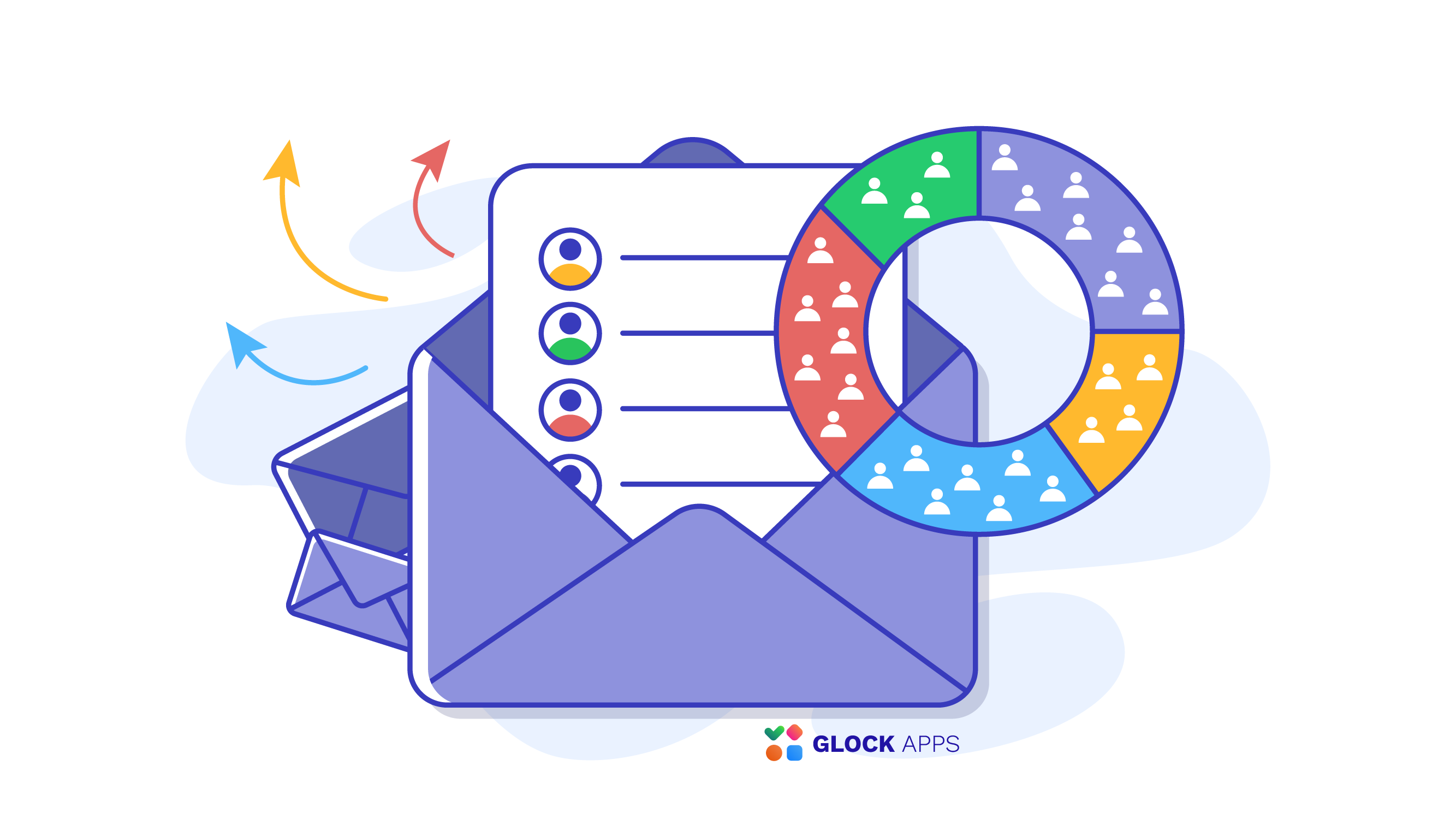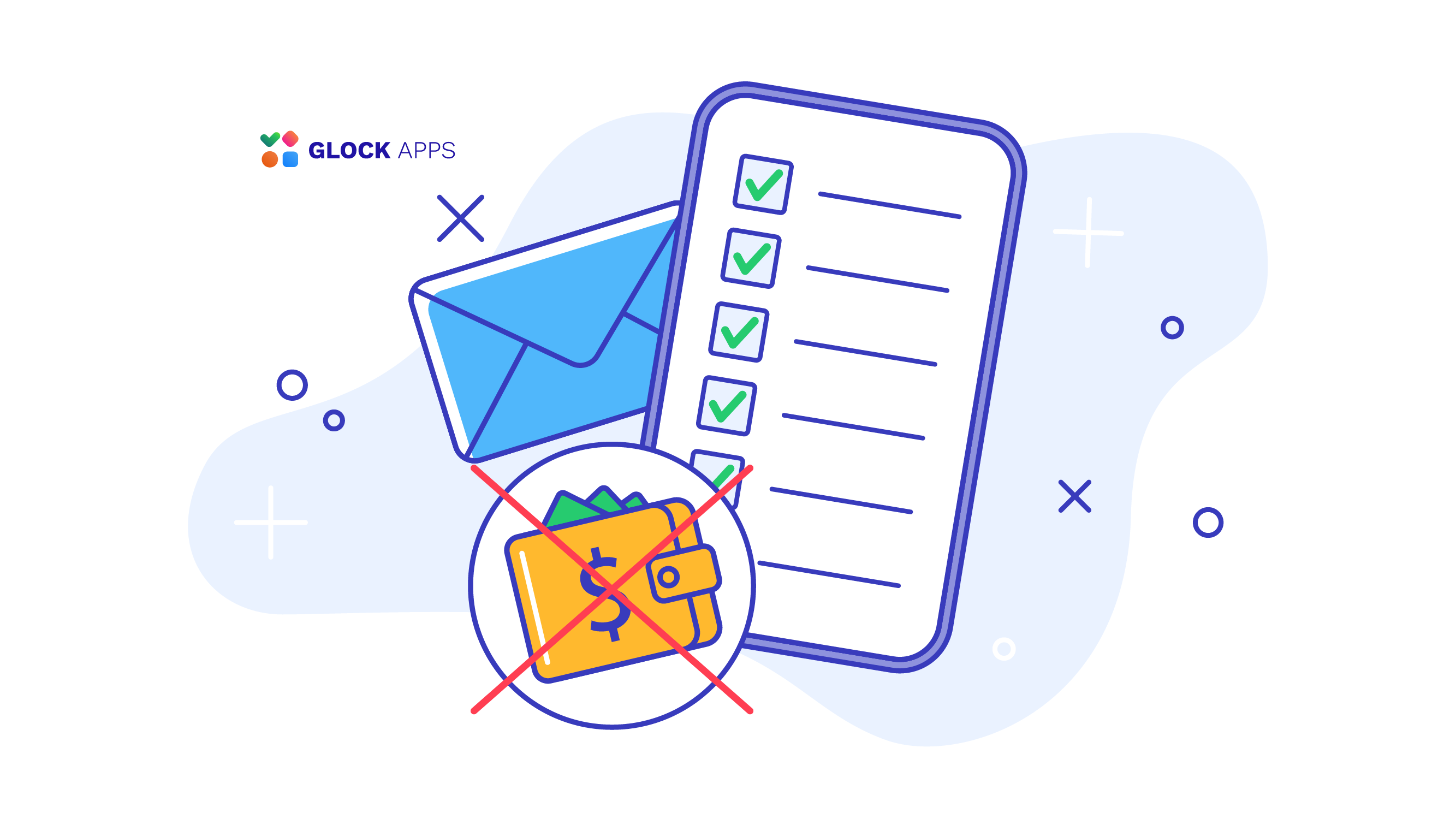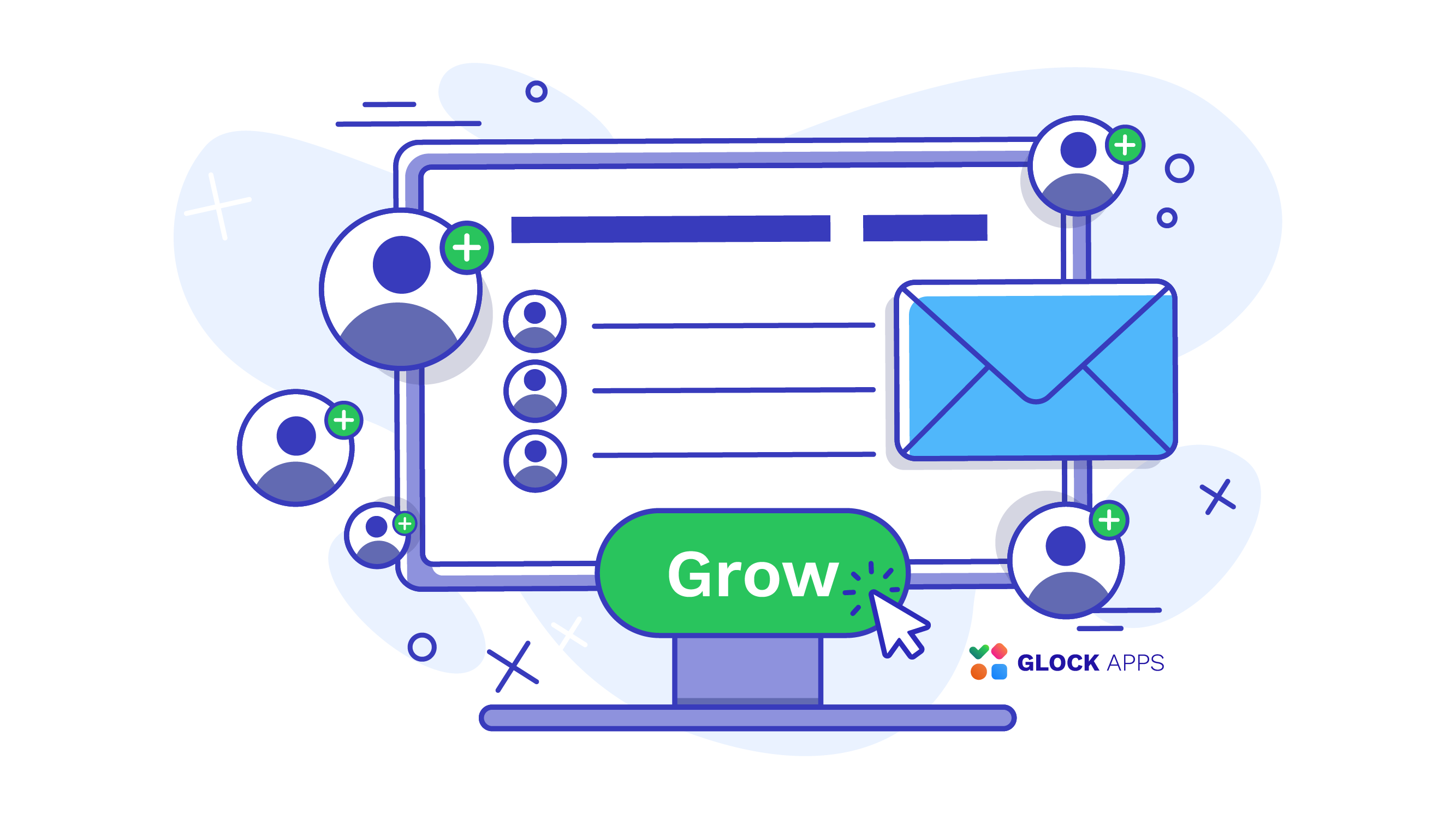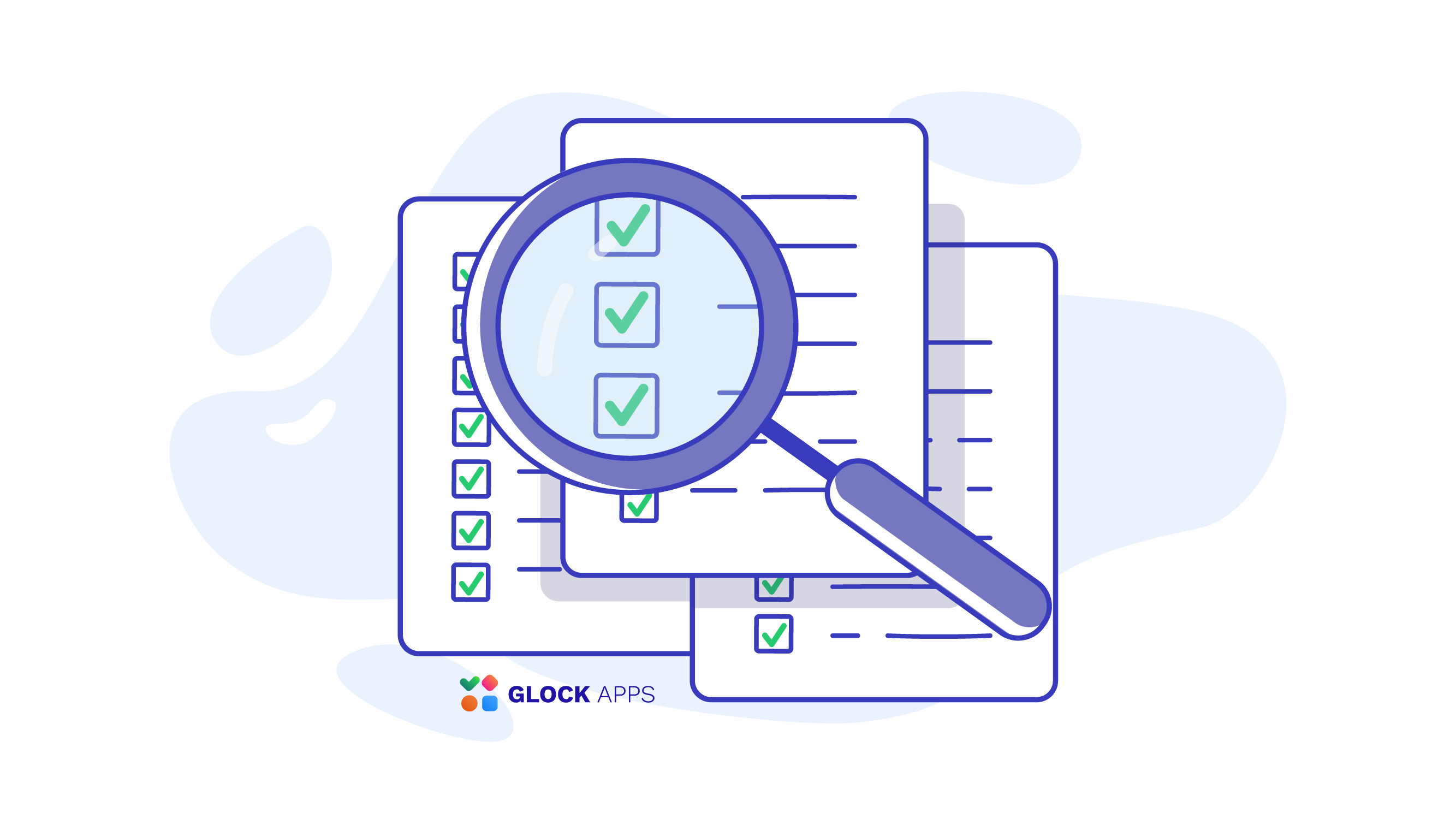9 Email List Management Best Practices
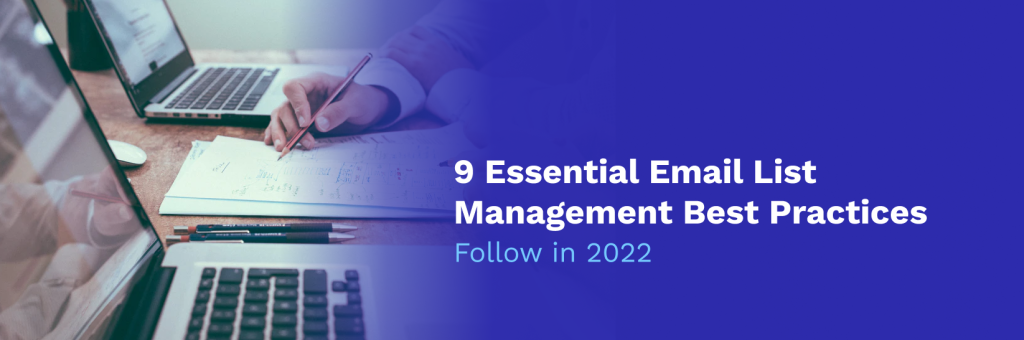
Email list management is one of the most important aspects of a successful email marketing strategy.
It can be hard to overestimate the importance of maintaining a healthy, clean, and relevant email list in digital marketing. When it comes to email list building, many email marketers are so preoccupied with increasing their list size that they pay little attention to the quality of the leads they receive.
To avoid this mistake, we have gathered the best list management practices that you should follow to grow a clean and healthy list of high-quality contacts.
5 Things to Avoid when Building Your Email List

Ideally, your mailing lists should exclusively contain email subscribers who are actively engaged with your brand and are excited to receive your messages every day. Unfortunately, not everyone follows email list management best practices.
It’s important that you try to aim for your “ideal” list since email deliverability is significantly impacted by the quality of your email list. Email service providers monitor the email addresses you are sending emails to and will filter or block your messages if a poor list quality is identified.
Here are 5 list management practices you should avoid when building your “ideal” list of email subscribers:
- Do Not Buy or Harvest Email Addresses
- Do Not Send Unsolicited Emails
- Do Not Send to Hard Bounce Addresses
- Be Careful of Spam Traps
- Monitor a Decreased Reputation
1) Do Not Buy or Harvest Email Addresses
Buying or scraping email addresses from public sources appears to be the simplest and quickest method to build your email database. However, acquiring unengaged subscribers and invalid email addresses with such practices can negatively impact your email marketing efforts and may result in the following consequences:
- Spam Complaints
- Hard Bounces
- Spam Trap Hits
- Bad Sender Reputation
2) Do Not Send Unsolicited Emails
If your new subscribers don’t know who you are or never subscribed to receive your email marketing, your emails could look like spam to them.
Spam reports reduce your sender reputation and cause mailbox providers to start filtering your emails into their spam folders. This can also lead to your IP address being blacklisted, making it more difficult for future email campaigns to reach people who want to hear from you.
Needless to say, sending an email marketing campaign to recipients who haven’t given you explicit permission to be opted-in is illegal in many countries and violates the CAN-SPAM Act.
We suggest that you only send personalized emails to subscribers who have opted into your marketing list.
Learn More: Anti-Spam Regulations: Do You Comply?
3) Do Not Send to Hard Bounce Addresses
You can’t always trust the quality of a purchased list. You have no idea where those addresses originated, whether they are correctly formatted and valid, or whether they even exist. Aside from the email address not existing, the mailbox provider could have deleted it, or the user may have abandoned it.
Messaging invalid email addresses or bounced email addresses from purchased or harvested email lists is likely to generate a high hard bounce rate. Mailbox providers ask senders to reduce bounced emails and maintain low hard bounce rates because it shows that you practice email list management best practices.
Bounce rates above 10% will likely cause email deliverability issues. Ideally, you should keep your bounce rate below 2% to achieve a high inbox placement.
4) Be Careful of Spam Traps
Spam traps are email addresses that don’t belong to active users and are created and used by mailbox providers, anti-spam organizations, and blacklist administrators to identify spammers and senders using poor list management practices.
When a mailbox provider sees spam trap hits, they question that sender’s list quality and may take measures such as flagging the sender’s IP addresses, temporarily or permanently blocking the sender’s email, and funneling that sender’s email into the spam folder.
The type and age of a spam trap often influence the severity of verdicts placed on senders who triggered the spam trap.
Read more: Spam Traps 101: from Nightmare to Opportunity
Many spam trap managers hide their spam trap addresses on websites, so only scraping tools can capture them. When senders harvest email addresses from websites, they can accidentally add traps to their contact list. Unfortunately, sending an email to such addresses is seen as spam and sent to the spam folder.
5) Monitor a Decreased Reputation
When you send out an email campaign, your goal is to improve engagement, but keep in mind that engagement can be both positive and negative.
Any engagement impacts your sender reputation: positive makes it higher, while negative lowers it.
When your email is sent to the wrong contact lists or a subscriber that didn’t opt-in to receive these messages, instead of opens and clicks, you will receive spam complaints and unsubscribed.
Likewise, sending too many re-engagement campaigns can also decrease your sending reputation. That’s like sending an email campaign to your least engaged list and can result in negative engagement.
Not to mention, your email marketing costs are increasing as long as your contact list is growing. By messaging invalid email addresses and inactive subscribers, you are paying more and benefitting less from your marketing efforts.
The key to running a successful email marketing program is to have a healthy list of valid and engaged email subscribers who want to receive your emails and act on them positively. But how can you achieve that?
We’ve put together a list of 9 effective email list management best practices to help you achieve the most from your marketing campaigns.
9 Email List Management Best Practices for 2023

These 9 recommendations will help you keep hard bounces, complaining users, and spam traps away by using proper email list management:
- Confirm Opt-In
- Quarantine New Addresses
- Provide Easy ‘Update Preferences’ or ‘Unsubscribe’ Options
- Send Relevant Content Frequently
- Monitor Bounces, Spam Complaints, and Unsubscribes
- Re-Engage Inactive Subscribers
- Scrub and Validate your List
- Verify your Sender Domain
- Segment your Email List by Engagement
#1 Confirm Opt-In
Our first list management best practice is to verify that your subscribers actually want to be subscribed to your email marketing. Create signup forms to collect new subscribers and grow your subscriber list. After your subscriber fills out the sign-up form to opt-in to receive your digital marketing campaigns, use double opt-in to ensure that they really are interested in your email marketing messages.
Email marketers who ask people to take any action, like clicking a link, to confirm their subscription usually generate smaller lists than those with a single opt-in, but those lists are much cleaner than non-confirmed lists. They also have lower spam complaint rates.
#2 Quarantine New Addresses
If you don’t use double opt-in, don’t email new subscribers until you send a welcome email message. By sending welcome emails first, you can verify if the email is legitimate or not if you receive a hard bounce. Delete the contact if it bounces. This protects you from adding invalid addresses to your regular subscriber list.
#3 Provide Easy ‘Update Preferences’ or ‘Unsubscribe’ Options
People often change email addresses and may be willing to update their contact information with you. If you don’t have a full preference center, offer the option to change the email address at the point of unsubscribing.
An unsubscribe link is necessary according to GDPR, the CAN-SPAM act, and many other laws in different countries.
#4 Send Relevant Content Frequently
As a rule, the less often you email your list, the more likely you are to have high bounce rates. “Frozen” email lists are also more likely to produce spam hits as old addresses may have been turned into traps since your last email campaign was sent.
Sending relevant and personalized content frequently will keep your subscriber list engaged and excited to see your emails in their inbox.
#5 Monitor Bounces, Spam Complaints, and Unsubscribes
Usually, these metrics are handled by the email service provider, but if you are operating a self-managed email system, you should set up the process of handling them yourself or use a 3rd-party tool like EasyMail7.
As for unsubscribes, most self-hosted email marketing software offer unsubscribe handling as a feature.
#6 Re-Engage Inactive Users
According to the best email list management practices, any unengaged subscribers who have been inactive for more than a year and have not responded to your re-engagement email campaigns should be removed from your contact list.
Set a shorter “inactivity” period of 6-9 months if you send frequently and if you’re filtering subscribers based on engagement from your main list.
Note: Do not delete inactive users forever. Just keep them separate from your main target audience and stop sending them email campaigns. Even though they won’t respond to your email communications, you can always try to reach them through other channels, such as social networks. You can also try sending them a re-engagement email campaign with a personalized email every once in a while in order to try to re-engage them.
#7 Scrub and Validate your List
Another important list management practice is list hygiene. Be sure to frequently check your list for role accounts (admin@domain.com), obviously bogus addresses (test@test.com), typos (john@gmal.com), and duplicate contacts.
If your list has gone cold, consider checking it for validity before launching a re-engagement campaign. Use an online email list management software or an email verifier like G-Lock Software Email Verifier to discover invalid email addresses on your list.
#8 Verify your Sender Domain
Domain verification is an essential step to improving your email deliverability. It is a way of proving that you own the domain you send emails from, ensuring that no one else is using it. Verifying your domain is especially useful if you send emails from different addresses that belong to one domain.
Try GlockApps DMARC analyzer to receive DMARC reports for your sender domain. You will have complete insight into how your domain is used across the Internet, who is sending on behalf of your domain, and if the messages sent by each source are passing authentication.
#9 Segment your Email List by Engagement
The last list management best practice that you should apply to your email marketing strategy is contact filtering. Segmenting has proven to be useful for many reasons.
You can add contact tags to segment your audience according to age, location, profession, etc. Then, you can use marketing automation to send them targeted emails based on their contact tags. By sending them a personalized email, you are showing your subscribers that you care about who they are and what their interests are.
Segmenting your email list according to the recipients’ engagement is basically dividing clients with contact tags into groups according to the frequency of their opens and clicks through your emails.
When you have engagement-based segments, you can leverage them to improve sender reputation and deliverability by utilizing marketing automation to create personalized content for highly-engaged audiences and implementing re-engagement campaigns for inactive recipients.
Takeaway
Your email list management greatly affects the success of your email marketing campaign. Although marketers often concentrate on building their email list as fast as possible, their methods may not be following email list management best practices.
In terms of email list management, it’s always better to grow your email list organically rather than scraping addresses online with an email marketing tool or buying email lists. This can result in spam complaint surges, unsubscribes, and eventually, a decreased reputation depending on how many contacts report your email.
To avoid this, create a landing page with signup forms to collect subscribers interested in your content. Then, send them a follow-up email to double opt-in before sending them a welcome email. Lastly, after they complete the double opt-in, you can use marketing automation to send them their first welcome email, a relevant blog post, or other personalized emails.
The list management practices we mentioned above will give you a healthy list of engaged recipients who would love to receive emails from you.
It is necessary that you apply proper email list management practices to your marketing strategy in order to optimize the performance of your company’s email marketing campaigns.