Avoiding Gmail Spam After the Latest Security Update

If it was hard for you to stay out of Gmail spam before, it may be increasingly more difficult for you after Gmail’s latest security update. In an attempt to protect users from spam, junk mail, phishing emails, and other malware, Gmail implemented a new security mechanism that identifies potentially harmful messages from unauthenticated senders. These warnings appear directly within your Gmail account or gmail app.
This update will help Gmail’s users differentiate messages received from legitimate marketers and malicious senders. It will also help to prevent phishing attempts, and free up your email account or Gmail app of junk mail.
While some email marketers are concerned that after Gmail’s update their emails have more risks to be labeled as spam, for most legitimate marketers, Gmail’s new update will only favor good business-to-consumer relationships.
The benefits of this security update are only available to those senders who follow best practices and comply with Gmail’s standards.
Use our Gmail spam checker to see where your email lands in Gmail: Primary, Promotions tab, or Spam.
10 Steps to Avoid the Gmail Spam Folder:
1. Improve List Hygiene to Prevent Emails from Going to Spam
Good list hygiene is important for maintaining a steady presence in your customer’s Inbox and staying out of Gmail’s spam folder. For better data hygiene, start from the collection method. If a sales representative is collecting buyers’ email addresses in the store, make sure to verify collected emails for better accuracy.
Use a desktop email verifier like Advanced Email Verifier or online email verification services like BriteVerify, DataValidation, QuickEmailVerification, TowerData, and others. You can also search on Google for dozens of other tools to choose from. Be sure to delete any email addresses that are not valid to maintain a clean mailing list.
Learn More: List Hygiene: How to Maintain an Engaged List
If you collect email addresses online, use a double opt-in form to reduce entry errors and false subscriptions. This ensures people are choosing to receive emails from your brand rather than being forced to do it.
Check Out: Email Marketer’s Guide: What You Need to Know about Gmail
In addition to opting in, give your subscribers an easy way to remove themselves from your mailing list, too. You could set up an instant unsubscribe process or a two-step process with the confirmation. This will reduce the likelihood that your emails will be marked and sent to spam in the future.
2. Delete or Re-Engage Dead Gmail Contacts
Contact list hygiene is not limited to email collection and unsubscribe email handling. It also involves tracking bounce-back emails, complaining contacts, and inactive recipients. These have a direct impact on your sender reputation.
The more emails you send to invalid, complaining, and inactive users, the more your reputation goes down and the more emails start landing in the Gmail spam folder. Thus, you should have a process of handling returned messages and FBL (Feedback Loop) reports.
If you are using an email service provider, they take care of this aspect of email marketing for you. But if you are using your own mail server or have an account with an SMTP relay service, it’s important that you set up a bounce handling tool.
You can also prevent emails from going to spam in Gmail by tracking your recipient’s activity to identify inactive subscribers quickly. You could send a couple of re-engaging emails to people who have not opened any of your emails during the last six months, for instance. Delete those who do not engage with re-engaging emails.
3. Create a Demand for Future Messages
Creating emails that your Gmail contacts want to engage with is key to staying out of spam folders and developing a successful email program.
Nowadays, Gmail users have greater control of their mailboxes and Google learns from their experience. Reporting certain emails from a particular sender as spam means all future mailings from that sender will be moved to the spam folder.
Thus, it is essential to ensure that your email subscribers actually want to read your messages. Relevance and personalization are great ways to teach Gmail that your messages should not be sent to the spam folder.
By focusing on your subscribers, you’ll be providing more relevant content, reducing the number of people who report spam, winning their time and attention, and benefiting from a positive user experience and better deliverability.
4. Say “No” to Promotion
Although Gmail user engagement beats content in modern email marketing, the content still makes a difference and should not be written off. In particular, your email’s content still matters when Gmail decides whether to put your email in the Primary or Promotions tab, or in the Spam folder.
Our recent case study showed that even a few words could make a difference in where your emails land inside a Gmail account. We conducted a dozen spam tests to discover why Gmail will still filter messages without a fancy design template and classify them under the Promotions tab.
When we changed the unsubscribe text from “Unsubscribe from this mailing list” to just “Unsubscribe”, we managed to get that email into the Primary tab!
Email spam filters are zealous towards heavy advertising and promotional content. For example, the Barracuda email spam filter may block your email altogether if it gets a high spam score. Such messages won’t even make it to the Gmail spam folder.
Focus on creating simple personalized emails with 1 primary call to action. This will reduce the likelihood of your emails being sent to spam.
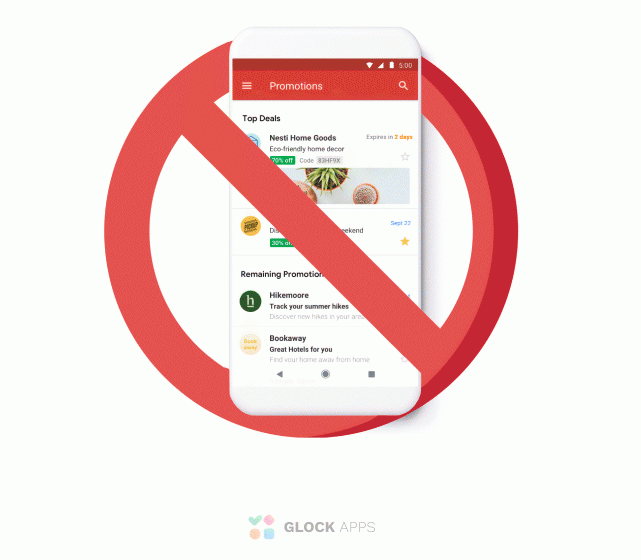
5. Improve Your Sender Reputation & Avoid the Gmail Spam Folder
It’s critical to keep an eye on your sender’s reputation. There are always ways to improve it along with your email deliverability. Check the list below and make sure you are following these rules.
- Authenticate your emails. Implement SPF, DKIM, and DMARC to assure the safety and legitimacy of your emails;
- Maintain a healthy mailing list. Never purchase lists, use double opt-ins, get rid of inactive recipients, check if address names are correct;
- Use relevant content. Make sure that your emails are what your recipients expect them to be. To increase content relevance, apply targeting for specific segments of your audience.
- Be consistent. Irregular sending volumes and inconsistent unscheduled emailing will result in a bad IP reputation. Also, if you send emails very rarely, your recipients might forget they have been subscribed, or think you’re spammers, and will simply mark your messages as spam.
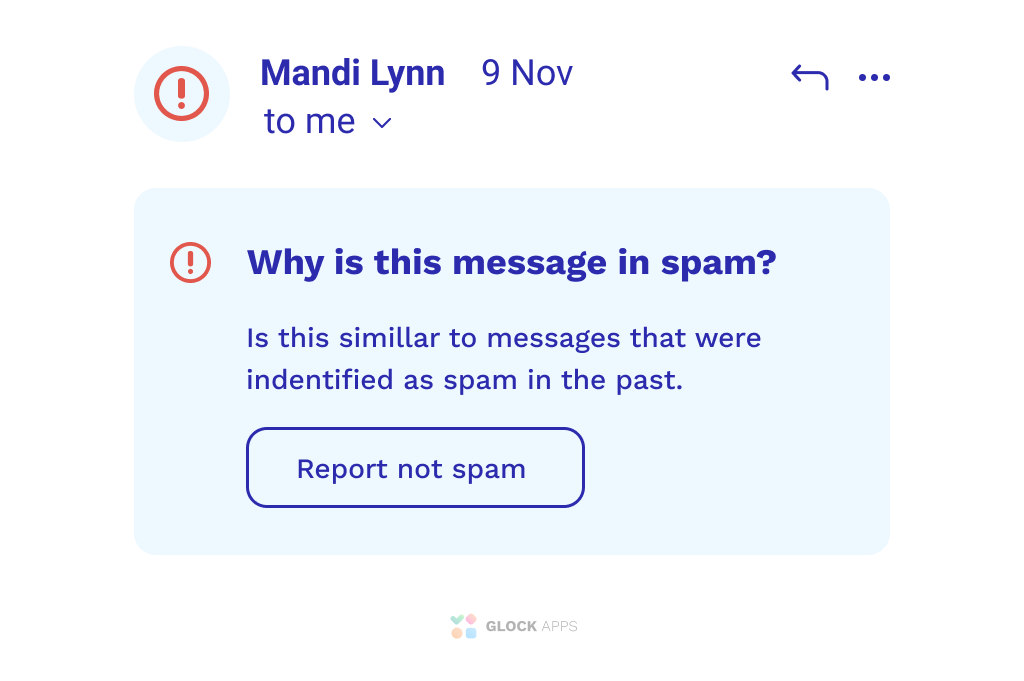
Continue reading: Everything Email Marketers Need to Know About Sender Reputation
6. Always Run an Email Spam Test before Sending to Gmail
It’s important to run a Spam Test before you hit send otherwise your emails may be classified as junk mail without you even knowing.
Sending emails that end up in the Gmail spam folder over and over again will only lower your reputation and decrease deliverability. A spam test evaluates the content of your emails and provides important information on how your message will actually be filtered.
GlockApps is an email spam tester service that provides you with a detailed report about where your email is placed in Gmail and at dozens of other major ISPs. Inbox Insight also shows you the problem elements in your email content and sending infrastructure that must be fixed.
In addition to that, it makes spam filter tests with Google Spam Filter, Barracuda, SpamAssassin, and IP blacklist checks.
You can try it yourself and send a GlockApps spam test now by following the steps in this guide.
The beauty is that the GlockApps email spam checker can automatically create recurring tests and send you an email alert when your Inbox rate drops below a chosen threshold. This could be useful for testing messages of high importance like transactional emails, order confirmations, account activations, etc., and ensuring the customers receive them on time and to their Primary Inbox.
7. Monitor Deliverability (Regularly!)
Great email marketers need to keep a constant eye on their deliverability rates. You can’t afford to test your email once and sit calmly if you don’t have deliverability problems.
The situation can change at any time. One day you can send your email campaign and find out that your open rate dropped from 50% to 5% and you’re landing in the spam folder. In that case, you may be blacklisted.
Learn More: IP Blacklist Check and Removal: Ultimate Guide to Blacklists
It’s critical that you check your email spam score, sender score, and inbox placement on a regular basis to detect delivery problems proactively and be able to correct them before starting a new campaign.
8. Be Aware of Gmail’s New Features
The Gmail app is always changing and it’s important for you to pay attention to any updates, changes, or new features that Google releases within your email account.
It is especially important since Gmail takes up a big chunk of the market. Taking action now, even if it’s difficult at first, gives you an edge over your competition. It also helps that Gmail automatically filters your important emails into the correct folder instead of ending up in the spam folder or being marked as junk mail.
9. Include Personal Information in Your Email
Remember that you are sending messages to real human beings, and being genuine and conversational will outperform generic sales emails.
When a person subscribes to your email, he/she usually provides extra personal information like age, location, etc. Use this information to make emails more personal: address the person by the name in a subject line or in the beginning of the email; send the email according to the person’s time zone, always consider the time difference.
Knowing information about age, gender, geographical location, occupation, and others, also gives you a great opportunity to segment your audience, target specific clients with specific information that will be relevant to them. This tactic will also reduce the number of complaints, the number of people who report spam, along with the number of emails marked as spam.
Lastly, ask questions to find out your subscribers’ preferences. This will show your personal interest in their opinions and desires and at the same time will provide you with essential information to create valuable content.
10. Send Valuable Content to Your Subscribers
Interacting with your contacts is always a two-way street: if your ultimate goal is to increase ROI, you have to give something to your subscribers as well, not just fill their emails with generic letters to convince them to buy from you.
Knowing how to provide valuable content is a part of email personalization that requires some deeper digging and analysis. As previously stated, don’t hesitate to ask your email contacts to share some of their information, this time, go beyond basic questions: ask what content would they like to receive? Do they like some particular email format?
Valuable content can look like a series of educational articles, how-to videos, or product-related information. Your email should provide help or a solution to your client’s problem. The most important question you should ask yourself before sending a letter is: ‘What will my subscribers get out of it?’
Sending valuable content is the only way to keep long-term relationships with your subscribers and keep your emails out of the spam folder.
Gmail’s new update is only a part of a campaign to protect email recipients from suspicious emails and spam messages. As more and more brands compete for a place in their recipients’ Inboxes, we should expect more rules that automatically protect Gmail email users.
But again, higher security standards should not trouble email marketers that follow the best email marketing practices. Senders that stick to delivering targeted and relevant messages shouldn’t have to worry about the spam folder. They will always be beyond the curve as more security regulations are introduced.
Read also:




Comments
There are many reasons why your emails are getting in the Spam folder. You might have low open rates, low mailbox usage, your IP might have been used for spam, abuse email in your list, you don’t have the permission to email those addresses. The safest way to ensure your deliverability is to use an email validation service. That way, your deliverability will be higher.