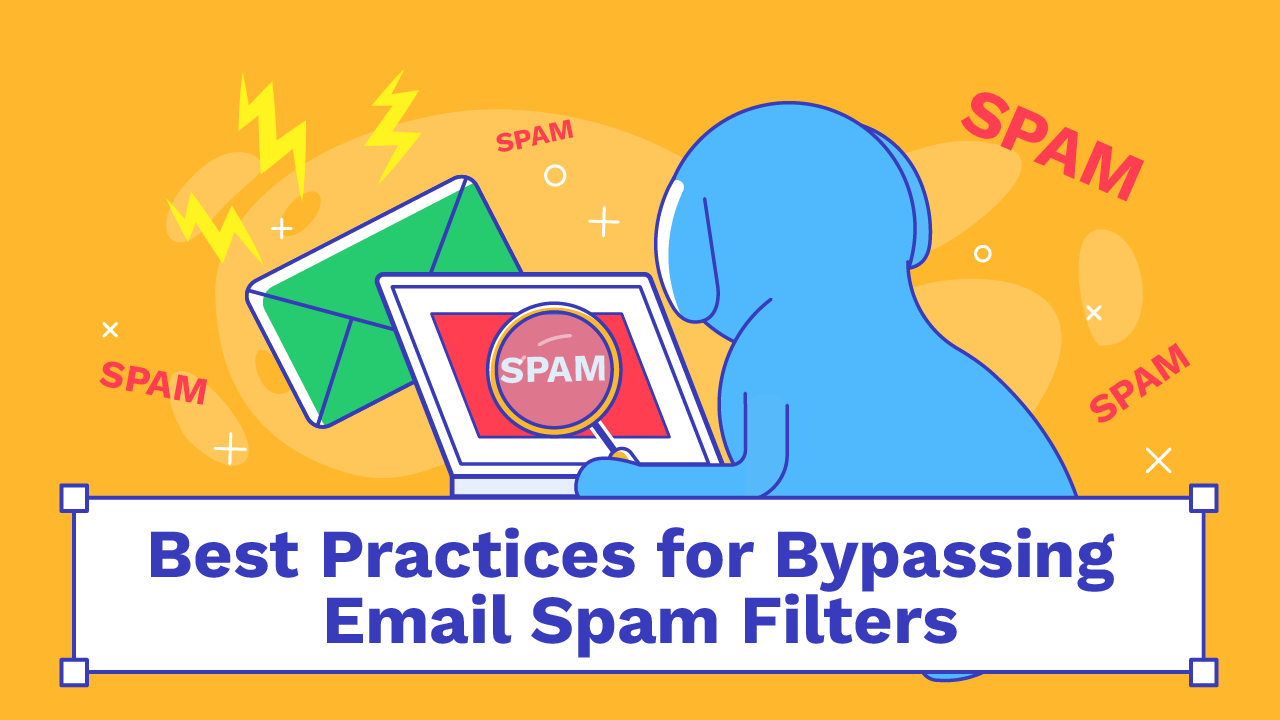Improve Email Deliverability: Insights and Best Practices That Really Work

Email deliverability is becoming more challenging, with more legitimate emails failing to reach inboxes. Our latest GlockApps study shows a significant decline in inbox placement rates for many senders — some providers have seen drops of over 40%. Meanwhile, spam rates remain high, with small senders (1-10K emails per month) experiencing an average spam placement rate of over 21% and large senders (1M+ emails per month) seeing over 25%.
With inbox placement rates falling, how can you keep your emails out of spam? The good news is that you can take action to improve your deliverability.
To help you deliver your legitimate email messages to the recipients’ Inboxes, I’ve created a list of best email practices, delivery scenarios, and recommendations you can implement today.
To make it easy, I broke them down into five chapters. In chapter 5, you can even check your email in real time using a free email spam checker. We’ll show you where it appears: in the Inbox or Spam.
1. What Determines the Success or Failure of Email Deliverability
Let’s start by examining the factors that determine your sender reputation and email deliverability and what you should consider as a sender or online marketer:
-
Invalid addresses.
If you are sending to many dead addresses on your list, this is an indicator to receivers that you may have a purchased or harvested list or you are not managing your list properly.
-
Spam trap addresses.
These are addresses (in some cases a domain) that have been set up by anti-spam organizations and some ISPs to identify spammers. They have never been signed up to receive any messages. Typically, spam trap addresses are posted on websites to be “harvested” by malicious senders.
-
Complaints.
They occur automatically when a user clicks “this is spam” or “report it as spam” or a similar reporting option, including escalations and user complaints.
-
Sending infrastructure.
It includes the sender’s reputation, sending IP reputation, and authentication (SPF, DKIM, DMARC, and rDNS records). Many receivers see a bad infrastructure as another indicator of a spammer.
-
Domain and IP reputation.
Every ISP provides you, as a sender, with a certain domain and IP score – your reputation. IP reputation heavily depends on whether you have a dedicated or shared IP. In the case of a shared IP, other senders of the same IP will affect your reputation. Domain reputation, in turn, depends only on your own domain. Note, if you’re sending your transactional and marketing emails from the same domain, negative feedback on marketing emails will affect the deliverability of transactional emails as well.
-
Email authentication.
Email authentication is protection from malicious actors for your brand and your clients. It includes three protocols: SPF, DKIM, and DMARC. Basically, they prove that your brand’s email was truly sent from you and was not altered by anyone in the process of sending. When SPF, DKIM, or DMARC fail, your message can be sent to the spam folder, tarnishing your email deliverability and sender reputation.
-
Sending consistency.
Sending from the same IP address with consistent volumes and frequencies month over month is ideal. Spammers tend to rotate sending IPs and are not consistent in frequency. Infrequent senders who send large volumes once a month or quarterly can be an indicator of a spammer or a compromised server.
-
Content.
Though reputation scoring can compensate for content that may appear “spammy”, resulting in improved deliverability, senders should still be focused on email content, as well as the URLs and HTML elements embedded in their email. Broken HTML code, small text ratio vs. image ratio, links from blacklisted domains can hurt deliverability.
-
Engagement.
It is what the recipients do to the email after they receive it. Do they open it? Do they delete it? Do they mark it as spam? Do they add the sender to the whitelist? ISPs look at the recipient’s actions to decide if the sender is sending spam or not.
-
Spam rate.
Spam rate is a percentage of emails that landed in a spam folder out of the total amount of emails you’ve sent. The healthy spam rate should not exceed 0.1%.
-
Delivery errors.
Delivery errors mean that for some reason your emails could not be delivered to certain addresses. There are different delivery errors, some of them are transient (for example, a mailbox is full) or permanent (the email address doesn’t exist).
The best way to know what is ruining your deliverability is by testing the most important parts of your email campaign, such as email content, server configuration, sending domain, and IP reputation. Here is a detailed guide on how to find and fix email deliverability issues you can take advantage of.
2. Best Email Practices for Successful Inbox Deliverability
Here’s the kicker:
Increase your chances for successful deliverability by implementing these email practices right away:
1. Maintain a healthy email list.
It includes purging hard bounce addresses, unsubscribed users, and recipients who sent a spam report from your subscriber base. The more active recipients you have on the list, the more effective your email marketing efforts are.
2. Protect your mailing lists with email validation.
Running this check will make sure that email addresses on your list are real, have proper formatting, and can accept emails. Also, verification will get rid of spam traps and other harmful addresses, if there are any in your email list.
3. Send to opt-in recipients.
Do not harvest or purchase email lists on the Internet. Instead, build your own list by using a confirmed opt-in method on your website. By confirming their email address, users let you know that their email address is valid and that they want to receive your mailings.
4. Minimize complaints.
Even if you send to a confirmed opt-in list, complaints may happen. People may forget about their subscription, or may not find the unsubscribe link, or may think the content is irrelevant. To reduce spam complaints to a minimum, take these steps:
- Make the unsubscribe link visible and easy to find.
- Honor unsubscribes requests on time.
- Add text reminding subscribers where they opted in to receive your emails.
- Ensure your marketing emails are relevant and have been requested by the recipient.
- Consider the frequency of your mailings. It should match the user’s expectations.
- Remove complaining recipients from your list.
5. Set up feedback loops.
FBLs are notifications from ISPs about complaints on your emails from their recipients. Whenever someone marks your message as spam or files a spam complaint, you receive feedback about it. Feedback loops are a great tool to learn what receivers might not like about your messages and improve your practices.
6. Use subdomains to separate email campaigns.
Separating your marketing emails from transactional messages is very important. Marketing emails usually have lower open rates that affect domain reputation. If you send both types of emails from one domain, it will cause trouble for your transactional email delivery. Also, by establishing subdomains, you protect the main domain of your brand.
7. Set up a good sending infrastructure.
Consider these tips:
-
Use a reputable email service provider that has relationships with Gmail, AOL, Yahoo, Windows Live Hotmail, and other ISPs to handle feedback loops for you.
-
Send messages from a real email address reflecting your brand. Do not send from a “no-reply” address, as it looks like you don’t want to have communication with the recipient and may be considered spam.
-
Implement outbound email authentication with valid SPF, DKIM, DMARC, PTR, and rDNS records. Use the GlockApps service to test your authentication records. Authentication helps protect from email spoofing and ensure your MTA is authorized to send mail while protecting your brand and domain from threats to their brand and misrepresentation. Here, you can read the complete guide to email authentication.
-
Segment or separate traffic by brand or type of mail. Corporate email, customer acquisition, customer retention, and transactional emails should be segmented. Senders who wish to maintain separate reputations for each should consider segmenting mail streams by IP address or subdomain and publish separate SPF records.
8. Be consistent with sending frequency and send emails from the same IP address.
IP address and “From” address rotation is a pure spammer tactic.
9. Optimize email design and subject lines.
Avoid techniques common among spammers: all-image emails (use healthy text-to-image ratio), attached files, spam trigger words in subject lines. Your content should be personalized, and if you send HTML copies, make sure you’re following the best practices.
10. Check your email spam score to identify risky content.
GlockApps will show your email spam score with SpamAssassin and Barracuda. If the score is high, you will see exactly what in your email adds spam points. Fix it before sending the email to the entire list.
11. Send relevant emails.
Irrelevant content may generate complaints and unsubscribes. If as little as 1% of your recipients complain, the deliverability to your entire subscriber base may be compromised.
12. Avoid spam trap emails.
A spam trap is an email address created for the only purpose – catch spam emails. If your email was caught in a spam trap, probably you’re not following the best practices, because the most common reason for this is the purchased email list. To avoid spam traps always run an email verification check.
13. Check email blacklists.
Monitor your sender IP and domain reputation. Blacklisting issues can reduce the chances to get to the recipient’s Inbox to a minimum. You can use GlockApps to check the IP of your sending server against blacklists regularly. Address the issue immediately when it is detected.
Below are good guides you’ll want to check to learn how to find out if your sending IP is blacklisted by an ISP and how to request the removal:
How to Remove Your IP Address from Gmail’s Blacklist
How to Remove Your IP Address from the Hotmail/Outlook’s Blacklist
How to Remove Your IP Address from the Yahoo!’s Blacklist
14. Monitor key email marketing metrics.
Sending email marketing campaigns and not checking key metrics is like pouring tea blindfolded – you never know if you hit the target or not. The most important metrics to keep an eye on are:
- Open rate – a percentage of recipients who opened your email out of all recipients who received the email.
- Click-through rate – the percentage of recipients who clicked on a link in your email.
- Bounce rate – a percentage of emails that could not be delivered to certain email addresses.
- Spam complaint rate – a percentage of people who marked your email as spam.
- Unsubscribe rate – a percentage of people who unsubscribed after receiving your message.
- Email forward/share – how many people shared your email after receiving it.
As you can see, these metrics are vital for understanding your email marketing strategy and for making corrections promptly. If your metrics suddenly drop, your emails may have been getting blocked by Gmail or other ESPs.
Finally, before launching any email campaign, thorough testing is recommended. It includes testing email deliverability with major inbox providers to ensure that the email is received in the Inbox.
You can test your Inbox deliverability with GlockApps. In addition to checking your sender authentication, spam score, and IP reputation, GlockApps provides you with a detailed report of how major providers treat your email. Thus, you can quickly compare your Inbox rate to your spam rate and take measures to improve your Inbox deliverability and email open rate if they are not acceptable.
3. Deliverability Scenarios
Now:
Below, you’ll see three scenarios that indicate you have serious problems, the causes that lead to these scenarios, and recommendations on how you can fix the problem to improve email deliverability.
Scenario 1: Your email is being delivered to the Spam or Junk email folder.
Symptoms:
1. Open, click, and unsubscribe rates decline.
2. Recipients inform you that your email is delivered in their Spam or Junk email folder.
3. Some or all of the emails sent to your personal email accounts are delivered to the Spam or Junk email folder.
Common causes:
1. Too many recipients reported your previous emails as spam.
Recommendations:
- Change the Subject line of your messages to be more relevant.
- Make sure the From address is recognizable and would never be perceived as deceptive.
- Reduce your mailing frequency.
- Increase the relevance of your messages.
- Stop sending to addresses that have not opened or clicked recently.
- Make the Unsubscribe option easy to find and use.
- Include a List-Unsubscribe header.
- Sign up for feedback loops to receive spam email complaints reported by customers for your IP addresses.
- Remove the recipients who complained from your list.
2. Too many of your emails are sent to invalid or inactive email addresses.
Recommendations:
- Stop mailing to addresses that have not responded to your mail (i.e. opened or clicked) recently, or to users that have requested to be unsubscribed.
- Remove addresses that receive NDRs or bounce more than 2X from your list.
3. Your email authentication records are invalid or missing.
Recommendations:
- Make your emails SPF compliant by publishing a valid SPF record in your domain’s DNS. Double check your sending sources to include your legal senders in the SPF record.
- Verify the validity of a DKIM record. Re-generate a DKIM record value and update it in DNS to ensure your DKIM record is up-to-date.
- Publish a DMARC record for the sender’s domain.
- Ensure your emails pass either SPF or DKIM alignment in order to pass a DMARC authentication test.
Scenario 2: Your email is accepted for delivery by the SMTP server but not delivered to the Inbox or Junk email folder without a bounce.
Symptoms:
1. Open, click, and unsubscribe rates decline.
2. Recipients inform you that they do not receive your email.
3. Some or all of the emails sent to your personal accounts are never delivered to the Inbox or Junk email folder.
Common causes:
1. You are sending to spam trap accounts.
Recommendations:
- Stop mailing to addresses that have not opened or clicked recently.
- Remove addresses that receive Non-Delivery Report/Receipt (NDR) or bounce more than 2X from your list.
- Segment mailings (transactions, newsletters) by IP address and try to identify bad data segments or sources.
2. Too many of your email messages have been detected as SPAM by the ISP’s internal filtering and reputation systems.
Recommendations:
- Change the Subject line of your messages to be more relevant.
- Make sure the From address is recognizable and would never be perceived as deceptive.
- Reduce your mailing frequency.
- Increase the relevance of your messages.
- Stop sending to addresses that have not opened or clicked recently.
- Make the Unsubscribe option easy to find and use.
- Include a List-Unsubscribe header.
- Sign up for feedback loops to receive spam email complaints reported by customers for your IP addresses.
- Remove the recipients who complained from your list.
3. Your emails failed DMARC authentication and were rejected by a DMARC policy.
Recommendations:
- Ensure you have a valid SPF record published for the sending domain or subdomain.
- Ensure you have a valid DKIM record published for the sender’s domain.
- Ensure your emails pass DMARC authentication based on SPF and/or DKIM alignment.
- Use a DMARC Analyzer tool to receive and process DMARC reports and have visibility on your email authentication outcomes.
Scenario 3: Your SMTP connections are blocked, or the email is bouncing.
Symptoms:
1. You receive an unusually high number of bounce messages.
2. Open, click, and unsubscribe rates decline significantly.
3. Recipients inform you that they do not receive your emails.
4. Some or all of the emails sent to your email accounts are never delivered to the Inbox or Junk email folder.
5. Your SMTP server can’t connect to the recipient’s mail server.
Common causes:
1. Your SMTP server is not properly configured.
Recommendations:
- Properly configure anti-virus software on your firewall or your SMTP gateway.
- Configure your Domain Name Server (DNS) server correctly.
- Enable Reverse DNS Lookup.
- Ensure you have pubslished valid email authentication records for the sender domain: SPF, DKIM, and DMARC, and that your messages pass either SPF or DKIM alignment.
- Do not send the messages from dynamic IP addresses.
- Do not send the messages through proxy servers or insecure relays.
2. You are on public blacklists or on an ISP’s blocklist.
Recommendations:
- Use GlockApps IP reputation monitor to check the “health” and reputation of your sender IPs.
- If your dedicated IP is blacklisted, contact the blacklist’s owner and try to remove your IP from blacklist.
4. Global Deliverability Tips
Finally, I’ve compiled the list of requirements to email messages and delivery used in different countries of the world. Check the list below to understand the international deliverability rules, make changes to your email campaigns if your delivery at a certain ISP or within a certain country suffers, and improve your email deliverability results.
United States – the law covering email marketing is the CAN-SPAM (Controlling the Assault of Non-Solicited Pornography And Marketing) Act. This law says that all emails must meet a number of criteria:
-
The sender must provide accurate routing information about the emails.
-
The advertising emails must be clearly labeled as advertisements.
-
Recipients must be allowed to opt out of emails. Opt-out mechanisms can be either electronic or postal (a P.O. box is allowed). You are not allowed to require more than the recipient’s email address and their choice to opt out. This means that companies may not require passwords or other information to process the opt-out.
-
All emails must contain the physical address of the sender (a P.O. box is acceptable).
-
Note that CAN-SPAM does not require that senders have permission to send mail; permission is not a requirement under U.S. law but is certainly a best practice. In many other countries, however, senders must have permission to send marketing and commercial emails.
-
Sending mail without permission to recipients in jurisdictions with opt-in rules, such as Europe or Canada may open up the sender to legal liability. Some senders have attempted to bypass this by segmenting lists by country, but segmentation assumes that the companies selling lists are correctly compiling the data. Obtaining recipient permission before sending protects the sender from inadvertently violating opt-in laws.
-
CAN-SPAM applies to all commercial messages, which the law defines as “any electronic mail message the primary purpose of which is the commercial advertisement or promotion of a commercial product or service,” including email that promotes content on commercial websites.
-
Each separate email in violation of the CAN-SPAM Act is subject to penalties of up to $16,000 per recipient.
Argentina — Explicit consent is required. Argentina has a public do not contact list — the DNPDP — that must be honored.
Australia — Explicit consent is a must. Australia has very strong laws regarding permission and data privacy. Australian ISPs are very responsive to consumer issues.
Belgium — Opt-in is required and the sender is responsible for refer-a-friend consent and managing those opt-outs, making this practice dangerous.
Finland — All marketing messages must be clearly marked as advertisements.
France — Consent is required for e-mailing. French ISPs historically accept fewer connections making email delivery times slower.
Germany — Strong laws requiring opt-in. If a recipient opts-out of a mailing, all data must be erased from the sender’s database.
Hong Kong — Expressed consent is required and it must be different from T&C acceptance. Consent must be clearly differentiated and easy to understand.
Italy — Prior consent required for marketing messages. End-user consent is required for cookie use and senders must disclose if any data will be shared with a 3rd party.
Netherlands — Pre-checked boxes are not allowed as a mode of consent.
Russia — There are no current electronic privacy laws. Russian ISP such as mail.ru can be challenging. Having a local presence is very helpful.
Spain — Maintains a government “do not mail” list.
Japan — All emails must contain clear and visible information for the sender name and title and the correct address for an opt-out (must be at the top of the email). The sender’s address and phone number must also be displayed.
Canada — The Canadian Anti-Spam Legislation (CASL for short) took effect July 1, 2014. The full provisions roll out over three years. Explicit permission and private rights of action are the most important measures.
Singapore — All messages must contain an unsubscribe link, phone number, and postal address. This information must be in English. Unsubscribes must be handled within 10 days.
Learn more:
The Top 10 Best Email Deliverability Tools
How to Get to the Inbox in Outlook: Best Email Deliverability Practices and Solutions
12 Questions You Should Be Asking If You Have Deliverability Issues
Email Deliverability vs. Delivery: What’s the Difference and What Do You Need to Check?
How to Maximize Inbox Delivery: Best Practices That You Can Implement Today
Understanding Deliverability Metrics
Improve Delivery to your Gmail Email List
Testing via Proxy Email Address
10 Reasons You Might Have Email Delivery Challenges and How to Avoid Them
5. Test Your Email in Real Time
Want to know the best part?
You can quickly test your deliverability with the GlockApps email spam tester.
Get 2 Email Deliverability Tests
Within minutes, GlockApps will show you where the most popular ISPs, such as Gmail, AOL, Yahoo, and Outlook, deliver your message.
To generate the report, we’ll resend your email through our personal account to the list of seed email addresses (seed list).
But you should be aware that the deliverability may be different when you send emails through your SMTP server, delivery service, or email service provider.
To test deliverability through YOUR sending infrastructure, you’ll need to create an account on GlockApps.
In your personal account, you’ll be able to create email spam tests, and we’ll show you in real time if there are any problems with YOUR sending system and message.
So, quick-test your email using the live test below, and you’ll find the “Create My Account” button in your quick report.
What’s the Bottom Line?
In order for your email marketing to be effective, you must get your emails delivered. That’s the priority. And the most important thing that plays a role in deliverability is the sender reputation. Sender reputation is impacted by various deliverability metrics such as bounces, complaints, spam traps, filtered emails, and user engagement.
Here’s the deal:
If you focus on sending to responsive subscribers only, you’re going to avoid the negative impact on your sender reputation resulting from mailing to people who are either not interested or non-existent.
Filter your own subscriber base by open and click activity and separate people who have not opened or clicked on your email for the last 6 or 12 months, depending on your mailing frequency. This way, you’ll identify people who are likely to complain and invalid addresses that could be spam traps. Remove them from your main list. This will allow you to communicate much more effectively with your active audience who wants to hear from you.
Thus, as a marketer, to enhance your email deliverability, you’ll want to focus on one principle – engaging with your audience – and your efforts will be rewarded with increased Inbox placement rate and email performance.
It’s amazing what you can achieve when you’re consistently avoiding the spam folder and reaching the inbox.