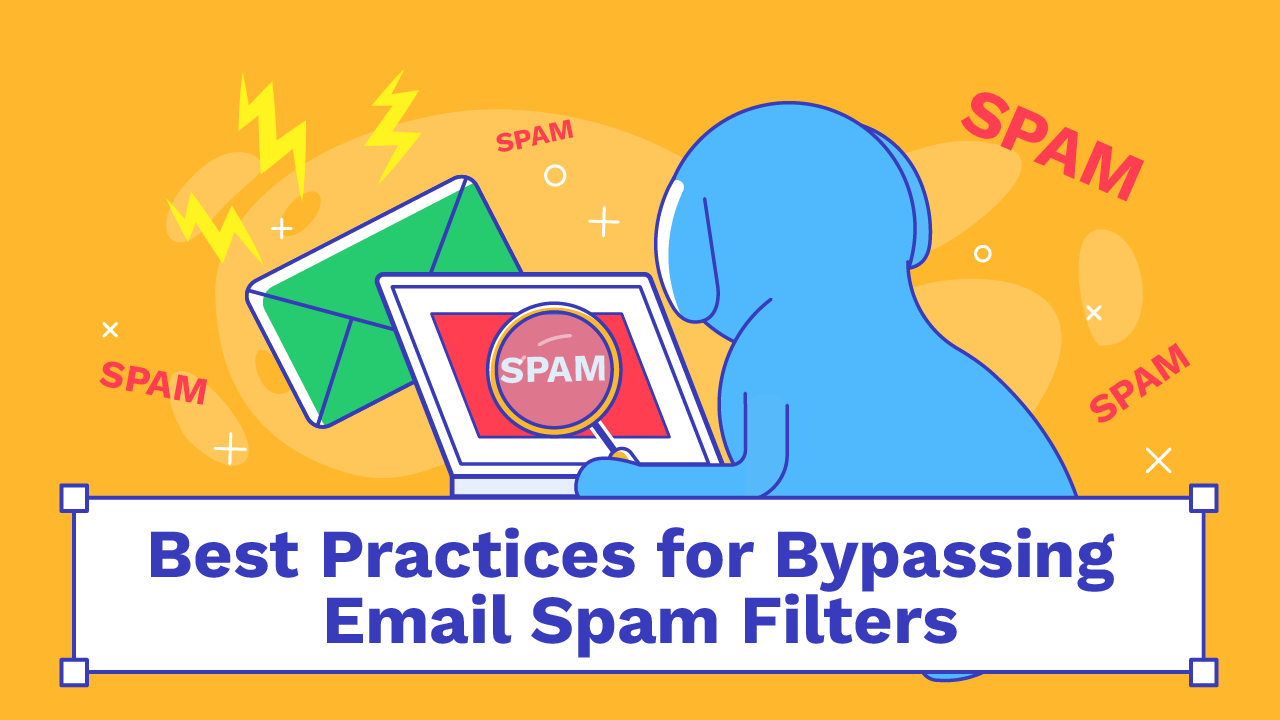How to Maximize Inbox Delivery: Best Practices that You Can Implement Today

Estimated reading time: 18 minutes
The Internet and email have created new opportunities for businesses of all sizes and across all markets. The bad thing is that malicious senders are abusing email too. I bet you are receiving hundreds of ads and promos every day from people you have not even heard of.
Thus, ISPs and all receiving networks are forced to take measures to protect their users against the assault of increasing volumes of spam and malicious emails.
On the other hand, the war of inbox providers against spammers harms legitimate email senders, and your marketing results suffer because of this.
In this article, we will talk about email delivery and email deliverability, explain how they are calculated and why it is important to differentiate these concepts, and share the best practices to maximize your Inbox placement rates.
Email Delivery Rate vs Email Deliverability Rate
Email delivery is not the synonym of email deliverability although these concepts are interconnected and both are important for email marketing.
The email delivery rate is defined as the percentage of emails that make it to the recipient’s mailbox — regardless of whether they end up: Inbox, Spam, or Promotions tab. This may be frustrating for email marketers as the email delivery rate may be high but a lot of emails may land in Spam.
The email deliverability rate is the percentage of email messages that reached the recipients’ Inboxes. It has a direct impact on engagement and conversions, making it the metric that matters most. To find out the latest average email deliverability rates per popular providers and sending volume, check out our statistics.
It all starts with the email delivery rate. The email delivery rate is essential for campaigns to be effective. Poor email list hygiene, bad sending practices, irrelevant content, misconfigured domains result in high bounce rates, which harm your sender reputation and makeb it more difficult to connect with your audience in the future.
High email delivery rates are the foundation of good email deliverability. Consider it a starting point, which means that emails have no chance of getting to the inbox if they never even make it to the recipient.
How to Calculate Email Delivery Rate
You can use this formula to calculate your email delivery rate:
[(Total Emails Sent – Bounced Emails) / Total Emails Sent] x 100
For instance, your delivery rate would be 97% if you sent 1,000 emails and 30 of them bounced.
As the delivery rate is mostly impacted by bounce emails, reducing bounces is crucial to increasing your delivery rate. At the same time, it’s important to note that a message delivery may fail without a bounce sent to you. This makes the email delivery rate an approximate metric if some messages are rejected without a bounce notification.
What is a Good Average Email Delivery Rate?
An email delivery rate of 95% to 99% is considered to be good. These numbers indicate that your email list is clean, your content is relevant to the subscribers’ expectations, your domain is authenticated properly, and that your messages have a good chance of being delivered to the Inboxes.
What is a Bad Average Email Delivery Rate?
Anything below 85% is a warning sign. It points to problems such as poor email lists, a tarnished sender reputation, improper or missing authentication protocols, or email content that email filters are identifying as spam. When your email delivery rate falls this low, you must take immediate action to address the issue before it destroys your campaign as a whole.
What Factors Affect Email Delivery Rate?
As mentioned above, your email delivery rate has a correlation with your bounce messages.
There are two types of bounces: soft bounces and hard bounces.
A soft bounce occurs when an email does not make it to the recipient’s server due to temporary issues: mailbox is full, content filtering, email quota is reached etc. The email may still be delivered later if the problem is solved.
A hard bounce occurs when the delivery is impossible due to a permanent issue. Usually, a non-existent domain or an invalid email address is the cause. Your delivery rate and sender reputation will suffer greatly from these.
Regardless of a bounce email type, your focus should be on reducing your bounce email rate as much as possible. Consider the factors affecting your bounce rate below:
1. Your Email List Quality.
You will experience an increase in hard bounces, if your list is full of old or invalid email addresses. Every bounce tells inbox providers that you’re not keeping your list clean, which may cause them to block or mark your subsequent emails as spam.
2. Your Sender Reputation.
Inbox providers utilize your sender reputation to determine how trustworthy your emails are. Your sender reputation is built from your sending habits. Inbox providers assess a lot of data metrics to calculate your sender reputation including your monthly volume, sending frequency, bounce rates, complaint rates, and user engagement. The more receivers open, click, and interact with your emails in a good way, the more solid your sender reputation will be.
3. Your Email Authentication.
SPF, DKIM, and DMARC are the mandatory email authentication protocols that often make a differemce for whether the message is delivered or rejected outright.
SPF (Sender Policy Framework) ensures that an email comes from an authorized source.
DKIM (DomainKeys Identified Mail) adds a digital signature to every outbound email ensuring the message has not been altered in transit.
DMARC (Domain-based Message Authentication, Reporting, and Conformance) connects SPF and DKIM proving that the sender is legitimate and authentic. DMARC also allows senders to instruct email receivers on what to do with email failing DMARC authentication: deliver, quarantine, or reject.
How to Improve Your Email Delivery Rate
To achieve high email delivery rates, you must follow the best practices of email marketing, and although it may look overwhelming at first, it will all make sense once you start to implement them.
1. Manage Your Email List Properly.
In order your marketing efforts do not go in vain, consider the following approaches to list building:
1.1. Never Buy Email Lists.
Purchased lists are a great opportunity to grow your email list by a million potential customers in no time. Have you ever been seduced by that? If yes, forget it.
Being filled with invalid email addresses and spam traps, purchased lists are ticking time bombs. They quickly inform ISPs that you are sending unsolicited emails.
At best, your emails end up in Junk folders. At worst, you are considered as a spammer, and your sender reputation is ruined forever.
So, if you think about buying a list, don’t do it. Instead, put an opt-in form on your website and collect email subscribers using a confirmed subscription process.
1.2. Use a Confirmed Opt-In Method.
A single opt-in process when the user agrees to receive emails by simply entering their email address and clicking the button remains in the past. Why? Because it allows malicious subscriptions and spam bots to slip onto your list.
This may then result in high amounts of spam complaints and bounces. Spam complaints are dangerous because some ISPs begin blocking sending servers after as few as 2-3 spam reports per one thousand emails. And a high bounce rate can lead to your account suspension with your email service provider.
The best way to defend against spam complaints and invalid subscriptions is to use a confirmed opt-in process. It requires an extra step when you send a confirmation email to the new subscriber, and they need to validate their email address. (In many countries, a confirmed opt-in is now a mandatory rule.)
1.3. Remove Invalid and Inactive Email Addresses.
A high hard bounce rate is the fast way to trigger filtering and blocking of your messages. And if you are using an ESP, a high bounce rate is the fast way to get your account suspended. If you have not emailed your list for 6 months or more, it makes sense to use a paid service to clean all hard bounces before you launch an email marketing campaign.
Then, work on inactive subscribers and try to re-engage them. Measure inactivity based on the volume of emails sent, not on the time frame. Thus, instead of asking “Did they open an email within the last 6 months?” ask “Did they open any of the last 10 emails I sent them?”
Try to wake inactive users with incentivized reactivation emails to determine whether or not they are still interested.
If they do not respond, as part of good email list hygiene stop sending to those people but NEVER DELETE SUBSCRIBERS from your base. You can always use those emails for retargeting people via Facebook or Google Adwords.
1.4. Remove Generic Email Addresses.
Generic email addresses are the ones used by many employees of the same department or project. For example, sales@, support@, admin@, etc. They don’t belong to one person, and many staff members can reply on behalf of this email account.
The issue with generic accounts is that your message will either be filtered by spam filters or just deleted manually from the account. These addresses do not bring any value to your email marketing campaign; on the contrary, they only lower your reputation. Don’t hesitate to get rid of them, although your email list might get smaller, it will definitely be a healthy one.
1.5. Filter Contest Entry and Giveaway Signups.
People who enter a contest or giveaway care about a chance to win something, they don’t care about getting on your email list and receive your marketing emails. Thus, many users create a disposable email account just to enter a contest or giveaway and don’t use their real email address.
So, if you are thinking about using a contest or giveaway to build a list, it’s a bad idea because it could be a source of hard bounces and complaints, which could do harm to your IP reputation.
2. Use Good Email Infrastructure.
The receiving providers are also watching your sending infrastructure: email software, email service provider, sender IP reputation, and sender authentication. No matter how clean and confirmed your list is, your emails may be filtered as junk mail if your sending infrastructure is not in order.
With that said, keep in mind the things below when deciding on the email provider or setting up your sending server:
2.1. Choose a Reputable Email Service Provider.
The reputation of the Email Service Providers (ESP) and delivery services is evaluated based on the reputation of the IP addresses they are sending emails from and domains of their clients.
ESPs with low scores on the IP addresses are doomed for the spam folder delivery. Messages sent through such ESPs are eventually blocked by the providers like Gmail, Yahoo, and Outlook.
ESPs and delivery services that allow to send emails to subscribed lists only and ban spammers’ accounts on their platforms have greater credibility with mailbox providers. They provide consistent Inbox delivery if their clients follow best email marketing practices outlined in this post.
2.2. Implement Email Authentication.
Inbox providers strive to protect their users against spam emails. How will they know that your IP is valid and trustworthy? Proper sender authentication does it all.
The receiving server will cross-check your sending domain name against the associated IP address to make sure that it is legitimate. If the check fails, your emails may be rejected.
Thus, take the time to set up SPF, DKIM, and DMARC records for your sending domain and test your email authentication with an email spam testing tool.
To learn more about email authentication, read this tutorial: Email Authentication: The Ultimate Guide.

2.3. Sign up for Feedback Loops.
Most major Inbox providers run a feedback loop service, in which the email sender can be notified when the recipients report an email as spam. Reputable email service providers receive feedback loop notifications for their users to see if their clients are following good email practices.
If you are managing your own SMTP server, you should definitely sign up for feedback loops with major providers. Yahoo, AOL, and Microsoft make it easy to enter. But only ESPs are allowed to enter into Gmail’s FBL program.
2.4. Monitor Your Sender Reputation.
Sender reputation is the major factor that determines email placement. It is built from your list management and sending habits.
Therefore, to position yourself as a reputable sender, keep in mind these rules:
Never send to people who are not your subscribers.
This increases spam complaints, blocks and other things people usually do when they don’t want to see your message in their mail;Separate your marketing campaigns and transactional emails by IPs and domains.
These types of emails have very different engagement rates, marketing emails usually have lower engagement. This will influence the good transactional email performance;Warm up your new IP address and domain.
Start sending emails in small volumes to the recipients who you know are engaged. As these users receive and open your messages, the providers will start feeling confident in your IP and domain. Then you can slowly increase the number of emails in one sending until you scale it to your desired volume;Check your sending IP and domain against blacklists.
DNS-based blacklists are created to protect people from receiving emails from sources that have been known to generate a high volume of spam emails. When you are on shared IP addresses owned by your email service provider, you have very limited control over the IP reputation.
But a dedicated IP and domain are controlled and managed by you. Sign up for an IP monitoring service GlockApps to check your IP reputation at a regular basis. GlockApps can send you an email notification about your IP status after each check.

If the test shows that your IP or domain is blacklisted, try to go through the removal process. The removal instructions are usually stated on the blacklist’s website.
Below are good guides you’ll want to check to learn how to find out if your sending IP is blacklisted by an ISP and how to request the removal:
How to Remove Your IP Address from Gmail’s Blacklist
How to Remove Your IP Address from the Hotmail/Outlook’s Blacklist
How to Remove Your IP Address from the Yahoo!’s Blacklist
Try to contact trouble ISPs directly if nothing else works. This ISP information page has a directory of the major ISPs’ postmaster pages, FBL service signup pages, and whitelist pages.
2.5. Send from Your Real Email Address.
Inbox providers look at more things than just the sender authentication, domain, and content. Some of the ISPs pay attention to your “From” field. Thus, your deliverability results can vary if you are using the noreply@yourdomain.com versus newsletter@yourdomain.com address.
To bypass spam filtering problems connected with your “From” address, consider these tips:
avoid From addresses rotation (this is a pure spammer tactic);
stick to a limited number of From addresses and build a good reputation for them by sending only solicited and engaging emails;
avoid obscure From addresses such as “1338sdsd8@domain.com” or “noreply@domain.com”;
use a trustworthy From address reflecting your brand in the domain.
2.6. Use a Recognizable “From” Name.
A recognizable “From” name reflecting your brand or name has been proven to improve open rates.To m ake the email more personal, some companies use a front person to head up their email marketing. You can use this approach too. Just write the individual’s name followed by your company name as the “From” name.
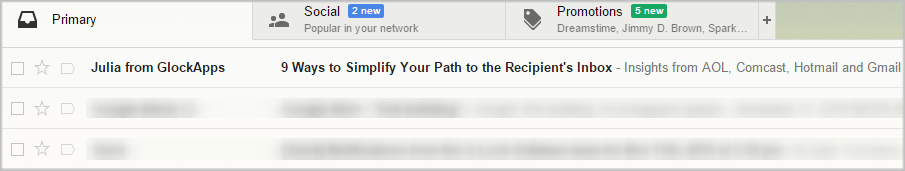
2.7. Analyze Your Email Metrics.
There are many metrics to monitor, but it is a necessary part of the process for good email marketing results.
Among the most important email marketing metrics are:
- Open rate
- Click-through rate
- Conversion rate
- Bounce rate
- Unsubscribe rate
- Spam complaint rate
- Email forwarding/sharing
These are not all the metrics you can monitor, but you should constantly keep an eye on these as the indication of success or failure of your email communications. For instance, decreased open rates or click-through rates may signify of deliverability issues when your emails go to Spam or get blocked.
3. Watch What You Send.
You may not suspect it, but your email campaigns may contain risky content detrimental to the deliverability of your messages.
Though there are no magic keywords to improve deliverability, but by limiting the use of risky elements you can reduce the likelihood of your emails landing in the Spam folder.
3.1. Avoid Dirty Tricks.
There are straightforward signs that trigger spam filters and that you should be aware of. Try to avoid them when you create your email template.
Here’s a quick checklist to go through before you hit the “Send” button:
distorted words in an attempt to fool spam filters, e.g. “F.ree. p.r!z.e”;
deceptive and misleading Subject lines, create the Subject that reflects what’s inside the email;
- subject lines starting with “Re:” or “Fwd:” attempting to suggest an ongoing communication with the sender;
excessive exclamation marks, especially in the Subject line, e.g. “Buy my e-book now!!!”;
excessive use of color; when an emphasis is needed, highlight a few words or only a single sentence, not the entire paragraph;
excessive use of ALL CAPS; do not shout at your subscribers, use a maximum of one word per sentence in all capitals, never a whole sentence;
image-to-text ratio; do not send a single image with a text on it, use a good balance of images and text in the message;
URLs of the images, host your images at credible services only;
domains you link to from the email, link only to legitimate sites with reputable domains;
email size, don’t go crazy – 50 kb is just fine;
HTML code, broken HTML can lead to spam folder placements at certain ISPs.
To ensure that everything is ok with your email content, test it against spam filters, for example, SpamAssassin. You can quickly do it with GlockApps. You’ll see your email spam score and detailed report about what elements in your email add spam points.
If the score is more than 5, consider re-writing the message to make it less “spammy.”

3.2. Proofread Your Emails.
Proofreading does much more than just eliminating grammar mistakes. It also helps you step back and look at how your email sounds. Take a break before starting to proofread, use different techniques, check yourself in Grammarly or other resources that check not only grammar but also clarity, engagement of the text, etc. The proofreading process also helps you keep the right tone of voice for your audience.
3.3. Avoid Including Attachments.
There is more than just one reason why attachments should not be present in a marketing email:
Inbox providers will probably filter your email to spam if it contains an attachment because it is a tactic spammers use;
Recipients might mark your email as spam even if it get through to them;
With an attachment, email gets larger and decreases user experience, for various reasons it is uncomfortable and sometimes impossible to download attachments, especially from mobile devices.
As an alternative, it is much better to provide a link to the content you wanted to share in the attachment.
3.4. Avoid Image-Only Emails.
The idea of an image-only email is attractive to many marketers because it’s eye grabbing and more interactive. Unfortunately, at the same time it creates new issues:
If images are turned off on a device, the recipient won’t see your email;
It takes much longer to load, it may be irritating and you can be marked as spam;
Spammers use image-only sending technique, so your email might as well be filtered to spam;
Sometimes an image email won’t adjust to a certain device type that will result in an unreadable content;
When text becomes embedded in the image, it becomes unsearchable, so if your recipient would want to find something particular in your email, it would be impossible to do.
It is better to use both text and images in your email in a healthy ratio, which is usually 80% text and 20% images.
3.5. Include a Clear Unsubscribe Link.
The absence of an unsubscribe link or a link that is hard to find in the email causes nothing but irritation from your recipients. There are also spam laws and regulations that clearly state you have to include an unsubscribe link in a visible place.
Benefits of including an unsubscribe link:
Email list clean from people who don’t want your messages;
Lesser spam complaints, because you send only to recipients who want to receive information from you;
Unsubscribe link shows that you care about your recipient’s wants and needs.
3.6. Send Valuable Content.
Engaging with the client is a two-way street. If you want something from them, you should offer something in return. Bombarding recipients with constant emails asking to buy from you will build neither trust nor long-term relationships.
Content should be interesting specifically to your audience. Ask yourself what value you can bring to their lives with your messages. Whether it is a ‘how-to’ video, educational content, useful product-related articles, or something else – add it to your marketing plan.
If you don’t know your audience that well – don’t worry, just ask them! You can use small surveys and questionnaires, and ask what type of content they would prefer to receive. By doing so not only will you get valuable information you need, but also build trust by showing that you are interested in your recipients, in their wants and needs.
3.7. Ask Your Subscribers to Whitelist Your Email Address.
Don’t hesitate to ask your subscribers to whitelist you or add your sender email address to their address book or safe sender list. You can send the whitelisting instructions right in the welcome email and duplicate them on the confirmation page.
It is a foolproof way to deliver all future emails bypassing the spam filters. This is so easy, yet practiced so rarely.
Learn More:
How to Write Emails that Convert
Improve Email Deliverability: Insights and Best Practices That Really Work
How to Create an Email Marketing Strategy: Step-by-Step Guide
4. Test Your Deliverability and Spam Score
Want to know the best part?
You can quickly test your deliverability with GlockApps.
Within minutes, GlockApps will show you where your email is placed at different Inbox providers.
You will also receive actionable tips to address the weak sides of your email content and sending configuration in order to improve your deliverability.
To start, click the button below to create a free account and run an Inbox Insight test.