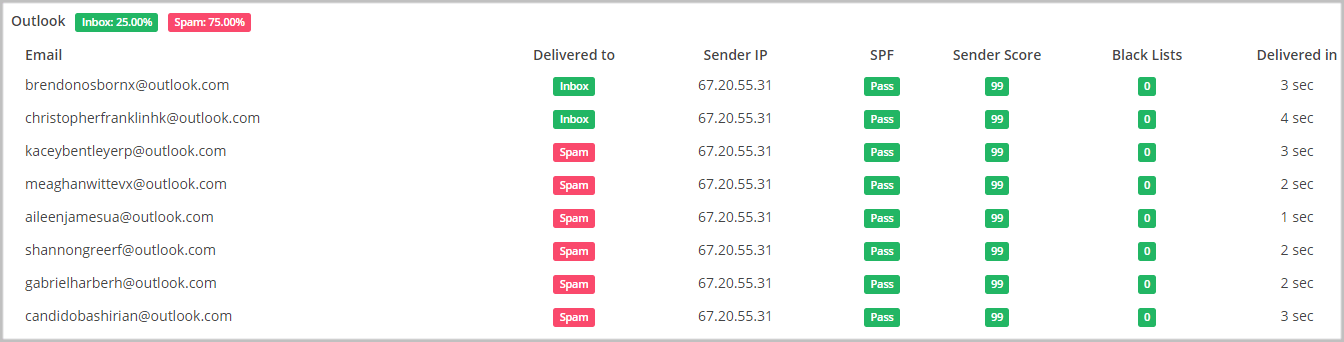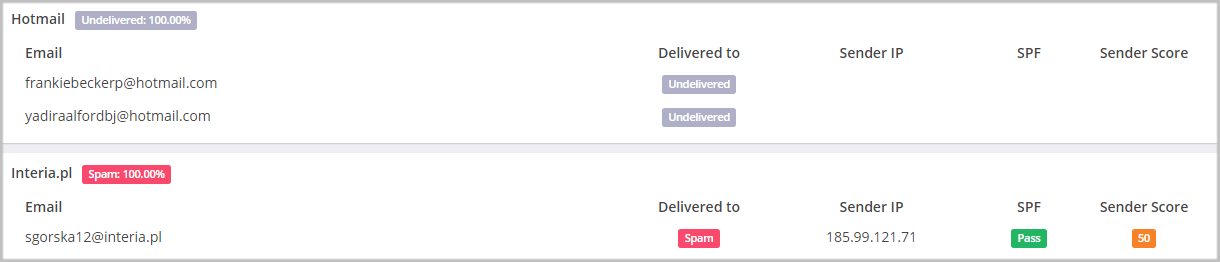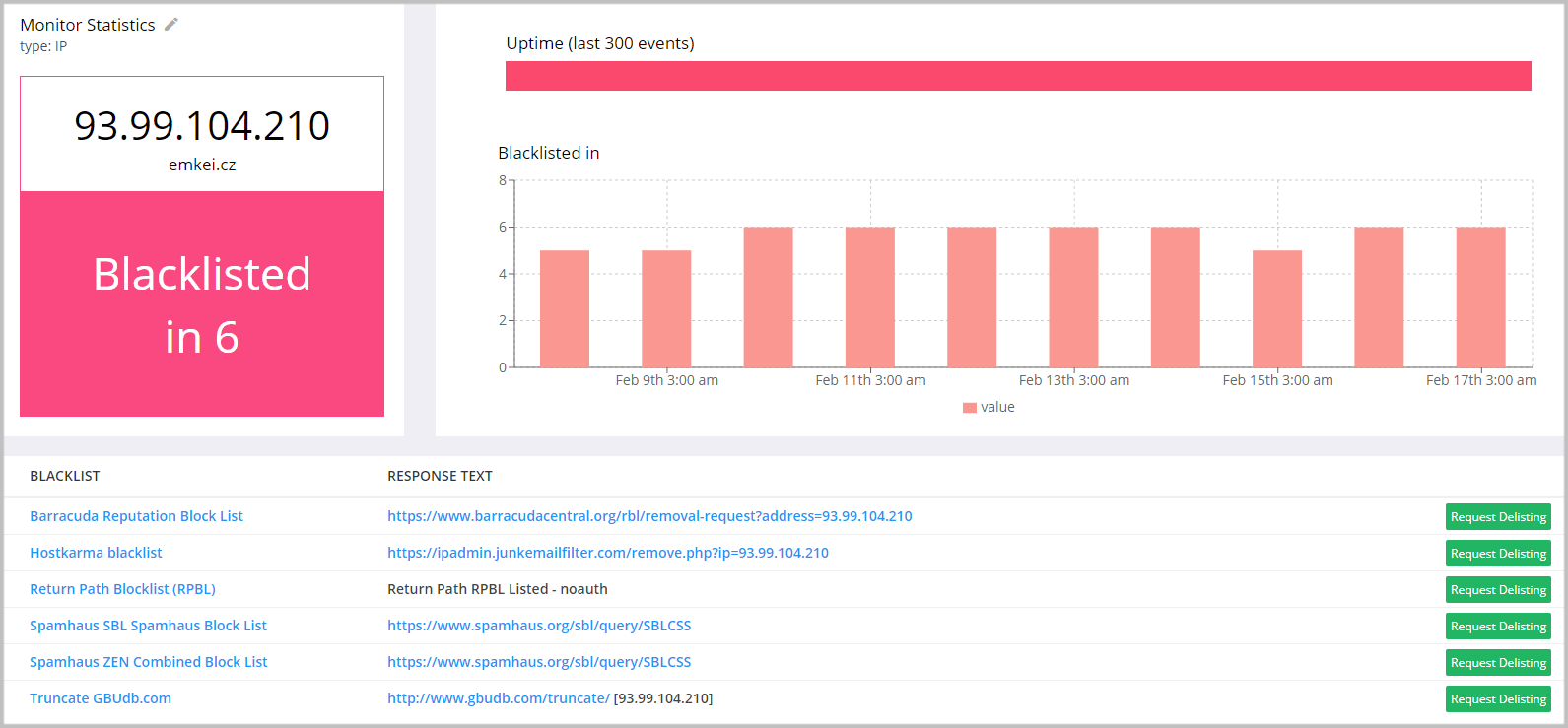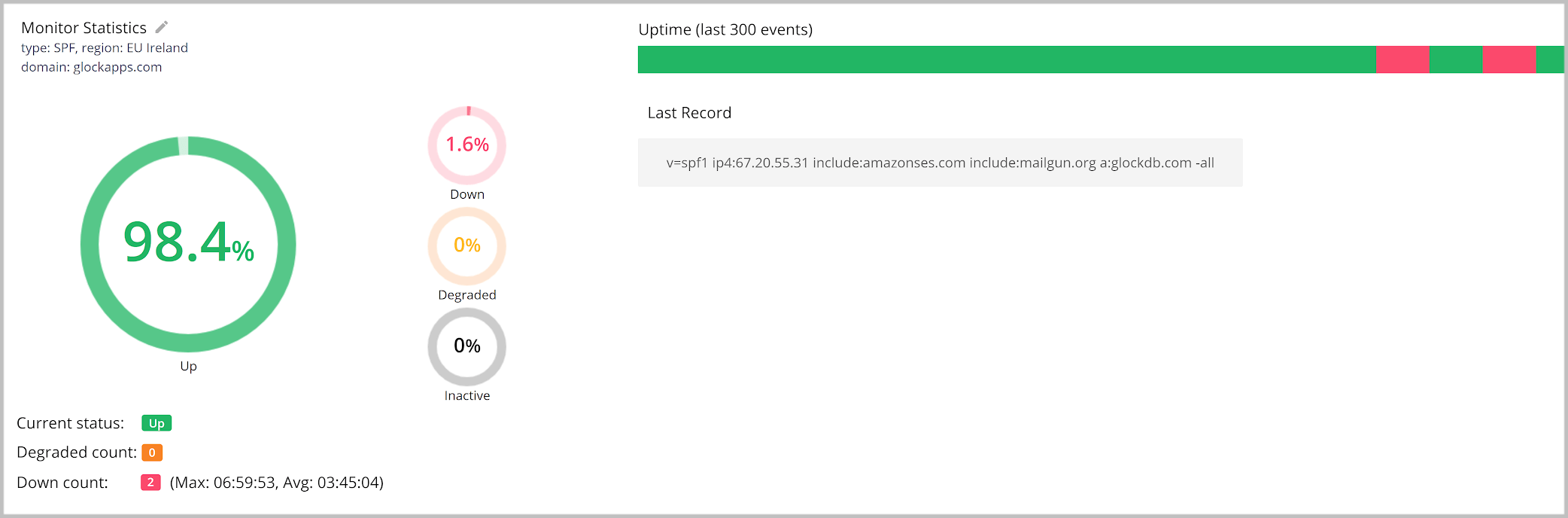Low Open Rate? How Email Testing and Uptime Monitoring Helps

Open rate and click rate are the main measures in email marketing. They allow senders to understand how successful their email campaigns are. After all, that’s what email marketing is all about – more clicks and more conversions.
It’s always distressing to see a decrease in email opens. While an occasional drop is not a catastrophe, an open rate decreasing from message to message is a serious issue that has to be investigated.
However, a fluctuation in an open rate is normal as people change interests, jobs, locations, etc. Note, that not everyone unsubscribes to let you know that they don’t want your emails anymore. Some just don’t open and don’t read.
But if a decrease of an open rate has a long-term negative impact, it’s time to make an audit of your email sending program and messages. Sometimes technical issues can lead to low deliverability and open rate.
1. Emails are Going to Spam.
It happens even to the best senders. Spam filters change as well as the sender’s reputation. It can lead to an increased percentage of messages delivered to the subscribers’ spam folders.
Why are the emails going to Spam? Below are the top 3 reasons:
1.1. Sender Reputation.
Just like personal reputation, sender reputation is extremely important. It is built based on many factors:
- quantity of sent messages,
- quantity of messages filtered out to Spam,
- blocked messages,
- bounced messages,
- spam trap hits,
- messages reported as Spam and Not Spam,
- opened and deleted messages.
Each mailbox provider uses an individual set of rules, depending on its resources, to calculate sender reputation. Sender reputation applies to both domain and IP address. When the reputation goes down, more messages start getting to spam.
With the GlockApps Inbox Insight tester, you can test your email deliverability and see which mailbox providers send your messages to the Spam folder.
GlockApps email test: Inbox vs Spam rate
Not all mailbox providers allow seeing the reputation of the IP and domain. But Google has the Google postmaster tools where you can get data about your sender’s reputation and factors that influenced it.
If your sender reputation is low, you’ll want to follow email list management best practices to improve it by verifying your email list collection methods, cleaning your mailing list from invalid users, verifying that you are sending relevant messages, separating mail streams by different IP addresses and sub-domains, and using a list segmentation by user activity
Read more:
How to Restore Sender Reputation and Get out of the Spam Folder
Avoiding Gmail Spam After the Latest Security Update
1.2. DMARC ‘Quarantine’ Policy.
A DMARC ‘Quarantine’ policy makes all spam and phishing emails that pretend to be coming from you, being sent to the spam or junk folder.
It works perfectly as far as your email authentication is set up correctly and your messages pass a DMARC check.
When DMARC fails due to email authentication issues, the messages sent by your legit sources start falling to the junk folder where they may never be seen by readers.
With the GlockApps DMARC Analyzer, you can quickly check if your domain has DMARC and SPF records. If the test shows that the DMARC record exists and your domain is protected, you’ll want to verify your DMARC policy and make sure that all the messages coming from your legit senders pass DMARC. In case of any issues with SPF or DKIM, you’ll want to fix them as soon as possible to avoid spam folder placements.
1.3. Content.
Although content doesn’t have the same weight as the sender’s reputation and authentication, it can still make a difference in where the message is placed.
You’ll want to make sure that you follow these best practices when you design an email template:
- don’t use URL on blacklisted domains;
- don’t use link shorteners to create URL;
- don’t host images on suspicious sites;
- keep a good text-to-image ratio (65:35).
Note that spam filters change their technology of detecting spam. A nice template that works today can start landing in the spam folder tomorrow. Thus, it’s important to test email templates on a regular basis to see how the Inbox rate changes. Sometimes, the use of a new template can solve spam placement issues.
2. Emails are not Delivered.
The second cause of a low open rate is the inability to reach out to the target recipient when the message is never delivered either to the Inbox or Spam folder.
Below are the common causes why the messages don’t reach the email subscribers:
2.1. SMTP Server Issues.
Email services providers and SMTP servers may have deliverability issues with particular ISP. For example, they can successfully send emails to AOL and Gmail but fail to send to Hotmail.
Thus, it’s helpful to find out if it is a general issue or it affects one or several ISPs only. Analyze your email tracking statistics and note which ISP (domains) don’t show any opens for the last month. You’ll localize the problem. You can also run an email spam test with GlockApps and see where your messages are not delivered.
GlockApps deliverability test
The next step is to contact the email service provider or read the logs of the SMTP server to know the cause of the message sending failure.
2.2. Bounced Emails.
When a message is blocked by an email receiver, as a rule, it bounces to the sender. Bounce emails help a lot with understanding what is going wrong. You’ll want to read bounce error descriptions to know what prevents the emails from reaching the recipients. The most common causes why the emails bounce are:
- low reputation of the sending domain/IP;
- blacklisted IP address;
- high number of spam emails sent from the domain/IP;
- content blocked by a local policy.
The steps to fix are different in each case. Low reputation? Take the time to restore it. A high number of spam emails? Re-confirm your list and make sure to send relevant messages. Blocked content? Change the template and/or re-write the text. Blacklisted IP? Check it against IP blacklists and go through the removal process (note: it works for the dedicated IP that you own.)
The GlockApps IP reputation monitor does a quick IP check. Send a message from the IP address and the IP monitor will be created in your account.
GlockApps IP reputation monitor
2.3. DMARC ‘Reject’ Policy.
When you deploy DMARC enforcement, the messages failing a DMARC check are rejected with no questions asked. It saves your sender reputation when an email spoofing and a phishing attack take place. But sometimes it can play a cruel joke. If your authentication fails due to DNS issues or human mistakes, your legit messages will disappear into a black hole.
It’s highly recommended to deploy DMARC enforcement slowly and constantly monitor the SPF, DMARC, and DKIM records for your sending domains.
At GlockApps, you have the necessary tools at your disposal. With DMARC Analyzer, you can receive DMARC reports and get insights into who is sending on behalf of your domain and how the messages sent by each source are authenticated.
How does Uptime Monitoring Help?
At GlockApps, not only do we have uptime monitors for web protocols, but also for authentication records. What does this mean?
You get real-time checkers of the validity of the SPF, DKIM, and DMARC records for your domains. Whenever your authentication record breaks or goes missing, there is a big possibility your emails would start getting into a spam folder. And we’re not talking only about marketing emails, but the essential transactional emails as well.
GlockApps SPF record monitor
With GlockApps uptime monitoring, you can set up notifications (via email, Slack, or Telegram) that will be sent to you in case any issue that needs your attention happens. You’ll be able to fix it before it leads to serious consequences: lost messages, low open rate, and low ROI.
Create your free GlockApps account and get instant access to:
- 2 email spam tests;
- DMARC reports for 10,000 DMARC capable messages;
- 5 system monitors (HTTP, TCP, TLS, SPF, DKIM, DMARC);
- Instant notifications of any issues.