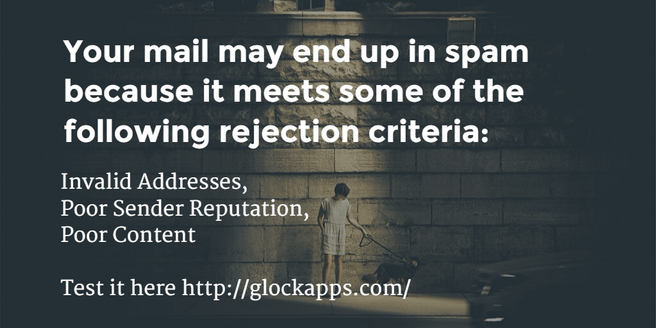Why Is My Email Filtered as Spam?
20 Simple Practices to Improve Inbox Delivery
No matter what email delivery service or SMTP relay you are using, some of your messages can end up in the spam folder. Internet service providers use different spam filtering techniques (which are sometimes pretty odd) to protect their users from spam.
So, you will absolutely have some emails filtered as spam or junk mail from time to time when sending your email campaigns.
There are tools like this free email spam checker that you can use to test your spam score, Inbox rate and Spam rate prior sending a real email campaign. The results may surprise you.
Well, while you can’t tune up all of your emails to pass through every and each spam filter, you can follow these simple practices to improve your Inbox delivery:
1. Implement a Double Opt-in Process
Implementing double opt-in means that after signing up for your emails, the recipient will receive a transactional letter, where it is required to confirm one’s contact details.
The double opt-in process makes sure that you have only real email addresses on your list and, at the same time, provides you only subscribers who are really interested in receiving emails from you.
In a big picture, double opt-in increases deliverability because due to checked valid addresses on the list you have a lower bounce rate, lesser abuse complaints, and higher open rate.
2. Validate Your Email List
Email verification will save you a lot of trouble. It proves that an email address is valid and deliverable. When you run an email verification process, it excludes all misspelled email addresses, spam traps, risky email accounts, etc.
Although your email list will get somewhat smaller, its engagement rates will only improve, since email validation reduces spam complaints and hard bounces, keeps you off spam traps, and, consequently, off the blacklists.
3. Authenticate Your Email Domain
Simply put, email domain authentication shows receiving ISPs that the email you sent was actually from you and was not altered in the process. There are three protocols you should implement to authenticate well – SPF, DKIM, and DMARC.
They serve as ultimate protection from malicious attacks in forms of phishing and email spoofing for both you and your recipients. On the other hand, if you fail DMARC, SPF, or DKIM, your email will be filtered as spam or rejected.
4. Optimize Your Emails for All Devices
It is impossible to think that emails are made to be opened only on desktop computers. Every email campaign should undergo mobile optimization to look just as good on a phone or a tablet.
There are many different tricks to optimizing letters, like reducing image file size or making CTA buttons bigger. However, the two key points to remember is to use responsive design (meaning that the template will adjust to look good at any given device) and always make a preview on a mobile device before sending out an email.
The bottom line is you can lose your subscribers just because your email won’t look good, or won’t display at all on a device different from a computer.
5. Do Not Send from a Free Email Address
Instead of using your free personal email address from @aol.com, @hotmail.com or @gmail.com, use the email address from the domain of the company or organization on behalf of which you are sending the message.
If you are an individual marketer and do not have a website, you should register a domain, for example with GoDaddy, and use an email address from that domain for email marketing.
6. Use a Consistent “From” Email Address
Changing your “From” address too often is not a good practice. And the worst thing is rotating of email addresses in the “From” field which is a pure spammer tactic. Keeping your “From” details consistent helps build your good sender reputation.
We suggest changing the From only if your current sending domain has a bad reputation which causes your emails to be filtered as spam. Restoring the sender reputation is not easy and is time-consuming. In this case, the solution could be registering a new domain and use that domain for your mailings.
7. Do Not Send Only a Graphic or Image
We’ve seen many users sending a beautiful HTML email containing one big image only. However, this is a sure-fire way to have deliverability issues because many spam filters look at the HTML part and plain text part and if the plain text part is missing or is too short compared to the HTML part, the email is considered spam. Thus, you should design an email with text and images. Do not use an image alone.
8. Keep a Healthy Text to Image Ratio
Spam filters respond to an improper ratio of imagery to the plain text. Although different spam filters might have a different healthy ratio, usually it is 80% text to 20% images.
Images also happen to have more technical issues, for example, it takes longer to load them. So if your email is full of images or just one big image – it is bad for both spam filtering and user experience.
Learn More: How to Write Emails that Convert
9. Include a Working Unsubscribe Link in Email
It is extremely irritating for recipients not to have a clear option to unsubscribe. If a person doesn’t want to receive your emails anymore but is unable to simply unsubscribe, the next step they are going to take is either mark your message as spam or write a complaint.
Also providing a simple and clear unsubscribe option makes you a good sender who respects its clients’ opinions and wishes.
10. Check Links in Your Email
Spam filters look at the URLs that you are sending. If a URL contains a domain that is blacklisted or has a poor reputation, you will be penalized. Plus, you should avoid using URLs that contain folders with 1-2 characters (such as http://www.domain.com/e/something/ or domain.com/es/) as some spam filters will see that as a negative thing.
Moreover, do not include links produced by link shortening services, for example, http://bit.ly/1NBfTpQ. Your links should be full paths to real pages.
11. Check Your HTML
Incorrect or broken HTML tags can reduce your Inbox delivery. Do not copy content directly from Microsoft Word, Excel, Powerpoint, etc. because these applications will add additional unwanted characters to your message source. And in addition to a broken HTML, your messages will be rendered correctly only in Microsoft email applications (Outlook etc.).
So, take the time to code your HTML correctly. If you are not an email designer, you can search for responsive HTML email templates on the Internet and buy some templates that meet your theme.
12. Do Not Include Javascript, Submission Forms, or Video Clips in Your Email
This is a direct way to get filtered. Instead of sending such a stuff in the email, put it on your website and in the email send a link to the page where people can find it.
13. Do Not Use Spam Trigger Words and Phishing Phrases
You should remember that a spam filter does not like commercial advertisements and promotions. Though it doesn’t mean that your email will end up in the spam folder only because you used a so-called trigger word, better if you avoid or use words that are common to promotion emails sparingly.
Phishing emails are sent with the purpose to steal the recipient’s identity by making them click on a fraudulent link. Commonly phishing emails look like legitimate emails sent from a service you trust, for example, your bank or a website you visit. Thus, you should avoid using phrases that are common to phishing attacks.
14. Do Not Send to Inactive Contacts
It plays a big role in email delivery and how your recipients act upon your message. So, you’ll want to segment your list, separate inactive users and exclude them from your campaign. Focus on your active contacts to increase your Inbox delivery.
You’ll want to measure inactivity based on the volume of emails sent, not on the time frame. Thus, instead of asking “Did they open an email within the last 6 months?” ask “Did they open any of the last 10 emails I sent them?”
Try to wake inactive users with incentivized reactivation emails to determine whether or not they are still interested.
If they do not respond, as part of good email list hygiene stop sending to those people but NEVER DELETE SUBSCRIBERS from your base. You can always use those emails for retargeting people via Facebook or Google Adwords.
15. Maintain a Healthy List of Contacts
Your bounce and spam complaint rate do matter. They affect your sender reputation, which, in turn, affects your Inbox delivery. Thus, you should have a working process of handling bounce and unsubscribe requests after each mailing to ensure that you send emails to the users who actually want them and like them.
16. Regularly Check If Your Sending IP is Blacklisted
IP blacklisting is often the real problem that prevents your emails from reaching target recipients. So, you should do a regular check of your sending IP against blacklists and go through the removal process if the test reports blacklisting issues.
Besides public blacklists, your IP can be blocked by a particular ISP. Gmail, Hotmail, Yahoo!! and other providers maintain blacklists of IPs seen to send spam to their users.
Below are good guides you’ll want to check to learn how to find out if your sending IP is blacklisted by Gmail, Hotmail, or Yahoo! and how to request the removal:
IP Blacklist Removal – How To Fix a Blacklisted IP Address
How to Remove Your IP Address from Gmail’s Blacklist
How to Remove Your IP Address from the Hotmail/Outlook’s Blacklist
How to Remove Your IP Address from the Yahoo!’s Blacklist
17. Avoid Spam Traps
Spam traps are created to catch spam emails, but it doesn’t mean that your legitimate email won’t get there. Most of the spam trap encounters happen to brands due to poor email list management.
Therefore, the only rule you should follow is to keep your email squeaky clean – no outdated or unconfirmed email addresses, addresses with typos, and no purchased email lists. Double opt-in is also highly recommended.
18. Set up Feedback Loops
Feedback loop or FBL is a service provided by ISP that sends you complaints report. Meaning that if a recipient marked your email as spam or wrote a complaint about your message, ISP will notify you about it.
The purpose of FBL is to help you maintain a clean email list; it is also a great tool to improve your marketing campaigns overall because marketers can learn a lot from clients’ complaints.
19. Use an Email Spam Checker
Email spam checker is a great third-party tool that is highly recommended to use before sending out every new email marketing campaign. Spam check runs your email through spam filters, detects if you have suspicious email content, and much more. This tool allows you to optimize your email before sending it out.
Check out GlockApps email spam checker to see what other benefits you will receive with a tool like this.
20. Monitor Your Sender Reputation
Sender reputation is a score assigned by ISPs to a company that sends out emails. This score has a great influence on email deliverability, and, of course, the higher it is – the bigger the possibility of your email getting into the Inbox. However, keep in mind that different ISPs can assign you different scores.
To check your sending reputation you can simply use the GlockApps tool – IP Reputation Monitor. It checks the current status of your IPs, detects if you have been blacklisted, identifies spam and malware threats, and more.
Conclusion
If your Inbox placement and spam filtering test reported many placements to the “spam” folder, the first step you should start your investigation from is changing elements in your email and test the email delivery after each change.
For example, re-write the Subject line and test. Still many “spams”? Remove graphics and test again. Didn’t help? Delete links and test again. Still filtered or blocked? Re-write the content and test. By testing different subjects and email contents, you can find the best email copy that you can send to your subscribers.
If changing the message content does not help, so the problem is in your sending domain, IP address, and sender reputation. In this case, you have to change the Mail From. You can register a new domain close to your main domain (for example, emailyourdomain.com) and use that new domain for email marketing.
Check this post to learn more about email delivery, good and bad sending practices, and possible causes of deliverability issues.