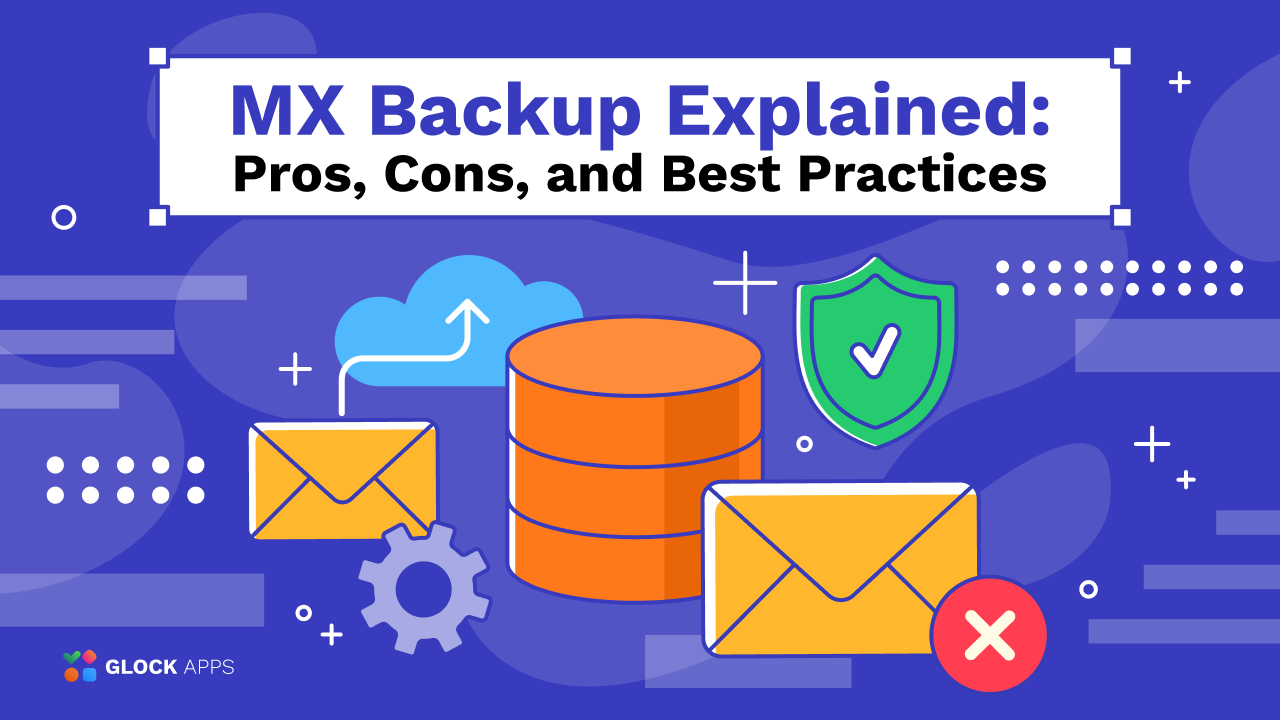Email Marketer’s Guide: What You Need to Know about Yahoo

Yahoo!Mail is a free webmail provider from the Yahoo company that saw the world in 1997. Now it’s one of the three largest mailbox providers with 225 million users.
In June 2017, Yahoo was acquired by Verizon Communications, which also bought AOL in 2015. By now, Verizon has not revealed any plans to combine Yahoo!Mail with other email services.
In Part III of our Email Marketer’s Guide, we will talk about Yahoo!Mail’s filtering process, services, and offerings for recipients and senders.
Yahoo!Mail’s Inbox
The Yahoo!Mail’s web interface does not have different tabs like Primary and Promotions at Gmail or Focused and Other at Outlook.com. All inbound messages come to the main Inbox.
To help users manage their inbound emails in the Inbox, Yahoo!Mail supports Smart Views. Smart Views groups related emails into specific categories, like “Important”, “Read”, “Unread”, “Starred”, “People”, “Travel”, “Social”, and more so you can quickly find the one you want.
Smart Views are found at the left side in the user interface. Just click a Smart View label to view its contents, which include both sent and received messages.
Spam Reporting
To report a spam email, the Yahoo!Mail interface provides four options:
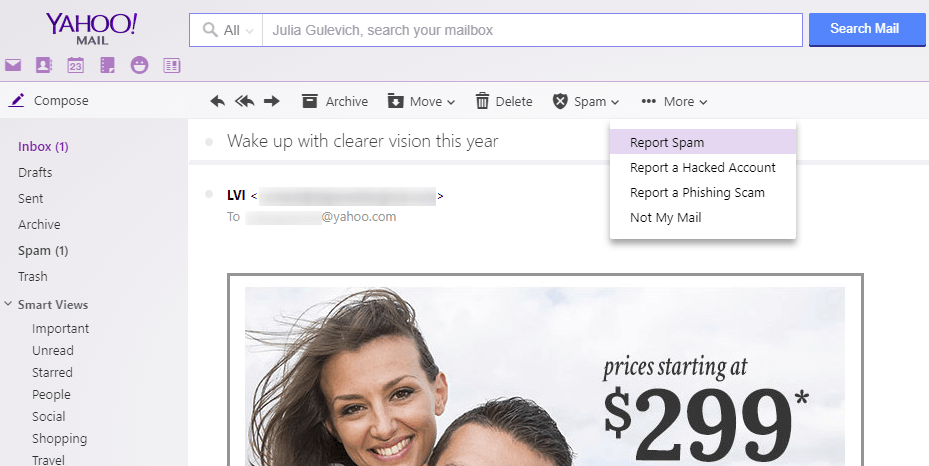
Report Spam – use this option to report a spam email and move it to the Spam folder.
Report a Hacked Account – use this option if your Yahoo!Mail account was hacked.
Report a Phishing Scam – use this option to report a message sent from fraudulent emails and websites that are trying to steal your personal identity. Identities are stolen when you enter your personal details, such as passwords, credit card or bank account numbers, or Social Security numbers on the website.
Not My Mail – use this option to reject an email that is not meant for you.
Inbound Email Filters and Blocked Addresses
In the Yahoo!Mail web interface under Settings -> Filters, you can set up the filtering rules to automatically send specific email messages to different folders.
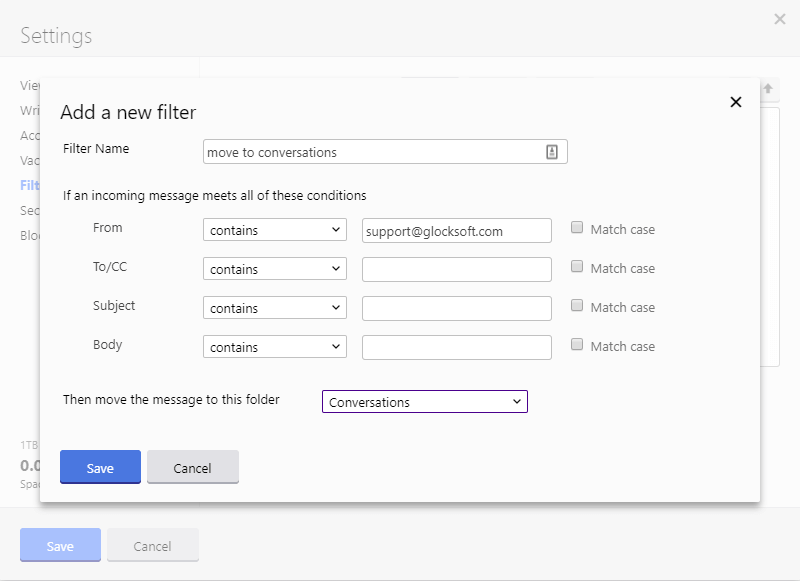
To block emails from specific senders, go to Settings -> Blocked Addresses and add email addresses you don’t want to receive mail from.
Spam Filtering
The majority of Yahoo’s spam filtering algorithms are built in-house. They look at sender reputation, user engagement, content, and URL reputation.
Sender Reputation
Yahoo!Mail is one of the few mailbox providers that rely on the reputation of both the sending domain and the sending IP address to filter inbound emails.
Sender reputation is determined by many factors where the most important ones are bounce rates, spam complaint rates, and spam trap hits.
Bounce Rate
Bounce rate is the percentage of emails returned to the sender vs the total number of emails sent. High bounce rates tell mailbox providers that the sender does not manage their lists properly, i.e. does not remove invalid addresses before sending an email campaign. If you keep sending to invalid addresses, your sender reputation is impacted negatively. Thus, bounce email handling is a must-have for every good email marketer.
Spam Complaint Rate
Spam complaint rate is the percentage of emails reported as spam vs the total number of emails sent. Spam complaints do much harm to your reputation.
A small number of complaints is acceptable because people can mark an email as spam for different reasons: they forgot they subscribed to your list, they can’t find an unsubscribe option, they did not recognize the sender, they don’t like the content, they receive too many emails from you, etc.
But a high complaint rate showing consistently indicates that you send irrelevant content and/or that you send to people who did not subscribe to your list. Like other mailbox providers, Yahoo!Mail tends to protect its users from unwanted spam and scam emails and looks at the complaint rate closely.
So, if you want to get your emails to Yahoo’s users’ Inbox, the best practice is to send relevant content to the users who want it and have opted to receive it.
Spam Trap Hits
Spam traps are evil for email marketers. Spam traps are email addresses that are used for identifying and punishing spammers and unscrupulous marketers. Spam trap hits inform mailbox providers that the sender is not following best email marketing practices.
Since people cannot use spam trap addresses to subscribe to someone’s list, there is no way for spam traps to get on the list unless the sender buys or scrapes email addresses.
However, not all spam traps have the same origin, and not all spam traps carry the same negative impact on your sender reputation. There are two main types of SPAM traps used by ISPs and anti-spam services:
True or pristine spam traps — these email addresses are created solely to capture spammers. These addresses never subscribe to receive emails. Therefore, any email received at such addresses is considered spam by the ISP or anti-spam services. There is no legitimate reason for a message to reach the inbox of a true spam trap email.
The negative consequences of hitting a pristine spam trap are the greatest because such an address is created for the sole purpose of being a spam trap.
Recycled email addresses — these are email addresses that were used by customers of a mailbox provider and then were abandoned. After a pre-defined period of inactivity (for Yahoo it’s 180 days plus 60 days for every year of being a customer), the mailbox provider will disable the account and return a hard bounce error to senders (for example “550 – Unknown User”). This process is known as “gravestoning” accounts.
After an email address has been gravestoned from 30 to 90 days, the mailbox provider reactivates the address, converts it to a spam trap, and allows email to be received by the email address. Any email delivered to such an address is seen as a spam trap hit.
Recycled spam traps frequently catch legitimate senders with poor list hygiene and bad list-building practices. Sending to a recycled spam trap address has a lower penalty or effect on your IP than a pristine spam trap hit.
What You Need to Know about Spam Traps
Read this 13-page whitepaper to learn how to avoid sending to spam traps
and make sure you’re doing it right.
Engagement
User engagement has always been an important measure of a subscriber’s interest in the received content.
And Yahoo is now paying greater attention to engagement as part of their filtering process, as well.
Factors being considered by Yahoo include:
- Messages opened
- Messages moved between folders
- Messages reported as spam
- Messages reported as not spam
- How quickly an email is deleted
The more recipients open your emails and move the emails to different folders in their Yahoo!Mail inbox, the more emails from you will come to the Inbox.
If an email is deleted without being opened, it shows that the recipient is not interested and adds points to the negative sender reputation.
“This is not spam” rate is calculated as the number of times a subscriber marks the message as not spam out of the number of emails delivered to the spam folder. This metric is a powerful indicator of subscriber engagement and a strong positive indicator to Yahoo that your emails are wanted.
The metrics such as click rate and click-to-open rate are valuable for senders to measure email performance but not for mailbox providers.
You can read more about deliverability metrics to understand what matters for mailbox providers and what doesn’t here
Learn More: How to Write Emails that Convert
Content and URL Reputation
Yahoo’s filtering system will send the email to the spam folder if the content has common characteristics of spam. When you create your email message, make sure that you follow these tips:
- send in the MIME format that includes both HTML and plain text parts;
- use URLs linked to domains, not IP addresses;
- use URLs from trusted, not blacklisted domains;
- keep 35:65 image-to-text ratio;
- don’t use links created by link shorteners;
- don’t use HTML forms, JavaScript, or embedded objects (like flash or ActiveX) in the content.
Test if your email is readable with the images disabled as many users won’t see images in your email by default.
To minimize spam complaints, write a good subject line. If the subject line is not appealing or appears to be generic, users may not be interested and can mark the email as spam.
With GlockApps, you can run your email through the Google Spam Filter, Barracuda, and SpamAssassin and see your email spam score. If the message successfully passes through all the filters, it has a high potential to be delivered to the Inbox provided that your sender reputation and sending infrastructure are in order.
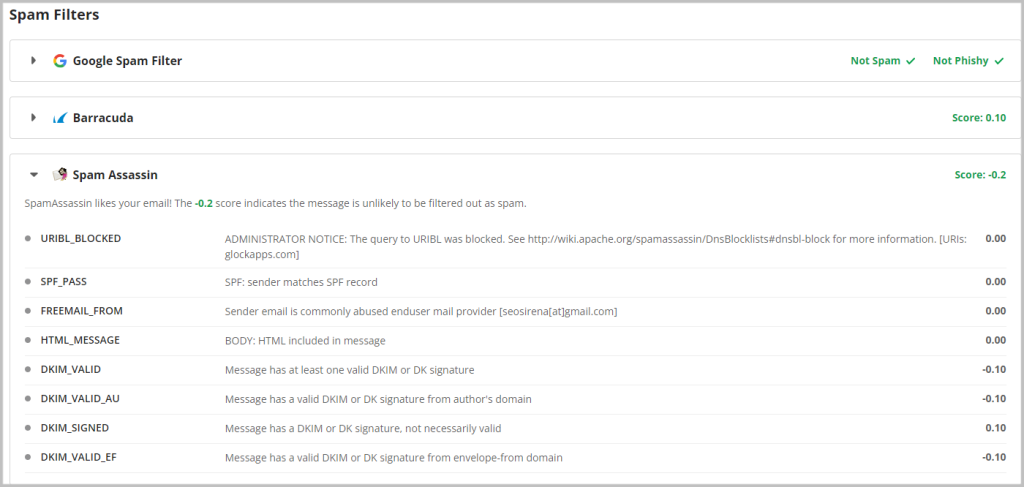
Email Infrastructure
To increase the chances for the emails to be delivered to Yahoo!Mail’s Inbox, senders are recommended to follow the below guidelines:
1. Authenticate emails with SPF and DKIM. Any message without a proper DKIM signature or SPF alignment will be rejected.
2. Publish a valid rDNS record. Senders have to publish a PTR record for their sending IP addresses, and use a Fully Qualified Domain Name so it doesn’t look like a dynamically assigned IP address is sending the email.
You can test your email authentication records by creating a spam test at GlockApps.
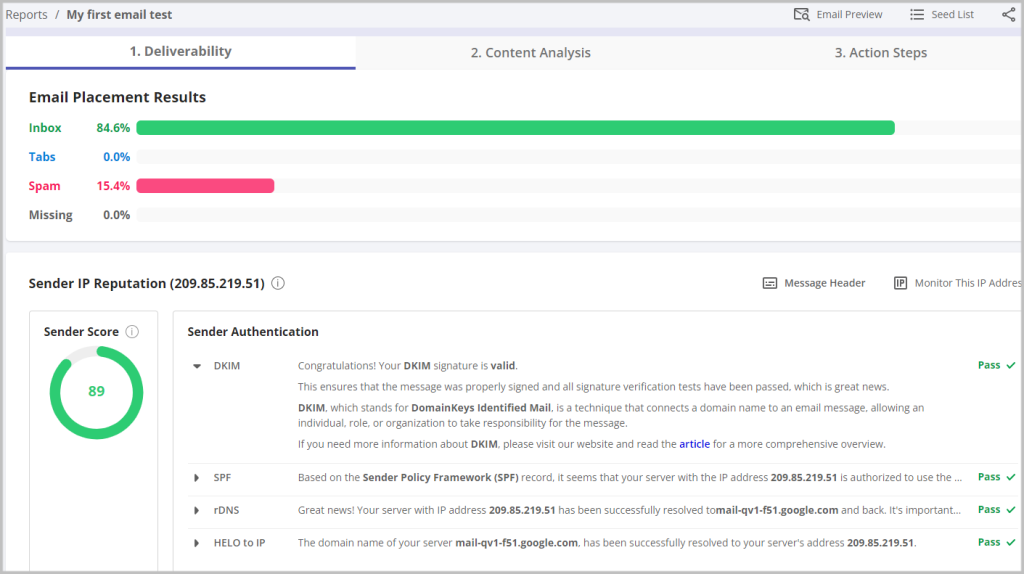
The GlockApps report will also show how different mailbox providers including Yahoo!Mail treat your emails and where they deliver it: to the Inbox or spam folder.
3. Comply with DMARC. Yahoo recently updated the DMARC record with “p=reject” for Yahoo domains. This was done to protect the Yahoo users from increasing email spam that uses Yahoo email addresses from other mail servers.
All DMARC compliant mail receivers (including Yahoo, Hotmail, and Gmail) are now bouncing emails sent as Yahoo email addresses that aren’t sent through Yahoo servers.
4. Use a consistent and static “From” address. Senders using consistent “From” domains and email addresses benefit when subscribers whitelist their email addresses. It also helps prevent email campaigns from being determined as spam by Yahoo’s spam filters.
5. Don’t increase the email volume suddenly. If you used to send emails at a certain rate and suddenly have a spike of the sent volume, you could get flagged as a compromised sender and your emails could be marked as spam. Thus, plan your email campaigns and send them out over a period of time.
6. Split your email traffic by different IPs. Tend to use separate IPs to send transactional and commercial emails. Commercial emails are more likely to be reported as spam and sent to the junk folder, and your IP reputation can be impacted. You can differentiate the traffic if you have dedicated IP addresses. If you are on shared IPs with an email service provider, then your sender reputation is influenced by other senders.
Useful Links
If you have problems with sending email campaigns to your Yahoo!Mail subscribers, the links below can help you troubleshoot the issues:
Return Path Certification Program. Return Path Certification provides preferential treatment to accredited senders, allowing them to bypass certain filters to reach the Inbox. Like Outlook.com, Yahoo!Mail honors the Return Path Certification.
Complaint Feedback Loop. Yahoo offers a complaint feedback loop service. Apply and suppress users who complain to maintain a positive reputation with Yahoo.
Yahoo!Mail’s Postmaster Page. Here you will find links to Yahoo’s best email practices, SMTP error codes, deliverability FAQs and other useful resources.
Contact page. Here you can open a support ticket with Yahoo to troubleshoot deliverability problems.
How to Remove Your IP Address from the Yahoo!’s Blacklist. Read this post for troubleshooting tips if Yahoo starts rejecting your emails because of the blacklisted IP or user complaints.
GlockApps Spam Testing for Marketers and Agencies


Test your email placement
Scan your emails through all the major spam filters before you send them.
Improve your deliverability
Get actionable tips for improving the delivery rate of every email you send.
Increase your revenue
Improve your overall email performance by delivering more emails to the inbox.