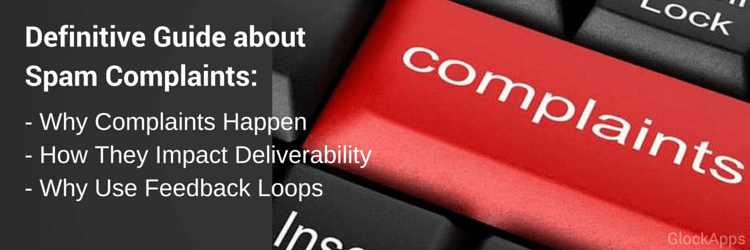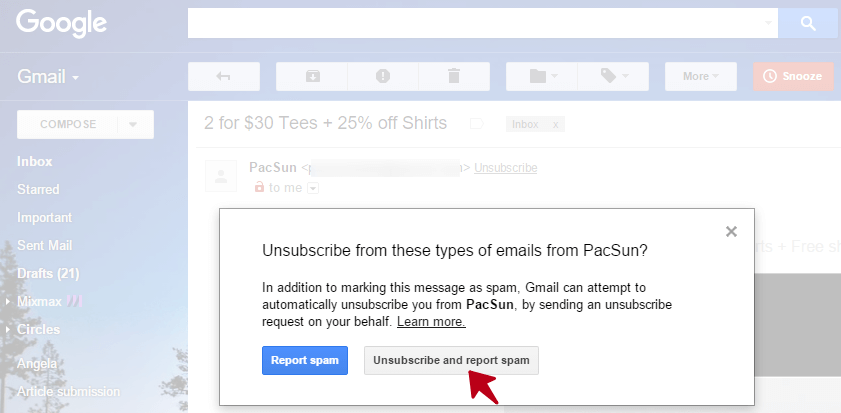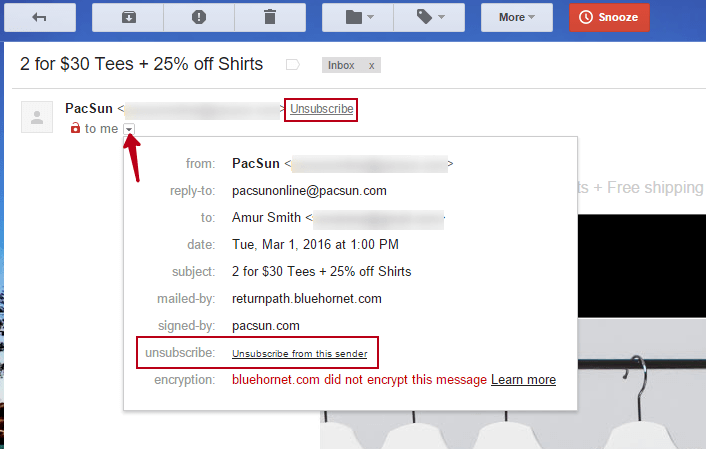Everything You Should Know about Spam Complaints
No one is safe from spam complaints. Complaints can happen even to good marketers who are sending to permission-based email lists.
The complaint rate used to be underestimated, but the recent research shows that 20% of deliverability issues were caused by a lot of spam complaints.
The complaint rate is calculated as the number of “report spam/junk” complaints out of emails sent. For example, the 0.1% complaint rate is considered acceptable and often seen among good senders, but the 0.5% rate is already too high.
While you may not be able to achieve zero complaints, you absolutely can reduce and maintain your complaint rate at the acceptable level to increase your Inbox placements.
Here we’ve put together the information every marketer should know about spam complaints: reasons people send complaints, means to process spam complaints, and recommendations and tips to reduce complaints.
Keep reading…
1 What Spam Complaints Are and How They Affect Deliverability
A lot of senders see marketing email campaigns as one-way communications with no real dialogue back to the sender.
But it’s important to understand that even if the recipients do not communicate back to the sender evidently by replying the email, they have other ways to communicate through their activity: opens, clicks, deletions, spam markings, complaints, and whitelisting.
And these actions affect your email deliverability. The recipient activity or engagement is one of the factors determining whether your emails will be delivered to the Inbox or spam folder.
On one side, positive actions such as opening the email, moving it from Spam to Inbox, forwarding and replying, and adding the sender to the address book improve your reputation with mailbox providers.
This positive engagement tells mailbox providers that you’re sending to a clean and opt-in list and that the recipients like and engage with your emails. This proves that your subscribers actually want to receive your emails and increases your Inbox placements in comparison to spam placements. That’s why it’s important to build relationships and keep in constant contact with your subscribers with email automation.
On the other side of subscriber engagement are spam complaints. They are more harmful to your reputation and deliverability than other negative user’s actions (ignoring, deleting).
Spam complaints are a direct signal from recipients to mailbox providers that your emails are unwanted. Mailbox providers attempt to protect their users from unwanted mail and heavily factor spam complaints into their filtering decisions.
Most ISPs have a “Report Spam/This is Spam” button that the email readers can easily click on and tell the ISP that the email is undesired. If enough people mark your emails as junk/spam, then the ISP will begin filtering your emails to the junk or spam folder.
Oppositely, if enough recipients are moving your emails from their junk or spam folder to their Inbox, then this will improve your deliverability and Inbox placement.
Besides clicking on the “This is Spam” button in their Inboxes, the recipient can complain using other ways:
– They can email the postmaster or spam agency, for example, SpamCop. This method is typically used by more savvy subscribers, and, therefore, can have a bigger impact than the spam markings would.
– They can use the Microsoft Spam Fighters Program. Through this program, Outlook.com users are asked to vote on whether they consider your emails spam or not. After enough spam votes, your emails will start to be routed to the junk folder of Microsoft users.
So, you should remember that email marketing is a two-way communication, and your subscribers have a variety of methods to communicate back without you even knowing about it.
How they communicate is an important factor determining whether or not your email campaigns will be delivered to the Inbox. You have to ensure that this communication stays positive and does not result in your emails being filtered out as spam or junk mail.
2 Best Ways to Reduce Spam Complaints and Why They Happen
Marketers are often surprised when they face high complaint rates: “But I’m not sending spam! Everyone on my list has subscribed.” You know complaints happen for a variety of reasons and even good marketers who never spam can get them.
Let’s consider the main scenarios that result in complaints at different phases of the subscriber lifecycle and recommendations to help you avoid them:
#1. Subscribers don’t believe they are part of your list.
Many complaints happen right at the beginning of the new subscriber relationship. This seems weird. Why subscribe to a mailing list then? To immediately report spam?
The truth is that the subscribers may not believe they are part of your email program in the first place!
Here are some situations:
1) I didn’t subscribe to your mailing list.
Sometimes it’s true. Typos, incorrect domains (.com instead of .co.uk) can cause that wrong email addresses (but still valid and owned by other people) slip to your list.
When the real owners of these email addresses start receiving unsolicited emails, they will complain. Another problem is that some of the misspelled addresses can turn to be spam traps, and you’ll be known as a bad sender if you deliver mail to these addresses.
What to do:
– Use a confirmed opt-in process.
– Regularly check your list for malformed domains (e.g. Hotmall.com).
– Check your list for role and disposable addresses (e.g. admin@, info@, support@) and remove them.
2) I didn’t know I subscribed to your mailing list.
Many complaints are generated if a passive opt-in process is used. That is people are presented with a pre-checked consent box, or they must check an empty box if they don’t want to subscribe to mailings. People often fill the form on auto-pilot and get subscribed without giving an explicit consent.
What to do:
– Do not present any pre-checked boxes during an opt-in process and let people
consciously give the consent to receive emails.
3) I only subscribed to your mailing list.
Subscribers are likely to complain if they signed up to receive emails from the organization A, and after that they receive emails from the organizations B and C as well!
This can happen when: 1) several brands operate within a parent company, or 2) the opt-in process implicated the permission of the subscriber to share their personal details with “trusted partners.”
What to do:
– List all brands that the subscribers will receive emails from on the opt-in page.
– Provide separate check boxes on your opt-in form and allow people to subscribe to emails from 3rd parties as well.
4) I only created an account with you.
When people create an account with a company to test their service or download a trial, they are asked to provide an email address. They don’t actually want to receive marketing emails from the company, and they provided their email address simply to create an account.
So, when they start receiving marketing emails from that brand, they can use the “This is spam” button to stop them.
What to do:
– Do not automatically add new members to your mailing list.
– Send an opt-in link in the welcome email and clearly tell them about the benefits of being on your list.
#2. Subscribers don’t recognize your emails.
The next complaint driver is all about recognition. If subscribers don’t see the connection between the brand that they have subscribed with, and the emails that they subsequently receive, then the likelihood of complaints increases.
Here are two scenarios when the recognition fails:
1) I don’t recognize you.
The first two things people see when they receive the email are the subject line and “From” name. Poor branding can ruin trust and lead to spam complaints.
What to do:
– Brand your “From” line with the same domain as your subscription page and use it consistently in every email.
– Use a pre-header to increase recognition.
– Use the style and design of the email that is consistent with the brand.
2) I don’t recognize you anymore.
Sometimes, a brand can change its identity. This could happen in the result of the incorporation of two companies, or when you moved from one email platform to another and were forced to register a new domain.
If you suddenly start sending from a different domain, or remove your brand from the subject line, or drastically change the writing style, subscribers may not recognize your emails anymore. This could be causing a spike in spam complaints.
What to do:
– Send the subscribers a notification about the upcoming change.
– Ask them to add your new sender domain to their address books.
– Introduce the upcoming change of your brand in several phases to reduce the effect of surprise.
#3. Subscribers don’t trust you.
Email recipients are much concerned about their personal data privacy. If your emails don’t instill trust, spam complaints can increase.
Here are two examples:
1) I’m receiving phishing scams from you.
If fraudsters are spoofing your sender domain and attacking your recipients with phishing emails, subscribers will stop trusting your legitimate emails. On the other hand, if your legitimate emails look like spam or scam, it will reduce the level of trust that they instill.
What to do:
– Review your emails to ensure that their content and design reflect your brand.
– Monitor your sending domain for email spoofing and phishing activity.
2) I’m receiving nothing or spam from you.
This is related to Inbox placement issues when the subscribers either see your emails in their junk/spam folder or don’t receive your emails at all. Did they sign up to only receive spam? A click on the “Report Spam” button will stop it.
What to do:
– Test your email deliverability at different mailbox providers.
– Fix the issues that may be affecting Inbox placement.
– Provide the instructions for adding your sender email to the subscriber’s address book.
– If nothing helps, change your “From” email and “From name” with the prior notice about the change to the subscriber.
#4. You’re not delivering what you promised.
Complaints may happen at any phase of the subscriber lifecycle for a different set of reasons. One of them is mismatched expectations.
As far as you are delivering conversion-optimized content, you are good. Problems arise when you are not.
For example, your subscription page says “You will receive our newsletter, tips, and tricks” but the recipient receives promotional emails every day. These daily ads, unrequested and unexpected, can elevate your complaints.
What to do:
– Explicitly state what types of email messages the subscriber will receive at the point of sign-up.
– Repeat this in the privacy policy.
– If possible, provide links to examples of the emails that the subscriber will receive.
– If possible, let the subscriber choose at the point of sign-up the kind of emails they want to receive: newsletters, tips, and tricks, promotions.
– Provide a way to change the subscriber’s preferences.
#5. You’ve changed your sending frequency.
This factor goes hand in hand with the previous one in terms of the importance of the expectations that you created at signup.
How often do you email your subscribers? Are you consistent with your frequency?
If you suddenly push your mailing frequency from one time a week to three times a week, you can expect an increase in complaints. People who are happy with your weekly newsletter may not welcome the same information several times a week.
On the other hand, spam complaints may increase after a long period of “silence.” That is when you don’t email your list for a couple of months and then suddenly start an active communication with your subscribers. Someone is likely to complain.
What to do:
– Explicitly state how often you will send emails, and if possible, what days you will send them.
– Make it easy to change email frequency by putting a link near the unsubscribe link in every email.
– Before changing your sending frequency, contact your subscribers and ask their permission to email them more often.
– If you can’t or don’t ask them, change the frequency as slow as possible.
– After a long period of silence send a re-subscription email to the subscribers and ask them to re-sign up if they are still interested in receiving emails from you.
#6. Your unsubscribe process is not easy.
Subscribers will come and go. It’s normal. Rather than trying to make the unsubscribe process as difficult as possible, let them do it easily.
Understand that people will normally take the route of least resistance – if it’s easier to complain than to unsubscribe, then that’s what will happen.
Let’s consider the main scenarios related to the unsubscribe process that can lead to complaints:
1) I can’t find your unsubscribe link.
Many subscribers will see the “This is spam” button as a substitute for unsubscribing if an opt-out link is not present, or hard to find.
What to do:
– Make sure to send the unsubscribe link in all emails.
– Put the unsubscribe link as part of the email pre-header area to make it easier for people to find it.
– Don’t hide the unsubscribe link by using a small font or unclear anchor text.
2) Your unsubscribe process is toooooo complicated.
When did you check your unsubscribe process the last time? Is it working flawlessly?
Subscribe to your mailing list with a different email address. Click to unsubscribe in the received newsletter and go through the entire process.
Did the page open quickly? Was your email address pre-filled for you? Did you have to click one button or several?
The best practice is to provide a single-click unsubscribe process. Anything that adds unnecessary steps to the process makes using the spam reporting button more attractive.
What to do:
– Set up a quick one-click unsubscribe process.
– Have a separate link for unsubscribing instead of making it a part of the update preferences process.
– Don’t impose conditions to leave the list.
3) You didn’t honor my unsubscribe request.
This is obvious. If people unsubscribe but continue receiving emails from you, they will complain. It’s also a violation of the CAN-SPAM law to not process unsubscribes.
What to do:
– Process unsubscribe requests immediately (most email marketing programs like EasyMail7 have the capability for this).
– Ensure that unsubscribe requests through other channels (e.g. requests by support tickets, email, phone) are handled as well.
4) I’m still receiving emails from other brands!
When people are receiving emails from multiple brands within a single parent company, they can have a big frustration when each brand requires a separate unsubscription.
What to do:
– Be clear about what other brands will continue sending emails to them.
– Provide a global unsubscribe process that covers the email programs of all the brands.
#7. They don’t find your content interesting.
Read your email and answer the question “What’s in it for them?”
Do you tell them how to make their life easier? Do you tell them how to save time or money on something? Do you teach them something? Do you share a useful case study or experience with them? Do you send them an exclusive or limited offer? Would you be looking for more emails with the similar content?
You’ll want to find a friend in your target market, have him to look at your subscription page and read your email. Then ask him whether or not your content matches the subscriber’s expectations and whether or not it provides any value.
Someone else’s fresh opinion is always a super-valuable.
What to do:
– Check the quality of your emails if you notice an increase in spam complaints.
– Hear someone else’s opinion on your content and its value.
#8. Your email is broken or loads too slow.
Did you read your email in desktop email clients, webmail accounts and on a mobile phone?
With the variety of devices, browsers, platforms and versions, it’s important to thoroughly test your template, design, and content. If people can’t read your email, it’s possible they’ll mark it as spam.
The next important thing is the loading speed. Would you like a message that takes forever to open? Thus, avoid sending big attachments and images with the email. Upload them to a web server and link to them from the email to decrease the message size and increase the loading speed.
What to do:
– Make sure your responsive design does not break on mobile phones.
– Test your email design in all possible applications and devices.
– Optimize your email to make it load as quickly as possible.
#9. You accidentally started sending to unsubscribed and spam complaining users.
Yes, it may happen if you change the email service provider or email system.
It’s possible that while you were importing your list from your old system, email addresses listed as unsubscribed, spam complaints, or bounced were imported as active into the new system. Obviously, the first email campaign sent from the new provider would result in a flood of complaints.
What to do:
– Double-check your list before importing it into the new system and make sure that you’ll import only subscribed and active recipients.
#10. You’ve got better Inbox deliverability.
It sounds ridiculous, but a better Inbox deliverability can increase your spam complaint rate.
Imagine that you switched to a new email provider or delivery service and this new provider delivers your emails that were sent by the old provider to the spam folder to the subscriber’s Inboxes.
When all those users start seeing your emails in their Inboxes again, spam complaints happen because many are no longer interested, others forgot they had subscribed to your list. With time, that ISP starts directing emails to the spam folder again. It’s a loop!
What to do:
– Stop sending to inactive users at each ISP.
– Check your open rate report compiled by the old email service provider and determine who is inactive (have not opened a single email from you within the last six months).
– Separate inactive users to a different list and keep sending to your active users from the new provider. This will help restore consistent Inbox delivery with ISPs.
As you see, complaints can happen anytime on any email message to any sender for a lot of different reasons. Thus, we recommend that you follow the given recommendations to reduce the number of complaints generated by your future email marketing campaigns.
And the best practice is to suppress complaining users from your mailing list and stop sending emails to them.
Good, but how do I know that someone complained?
The main recommendation email marketers hear when they ask this question is apply for feedback loop services with ISPs.
In chapter 3, we’ll explain what feedback loops are, why they are necessary, how to apply for them and process complaints.
3 Feedback Loops: Get Notified of Complaints and Process Them
What is a Feedback Loop?
When a subscriber clicks “This is Spam” for your email, it is considered a “complaint.” Many mailbox providers can notify senders when it happens by allowing the sender to sign up for a feedback loop.
Feedback loops (or FBLs) were once a tool for ISPs to monitor abuse from their networks, but now, they are also available to senders who would like to know how recipients treat their emails and find out what may be negatively affecting their email deliverability.
A feedback loop is a process by which a mailbox provider forwards the email reported as spam back to the sender so that the sender can suppress the complaining user in their database.
How to Apply for Feedback Loops
You need to set up an email account on your end that will receive the feedback loop messages from the mailbox providers.
Then you must go through an application process with a mailbox provider to use their feedback loop. The information required during application will vary across the different mailbox providers.
Generally, you will be asked to provide your contact information, IP address, and email address that has been set up on your end to receive the FBL messages.
Specifically Yahoo!Mail requires senders to authenticate with DKIM to enable the feedback loop process. In Yahoo!Mail’s application, you will be asked for the d= and s= values from your DKIM signature, so have them ready!
Unfortunately, not all mailbox providers give the senders the option to apply for a feedback loop process.
Below is the list of mailbox providers that currently make this available through an online application form:
AOL
Comcast
Cox
Bluetie
MSN/Live/Hotmail
Mail.ru
Rackspace
Tucows
USA.net
Yahoo
Zoho.com
And here are ISPs at which you can apply for feedback loops via email:
Charter: it doesn’t have an official feedback loop, but they do have very strict spam policies. If your message is flagged as spam, you’ll get a notification automatically with a “550 [MESSAGE ID] Message identified as SPAM” message. From there, you can re-send (not forward) the original message with your request to be un ed to unblock@charter.net.
Earthlink: send your application request at fblrequest@abuse.earthlink.net providing the common information for application: your IP range, your domains, your contact information (name, contact email and phone), and the email to which the FBL will be sent.
Excite: use both fb-loop@bluetie.com and emailadmin@cs.excite.com email addresses because as of June 2008, Excite moved over to BlueTie.
Verizon: Verizon doesn’t have a feedback loop, but they do offer a whitelist form.
After you apply, ISPs will start sending email messages that were reported as spam to your email account that you’ve set up specifically for feedback loops.
The information that you will be sent back is simply a copy of the message including the header and body of the message that the complaining subscriber received. The most popular format that most mailbox providers use is Abuse Reporting Format (ARF).
Now, you can collect any information you want from this message. At the very minimum, you should extract the recipient’s email address so that you can add it the suppression list.
The bad news is that sometimes mailbox providers reduct the recipient’s email address from the message sent back, so you should find another way to identify the recipient based on the message. This can be done through tracking links in the body or subscriber identifiers in the header if they are put in place.
What about Gmail?
Although Gmail does not have feedback loops for individual senders and it doesn’t use the Abuse Reporting Format (ARF), it does send reports in the form of aggregate numbers based on complaints per sender or campaign.
Thus, the Gmail FBL reports do not reveal the email addresses of subscribers who complained, and senders need a different approach to dealing with Gmail complaints.
This can be done via the List-Unsubscribe header field.
List-Unsubscribe is the text you can include in the header of your emails. When added, it will allow Gmail recipients to report a complaint and unsubscribe at the same time, while without the List-Unsubscribe header, people only have the option to report spam – with no feedback sent to the sender.
If the Gmail user clicks “Unsubscribe and report spam”, the sender will receive an email notification so they can remove the complaining subscriber from their mailing list.
Also, if the List-Unsubscribe header is present, Gmail users will be given another option to unsubscribe from the emails without sending a complaint.
This unsubscribe option will be found next to the “from” email address of an open message or by clicking on the down arrow underneath the “from” line, which then brings up the details box. This feature is only available if the sender is using the List-Unsubscribe header.
There are, however, a few requirements for the senders if they want to take advantage of the Gmail “feedback loops”:
1) The sender must authenticate the emails using SPF or DKIM.
2) The sender must have a good reputation at Gmail.
3) The sender must use the mailto: option within the List-Unsubscribe header. The email notifications from Gmail will then be sent to that email address.
4) The address used in the List-Unsubscribe header must be valid and monitored by the sender.
With that said, to achieve and maintain high Inbox placement at Gmail and avoid your emails getting blocked, you’ll want to implement the List-Unsubscribe header so you can begin tracking and addressing user complaints at Gmail and keep the Gmail portion of your list healthy.
Learn More: Avoiding Gmail Spam After the Latest Security Update
Benefits of Using Feedback Loops
The main purpose of applying for feedback loops is to be able to identify and suppress complaining members in your subscriber base. You want to stop sending emails to subscribers submitting complaints because complaints will hurt your sender reputation and deliverability. As ISPs are moving more toward user experience and engagement, complaints will drive future emails to the user’s spam folder.
Plus, feedback loops help identify compromised hosts. If your sender IPs have been compromised, you may receive complaints for email messages that you’ve never sent.
Lastly, feedback loops help you identify problematic campaigns and email acquisition methods. If you collect more information from feedback loops such as a campaign ID or list ID, this will allow you to identify which campaigns are the most problematic and pay attention to content and frequency.
Feedback loops are also of a big help if you want to identify problematic email lists. You can re-check the list acquisition source to find out why that list generates the majority of spam complaints.
The Bottom Line
As an email marketer, you should remember that spam complaints are a signal that your email marketing program has one or two main issues, in particular: 1) who you are sending to and/or 2) what you’re sending.
Use this guide to review your email practices from time to time. If nothing helps and you are still getting a lot of complaints, it might be useful to talk to a deliverability expert to find out what you are doing wrong.
Also, remember that email marketing is a two-way communication and your subscribers always have a way to communicate back by acting on your email this or that way. Paying attention to what your subscribers are saying by their actions will help you improve your email marketing program and overall deliverability.