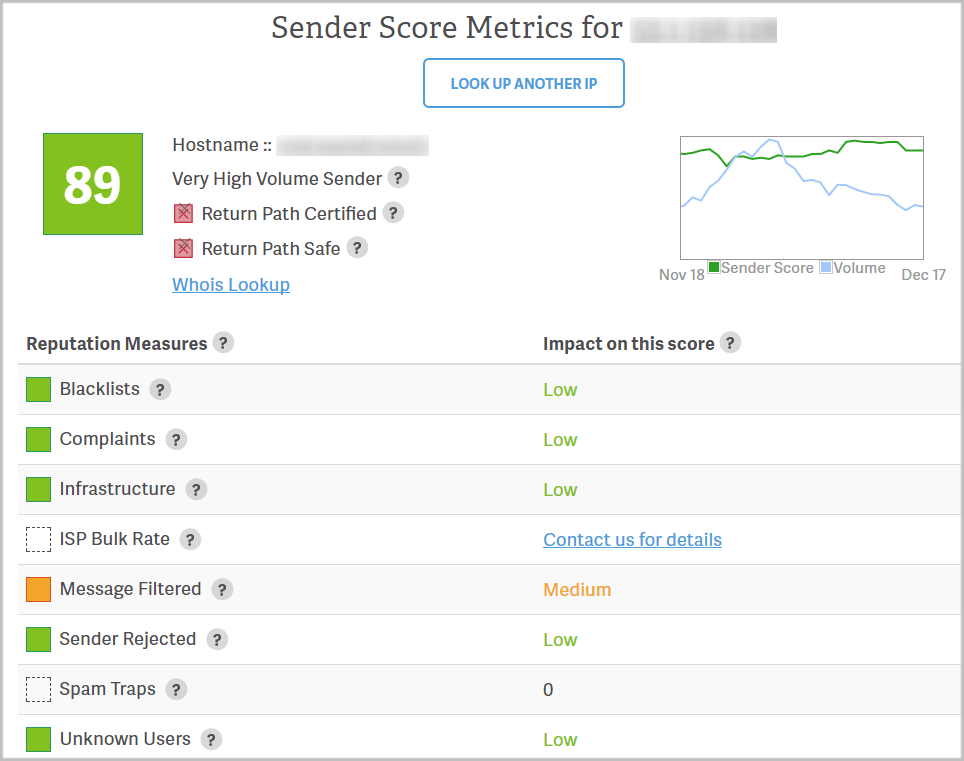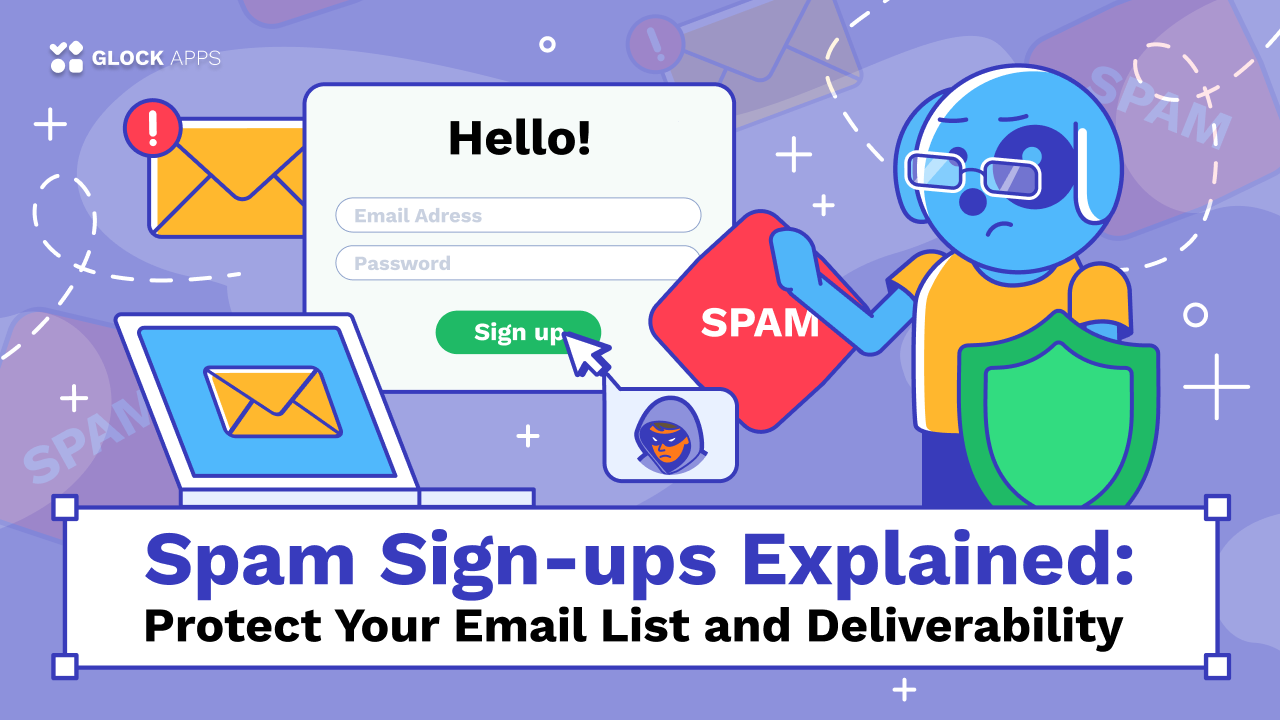How to Avoid Spam Filters When Sending Emails
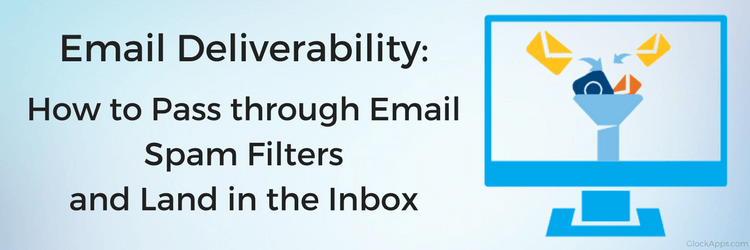
Many, if not every email marketer faced this problem. Spam filters seem to be a huge obstacle on the way to the recipient’s Inbox, but in fact, it is a natural element of the email delivery process.
What are Spam filters?
Spam filters are filters designed to sort emails according to certain criteria. When you send an email, spam filters decide where to place it: to the Inbox, to a special tab, to a spam folder, or block it altogether.
It is important to understand that you can’t avoid spam filters. They play a massive role in the email deliverability process. That’s why our goal at GlockApps is to help our users understand how spam filters work, how mailbox providers use them, and how to get the emails filtered to the Inbox.
How Spam Filters Work
Spam filters can work on inbound and outbound emails. Mailbox providers use both methods to protect their customers from spam. Mostly, email senders are concerned with inbound filters.
Spam filters use algorithms and heuristics in their filtering technology. Algorithms are rules that tell a filter what to do. Heuristics submit email messages to thousands of predefined rules (algorithms). Each rule working on a message assigns a numerical score to the probability of the message being spam.
Types of spam filters that can affect the email deliverability and placement:
Gateway Filters
They are servers that receive all email messages sent to the company. They decide whether to allow the email to go further or not. The gateway spam filter learns to differentiate between legitimate emails and spam, based on all the messages sent to the company. Gateway email filters like Barracuda and Mimecast are often used by large businesses and organizations to prevent spam.
Hosted Filters
They belong to companies that have elaborated their own method to distinguish legitimate emails and spam based on content and sender reputation metrics. Hosted spam filters can influence inbound emails at the gateway (i.e., delivered or blocked) or after a message passed the gateway (i.e., Inbox or spam).
These spam filters have a wide range of clients, so they have a lot of information to use when deciding whether to deliver an email to the Inbox, spam, or quarantine folder, or block it. Examples of hosted spam filters are Cloudmark and MessageLabs.
Desktop Filters
They are installed on the end user’s computer and are configured by the user. So they can be one of the more difficult filters to get through. Examples of desktop spam filters are Outlook with the SmartScreen anti-spam filter from Microsoft, G-Lock SpamCombat, which uses a combination of filters including the Bayesian filter to separate legitimate messages from spam.
How Mailbox Providers Use Email Filters
Originally, filters were set up to determine spam emails and move them to the spam folder or block them. Today, some mailbox providers use email filters to organize messages in the tabbed Inbox (e.g., Primary, Promotions, Social, Newsletters, Commercial).
There are strong reasons for mailbox providers to filter email. Spam is boring, but it can also be dangerous. Mailbox providers use email filters to protect their customers from malware, viruses, and phishing emails and to reduce the load on their servers’ resources.
Mailbox providers look at three main aspects when making email filtering decisions:
1. Build Your Sender Reputation
When we talk about an email source, we mean the sending IP address and sending domain. These are the pillars on which a sender’s reputation is built.
IP Address
An IP address is a number listed in the domain name system. It is used to send email messages on behalf of your domain name. Marketers can use dedicated or shared IP addresses to send emails.
A dedicated IP address is an IP address that is assigned to a specific sender. It means that no other marketer or company can send emails from this IP address. The advantage of a dedicated IP address is that it gives a sender full control over the quality of messages sent from this IP address, and no other sender can influence it.
A shared IP address is used by multiple senders to deliver emails. The reputation of a shared IP address is influenced by all the senders who use it. What it means is, if one IP user is sending spam, everyone else will suffer from it.
It is recommended to go with a dedicated IP address if you send a high volume of emails, for example, 500,000+ per week. If you are a middle or small volume sender, you should go with a shared IP.
Read more: Dedicated vs Shared IPs: Which Should You Choose for Better Deliverability.
You can check your IP address reputation with a tool called Sender Score from Return Path. The Sender Score is determined by factoring the key reputation metrics such as complaints, spam trap hits, rejected messages, filtered messages, unknown users, blacklists, and your sending infrastructure.
Sender Score report from Return Path
You should keep in mind that a high sender score does not guarantee Inbox placement. It indicates an Inbox potential since it is only one of many factors determining the mailbox providers’ filtering decisions.
When you get a new IP address, you need to warm it up to show the consistency and build a reputation for that IP. Many marketers are not aware of the consequences of sending a high volume of emails from a new IP address, so they start sending to their entire subscriber base from the first day.
Mailbox providers will apply throttling to emails sent from a new IP address. It means that they restrict the number of messages they can accept, and often filter emails into the junk folder or randomly place emails to Inbox or Spam until they see a consistent, legitimate volume from the IP address. Once the consistency is proven, the restriction is either removed or lifted.
Mailbox providers apply throttling measures for new IP addresses because spammers often try to trick the email filters by using multiple (and constantly changing) IP addresses or domains. So showing consistent traffic over your IP addresses helps mailbox providers determine you as a legitimate sender.
Let’s recap the key things to keep in mind regarding the sender IP address:
-
Don’t send emails from multiple IP addresses.
Spam filters recognize this technique, and using it puts you at risk for being blacklisted.
-
Warm up the new IP address.
To establish an IP address reputation, start sending slowly with a low volume, and increase the volume every day over a week or two.
-
Show consistency in send volume.
Once you built a reputation over an IP address, try to maintain consistent volume levels. Mailbox providers tend to filter emails out if they observe spikes in sent emails after periods of inactivity.
-
Monitor your IP reputation.
Check the sender score for your IP address with the Sender Score tool. Also, monitor the IP against blacklists with the GlockApps real-time blacklist monitor if you are on a dedicated IP address and de-list it if it gets blacklisted.
Remember that you can’t solve deliverability issues by moving to a new IP address. It can be a short-term measure, but in perspective, you need to make the appropriate changes to your list acquisition and email program. Otherwise, the issues will repeat on the new IP address.
Domain
A domain name is a registered name on the Internet. The domain reputation is as important as the sender IP reputation.
When talking about the sending domain, it is important to emphasize two things: domain authentication and domain reputation.
Domain Authentication
Authentication is the technology that allows the receiving server to confirm the sender’s identity. If the sender’s identity cannot be authenticated, mailbox providers can filter the message as spam, reject it, or submit to additional filters.
For legitimate senders, authentication is mandatory; it is essential to securing your brand and building a good reputation.
There are the three primary methods of authentication:
- SPF (Sender Policy Framework): validates that a message is sent from an IP address that was authorized to send messages on the behalf of the indicated sending domain.
- DKIM (DomainKeys Identified Mail): authenticates an email using public-key encryption. It signs a message in a way that is difficult to forge, proving that the message is sent from the indicated sending domain.
- DMARC (Domain-based Message Authentication, Reporting, and Conformance): ensures that an email is properly authenticated against established DKIM and SPF standards and that any fraudulent activity that may be coming from legitimate domains is blocked.
Domain authentication helps build your domain reputation, protects your domain against email spoofing and phishing, and increases the chances of your emails to be delivered to the Inbox.
You can check your authentication records with the GlockApps spam testing tool and DMARC Analyzer.
For more information, check this ultimate guide about email authentication.
Domain Reputation
To make the filtering decisions about where the email should go, mailbox providers look at the metric called a domain reputation.
The data used to determine a domain reputation is:
Inbox placement rate – the percentage of the messages sent from the domain that went to the Inbox.
Spam placement rate – the percentage of the messages sent from the domain that went to the Spam folder due to the IP address, domain reputation, or content filters.
Complaint rate – the percentage of the recipients who reported the message as spam from the total number of the recipients who received the message.
“This is not spam” rate – the percentage of the recipients who marked the message as not spam from the total number of the recipients who received the message to their spam folder.
Hard bounce rate – the percentage of messages returned to the sender due to an invalid recipient’s email address from the total number of emails sent.
Spam complaints from the recipients have the worst impact on the domain reputation and deliverability. Mailbox providers strive to protect their customers from unwanted emails. Thus, your complaint rates should be below 0.1% for optimal Inbox placement. A complaint rate higher than 0.1% puts a red flag for the sender. If the issue is not fixed promptly, it will lead to the email rejections or blocks.
Here you can learn about other email deliverability metrics that influence email placement and filtering decisions.
2. Keep Your Subscribers Engaged for Better Deliverability
In addition to the sender’s reputation and authentication, mailbox providers take into account the recipient’s engagement. By the recipient engagement, we mean the actions the recipients take on received messages.
Email marketers look at such metrics as open rate, click rate, click-through rate, and conversion rate to measure the effectiveness of their email campaigns. Mailbox providers use other data points to measure if the email is wanted or not.
When a recipient reads, forwards, replies, moves an email to a folder, or adds the sender to the address book, it is positive user engagement. If a recipient deletes an email before opening it or hits the “this is spam” button, then it is an indication of disinterest and negative engagement.
The goal of email marketers is to send the right message to the right subscriber at the right time.
Learn More: How to Write Emails that Convert
Below are some best practices on how to achieve it:
1. Send to a confirmed opt-in list.
By confirming their subscription, recipients show interest in your emails. It increases the chances of positive user engagements with your messages.
2. Send what they requested.
If you allow the subscriber to choose what type of emails they want to receive, segment the subscriber list based on their choice and send the relevant content to each segment. If you don’t allow them to choose, then send with the frequency you promised during the opt-in process. Don’t send too much or too little. Consistency is one of the factors monitored by mailbox providers.
3. Send in the right format.
Create an email that opens correctly in most email clients and mobile devices. Optimize the images to make them load quickly. If you use a lot of images, make sure the content can be understood with the images turned off. A broken design can push a subscriber to hit the spam button.
4. Brand your emails.
To build recognition and trust, you’ll want to brand your ‘From’ name and email address. You can also brand links in your emails and the Subject lines. Also, email branding allows you to quickly search for desired emails in the Inbox, and sort them by folders.
5. Re-engage inactive subscribers.
If a recipient did not open any emails during the last 6-9 months, send a re-engagement campaign to bring them back. If you get an old list that has not been emailed for years, clean it from invalid addresses first and send a re-subscribe link to make sure those people still want to hear from you.
6. Monitor your open rate.
The open rate is an indication of the recipient’s interest. A drop in the open rate should concern you because it indicates that either your subscribers lost interest in what you send them and/or you have deliverability issues. Both issues should be addressed.
7. Watch your complaint rate.
Another indication of the subscriber’s interest is the complaint rate. Email service providers handle complaints from their users automatically. If you send through your own mail server, it is recommended to sign up for feedback loops with ISPs to receive email notifications when a complaint happens. If you observe a high complaint rate for your campaigns, make changes to your email program (change the template, content, style of writing, sending frequency, day, time, etc.) to re-engage the readers.
8. Track bounces.
A high bounce rate tells about a poor list quality. Verify your list for validity and change your list acquisition practice if you are not certain that the list is opt-in.
3. Watch Your Message Content and Formatting
Back in the early 2000s, content filtering was the primary way of defense. Checking the content for known spam patterns, keywords, blacklisted URLs, wrong HTML tags and other aspects was crucial.
Since then, mailbox providers have greatly developed their spam filters. Content is still checked, but such factors as the IP address and domain reputation and recipient engagement are the priority.
When a remote mail server receives a message, at first it considers authentication, reputation, blacklists, and information from the headers. This check allows the receiving system to decide whether to allow, filter, or block the incoming message based on the IP or domain reputation and authentication.
If no issues with authentication and reputation are identified, the content of the message is evaluated. Based on the information in the message body and the subject line, a mailbox provider decides whether to deliver the message to the Inbox or Spam.
The content analysis consists of scanning every element of an email: header, footer, HTML code, subject line, text, images, URLs, text-to-image ratio, and attachments.
A popular method of analyzing content is called “fingerprinting.” Fingerprints are hashes or checksums of content. Once the fingerprints are created, they can be compared to other fingerprints. Spam filters compare fingerprints of the content of the inbound email to fingerprints belonging to an email that has been reported as spam. If the similarity is confirmed, the email will likely be sent to the Spam folder.
How to Pass through Content Filters
It is fair to say that there is no golden rule for an “ideal” content that can pass through all content filters because every mailbox provider has its own filtering criteria for the content of incoming messages.
However, following the tips below you can certainly increase the chances for your messages to pass content filtering:
1. Balance text and images.
A message created as a single large image will be blocked by filters as this is a common spammer technique. Keep your text-to-image ratio 65:35.
2. Don’t embed large images.
Embedded images increase the message size and slow down the speed of message processing and loading. Optimize the images with the TinyPNG tool and upload them to your web server. Then link to the images from the message. This method allows you to keep the optimal message size and reduce the speed of message processing.
3. Use correct HTML.
Some spam filters check the HTML tags and source. They can block the message if they observe a code used in spam emails to trick the filters. Make sure your HTML is clean from syntax and formatting errors.
4. Test your email.
Testing message content and email placement in a pre-flight tool such as GlockApps will help you identify potential spam filter issues and deliverability problems before you send.
Once the test reveals that your content is flagged by spam filters and your email went to Spam, continue testing to determine what is causing the issues (links, images, text, sending email/domain, etc.). Email testing can take time, but it’s well worth the effort.
To sum it up, spam filters are a part of the email delivery process. Without them, we would be overloaded with spam. Filters help us get the email we want and keep unwanted mail out of our Inbox. Thus, the goal of email marketers is to follow the best email marketing practices to have a good sender reputation and send emails to the Inbox.
To learn about what mailbox providers think of the list quality and how they measure the sender reputation and recipient engagement read 9 Ways to Simplify Your Path to the Recipient’s Inbox
GlockApps Spam Testing for Marketers and Agencies


Test your email placement
Scan your emails through all the major spam filters before you send them.
Improve your deliverability
Get actionable tips for improving the delivery rate of every email you send.
Increase your revenue
Improve your overall email performance by delivering more emails to the inbox.