How Sender Reputation Impacts Inbox Placement

Email marketing and deliverability experts agree that sender reputation is the most important factor that determines where an email lands: Inbox or Spam. You start building your sender reputation from the point when you start sending email messages from the domain. And the way how you do it determines how good or bad the reputation will be.
In this article, we will give some background about an email delivery process, help you understand the difference between delivery and deliverability, and give recommendations on how you can proactively monitor your domain reputation to make sure you have a good one.
Delivery vs Deliverability
The process of transmitting an email from the sender to the recipient can be divided into two parts:
1. The first part is called ‘Delivery’ and refers to whether the message was accepted for delivery to the target recipient or rejected. The sending server sends the message. When the message reaches the receiving server, the server verifies the authentication of the sender and looks if the recipient’s mailbox exists or not. If the sender is authenticated and the recipient’s mailbox exists, it accepts the message for delivery. If the sender is not who it claims to be, the message can be rejected. And if the recipient’s mailbox is not valid, the message is bounced back.
2. The second part is called ‘Deliverability’ and refers to where the message is placed after it is accepted for delivery. Inbound emails get sorted and land either in the Inbox or Junk folder depending on several factors that mailbox providers look at. Each mailbox provider develops its mechanism of email sorting based on the resources it has in place.
The technical aspects involved in an email delivery process are:
1. IP Address.
When we are talking about email sending, the IP of the SMTP server or email service provider is taken into account. This IP address is for the machines (receiving servers). The recipients don’t see the IP address the email originates from when they read the email in the Inbox.
The IP address can be shared or dedicated. When it’s shared, it means that many senders are sending from the IP or a pool of IP addresses. Email service providers typically send emails for their customers from pools of shared IP addresses. A dedicated IP address means that only one sender is sending emails from that IP.
Read more: Dedicated vs Shared IPs: Which Should You Choose for Better Deliverability
2. Mail FROM/Envelope-From/Return-Path Email Address.
It is a complicated email address that indicates where the message must be returned in case it’s not delivered. The ‘Mail FROM’ email address is also for machines. Typically, email service providers use a ‘Mail FROM’ email address set up on their domain. Some ESPs, however, allow customers to customize the domain for ‘Mail FROM’ by adding a DNS record for the domain.
The ‘Mail FROM’ or ‘Return-Path’ email address can be seen in the message headers.
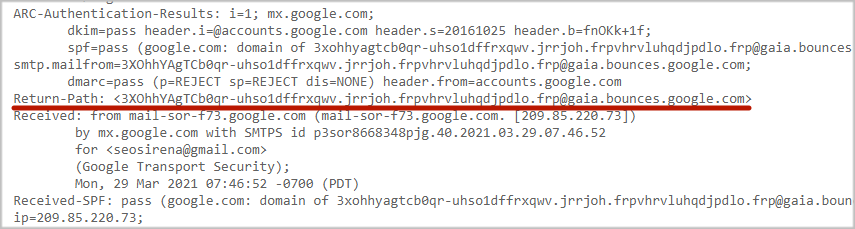
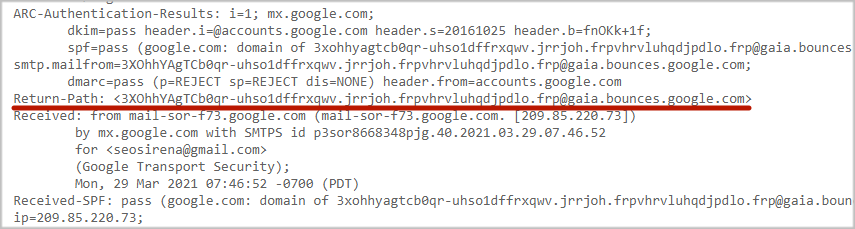
3. ‘From’ Email Address.
This email address is for humans. It is an email address that the recipients see in the ‘To’ field when they find the email in their mailbox. Companies sending emails normally use a friendly ‘From’ email address set up on the company’s domain or subdomain that facilitates brand recognition.
Let’s see how the above three components play out together in the delivery process.
When you click the ‘Send’ button, your email service provider starts a conversation with the receiver’s server. The receiver’s server looks at the IP address, ‘Mail FROM’ domain, and ‘From’ email domain and makes the decision about the email. The main things that the receiver’s server takes into account are:
1. Reputation.
If the IP reputation is good, the server accepts the message for delivery. Now the domain reputation makes the difference where the message is placed.
If the IP reputation looks suspicious, the server may greylist the message and say “Please, try again later” or throttle the message delivery.
If the IP reputation is poor, the server can end the conversation and bounce the message back or block it without a bounce.
2. Authentication.
The receiving server checks the originating IP address, ‘Mail FROM’ domain, and ‘From’ email domain to make sure that the message is coming from the sender it claims to be from. It checks whether or not the message is authenticated with SPF and DKIM and whether or not it passes DMARC.
If the message fails SPF and/or DKIM check, it is subject to more filters, and in most cases, the message is placed in the Junk folder.
If the message passes SPF and DKIM checks but fails DMARC, it depends on the DMARC policy what will happen to the message: delivered in Inbox, delivered in Junk, or blocked.
If the message passes the DMARC check, the email receiver decides its placement based on other rules or filters it has in place. Such a message has a good chance to land in the Inbox.
Read more: Email Authentication: Ultimate Guide
You may be asking yourself: why should I spend time trying to understand how the email delivery process works and all those things related to it?
The good reason for it is that when you are sending an email, you are not the only person who is sending the email to that particular server at that time. You are only one of the hundreds of thousands, if not millions, of senders who are sending emails to the receiving server. The server is filtering millions of emails because it only wants good and safe messages to get through. Unwanted, suspicious, and malicious emails will be blocked.
How is the server doing it? It is looking at hundreds of different factors, unique identifiers, in the emails that are coming from the sender. It tries to build up a history of what it has seen and this is what is called sender reputation.
The unique identifiers that makeup sender reputation are:
- IP Reputation:Shared IP or dedicated IP;
Reported spam
- Domain Reputation:‘Mail FROM’ domain (the ESP’s domain or customized sender’s domain);
‘From’ domain (sender’s domain);
Reply-To email address;
URLs used in the messages including ‘View in browser’ and ‘Unsubscribe’ links;
Tracking links;
Email authentication (SPF, DKIM, and DMARC);
User engagement (spam/not spam markings).
Because more data points are used to create a domain reputation, it is more impactful on deliverability than an IP address reputation. This is not to say that an IP reputation is not important. It absolutely is. The IP address is the first thing that the receiving server sees. And if its reputation is not good, the conversation with the sending server may not happen. When it’s good, the message is accepted for delivery, and where it will be placed is dictated by the domain reputation.
How to Monitor and Keep Good Sender Reputation
1. Look at Key Metrics.
Below are four key metrics that email senders should keep an eye on when monitoring their sender reputation:
Acceptance rate – the percentage of email messages accepted for delivery (>98% good, <94% bad).
Bounce rate – the percentage of email messages rejected by mailbox providers (<2% good, >9% bad).
Open rate – the percentage of email messages delivered and opened by the recipients (18% or higher is good, less than 6% is bad).
Spam rate – the percentage of email messages delivered but reported as spam by the recipients (<0.02% is good, >0.05 is bad).
A good source of the above data is Google Postmaster Tools. If you send a lot of emails to Gmail, add and verify your domain with Google Postmaster and analyze the data for your domain and IP address. If you send emails with an ESP, you can look at the statistics provided by your ESP.
2. Break Data down by Domains.
A good thing to know is whether the IP or domain reputation issue happens across all the recipients’ domains or is isolated to one or several domains. You’ll want to break your key metrics by the top 10 or 20 domains you send emails to and analyze that segment. Notice any changes in open rate, unsubscribe rate, spam rate, acceptance rate, or whatever you want to focus on.
We recommend that you schedule a time when you will be doing such an analysis. The more often you send, the more often you’ll want to review the data, for example, every 30 days, 60 days, or 90 days. It will help you understand seasonal changes, the latest trends, and find the deliverability issues with particular mailbox providers.
3. Separate Mail Streams by Domains.
A domain reputation is like your credit history that you carry with you across all email service providers. You may be using an email service provider to send marketing and transactional emails, and you may be using Gmail or Office 365 to send internal company emails. And what happens is that it has a carry-on effect when marketing emails affect the email placement of your internal and transactional emails because the domain is the same.
With that said, we recommend that you use different subdomains (for example, marketing.domain.com, news.domain.com, support.domain.com, etc.) for different types of emails like internal, transactional, and marketing to separate reputations and keep your main domain safe.
4. Be Mindful about Your Domain Setup and Use.
When you set up a new domain or a subdomain, make sure to configure all authentication records for it and slowly ramp up the volume of emails sent from the new domain/subdomain.
If you have an established domain, keep an eye on how it is used across the Internet, i.e. who is sending on behalf of it, and how the messages sent by your legitimate senders pass authentication.
Add a DMARC record to your domain’s DNS and receive DMARC reports that will tell you everything about your domain’s use and authentication.
5. Use Monitoring Tools.
It’s easy to monitor the health of your domain with the right tools.
At GlockApps, you have the necessary tools at your disposal.
Inbox email tester helps you monitor your email placement with different mailbox providers and detect when your message starts going to Spam. You receive recommendations on how to improve the Inbox rate in each report after completing the test.
With DMARC Analyzer, you will get insight into who is sending emails on behalf of your domain and how the messages sent by each source are authenticated.
You can notice if anyone is abusing your domain and start sending malicious messages on your behalf. DMARC monitoring allows you to detect and fix the issues with email authentication and move towards DMARC enforcement to block any spam messages pretending to come from you.
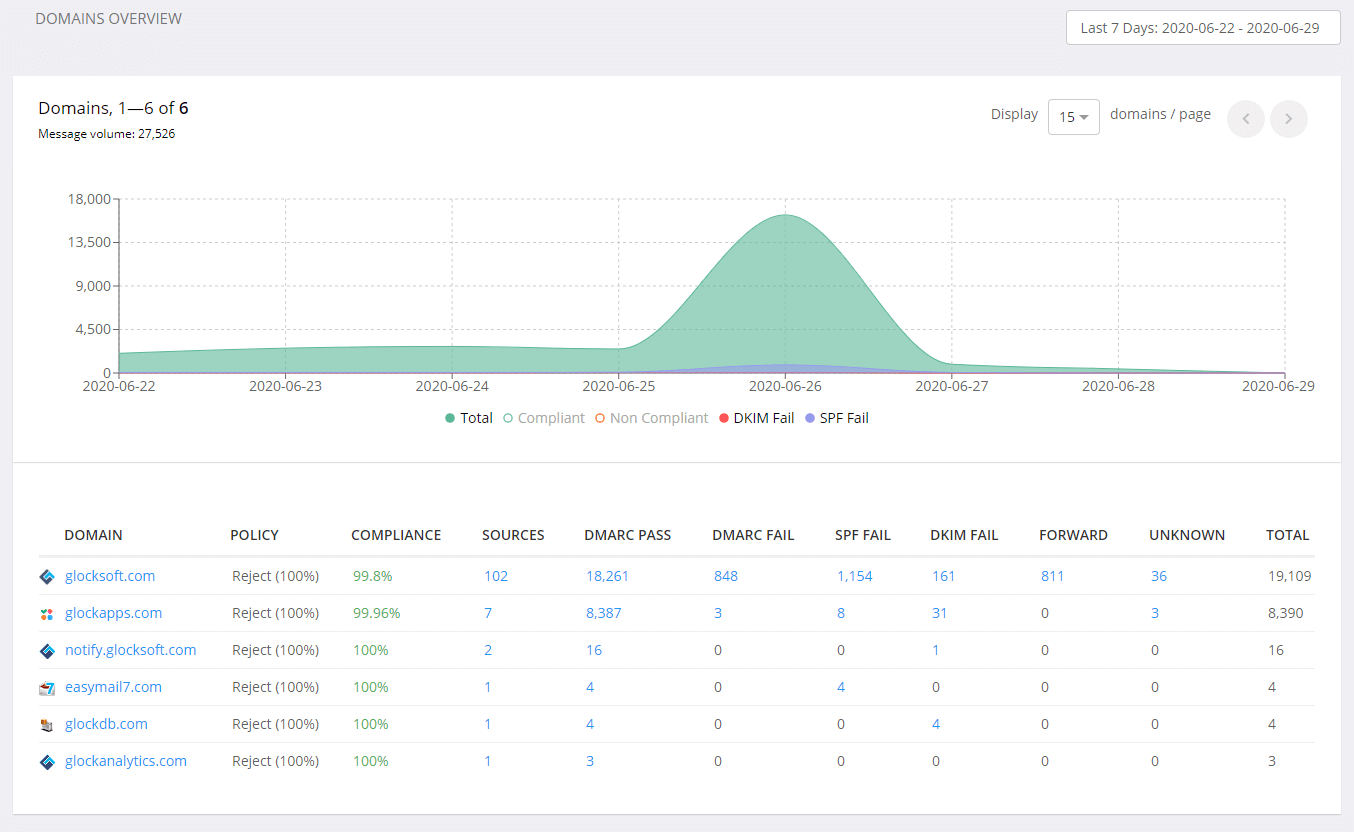
GlockApps DMARC Analytics Report
With the Uptime Monitor, you get real-time checkers of the validity of the SPF, DKIM, and DMARC records for your domains. IP reputation monitors that are part of the Uptime Monitor tool check the IP address(es) of your SMTP server(s) against the most popular public blacklists. If an IP is listed, you receive the links to follow to request the IP removal. You can receive instant alerts via email, Slack, or Telegram in case any issue that needs your attention happens.
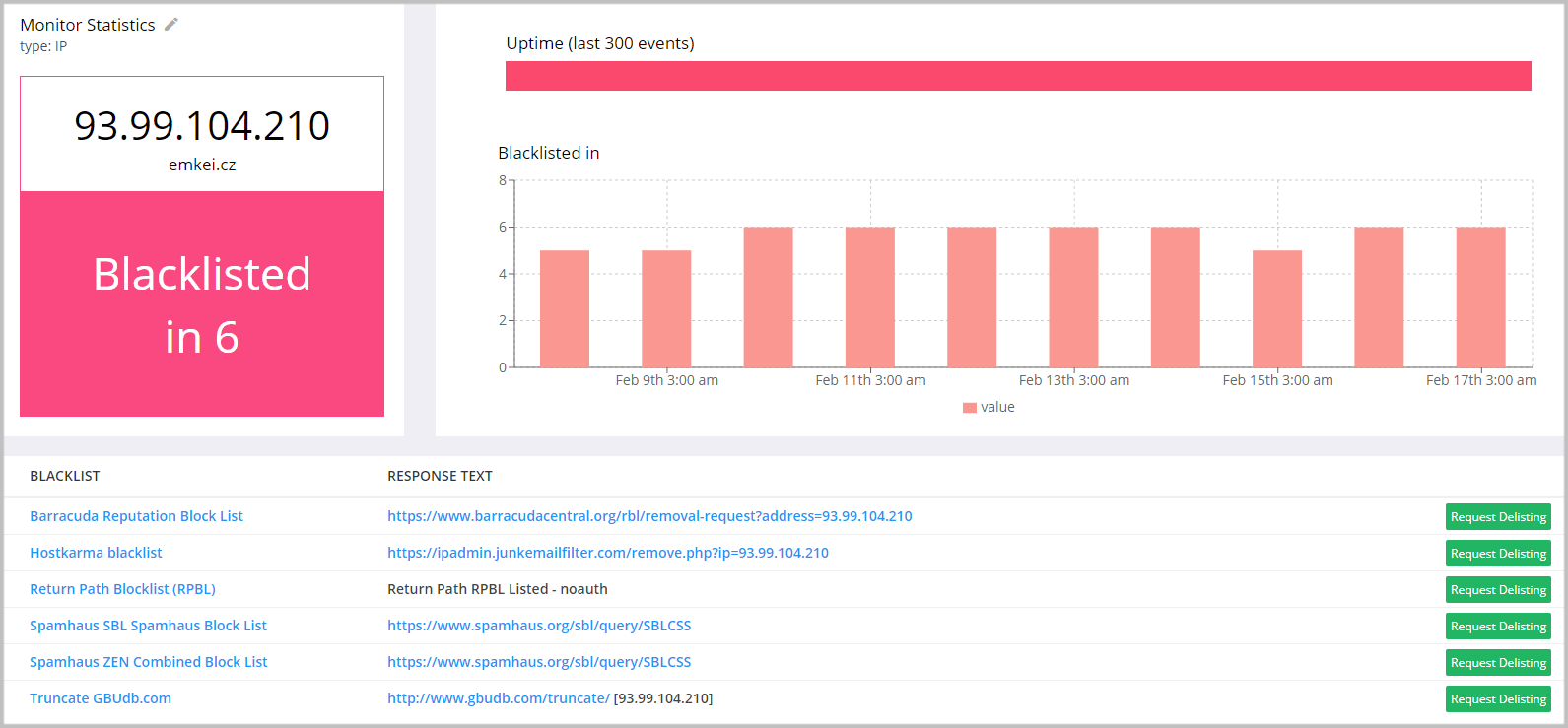
GlockApps IP Reputation Monitor Report
With GlockApps free account you’ll get:
- 2 email spam tests;
- DMARC reports for 10,000 DMARC capable messages;
- 14-day trial of the Uptime Monitor (HTTP/TCP/TLS monitors, SPF/DKIM/DMARC monitors, and IP reputation monitors);
- instant notifications.



