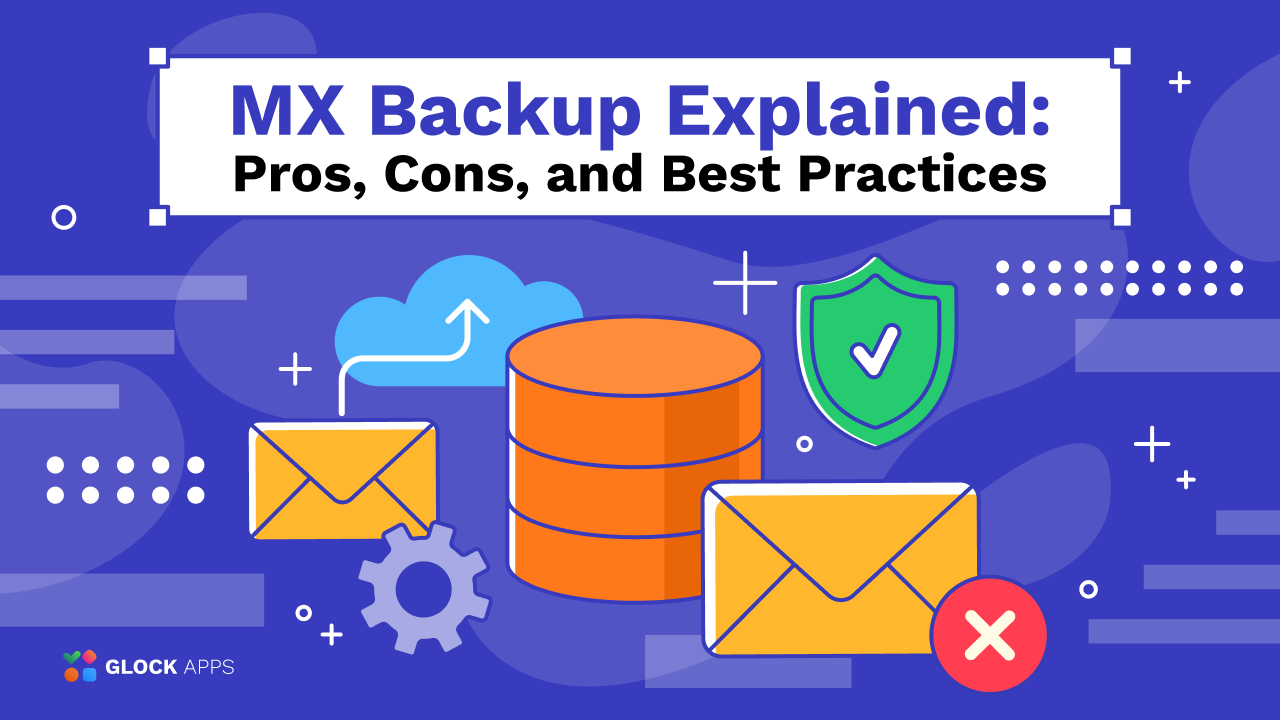14 Tips to Avoid the Spam Folder
If you are very serious about email deliverability, you should regularly test to ensure your legitimate email gets delivered to the Inbox.
In this post we offer the best email marketing practices you must follow to keep your emails out of the spam folder.
What Exactly is Email Spam?
Email spam is undesired messages sent in bulk via email. These messages are sent without the recipient’s permission and their goal is to receive a profit. Usually, spam messages look like an advertisement or promotional campaigns of some sort.
Even though you didn’t create an email marketing campaign to perform any kind of fraudulent actions, your messages still can end up in spam for various reasons.
Why Emails Go to Spam instead of Inbox
It is a frequently asked question and, at the same time, a very complex one. There is no just one reason or just one solution to this problem. It is a question of following the law, regularly monitoring deliverability and engagement metrics, and improving all the positive elements while keeping negative rates low.
Some of the emails going to spam can be caused by reactions of your recipients, or by spam filtering process that is getting more sophisticated, while other reasons only you are responsible for, like keeping emailing list healthy or using double opt-ins.
Read this article to find out what exact steps you should make to avoid spam folder placement.
1. Be Compliant with CAN-SPAM
What is the CAN-SPAM Act?
The CAN-SPAM stands for Controlling the Assault of Non-Solicited Pornography And Marketing. This act is a law that sets the rules for commercial email, establishes requirements for commercial messages. It gives recipients the right to have you stop emailing them and spells out tough penalties for violations.
The law makes no exception for business-to-business email. That means all email – for example, a message to former customers announcing a new product line – must comply with the law.
Each separate email in violation of the CAN-SPAM Act is subject to penalties of up to $16,000, so non-compliance can be costly. But following the law isn’t complicated.
What are the CAN-SPAM Rules?
CAN-SPAM rules are must-follow anti-spam requirements that apply to anyone who sends commercial emails. Note that besides CAN-SPAM rules, regulations may vary for different countries.
Here’s a rundown of CAN-SPAM’s main requirements:
-
Don’t use false or misleading header information.
Your “From,” “To,” “Reply-To,” and routing information – including the originating domain name and email address – must be accurate and identify the person or business who initiated the message.
-
Don’t use deceptive subject lines.
The subject line must accurately reflect the content of the message. Here is a good subject line spam checker that you can use to test different subject lines and see if the Subject has any impact on your deliverability.
-
Identify the message as an ad.
The law gives you a lot of leeway in how to do this, but you must disclose clearly and conspicuously that your message is an advertisement.
-
Tell recipients where you’re located.
Your message must include your valid physical postal address.
-
Tell recipients how to opt-out of receiving future emails from you.
Your message must include a clear and conspicuous explanation of how the recipient can opt-out of getting emails from you in the future.
-
Honor opt-out requests promptly.
Any opt-out mechanism you offer must be able to process opt-out requests for at least 30 days after you send your message. You must honor a recipient’s opt-out request within 10 business days.
-
Monitor what others are doing on your behalf.
The law makes clear that even if you hire another company to handle your email marketing, you can’t contract away your legal responsibility to comply with the law. Both the company whose product is promoted in the message and the company that actually sends the message may be held legally responsible.
However, if you’re sending only transactional emails or relationship content, then you are exempt from these rules. But you must still not include false or misleading routing information.
2. Use Permission Based Marketing
What is Permission-Based Marketing?
Permission-based marketing is a common practice of sending commercial emails only to those recipients who agreed to receive them from you.
It is a profitable way of conducting email marketing: by implementing it, you reduce spam rate and spam complaints, build a strong and loyal relationship with your clients, present your brand as caring and trustworthy, thus improving sending reputation.
Get permission from your recipients to send them marketing emails. Put a subscription form on your website or landing page and ask visitors to subscribe to your mailing list. Make the process clear and easy to understand.
Take a step further and ask them to confirm their subscription to avoid spam and bot subscriptions.
3. Build Your Own Email List
Building your own email list from scratch is not the simplest task, and many people retreat to the easiest options: borrowing or purchasing email lists on the Internet. This is the worst idea that will lead you straight into spam traps and blacklists. As it was said before – send emails only to people who agreed to receive information from you. It will take more time, but it is cost-effective and much more rewarding in the long run.
How to Build an Email List
To build your email list organically we recommend following these steps:
- Use appropriate email marketing software;
- Use engaging CTA’s;
- Provide valuable content;
- Use email registration forms on your website;
- Connect with clients through a blog and social media;
- Provide interesting offers or content for subscribers.
There are plenty of ways to be creative when it comes to building an email list. The only thing to remember is to be patient, and not to give in to the worst practices.
4. Avoid Spam Traps
What is a Spam Trap?
Spam traps are email addresses that are set up by ISPs and anti-spam organizations with the purpose to determine spammers. They look like regular email addresses but are not used by a human. There is no way how they could be subscribed to anyone’s mailing list, therefore any message sent to a spam trap address is considered spam.
How to Avoid Spam Traps
To avoid spam trap emails in your list, do not buy lists from email brokers and do not harvest email addresses on the Internet. Use a confirmed opt-in process on your site or landing page. Clean your email list regularly, delete inactive addresses, and make sure your email automation is not messaging email addresses with typos.
5. Ask the Subscribers to Whitelist Your Email Address
Take a step further at the point of subscription and ask subscribers to add your sending email address to their whitelists or safe sender lists. You can show the whitelisting instructions directly on the “Thank You” page and then repeat them in your first newsletter.
6. Remove Your IP from Blacklists
If your sending IP address is on a blacklist, it becomes extremely difficult to deliver emails to the subscribers’ Inboxes. Use G-Lock Apps IP reputation monitor to check if your email server’s IP address is blacklisted or not. You can enable email notifications so that you are notified when the system detects a blacklisting issue.
If you see that you are on a blacklist, you will need to visit the website that has added you to their blacklist and search for the removal instructions.
Below are good guides you’ll want to check to learn how to find out if your sending IP is blacklisted by Gmail, Hotmail or Yahoo and how to request the removal:
IP Blacklist Removal – How To Fix a Blacklisted IP Address
How to Remove Your IP Address from Gmail’s Blacklist
How to Remove Your IP Address from the Hotmail/Outlook’s Blacklist
How to Remove Your IP Address from the Yahoo!’s Blacklist
7. Make Sure Your Authentication Records are Setup Properly
Many ISPs look at your authentication records to decide whether to deliver your email to the Inbox or filter it as a spam message. So, you will want to make sure your email server supports these protocols (DKIM, SPF, and Sender ID) and that they are properly implemented. Here you can read the complete guide about email authentication.
G-Lock Apps automatically checks your authentication (DKIM and SPF) so you will see if you have an authentication issue or not in your testing report.
The things we’ve just covered will ensure that everything is ok with the technical part of your email marketing program. But the way you design your email message does matter as well. So, continue with the list below to make sure that your email newsletter does not look like a spam email.
8. Avoid Spam Trigger and Phishing Phrases
Spam filters do not like commercial advertisements and pure promotions. It doesn’t mean that you can’t use so-called trigger words, but you should use the words that are common to promotion emails sparingly.
Phishing emails are sent with the purpose to steal the recipient’s identity by making them click on a fraudulent link. Commonly phishing emails look like legitimate emails sent from a service you trust, for example, your bank or a website you visit. Thus, try to not use phrases that are common to phishing attacks in your emails.
9. Send a Text Version Together with HTML
Sending only an HTML part is a common cause why email often lands in the spam folder. Makes sure your email is sent in the MIME (HTML + plain text) format.
Not only is this a good practice for passing through a spam filter, it also plays in your favor in the case where the recipient cannot view HTML emails.
10. Keep a Good Text to Image Ratio
If you want to send images, here are some tips to consider:
- do not send a single image;
- include several lines of text for each image;
- optimize your images the best you can;
- use correct HTML for email.
11. Avoid Certain Attachment Types
Files of the .jpg, .gif, .png, .zip, and .pdf extensions are generally safe to be sent as attachments provided you include some content in the email as well. But executable files such as .exe or .swf should not be sent at all. Larga attachments may also cause your email to be filtered as spam.
So, if you need to send a large attachment or an attachment of a type that usually can be considered spam or trigger virus scanners, it’s recommended that you upload the file to the website and send the download link in the email. You can use a service such as DropBox.com to upload the file, or you can upload the file to your company’s website if you are worried about the data security.
12. Monitor Your Email Engagement Metrics
Engagement metrics provide a real understanding of how recipients interact with your emails (if they do). Some of these metrics can be presented in the ESP’s report, but others you can only get your hands on by using third-party tools. The main engagement metrics are:
- Open rate;
- Read rate;
- Click-through rate;
- Share/forward rate;
- Unsubscribe rate.
As you can see, these metrics show exactly what is happening to your email when it gets to the client. You can trace the process step by step and it gives you plenty of room for improving your email campaigns.
13. Send Valuable Content!
Long-term relationships and client’s loyalty can’t be built solely on commercial encouragement to buy your product or service. If you want something from your subscriber, you need to give something back. That is why valuable content is so important.
By valuable content, we usually mean educational articles, how-to videos, product-related emails where you provide problem-solving tips without asking anything in return. If you are not sure what your audience would perceive as valuable content – ask them. This will only show them your curiosity and desire to invest in their lives.
When subscribers see that you care about their needs and wants, they are much more likely to engage with your business.
14. Always Test Your Emails Before Sending Them
Spam filtering systems are getting more advanced all the time. You might not be aware that your email contains a link, a string of code, image, or subject line that would immediately trigger spam filtering. It is not about you making a bad email, it is about mail servers protecting their clients. To avoid problems after you send your message it is more efficient to prevent them from going to spam in the first place.
GlockApps runs a spam test for your email through common spam filters and provides you with feedback on every issue found in your content.
Avoiding spam folders seems like a lot at first, but following the right steps, using best practices and increasing efficiency with third-party tools will get your email campaign where it deserves to be – in the inbox.
Learn More about Keeping your Emails out of Spam and in the Inbox
Tips on how to avoid email deliverability issues
Avoiding Gmail Spam After the Latest Security Update