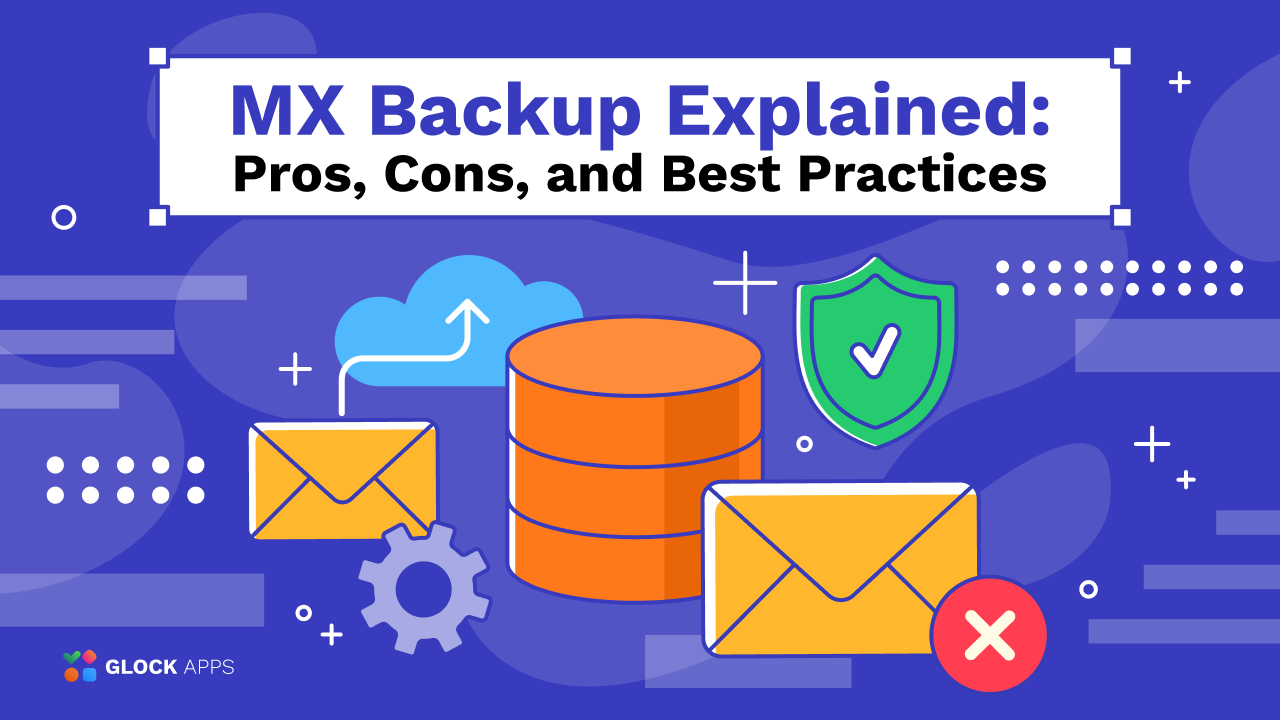How to Get Emails Past Spam Filters and Email Firewalls
Even legitimate email marketers who send CAN-SPAM compliant emails to people who subscribed to their lists have their emails filtered as spam all the time. Unfortunately, there’s no quick and permanent fix.
However, if you understand what spam is, how spam filters work, and what mistakes cause the email to be filtered as spam, you will be able to reduce the ratio of emails landing in the spam folder, increase your Inbox delivery, and maximize conversions. So, let’s get started.
What is Spam?
At its core, spam is an unsolicited email sent to anyone who did not request it. For example, you purchased a list of email addresses of people who are in the same niche as you and who could be interested in your content.
So, you want to send them an email with a relevant content that they could benefit from. But, since those people didn’t give you explicit permission to send them emails, any email message sent to that list will be considered spam.
What CAN-SPAM Act Does
The CAN-SPAM Act of 2003 became law on January 1, 2004. It sets the rules for commercial email, establishes requirements for commercial messages, gives recipients the right to have you stop emailing them and spells out tough penalties for violations.
The law makes no exception for business-to-business email. That means all email – for example, a message to former customers announcing a new product line – must comply with the law.
If you violate the law, you could be fined $11,000 for each offense — that’s $11,000 for each email address on your list. ISPs have already successfully sued spammers for millions of dollars under this law. If you send a commercial email with generally promotional content, you should know the requirements of CAN-SPAM.
The key points of the law are:
– Never use deceptive headers, From names, reply-to addresses, or subject lines.
– Always provide an unsubscribe link.
– The unsubscribe link must work for at least 30 days after sending.
– Include your physical mailing address.
Canada’s Anti-Spam Legislation (CASL) was adopted on July 1, 2014. It carries penalties of $1-10M per violation. CASL is very similar to the CAN-SPAM Act, but has some minor differences and covers all electronic messages, not just email.
Spam Filters
Spam filters analyze a long list of criteria to determine if the email is spam or not. They estimate each factor and add points up to calculate the spam score, which then determines whether the email will pass through the filter or not. Certain criteria get more points than others.
If the total “spam score” of the campaign exceeds a certain threshold (5.0 points with SpamAssassin, for example), then your email goes to the spam folder. Spam scores are determined by individual filter owners, so unfortunately, if the email passes some filters, it doesn’t mean it will pass all of them.
And the list of spammy criteria is constantly changing and adapting depending on what kind of emails people mark as spam with the “Report spam” or “This is spam” button in their email clients. Spam filters are even exchanging what they have learned with each other.
Obviously, spam filters don’t disclose their filtering practices because they would tell spammers how to bypass filters and send their unsolicited emails to users. But despite this, we can still help you avoid the spam folder by telling about common mistakes many marketers make.
Common Mistakes to Avoid Being Filtered as Spam
Even if you send relevant email messages to a list of subscribers who gave you permission, you may accidentally make a mistake and get your email filtered as spam.
Check the below list of common email marketing mistakes to avoid accidental spam filtering:
– Using spam triggering phrases like “Click here!”, “Profit for you”, or “Once in a lifetime opportunity!”
– Excessive use of exclamation points!!!!!!!!!
– USING ALL CAPS (especially in the subject line).
– Excessive use of bright red or yellow colored fonts.
– Using bad content.
– Using negligent HTML code (usually after copying content from a Microsoft Word file).
– Sending one big image, with little or no text.
– Ignoring unsubscribes and user complaints.
– Sending to inactive recipients. These are the recipients who have not engaged in the campaigns through opens and clicks. Recipient engagement is an important factor of getting emails into the Inbox. So, when an ISP sees low engagement rates, they will often start to filter the campaigns to the spam folder. Then they will block the domain and IP address used to send the campaigns.
– Sending to old lists. Generally, permission is valid for about 6 months, so if you have not emailed your subscribers within that timeframe, you’ll need to ask for re-subscription.
– Sending with missing email authentication protocols. Implementing SPF, DKIM, and DMARC email authentications for outbound emails is mandatory. Failed authentication typically leads to Spam folder placements or blocked messages.
– Sending without warmup. After setting up a new domain or getting a new IP address, it’s crucial to take time to warm it up to establish a good sending reputation for the domain or IP.
If your emails consistently go to the spam folder of your recipients’ mailboxes, ask yourself these 9 questions to make sure you are following good email marketing practices.
Also Read: Why are my Emails Blocked by Gmail?
Spam Abuse Reports
When people receive an email that they think is spam, they can click a button in their email client to label it as such. Sometimes they can click the spam button by mistake or to unsubscribe from the mailing list. So, you don’t have to be a real spammer to get reported for spamming.
Once the button is clicked, an abuse report is created and sent to the ISP. After a number of reports are received, an automated warning message is sent to the sender. If you use an email service provider, the warning messages are sent to their abuse team. Some email service providers automatically remove the recipient who sent the complaint from the user’s email list.
By mistake or not, getting reported for spam is serious. Major ISP like AOL and Gmail start blocking all your emails if they receive even a small number of complaints about your emails. Email Service Providers like MailChimp are constantly monitoring abuse reports from ISPs, blackhole lists, and anti-spam networks because a spamming activity of one ESP user will affect the delivery of emails sent by other legitimate users.
So when you receive an abuse report, you’re unfortunately guilty until you prove that abuse report was sent by mistake. If your email list has been collected legitimately using a confirmed opt-in method and if you are able to prove without a doubt that any complaint you received is a simple mistake, you are good to continue using the service.
But if the ESP has a doubt about your list building practices, your account will be suspended or shut down altogether. When you sign up with an ESP, you should agree to their terms of use which prohibit purchased, rented, and the third party lists. Those types of lists used to generate too many complaints, even they were originally collected in a legitimate manner.
As a good alternative to ESP, you can use a hybrid in-house email marketing system like EasyMail7, which works as a powerful front-end to any delivery service or SMTP relay. What’s the best thing about hybrid email systems is that you can create different email accounts inside them using different SMTP relays and/or delivery services. If one day you see that your account with your primary service is banned, you can quickly switch to another account and get your email campaign delivered in time.
Why Do Spam Abuse Reports Happen?
Sometimes it’s a mistake or wish to unsubscribe. But more often it’s the marketer’s own fault.
Here are common mistakes that lead to false abuse reports:
– The email addresses were collected legitimately, but the marketer waited too long to contact the subscribers. As noted earlier, permission goes stale after about 6 months. If they haven’t been emailed quickly enough, the subscriber might have forgotten about their subscription.
– The email addresses were purchased or rented from another organization which is in the same market niche. However, it does not give the marketer permission to email to that list.
– The email addresses were collected from business cards on trade shows, stores, restaurants etc. The marketer assumes they have permission, and starts sending email newsletters and promos.
As you see, there’s a common thing here — permission.
How to Prevent Spam Abuse Reports
So, getting the recipient’s permission is extremely important. Sending without permission and being reported for abuse gets you in big troubles with your email service provider and leads to your account termination.
The following tips will help you minimize spam complaints when you start sending email campaigns to your recipients:
1. Use the confirmed opt-in method. This is standard with email service providers. If you use confirmed opt-in, you have proof that each and every recipient gave you permission to send them emails.
Remember that your customers are not your email recipients. So, don’t send them promotions without getting permission first. Tell them that you are going to start up a great email newsletter or promotions program, and give them reasons to subscribe.
2. Don’t send to purchased or rented lists. As mentioned above, people on such lists did not give you their permission to contact them, so you’ll get in trouble for it.
3. Don’t hide the unsubscribe link. It should be prominent. Sometimes people will mark you as spam just because they can’t find the unsubscribe link. Some marketers even place the unsubscribe link at the top of their emails, so it’s easier to find.
4. Design a professional email. If your email looks sloppy, who’s going to trust you? If you’re not a designer, hire one or buy a professionally designed email template. Your email needs to look like it came from a reputable company, not from a scammer who’s just phishing for information.
5. Respect expectations. If you promised to send monthly newsletters, but you also send them weekly promotions, some people are probably going to report you for spamming. On your sign up page, tell them what you’ll be sending and how often. Understand that email newsletters are not the same as hard-sell promotions. If you give the subscriber the choice to sign up to the type of emails they want to receive from you, don’t mix them up.
6. Don’t let your list go stale. Set up a process to send the first email to new subscribers shortly after their subscription is confirmed, like a “Top Ten” list that you send weekly, using EasyMail7’s automation emails.
Learn More about Email Automation: Email Automation in 2023
Why Use Confirmed Opt-In
We highly recommend using the confirmed opt-in method when collecting your email subscribers. In fact, it’s a requirement of EasyMail7’s subscription forms. Here’s how it works:
1. A user signs up for your email newsletter through a form at your website.
2. They receive an email with a confirmation link.
3. If they click the link, they are added to the list.
4. If they do not click the link, they are not added to the list.
The single opt-in method, when a user submits a form and is automatically added to a list, increases the chances for someone for getting added to the list without permission, either erroneously or maliciously. Thus, confirmed opt-in is the requirement of many email service providers.
How Do Email Firewalls Work?
We know that spam filters are triggered by spammy phrases like “FREE! CLICK HERE!”, but before an email is analyzed by the filter, it has to pass through a firewall. Firewalls are used by ISPs, large organizations, and small businesses, and they all exchange the information to help identify spam and spammers. Most popular email firewalls are Cloudmark, Barracuda Networks, and Symantec. Obviously, there are many others.
But how does a firewall determine what is spam and what is not? Your recipients teach it. When you send an email to your subscribers, and someone on your list thinks it’s spam, that user can report you to SenderBase, the world’s largest email monitoring network. If you get a certain number of complaints, SenderBase will share your data with all the firewall servers around the world, informing everyone that you’re sending spam.
So, once you get reported to SenderBase, your company’s name and domain name are on the lists. Firewalls will block all emails with your name in them from now on, no matter who sends it. So, you cannot send spam, get reported, then just switch to a new email server or email service provider. It simply won’t work.
How to Check If Your Emails are Blocked by Firewall?
All firewalls decide whether or not to block emails based on the reputation scores. They calculate sender reputation differently. You can make sure your reputation is good by sending your email to a seed list provided by Glock Apps email testing service.
This email spam checker tool will show whether your email was delivered or blocked by a firewall at a particular ISP.
Based on the report, you can easily measure and compare your delivered rate to your Inbox rate. Why does it matter?
Let’s say your email service provider is reporting 98% deliverability with a 2% bounce rate. It looks like 98% of your emails were delivered, but it may be 70% Inbox placements and 28% spam placements. So, actually 28% of your delivered emails did not reach the recipients.
With time, your spam rate could be increasing and preventing your mail from reaching your subscribers. For some senders, this could mean thousands in lost revenue.
GlockApps Email Test: Email Placement Results
Whether you are changing the sending domains, IPs or email templates or using the same sending infrastructure, it’s important to routinely test your deliverability to ensure your emails are delivered and are not going to Spam. The sooner you identify and address the deliverability issue, the lesser impact it will have on your sender reputation and email campaign performance.