AMP for Email Guide – Interactive Email – What Is AMP Tech?

AMP for email is a new way of providing interactive content to your recipients. It is making a big blast by opening new possibilities for email marketers all over the world. But with new features come new challenges and threats, so it is important to understand what security measures have to be implemented before diving into the AMP for email.
What is AMP for Email?
AMP stands for Accelerated Mobile Pages, originally created in 2015 to improve the speed of web pages on mobile devices. Unlike AMP for the web, the email version is not about speed. AMP for email brings new features to classic marketing emails, making them more interactive and dynamic, providing real-time content, and the possibility to perform more actions than clicking through. Today, this all is pretty new, and AMP for email is supported only by Gmail, Mail.ru, and Yahoo! But the tendency is catching on, and it is highly probable that others will hop on an AMP train as well.
How does the AMP for email differ from an interactive email? Some examples of classic interactive emails would be GIFs and videos that you can watch in your email. AMP for email provides more options:
- carousels and slideshows;
- accordions;
- forms you can fill out in your email.
And, most importantly, unlike classical interactive email, dynamic AMP tech will give users the opportunity to complete an action without leaving the mailbox.
What are the Benefits of AMP for Email?
The possibilities of AMP tech are enormous. Here are the benefits you get by implementing this dynamic content:
- Interactivity. You will be able to provide great content and allow recipients to interact with it. They can fill out questionnaires and forms, RSVP to an event, customize the content they want to see, click on items to see the details and add them to the cart, etc.
- Always up-to-date content. Unlike regular static email, AMP tech allows you to update information in the email that you have already sent. This way, the information on your products, services, or events is always up-to-date and you don’t need to worry about any outdated messages.
- Higher personalization. Basically, AMP for email may resemble a smaller version of a website in the inbox. Customers can manage their preferences, subscriptions, and content they would like to see. Since personalization is one of the hottest trends of 2021, this feature will improve the possibilities greatly.
AMP for Email and Cybersecurity
Email marketing has its share of cyber-security threats as it is. According to a report by Verizon, 94% of malware reached computers via mail. After COVID-19 broke out, email spoofing and phishing rates skyrocketed, with 75% of businesses all over the world being targeted with phishing in 2020.
APM tech is more sophisticated than a traditional email because to constantly update information in the recipient’s inbox, there must be a connection with the outer endpoints, or servers, that store that information. In other words, interaction with the email is simply the user’s device – email – the user’s device. But with AMP tech it is the user’s device – email – server – email – user’s device. And this interaction can be considered safe if it simply pertains to dynamically updating images or information in the email to keep it up-to-date. But it might be riskier; when the interaction involves sharing customer’s data, because AMP technology potentially has the ability to access sensitive information like passwords, credit cards, etc.
Many speculate that it is inevitable in the future for hackers to find their ways around AMP for email to do just that. So this new and promising technology needs to be properly secured by brands that have decided to use it. Robust cybersecurity practices, such as mobile application penetration testing, are essential to address such risks effectively.
When it comes to email security, there are three widely used security protocols that protect against phishing and spoofing: SPF, DKIM, and DMARC.
The first and oldest security protocol is SPF (Sender Policy Framework). It is a simple txt record that lists all the IP addresses that are allowed to send emails on behalf of the domain.
DKIM – DomainKeys Identified Mail – is the second protocol that works like a signature on an email, making sure that email is not altered on the way to the recipient.
These two protocols are required for those wanting to implement AMP for email.
Read also: Email Authentication: the Ultimate Guide
DMARC is the third protocol that tops the layered protection. It stands for Domain-based Message Authentication, Reporting, and Conformance and provides an extra layer of security. DMARC has three policies: none, quarantine, and reject.
According to Google, today DMARC with disposition set to either ‘quarantine’ or ‘reject’ is recommended for email senders who want to implement AMP for email, but “may be enforced in the future”. And, at GlockApps we believe that it should be.
Apart from policies, DMARC provides reporting, meaning that it gives you the opportunity to fully monitor the email traffic of your domain, see who and what is sending emails on your behalf, and, with a reject policy in place, fully block phishing attempts.
At GlockApps, we offer you our security tool – DMARC Analyzer. It provides you with visibility, detailed and easy-to-understand reporting, and 10,000 free DMARC messages every month. If you don’t know where to start – our experienced support team will guide you every step of the way.
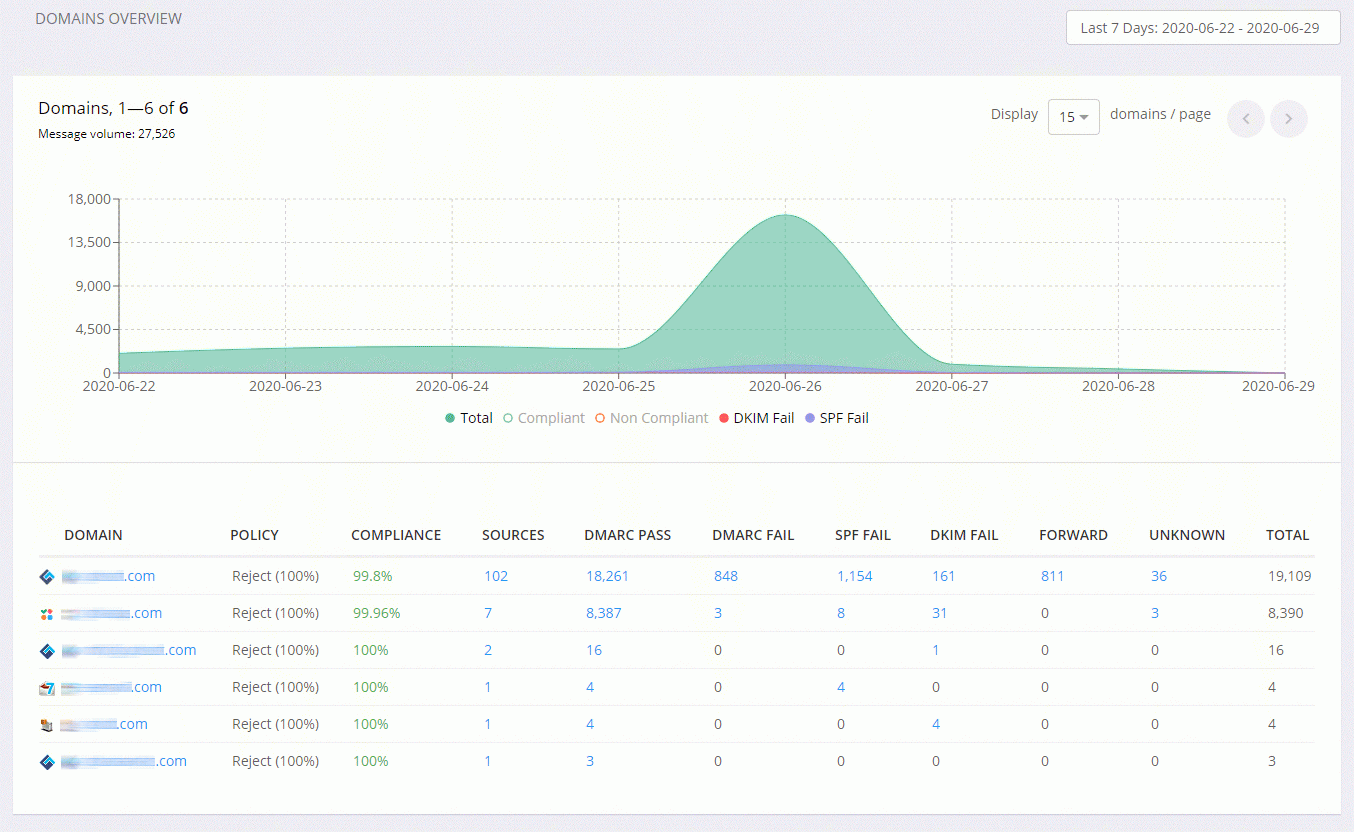
Takeaway
AMP for email is a new great way to interact with your recipients. It gives you the opportunity to create dynamic content and keep your emails always up-to-date. AMP tech allows your customers to perform more actions than just click through: fill out forms, RSVP to emails, add products to the cart, and more. Basically, it is like a miniature version of the website in the inbox.
However, with new features come new threats. Email still remains the main source of malware. Phishing and spoofing rates are getting higher. That is why, if you want to use AMP for email, you should also take care of the security threats that may come with it. Today, to implement this technology you would have to have SPF and DKIM authentication in place. The highest level of security, DMARC, is only recommended today, but we are sure it will become a requirement in the near future. To start your preparations for AMP for email today – start using DMARC Analyzer. It will help you reach the maximum level of security to protect your brand and your recipients.



