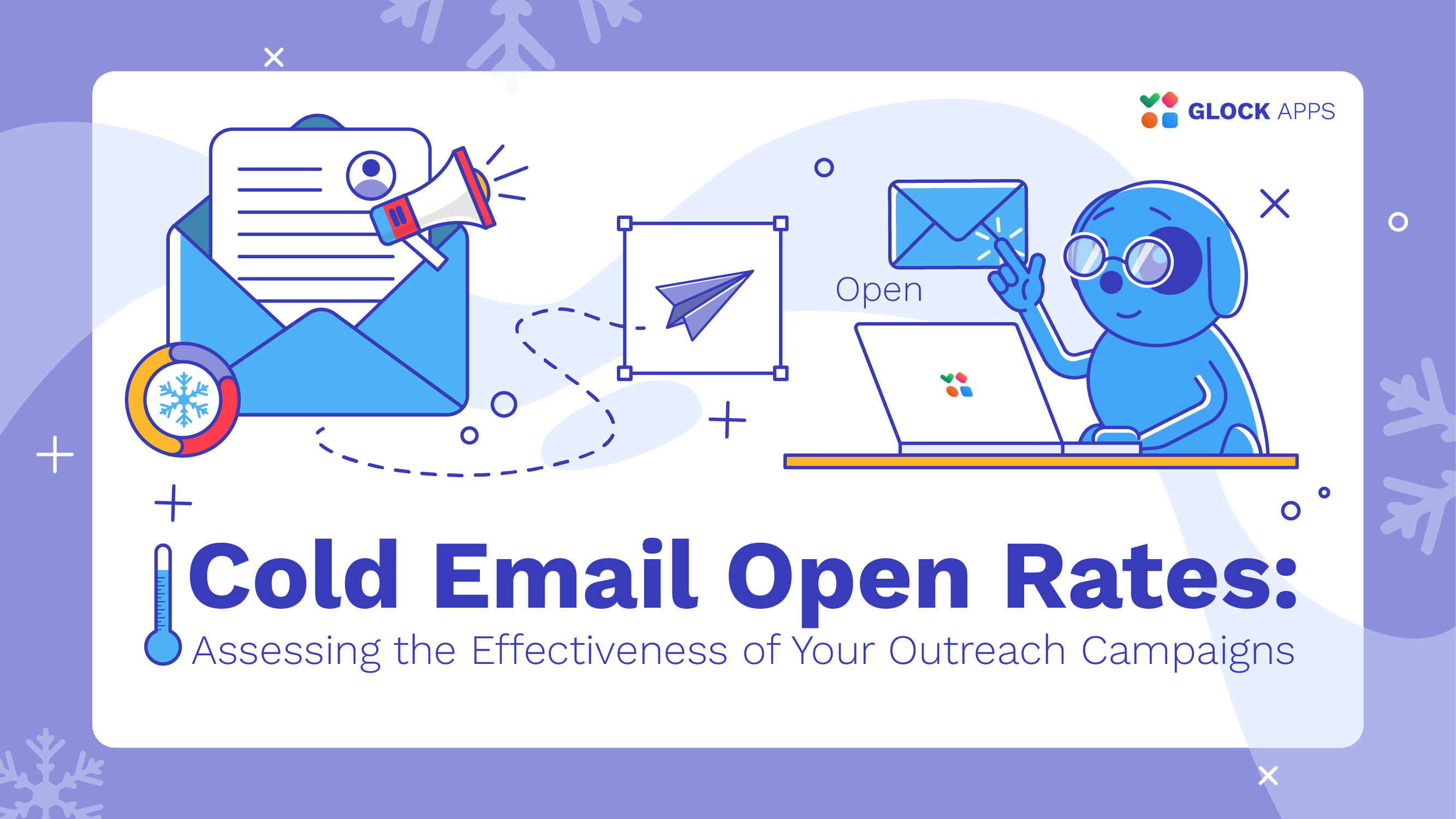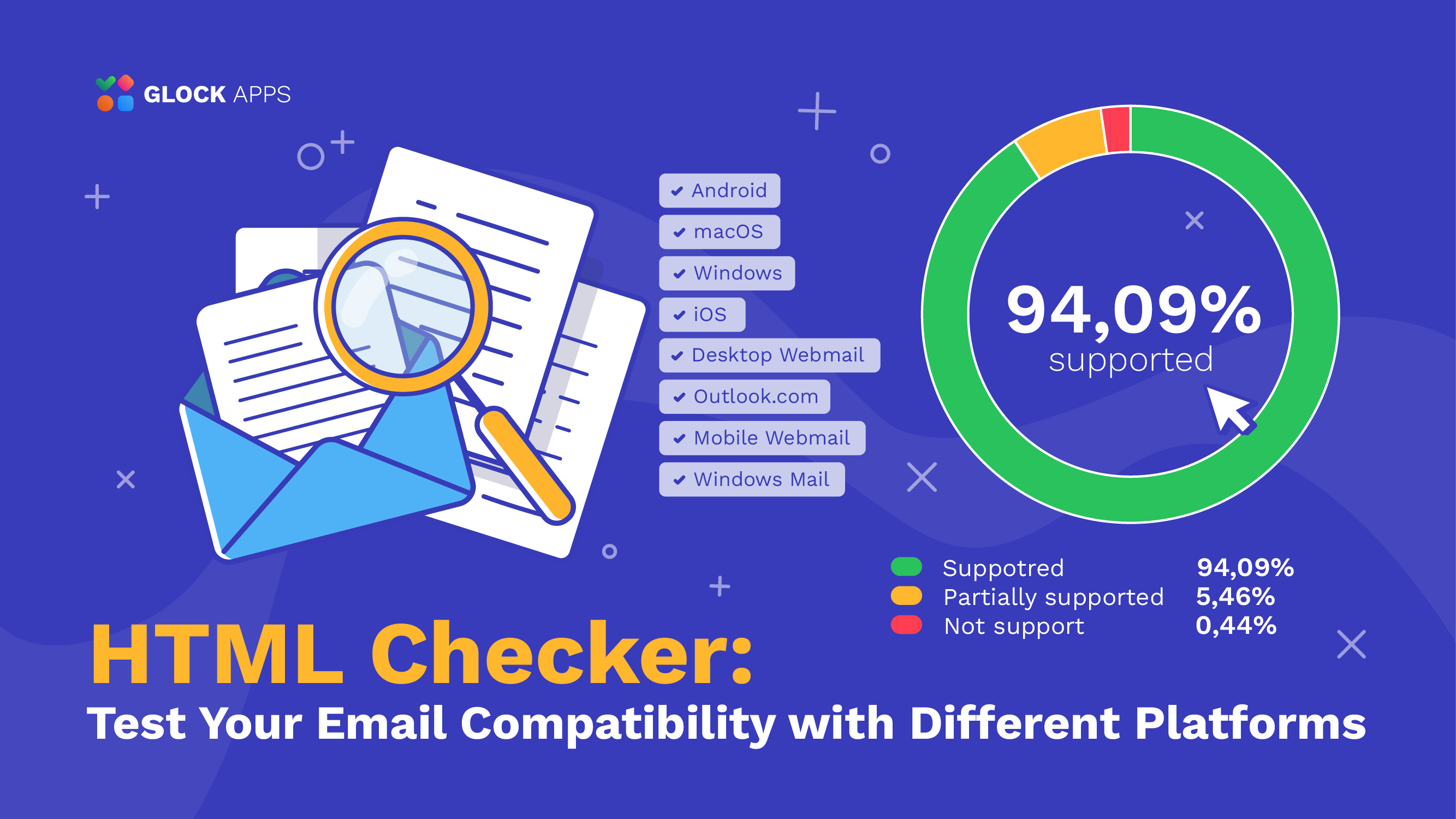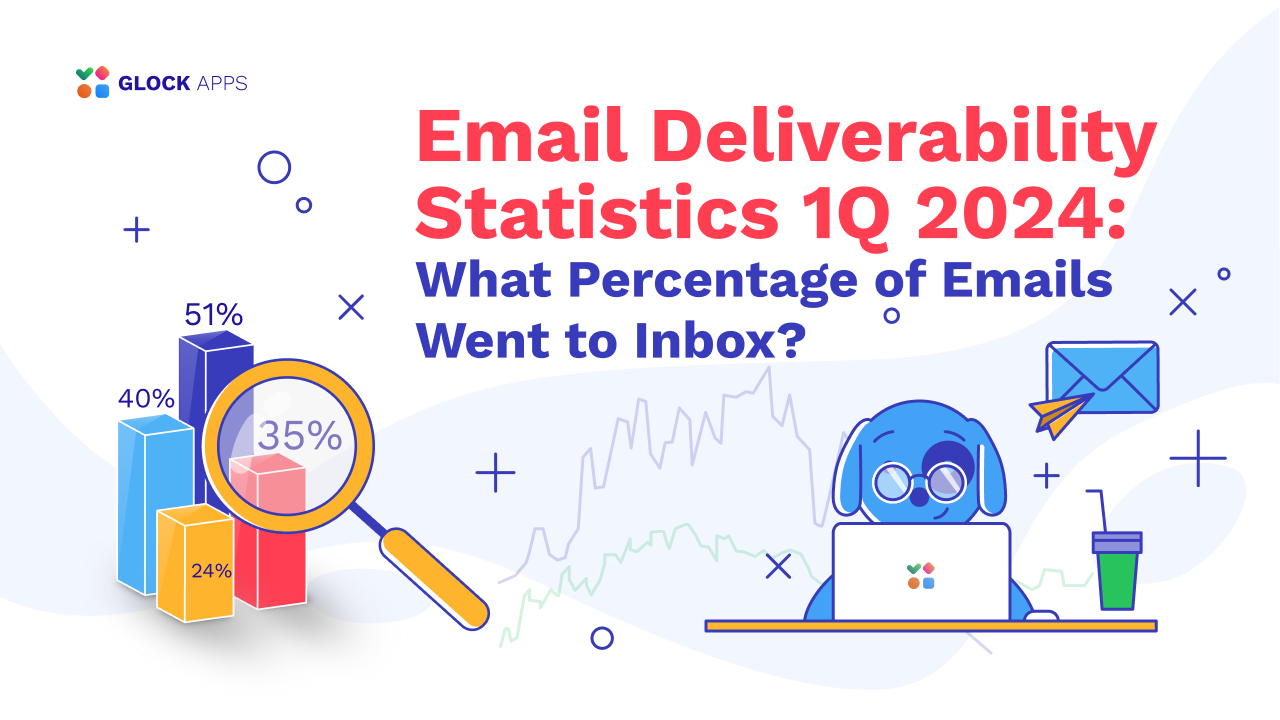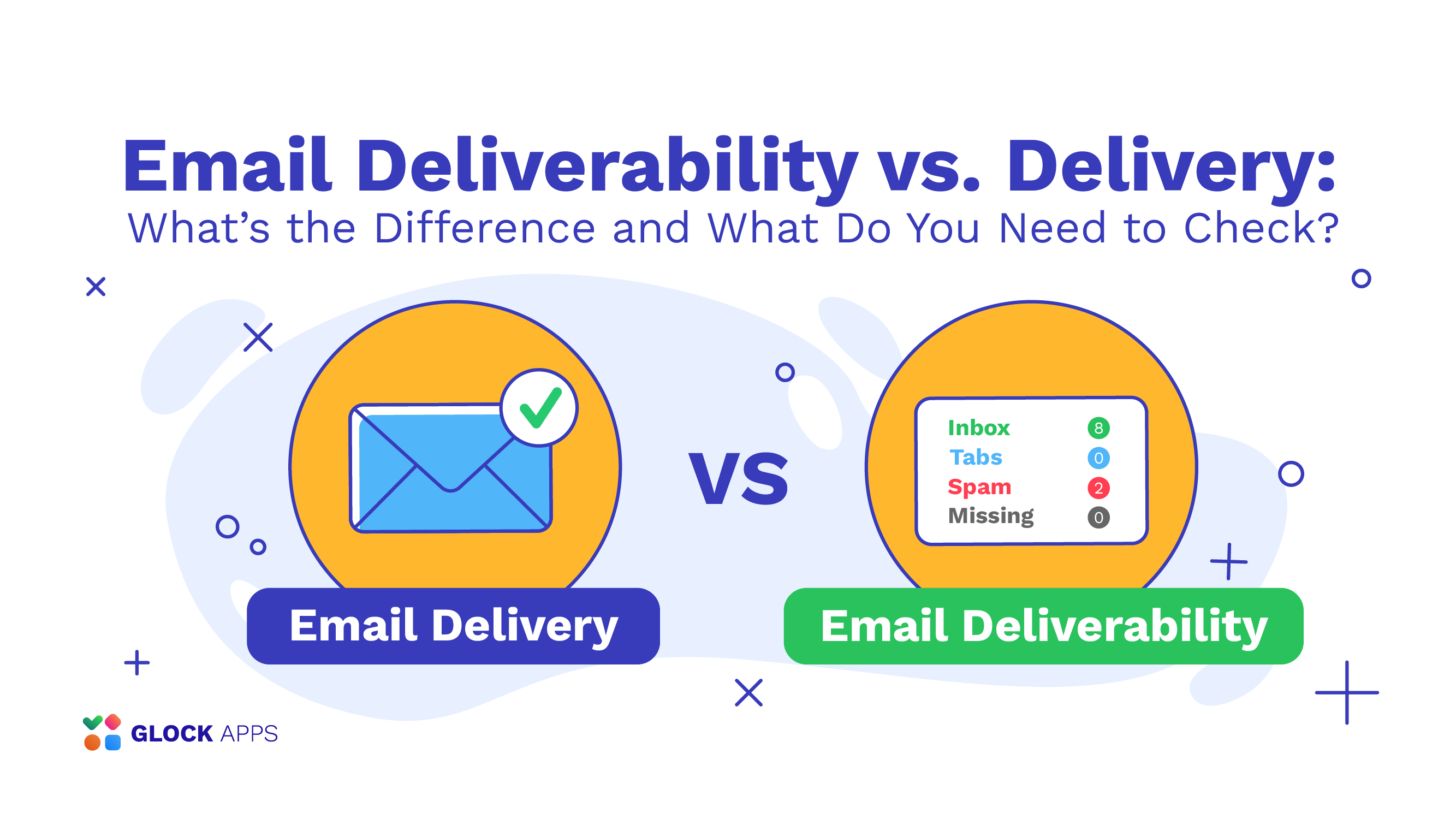Email Tracking Pixels: Investigating Their Purpose and Impact on Deliverability
Estimated reading time: 7 minutes

What Are Tracking Pixels?
Tracking pixels are small 1 x 1 GIFs that email marketers or email services embed in email HTML code to track when a recipient opened an email, where they did so, and how many times. Simply put, once an email is opened, the tracking pixel sends a signal to the server, which can be used to track the number of people who viewed your message and other metrics. You might have also heard other names of this mechanism like web beacons, tracking bugs, web bugs, web tags, page tags, and pixel tags.
The secret is that users probably never see these tracking pixels, at least not with the naked eye, because they can be literally a single 1 x 1-pixel image and completely transparent, hidden somewhere in the email body.
It is believed that this tiny image makes a big difference in the success of email campaigns. After all, to get the most out of your efforts, you need to keep an eye on how your emails are performing. That’s where tracking pixels come in. But are they really that effective today? In this article, we’ll take a closer look at what tracking pixels are and how relevant they are in modern email marketing.
How Can Tracking Pixels Help in Email Marketing?
Email marketers typically use tracking pixels to monitor the effectiveness of their email campaigns, namely open rates, to measure the engagement level of their campaigns and other useful metrics:
- Whether the email was actually opened;
- Time and date when the recipient engaged with your emails;
- How long the session lasted;
- Distance the recipient scrolled down in the email;
- Interactions within the email: if any links were clicked and attachments downloaded;
- The IP address of the recipient;
- Geolocation based on the IP address;
- Device being used;
- The browser type;
- Email client of the recipient;
- Dark mode and light mode preferences of email clients (not all email tracking systems can offer this level of analytics granularity).
It is worth noting that email tracking pixels usually do not collect sensitive information about the recipient, such as the exact location, payment details, and private browsing history.
The information collected from email pixel tracking can be very useful for optimizing future campaigns. For example, you can easily compare click-through rates with the industry benchmarks, or analyze used subject lines with the obtained open rates to try changing them to increase the chances of opening in the future.
Most of the information you’ll find in analytics or reports from your email service provider comes from tracking pixels. By analyzing how long a user interacts with each part of an email, email marketers can determine which pieces of content are most relevant to each recipient, thus making changes to segment their email lists and improve personalization. It works well for producing relevant content that subscribers need.
Privacy Concerns Regarding Email Tracking Pixels
Email tracking pixels often raise concerns about user privacy because they allow senders to collect data about recipients without their explicit consent.
Recipients may legitimately feel uncomfortable knowing that their actions are being tracked without their knowing it, potentially leading to distrust. With regulations such as the GDPR and CCPA prioritizing user privacy, email marketers must address these concerns transparently by providing clear disclosures and obtaining consent before using tracking technologies.
Tracking pixels are also affected by Apple’s Mail Privacy Protection (MPP) feature, which prevents senders from reliably monitoring email openings and user activity. In short, when recipients use the Apple Mail app with the feature enabled, it downloads all remote content, including tracking pixels, in the background, regardless of whether the recipient actually opens the message. This action disguises the true open status, making it challenging for senders to accurately track email engagement. Additionally, MPP hides subscribers’ IP addresses, complicating the location tracking.
This is a tricky question, because on the one hand, tracking pixels provides useful information to professionals, but at the same time raises great privacy and ethical concerns for recipients.
How Can Users Protect Their Email from Being Tracked?
If users want to prevent their email from being tracked, there are several options available. For example, in Gmail, go to “Settings” and find the Images section. Then select “Ask before displaying external images”, which will disable email tracking pixels.
In Outlook Client or Microsoft Office 365, you just need to go to the Automatic Download section and select “Don’t download pictures automatically in standard HTML email messages”.
In Yahoo mail, you can access this option in “Settings”, select “More Settings”, then “Viewing email”, and choose “Ask before showing external images” under “Show images in messages”.
To prevent images from auto-loading in ProtonMail, go to “Settings”, then “All settings” > “ProtonMail” and select “Email privacy”. Next, turn off “Auto show remote images” and turn on the option “Block email tracking”.
In Apple Mail “Mail Privacy Protection” option is turned on by default, you can check it in the “Protect Mail Activity” settings.
Therefore, if the recipient blocks pixels in the email, the tracking data will be inaccurate.
How Tracking Pixels Impact Email Deliverability
If you dive into email marketing forums and discussions, you can see multiple suggestions to disable tracking pixels when creating your campaigns, as they seem to trigger Gmail spam filters. Supposedly, by disabling email tracking, emails stop ending up in the spam folder of this provider. This connection between pixels and deliverability has become especially noticeable after the latest update to Google’s algorithm.
There has indeed been some crackdown on spam among the big email service providers. Some aggressive spam filters may flag emails containing tracking pixels as suspicious or potentially spam, especially if the pixel is associated with a known third-party tracking service.
Also, if a significant number of recipients block tracking pixels and minimally interact with emails for privacy reasons, this can potentially affect a sender reputation with email service providers. As known, a bad sender reputation can lead to emails being labeled as spam.If you choose to use pixels for tracking, you should regularly run spam tests on your emails to ensure that they are reaching recipients’ inboxes and keep a check on the performance of your campaigns. A great tool for this is Inbox Insight by GlockApps, which helps you track your inbox placement, blacklisting status, sender score, IP reputation, spam score, HTML code analysis and content insights, and provides valuable tips on how to optimize your overall performance.
Closing Thoughts
Tracking pixel is a great tool for email marketers who want to measure the effectiveness of their efforts and improve their campaigns. However, along with obtaining comprehensive statistics and increasing audience engagement, you can also provoke spam filters and face obstacles related to the violation of user privacy.
That’s why you need to study all the nuances related to email tracking pixels in detail and follow the best practices when using it. Also, don’t forget to run regular spam tests on your campaigns with our Inbox Insight tool to make sure your emails are reaching recipients’ inboxes and have a chance of engagement.
FAQ
Marketers and other professionals can track your email by using tracking pixels – tiny, invisible images embedded in the email code. When you open an incoming email, the pixel is downloaded and sends information back to the sender. This can include information about whether you opened the email when you opened it, your IP address, as well as information about your device and even your email client. This allows the sender to measure engagement and collect statistics about their audience.
Yes, tracking pixels can affect email deliverability. Spam filters may flag emails with tracking pixels as suspicious, especially if the pixels are associated with known tracking services. There is evidence that this can lead to emails being redirected to the spam folder and even bounced.
To check if the deliverability of your emails has worsened after using tracking pixels, you can utilize a comprehensive spam testing solution like GlockApps. Our Inbox Insight tool allows you to monitor and analyze email campaigns by providing insights into your inbox placement, IP reputation, delivery results by providers, domain blacklisting status, and content analysis. Easily control your deliverability metrics with GlockApps while implementing tracking pixels and take corrective measures if needed.