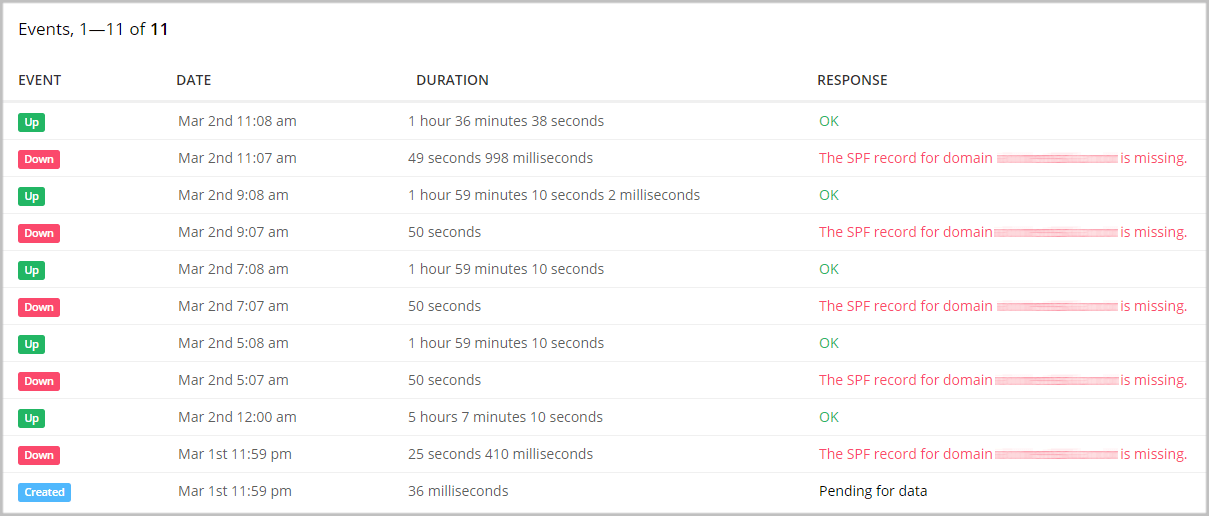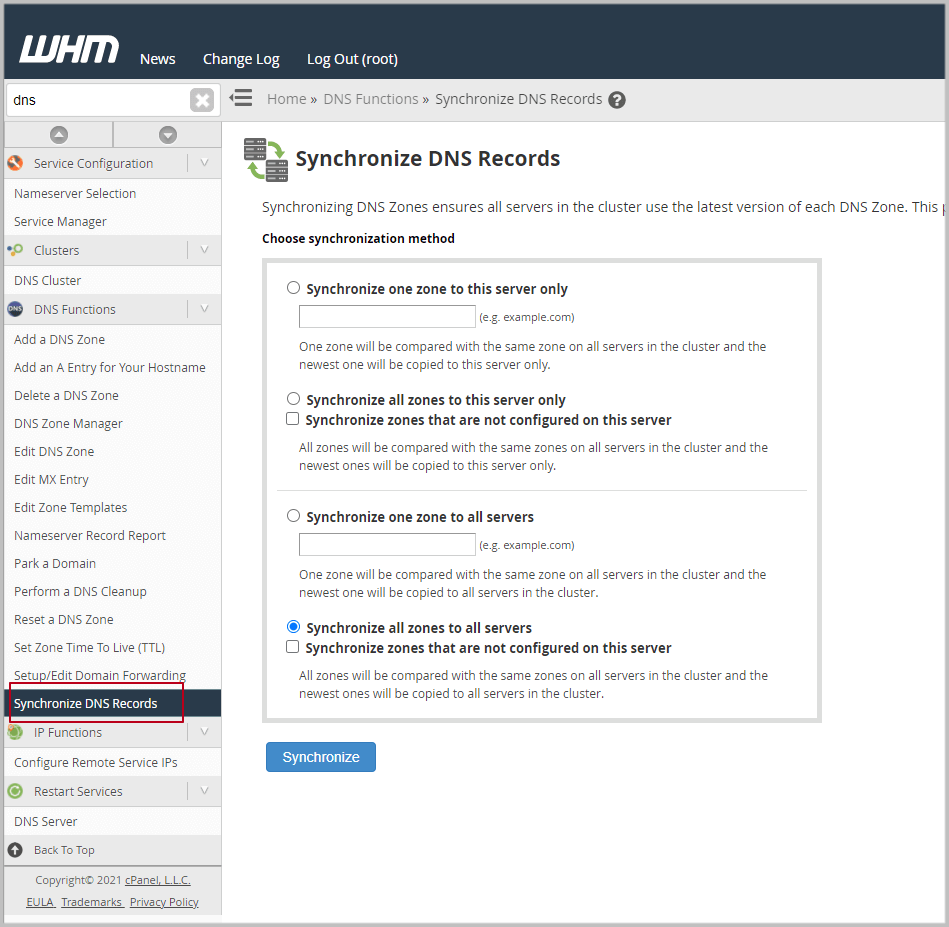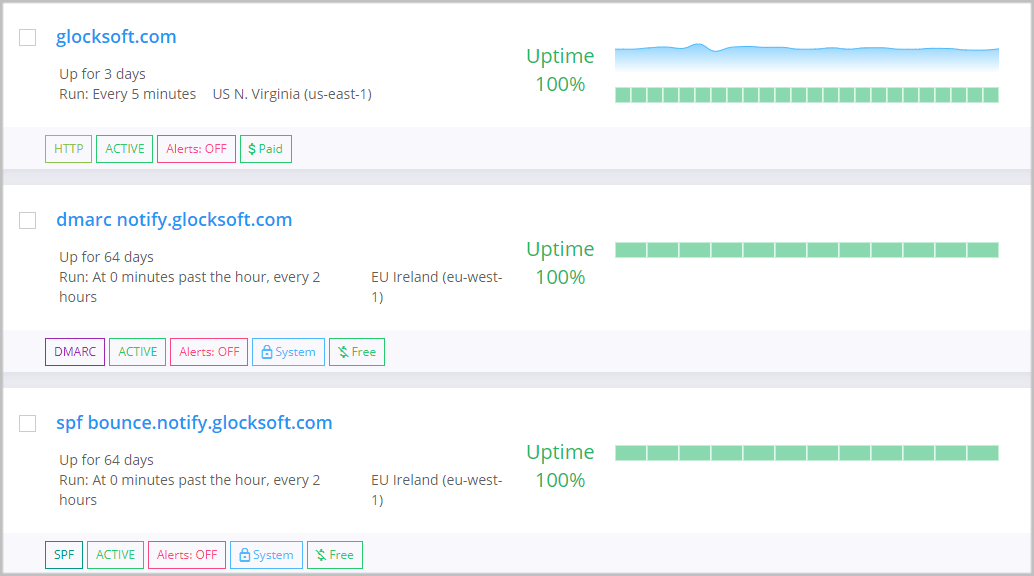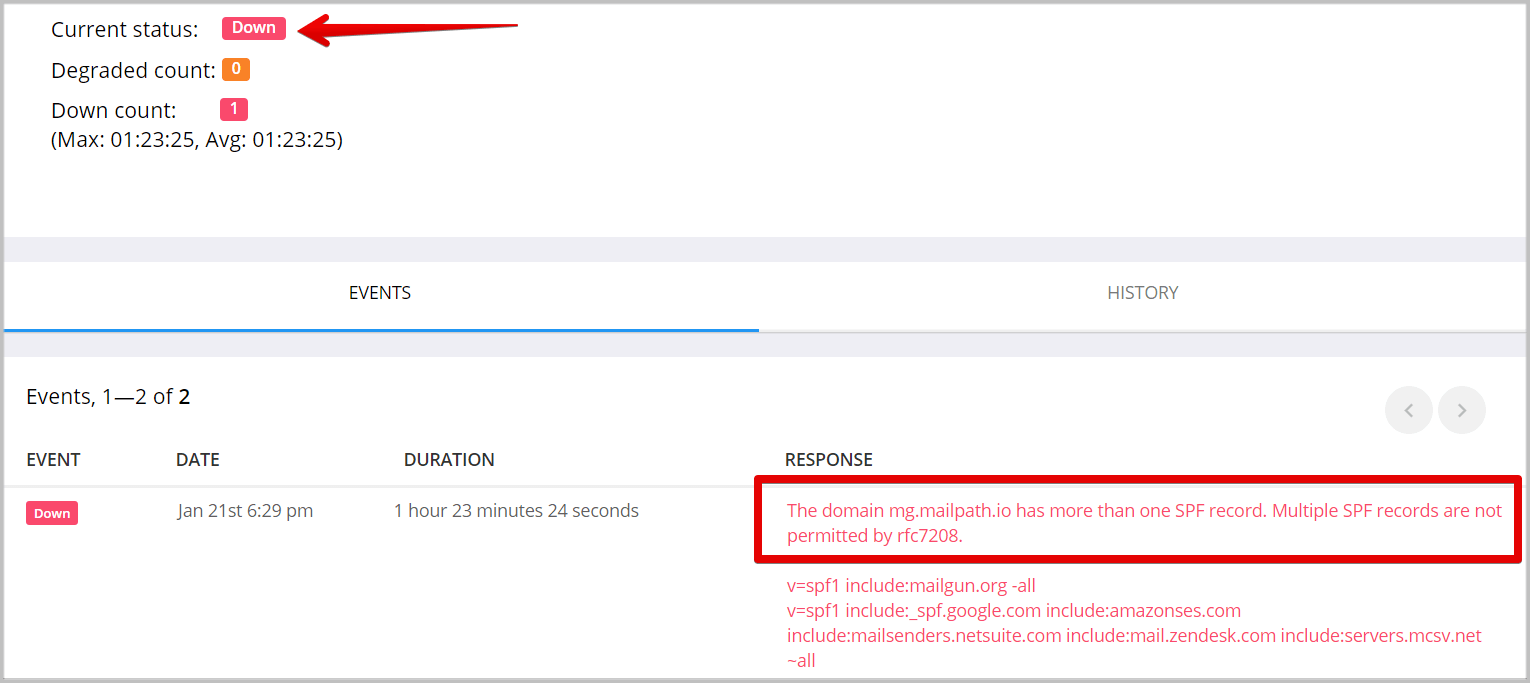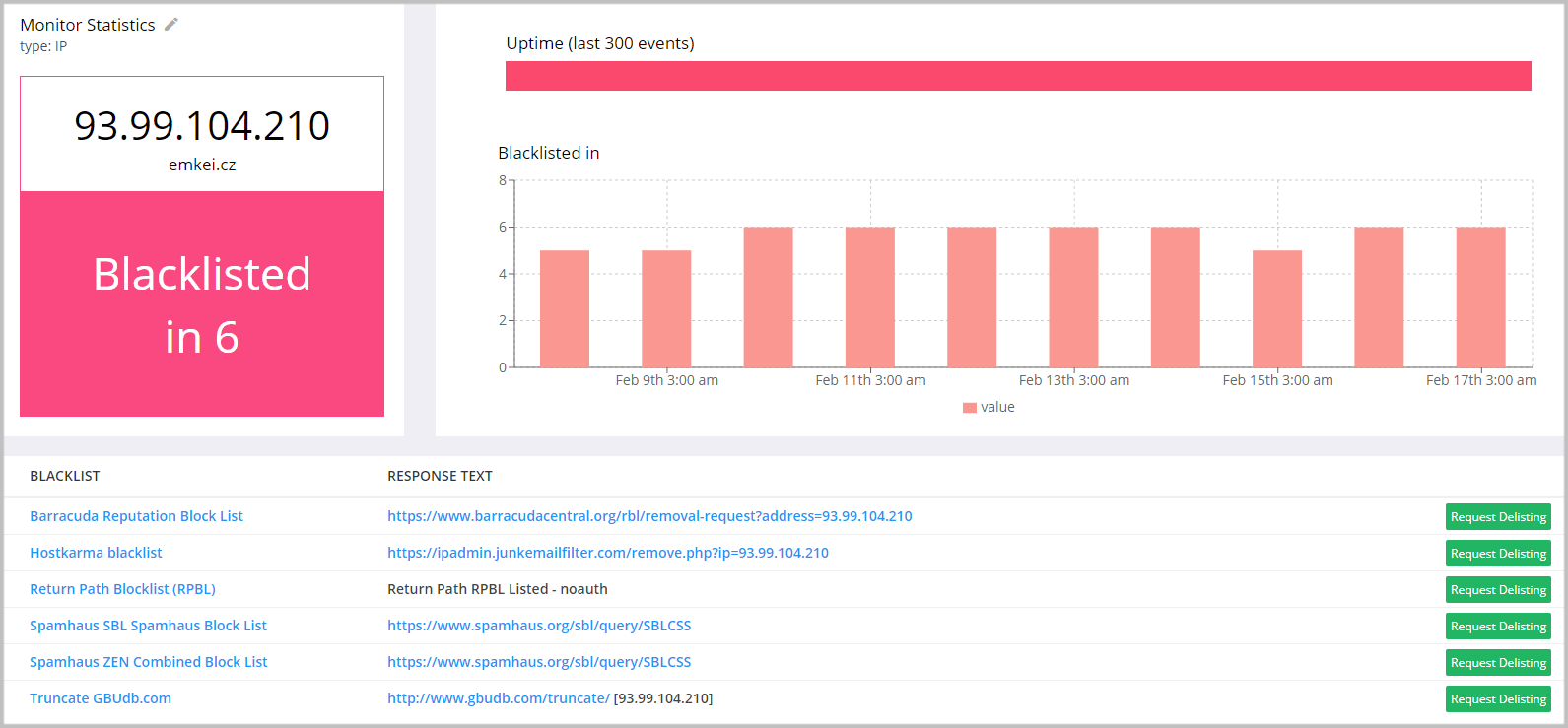Email Infrastructure Uptime Monitoring: Increase Deliverability Rate

Being the simplest and cheapest means of reaching out to a large audience around the world, email has always been exploited by malicious senders and cyber-criminals. Trying to protect their users from spam, mailbox providers set up smart email filters that evaluate a range of metrics to make email placement decisions. It often prevents good email senders from delivering their email messages to the subscriber’s Inbox.
Sender reputation plays the main role today. It’s about how we do email marketing: what we send, whom we send, and how we send. Email list management, sending infrastructure, and user interaction are the main factors that determine sender reputation.
While you have limited control over user interaction, email lists, and sending infrastructure is in your hands.
Needless to say, email marketing starts with a list. A confirmed email list and proper list management make the base for success. Sending infrastructure is about your server and domain configuration: SPF, DKIM, and DMARC authentication, and the server’s IP address reputation.
What is Email Infrastructure Uptime Monitoring?
Before you start sending email marketing campaigns, it is important that you set up the technical side. Email service providers give you the SPF and DKIM records to add to your sending domain’s DNS in order to authenticate your messages.
In addition to SPF and DKIM, it is essential to add a DMARC record. The DMARC authentication method gives the highest level of domain protection against email spoofing and phishing. There are tools like GlockApps DMARC analyzer where you can create a DMARC record and receive DMARC reports to get an insight into your domain usage and email authentication.
Once you add SPF, DKIM, and DMARC records, you have to keep them valid to avoid authentication failures. To do this, you have to manually test authentication records using DNS testing tools at least once a day, or hire a tech guy who will be charged with doing permanent control over the domain setup. Sounds sad?
Learn More: DMARC Fail: What Causes DMARC Failure?
This is where uptime monitoring comes in. Uptime monitoring is an automatic and regular check of the DNS records for existence and validity. You never know when a failure happens. With uptime monitoring, you are able to detect an issue almost instantly and correct it before an important email campaign is sent out.
Uptime monitoring also helps maintain a good reputation of the sending server’s IP address. It is essential if you are operating your SMTP server or using a dedicated IP address allocated by an email service provider. Blacklists can prevent emails from reaching their destination. The sooner you get notified of the IP blacklisting issue, the quicker you submit a de-listing request and release your IP.
When Do You Need Email Infrastructure Uptime Monitoring?
As we mentioned above, uptime monitoring eliminates manual work and ensures that the issues with the SPF, DKIM, or DMARC records and the IP address are detected and corrected promptly. It is highly recommended for email senders, domain, and IP owners as it’s a big time-saver.
Uptime monitoring of the email infrastructure is a must-have when:
1. You added DNS records.
After you complete your email authentication configuration, it is important to start monitoring your SPF, DKIM, and DMARC records for validity. If you send email campaigns with failed authentication, it’s not a good start. You’ll want to eliminate a human factor. Typos and errors in DNS records will make them invalid.
Authentication failures also happen when DNS records are not synchronized across ns servers. We observed a case when the ns1 server returned the result that the SPF record was missing while the ns2 server returned the result that the SPF record existed and was valid. Whether or not the SPF authentication passes depended on which ns server responded.
GlockApps SPF Uptime Monitor: inconsistent results
If you have WHM where you manage DNS settings, do not forget to synchronize DNS records in WHM to eliminate the guess play.
Synchronize DNS records in WHM
2. You set up subdomains for email marketing.
Many email marketers maintain multiple sub-domains on the main domain and send different kinds of messages from the sub-domains in order to not spoil the reputation of the main domain. This is a good practice. But it requires much more attention and time for setting up and monitoring DNS records for each sub-domain. Uptime monitoring is here to help.
GlockApps Uptime Monitors
3. You changed email service providers.
Email senders often switch from one email service provider to a different one or prefer using more than one email service provider to send emails to a different ISP. When such a change happens, you need to make changes to DNS entries too: update the SPF record and add a new DKIM record. Uptime monitoring will help you make sure that the changes made to DNS records will not cause authentication failures.
One of the common mistakes is multiple SPF records which are not allowed by RFC. When you add or change the sender, you have to update the existing SPF record instead of adding a new one. This is often overlooked by email marketers. Uptime monitoring of the SPF record will detect multiple SPF record issues instantly.
GlockApps SPF Uptime Monitor: multiple SPF records detected
4. You got a new server or dedicated IP address.
The reputation of the sender’s IP address is as important as the reputation of the sender’s domain. When you send from shared IP addresses owned by an email service provider, you have limited control over the IP reputation. Thus, your deliverability also depends on the sending habits of other senders sharing the IP.
With that said, many email marketers choose to set up their SMTP server with an IP address or request a dedicated IP address from the email service provider. It’s a good practice if you send email messages in large numbers (500 000+ per month). On the one hand, you build the IP reputation yourself and you have control over it. On the other hand, you have to keep an eye on the IP status and de-list it if it goes to a blacklist. Although not all blacklists are dangerous, it is always better to keep away from them.
This is where IP uptime monitoring can help. Especially if you decide to separate your mail streams by different dedicated IP addresses, real-time IP monitoring will save you much time for detecting IP blacklisting issues.
GlockApps IP Reputation Monitor: blacklisting issues detected
5. You received a bounced email due to authentication issues.
Some mailbox providers can block or throttle incoming emails if they are not properly authenticated. Below is the bounce error description returned by Gmail:
'550 5.4.300 Message expired -> 451 4.7.24 [xx.yyy.zzz] The SPF record of the sending domain has one;or more suspicious entries. To protect our users from spam, mail;sent from your IP address has been temporarily rate limited. Please;visit; https://support.google.com/mail/answer/81126#authentication for more;information. hy19si13735096ejc.692 - gsmtp'
If you receive such a bounce notification, take time to verify your SPF and DKIM records. And it must be a good time to set up uptime monitors for authentication records to be aware of the problems at the moment they occur.
How to Set up Email Infrastructure Uptime Monitoring?
Uptime monitoring is part of the GlockApps tools. You can set up real-time monitors for SPF, DKIM, DMARC records, and IP reputation monitors. Uptime monitors for HTTPS, TLS, and TCP protocols are also available. You can monitor your website and mail server availability 24/7 with a minimal interval of one minute.
Not only do uptime monitors do regular checks, but they can also send instant alerts to you when an issue is detected. Thus, you are immediately notified about breaches in your email authentication records or about the downtime of your website. You can make steps to resolve the issues before you lose in email deliverability or revenue.
Try GlockApps Uptime Monitor for free and get:
- 5 free system monitors (HTTP/TCP/TLS Monitors, SPF/DKIM/DMARC Monitors);
- 5-minute check intervals for fast, reliable status updates;
- Real-time alerts via email, Slack, or Telegram, ensuring that you never miss a critical issue.