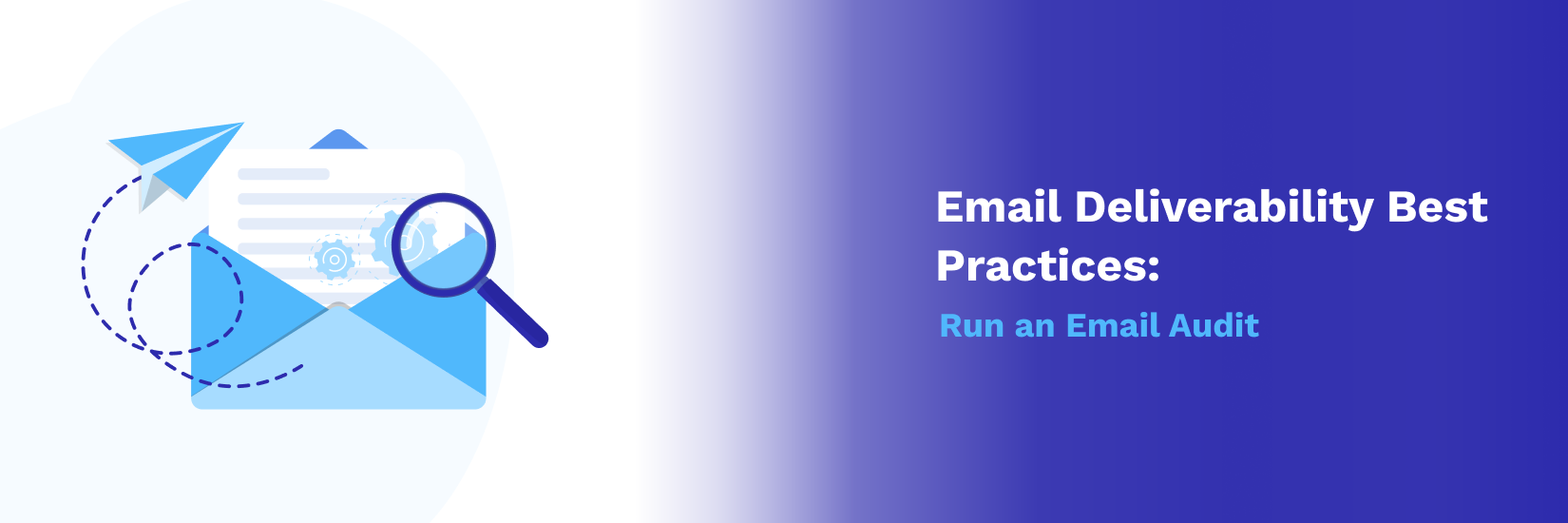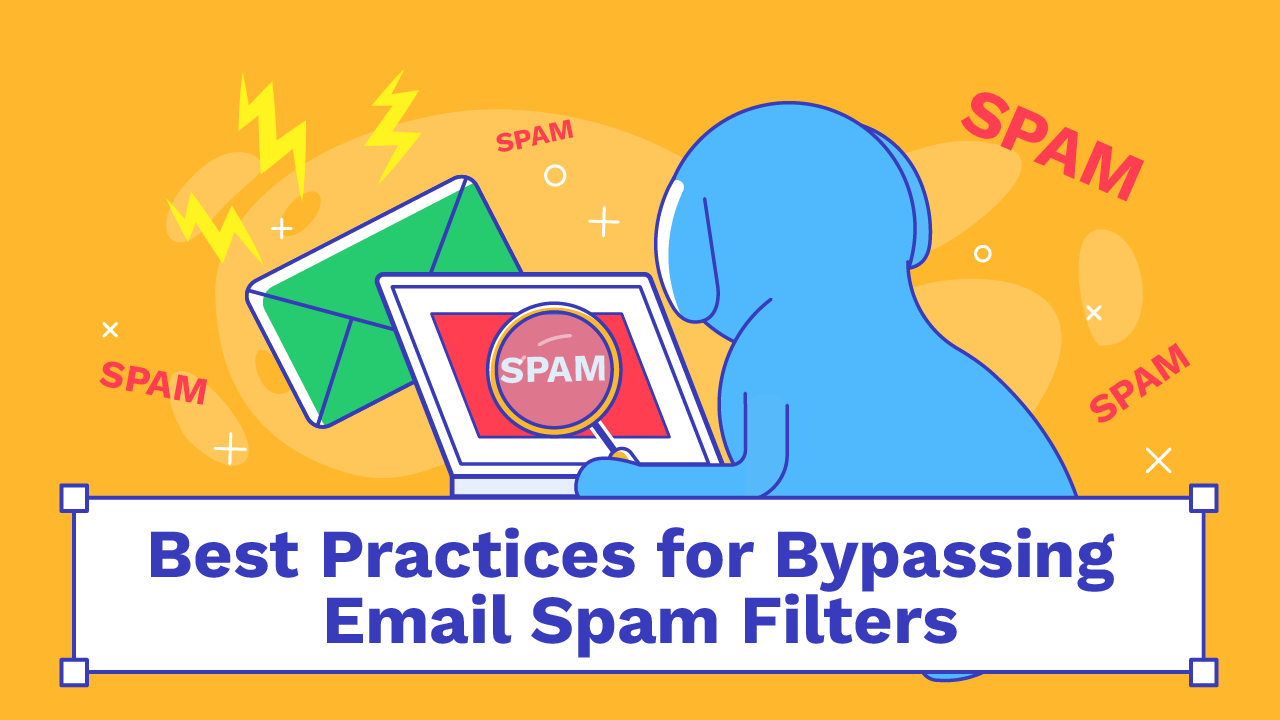How to Run an Email Deliverability Audit
Email deliverability plays a massive role in your email marketing program. Every email that doesn’t reach your subscribers’ inboxes means fewer opens, clicks, and sales.
In order to maximize your revenue from your email campaigns, you need to follow email deliverability best practices. You’ll improve the likelihood of email service providers delivering your messages to your customers’ inboxes if you follow these guidelines.
Email audits are the best way to isolate and identify any potential problems with your email deliverability.
Learn how to run a complete email deliverability audit using the WARP Method (Workflow, Authentication, Reputation, Performance).
Email Deliverability Services
Improve your Email Deliverability
Table of Contents
What is Email Deliverability?
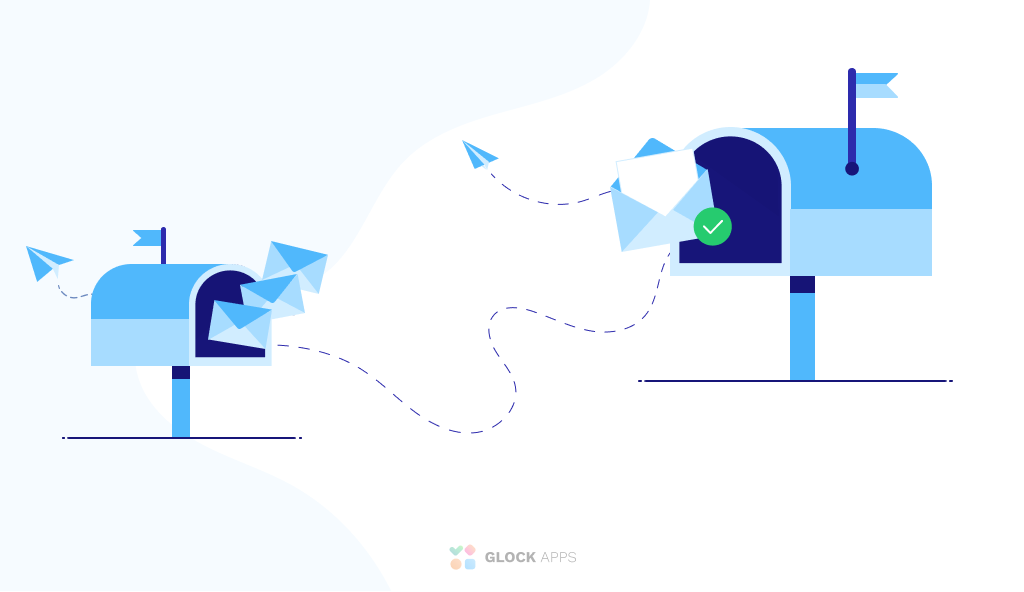
Email Deliverability is the rate or percentage of emails that actually make it to your subscriber’s inboxes. Your deliverability rate is directly dependent on many factors from your email infrastructure to your sending reputation.
Your email deliverability has a substantial impact on the success of your email marketing program. Your emails can get lost in spam folders and with enough spam complaints, email service providers may block your sending domain or content from being sent.
Think of email deliverability as driving a car. Your sending reputation is like your driving record. Just like driving on the road, every time you send an email, it can impact your sending reputation in a positive or negative way.
If you get caught speeding or cause an accident your license could get suspended. Email works the same way, if you get a large number of bounces and spam complaints your reputation will go down and your email campaigns will go to spam.
Email deliverability is a bit more complex than driving, but they are still very similar.
Why is Email Deliverability Important?
In 2024, email deliverability has become a constant problem for any organization that relies on email marketing as an additional source of revenue. Unfortunately, most businesses do not consider inspecting their email deliverability until after they’ve already seen a significant performance setback when they send emails.
In order to get the best results from your email campaigns and stay ahead of your competition, you must proactively audit your email marketing program and keep an eye on your inbox placement for most email service providers.
Get 2 Free Inbox Placement Tests with Inbox Insight
What Factors Affect Email Deliverability?
There are many factors that may affect email deliverability and inbox placement for your email marketing campaigns. However, it can quickly become overwhelming.
This article uses the WARP Method to break down email deliverability into 4 sections:
- Workflow
- Authentication
- Reputation
- Performance
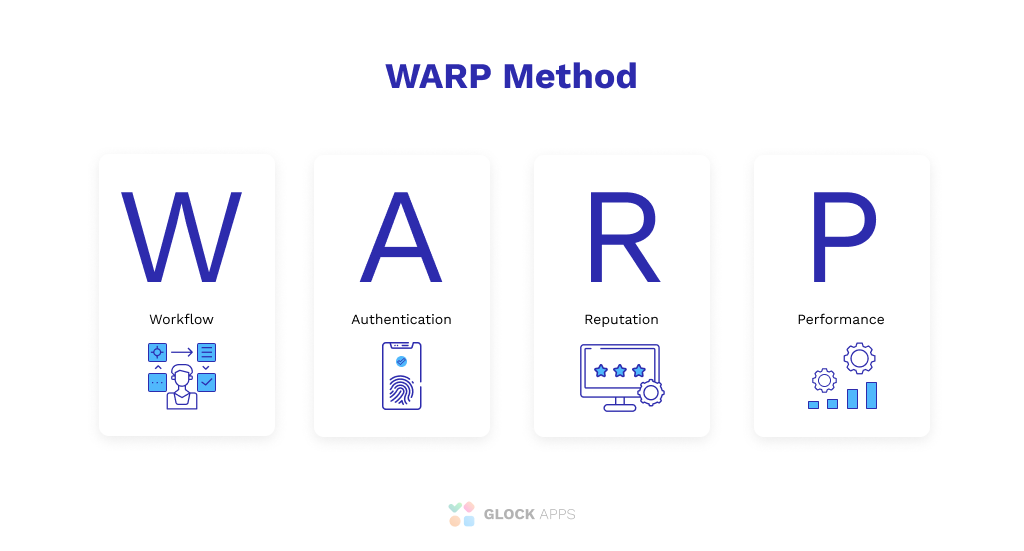
We will teach you how to implement email deliverability best practices and what it takes to increase your email performance by establishing and maintaining a solid sender reputation while also increasing your response rates for your marketing emails.
The list below is a high-level overview of the WARP Method. It will help you identify factors that affect email deliverability when sending mass emails.
You can also skip this article and save time by consulting with one of our email experts.
How to Improve Email Deliverability
Workflow
The most important element that affects email deliverability is your email workflow. Referring back to the car analogy, this is how you drive your car.
Spam filters represent insurance providers who you need to convince that:
- You’re not sending spam and
- Your messages should be delivered to the inbox
But, how do you prove to an email service provider that you should be able to “drive” or send emails? In order to maintain a high email deliverability rate, you have to focus on several elements that define your sending practices including:
- Sending Volume and Frequency: It’s important to increase user engagement by consistently emailing your most engaged subscribers (at least once a week). Avoid sending multiple emails in one day as this can cause your subscribers to opt-out or it can lead to your marketing emails being marked as spam and sent to the spam folder.
- List Segmentation: Practice segmenting your email list by criteria such as subscribed plans, location, or engagement history. This will ensure that only relevant emails are sent to your contact’s inbox, reducing the likelihood of them clicking the unsubscribe link.
- List Hygiene: Always clean your email list and get rid of invalid emails and spam traps before sending an email campaign. Sending to a spam trap can cause your domain to be flagged by a blacklist. Some best practices also include removing unsubscribes or inactive contacts as well as double opt-in. These will reduce your bounce rate.
- Broken Links: Always double-check every link that you have attached to the body of your email. Although this could be accidental, we do not want to give our subscribers a non-existing site and affect your company’s reputation and the end-user experience.
Other elements within your email workflow include:
- Personalization
- Avoiding Short Links
- Checking for Email Clipping
- Adding an Email Avatar
- Whitelisting Instructions
- Adding a Visible Unsubscribe Link
- Using Compelling and “Non-Spammy” Subject Lines
The more you work on having an excellent sending practice, the more your emails will appeal to your audience, affecting your opens, clicks, and sales.
If you don’t optimize your workflow first, then you will always struggle to reach the inbox.
Review your sending practices to identify any red flags that can impact your deliverability.
Authentication
Proper email authentication is the second building block of email deliverability. Before sending an email campaign, you have to authenticate your email account.
Authentication is the key to increasing your trustworthiness in the eyes of the receiving mail server. It allows mail servers to confirm that you, the email sender, are really who you claim to be.
If your emails fail authentication, the receiving inbox providers will filter your emails into the spam folder or reject them altogether.
There are 4 types of email authentication that are required in order to send mass emails without being blocked by internet service providers or sent to the spam folder:
- SPF (Sender Policy Framework)
- DKIM (Domain Keys Identified Mail)
- DMARC (Domain-Based Message Authentication)
- BIMI (Brand Indicators for Message Identification)
These 4 email authentication records are published in your DNS or domain name system records to complete authentication.
For the first years, email authentication was simply a recommended best practice for email senders; but today, it is required to preserve an outstanding domain reputation.
To ensure your email marketing efforts don’t go to waste and are sent to the spam folder due to a failed authentication, it’s important to regularly test email authentication records using a mail tester like our DMARC Analyzer.

Learn More about Email Authentication: Email Authentication: the Ultimate Guide
Reputation
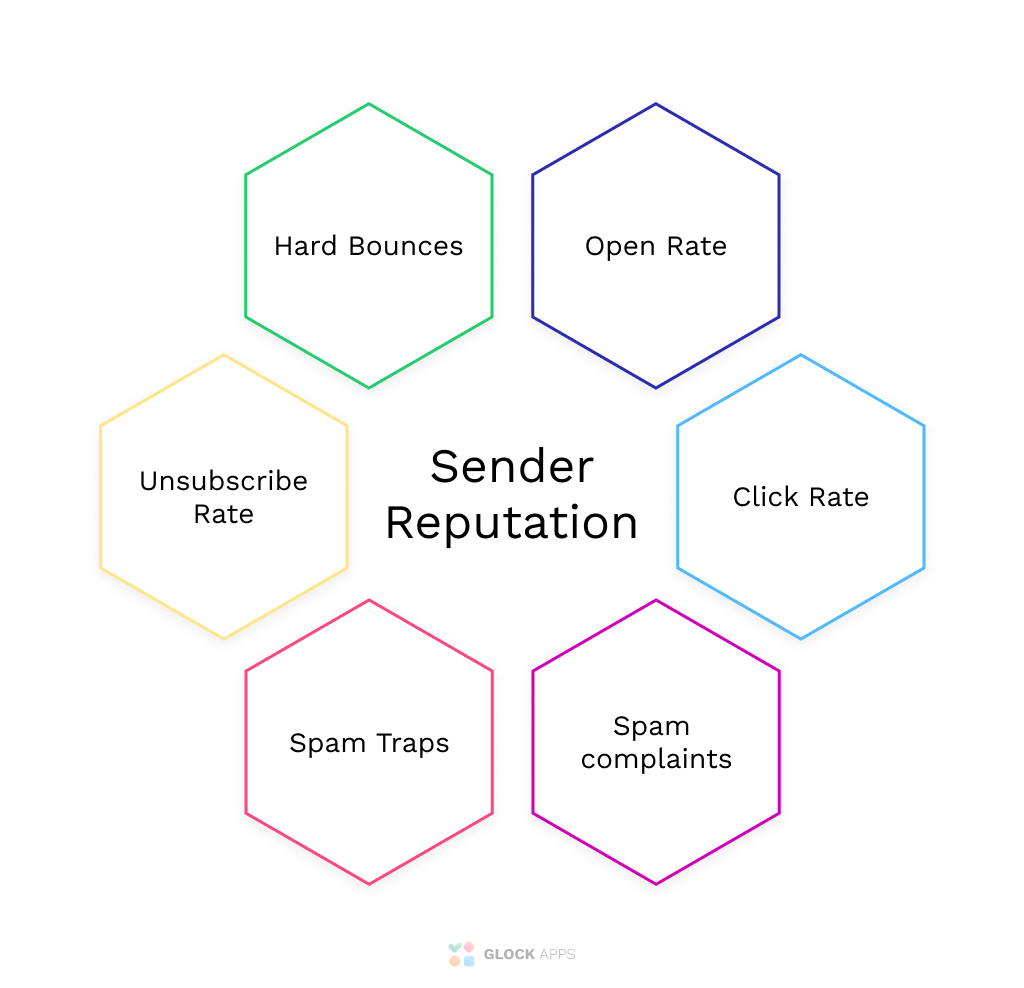
Having a good email sender reputation is also vital for having a good email deliverability rate.
When you think of email deliverability as driving a car, your sender reputation is just like your driving record.
The performance of every single email you send is tracked by internet service providers. The way users engage with your emails will ultimately determine your overall sender reputation.
ISPs use complex algorithms to “score” your sending IP addresses and they use that score or reputation for future messages to determine where they should be delivered. The higher your sender reputation or “score” is the more likely the receiving email server will deliver your marketing email to the inbox instead of rejecting it or sending it to spam.
Having a poor sender reputation will definitely impact your email’s inbox placement. Major spam blacklist databases will flag your IP addresses from sending emails once they detect that you have a low reputation.
Therefore, it is important that you:
- If you send a high volume of emails (100K+/month), consider using a dedicated IP address to ensure other senders are not affecting your reputation and deliverability.
- Use a shared IP if you haven’t established your reputation yet. *Note: using a shared IP may affect your reputation and deliverability based on other senders who are using the same IP address.
- Do not use a single IP address to send different types of emails (Transactional, Promotional, or Support).
Email spoofing also affects email deliverability. This can have a negative impact on your sender reputation as spammers steal your identity in order to send emails that can contain spam words and malicious intent. Mailbox providers will begin to think of your domain as spam and reduce inbox placement drastically.
Learn More:
Improve Email Deliverability: Insights and Best Practices That Really Work
How to Improve Sender Reputation
A few ways you can improve your sender reputation in the eyes of email service providers are:
- Send relevant, compelling, and actionable content to your audience. The more positive engagement your emails receive (opens, clicks, and replies) the higher your sender reputation will be.
- Use a visible unsubscribe link to allow your subscribers to opt-out of your emails rather than sending them to the spam box
- Maintain a clean email list by purging your list regularly of invalid emails and inactive subscribers. Bounce rates can have a negative impact on your sender reputation, so keeping your lists clean of inactive contacts will go a long way toward improving email delivery rates.
It is your responsibility to constantly check your IP reputation to see if your messages are being marked as spam and address why it is happening.
How to Check Email Reputation
Try our real-time domain reputation checker here.
Performance
In email marketing, tracking your performance to resolve issues before they become a huge problem is an edge among others.
Therefore, having a good monitoring system is vital to measuring your email deliverability rate and identifying factors affecting your email processes, such as being blocked by certain email providers and ISPs.
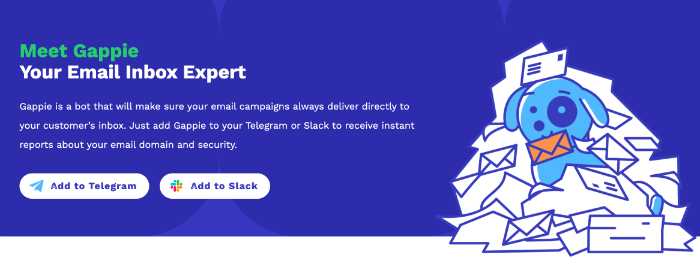
Let Gappie Monitor the Health of your Email Marketing Campaigns
The first step to making your email campaign successful is to figure out what you need to improve and work on. Gappie is a bot that will notify you the moment anything suspicious occurs:
- A drop in your DMARC compliance rate
- A surge of email traffic from your domain
- Changes in the DMARC or SPF DNS records
- DKIM or SPF authentication failures in traffic from your legitimate sources
Email Deliverability Testing Tools

We would like to emphasize the importance of using a mail tester to track everything and discover how you could improve your email deliverability rate. GlockApps has many tools that can help you better understand how your email marketing program is performing across email providers.
Try our Email Deliverability Test to check your Email Deliverability and get a report of any potential issues.
Conclusion
Email has become one of the most efficient sources of communication on the internet. As it becomes crowded with spam emails and other junk, spam filters are cracking down on any email sender who doesn’t follow email deliverability best practices.
It’s important for email marketers to test email deliverability and apply best practices before running marketing campaigns.
By running an email deliverability test, marketers can ensure that their emails are reaching their contact’s inboxes. In order to achieve maximum ROI, senders cannot afford to get their email messages blocked by a major email provider or spam filter.
As long as you are practicing email deliverability best practices, monitoring your sender score, analyzing your engagement metrics, and reducing your spam reports, you will have an easier time reaching your email clients.
Ask an Expert
Need more help improving your email deliverability?
Request a comprehensive and in-depth audit from one of our email marketing experts!