Spam Filter Testing: Determining Spam Placement Causes (Case Study)
Since the release of GlockApps we have tested hundreds of emails and looked through hundreds of reports.
From our experience, we learned that one of the common causes of deliverability problems, in particular, spam placements, was the message content (providing that you have a confirmed opt-in email list and send relevant content).
There is a lot of email content elements that can force the email to be placed directly to the spam folder: single words and phrases, links, domains in links, images, text paragraphs, footers, and entire email templates.
In this post, we share with you two case studies that demonstrate how the change of a single element of the email content helps improve deliverability.
If you send emails through an email service provider where you are on a shared IP pool, then you can experiment with the email template and content following the advice we’re giving here and see if there is an improvement in deliverability.
Senders who are using their own SMTP servers can test their email template and content too if all other elements of their sending structure are in order, but deliverability suffers.
So, keep reading…
Case Study #1.
A few days ago, we sent an email notification to our customers about the release of the new version of EasyMail7. As usually, before sending to a real list, we sent a spam test via GlockApps.
The message performed with the 78,4% Inbox rate.
After a small change, we were able to increase our Inbox rate to 83,8%.
Did you notice what had been changed? (Hint: look at the Subject 🙂 )
Please, let me know in comments below.
Next, I want to share the report that we received for the very same message after changing the email service provider.
Our Inbox rate ramped to 86,5%.
Conclusion:
Deliverability is very changeable and dependent. You never know what performs best until you test. Everything from the subject to ESP is worth testing. Thus, if you tried everything and still experience deliverability issues, you can try to change your sending provider or SMTP relay service, test and see if there is an improvement. Perhaps your ESP has temporary issues with deliverability to some mailbox providers.
You can even add multiple SMTP accounts in your email sending program (I use Amazon SES, Mailgun and SendGrid with EasyMail7), segment your list by domains and send to each segment via a different email provider that delivers the email to Inbox at those ISPs.
Further reading: How to Find and Fix Email Deliverability Issues
Case Study #2.
During our 2nd case study, we tested an email message for one of our customer. She was struggling with making her email to go to the Primary tab in the Gmail’s Inbox.
In fact, we made such a test a few months ago. And now I made it again to check if the case is still actual. I received the same results in both cases.
Well, the original message provided by the customer was delivered to the Gmail’s Promotions tab.
After we made one simple change to the email content, Gmail started placing it to the Primary tab.
Compare the content of two messages in the reports and see me how they differ. (Hint: look at the footer 🙂 )
Further reading:
- How to Improve Delivery to Gmail Inbox
- How to Land in the Gmail’s Inbox After the Latest Security Update
Final thoughts:
Even a single word can make a difference. If your deliverability rate suffers, use the trial and error method and test after each change to find out what, in your case, causes the Spam box or Promotions tab email placement.
Often times, standard footers added by ESPs force emails to go to Spam or Promotions. Change the default email footer included by an ESP and see if there is an improvement. If it does not help, change the email template.
Clean and simple custom email templates perform much better than standard templates provided by ESPs. We recommend using your own email template designed specifically for your email messages as standard templates provided by ESPs are often over over-used and spam filters already have their fingerprints to classify messages as spam or promotion.
A plain text performs much better when it comes to email placement, open rate, and click rate. Keep the message as simple as possible: no fancy template, bullet lists, too many images or links. Limit yourself to 2-3 most important links. Instead, create a nice web page and send the link to it in the email.
You can read about another real case study made by our customer here: How I Beat Google & Decreased My Spam Rate from 35.2% to 2.8%
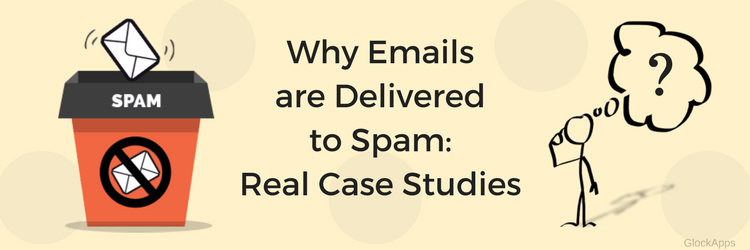
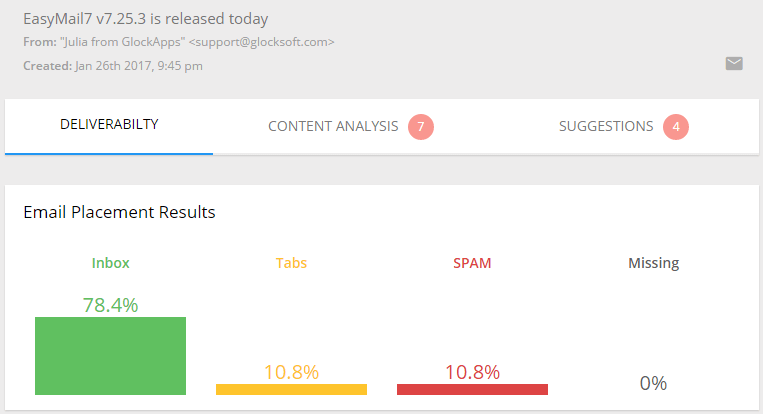
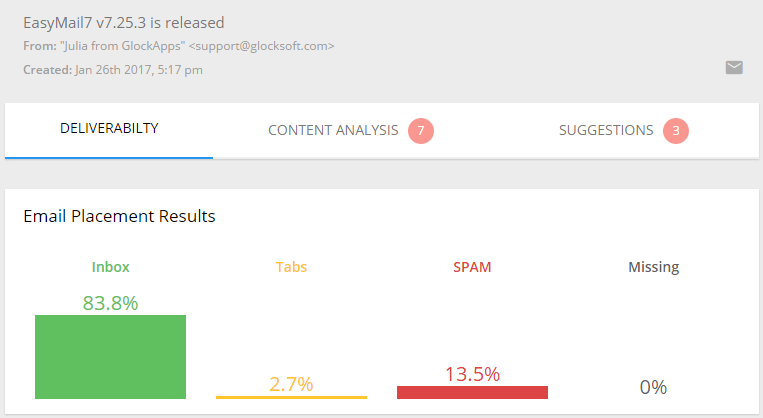
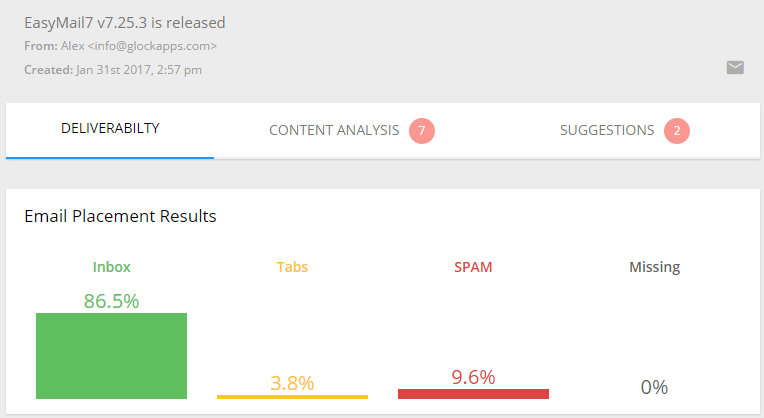
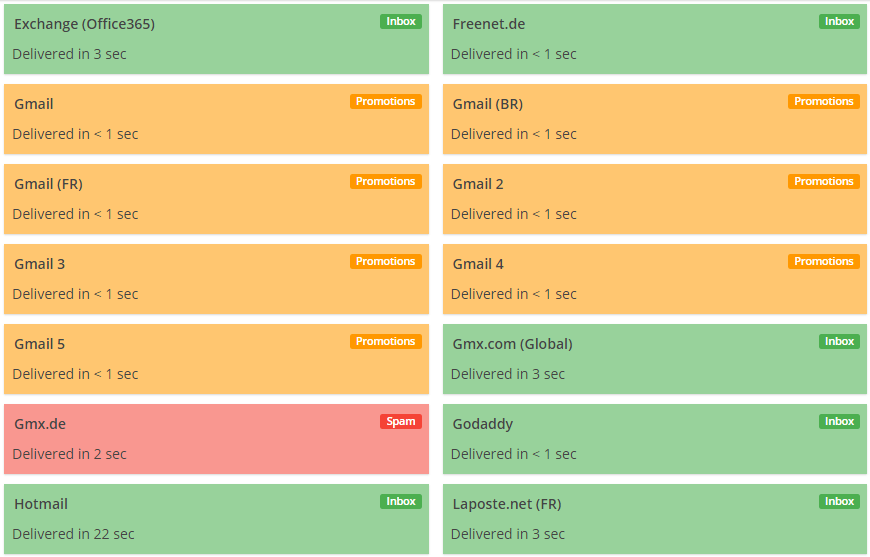
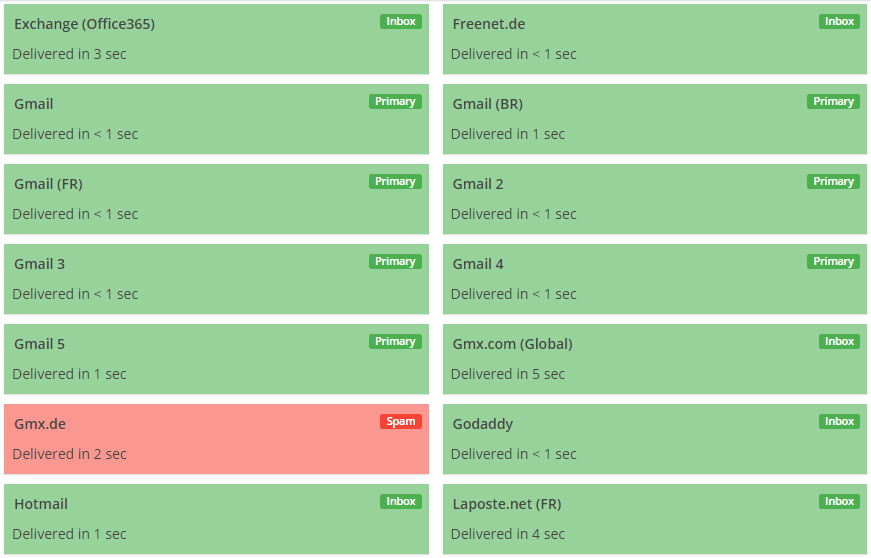

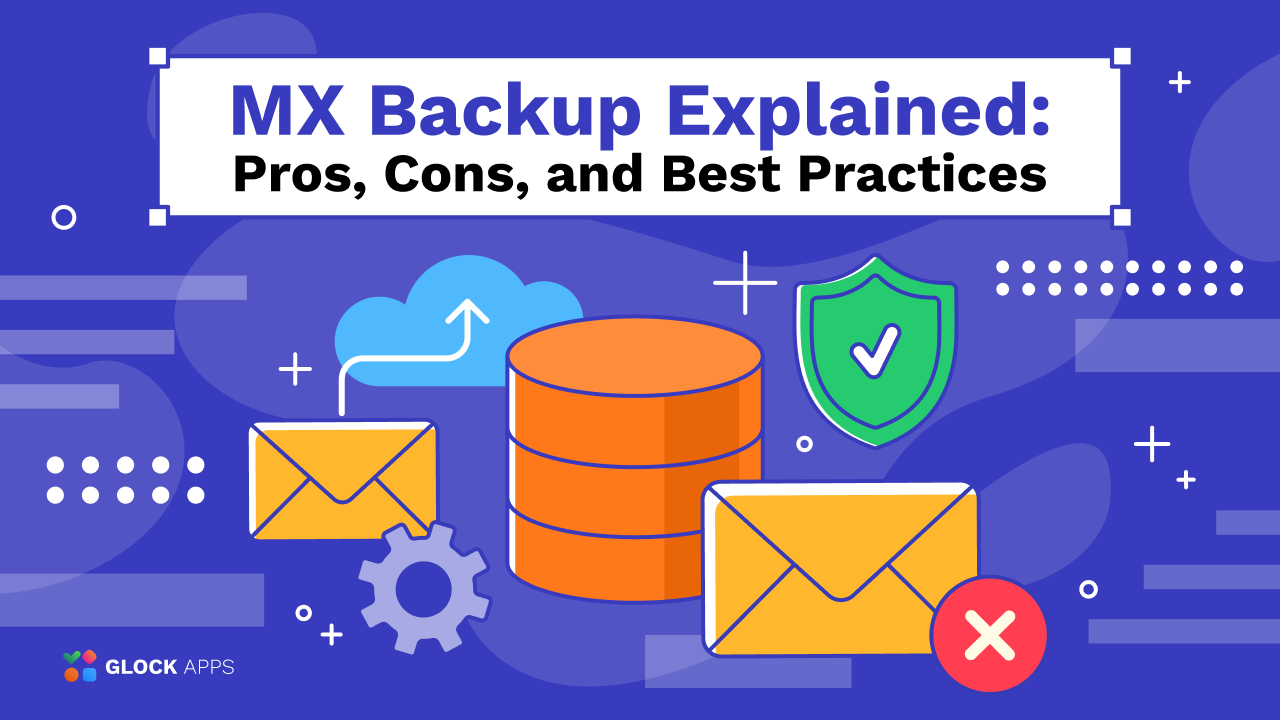


Comments
Hi there;
Good article. But I cant see header of emails and template in shared reports.
Could you please check? It needs login once I click on one of email providers.
Hi Iman,
Thank you for your comment! Though email headers are not accessible in shared reports, you can view the message that was tested. Click on an envelope icon at the right side in the report to view the message content.