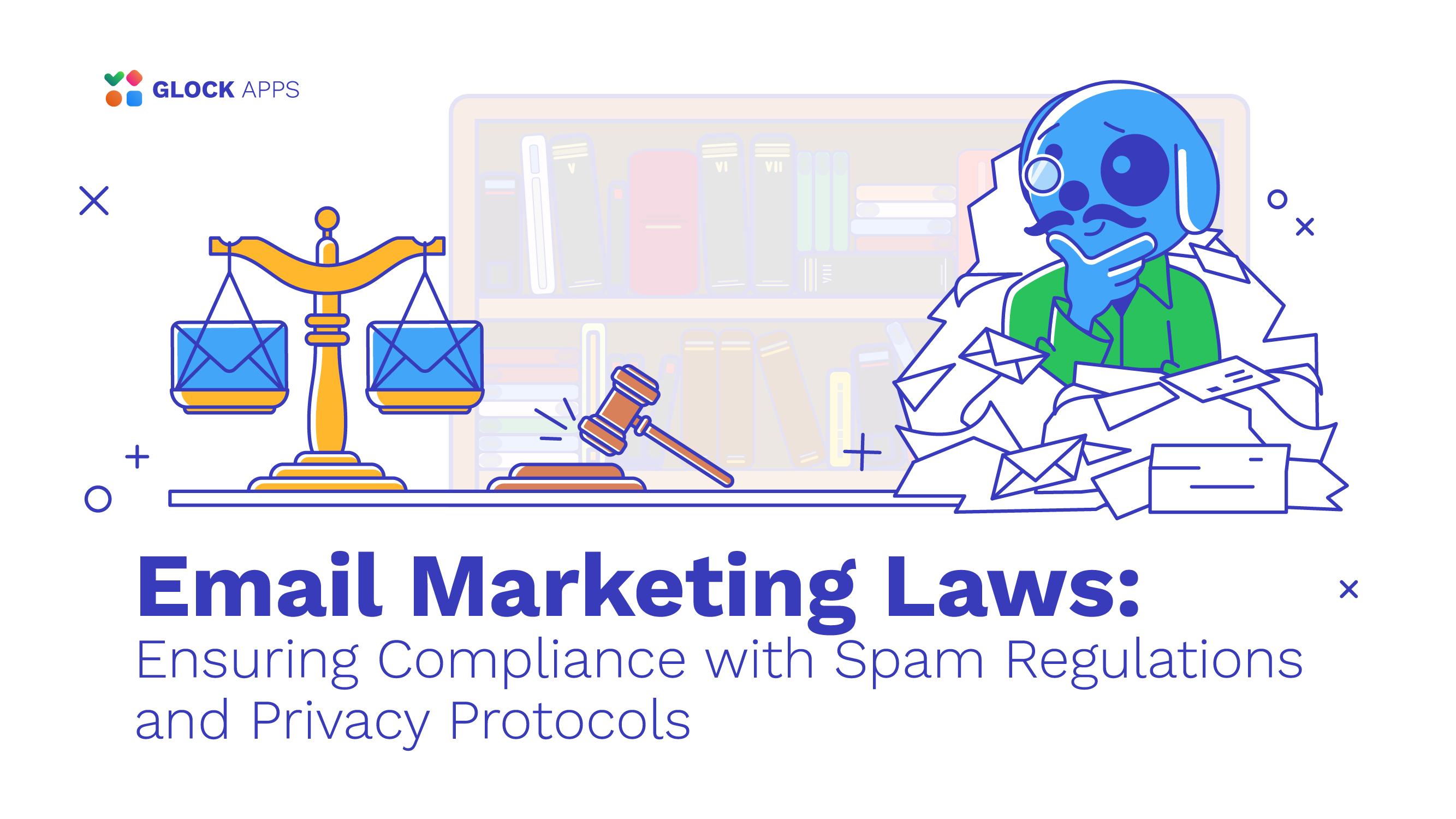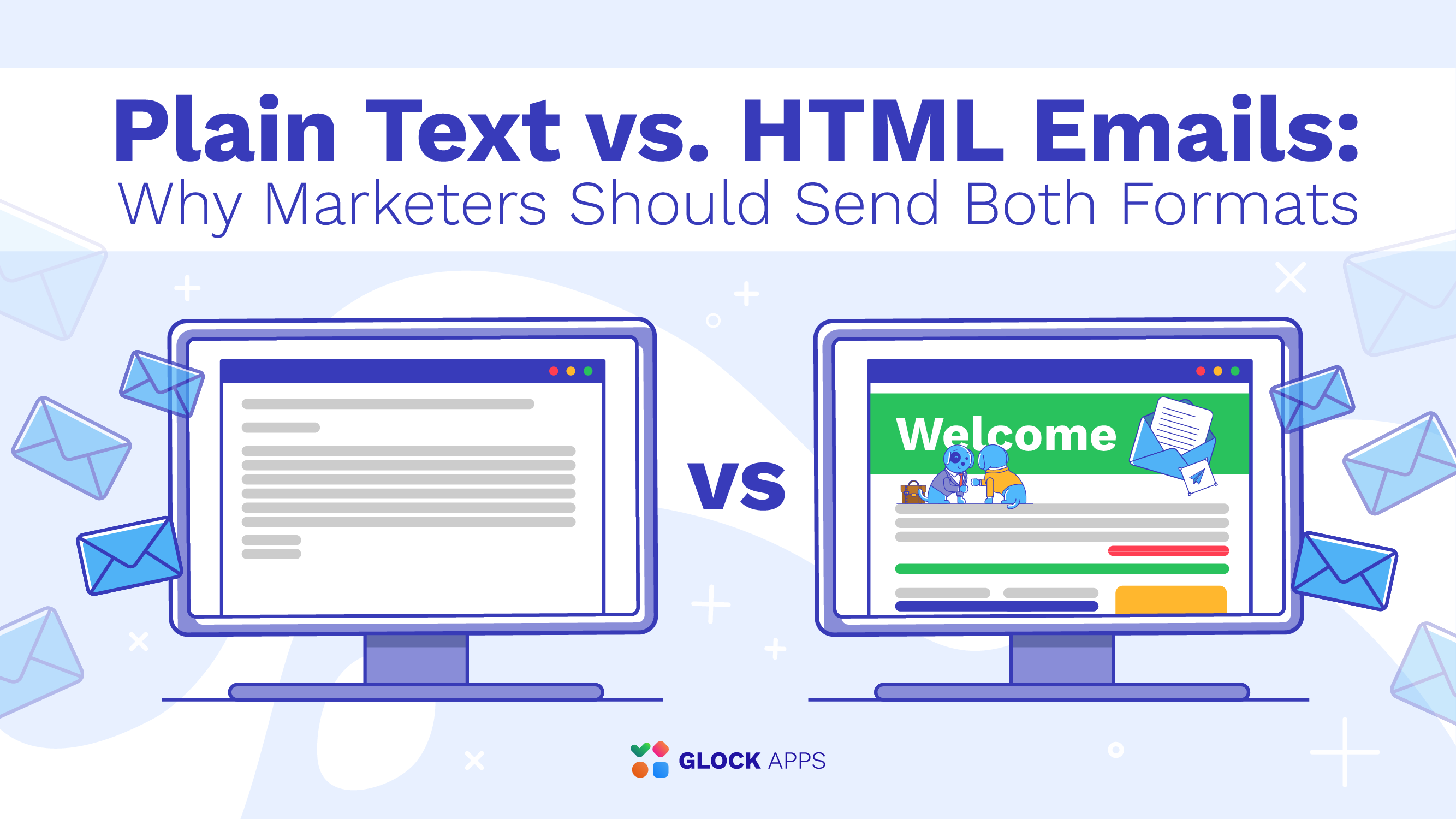Understanding Email Queuing: Why Your Gmail Messages Get Stuck and How to Resolve It

Estimated reading time: 7 minutes
Queuing is when you send an email, but it doesn’t arrive at the destination right away — instead, it ends up resting in a “sending queue”. While many email clients and services have acknowledged this issue, it isn’t exclusive to anyone; the question of why emails queue up, and what we can do when they do, is an important one. Given our tendency to rely on email for communication both in leisure and in employment, many of us depend on messages arriving on time.
Reasons Why Emails Get Queued
1. Network Connectivity Issues.
Whether the email can be delivered almost instantly depends on the speed of your internet connection. In case the service does not get a stable connection with the internet, it will put the email in a queue and try to send it again once it is connected. This can happen in areas with flaky network services and during internet outages. You could also consider using network failover solutions or check that your devices are connected to a better network before sending large volumes of emails.
2. Server Constraints.
Email servers are designed to handle a specific volume of traffic. To fight spam, and manage the load, sending limits will often be put in place. When the capacity limit of a mail server is reached, email will start to queue and this can cause a backlog, which is difficult to catch up from. Suppose you’re a business and you’re working on a marketing campaign or you’re ramping up to authenticate all your transactional email. In that case, it’s a great idea to plan out your email-sending schedule to stay within these limits or work out your capacity needs with your email service provider.
3. High Email Traffic.
For instance, there are days such as Black Friday, marketing blasts, or regular newsletters, that can produce a large amount of email in a short span of time that can overwhelm servers, slowing the processing times, and email queues up. Spacing out send times, especially when using small business management software with built-in email scheduling tools, is a great way to spread out send volumes more evenly throughout the day or week.
4. Email Size.
Big emails require more time for both processing and sending. They often queue if they come together with other conditions (slow connectivity, heavily used server) that slow down sending. If you can reduce the size of the messages, optimize one attachment’s format, or use various links for big files outside the email, you can send quicker and avoid having your messages queue.
5. Spam Filters and Email Regulations.Spam filters could put a hold or block messages in your list if the content, number of messages per day, or recipient activity looks like spam. It’s important to follow all email regulations, such as the General Data Protection Regulation (GDPR) in Europe, or CAN-SPAM in the US. You should constantly be updating your practices to ensure deliverability: maintain your opt-in list, write direct but professional emails, and avoid “spammy” language. Keep your emails out of spam with the help of GlockApps!
Strategies to Manage and Resolve Email Queuing
Cleverly resolving email queues requires the management of all these factors, which means tackling email as a whole process rather than a series of one-way transactions. A holistic approach to email management reduces the risk of email queuing to a minimum, helping to keep your communications system more efficient and effective.
One of the most important steps one can take to avoid the formation of an email queue – and keep their servers ticking along nicely – is to plan out high-volume sending. The most effective way to do this is to break a large campaign into smaller, sensible chunks and schedule them to spread out across the day and into the night. This is important because our servers are never receiving (and working through) one queue at a time.
Another thing that will help in reducing the size of the emails: by making them physically smaller – such as when you compress a large attachment – it will go through the system more quickly and will reach your recipient more rapidly. Another way to make the email smaller is by using a link in the email rather than attaching the document itself to a cloud service, which will decrease the size of the email. This has a twofold effect as not only will the email sending be quicker but the recipient will also be able to download the file and view it more effectively.A good sender reputation can mean the difference between your emails being delivered and accepted by recipient servers and the same emails being discarded in spam, or worse, rejected by recipient servers. To achieve a good sender reputation, you need to constantly clean your email lists to make sure they don’t contain a large number of unengaged subscribers; keep in mind that you should abide by all the laws and regulations for email sending; and that your content and all the activities associated with it don’t send strong signals to ISP filters so they treat your emails as spam. To ensure your emails are delivered with no errors, try out GlockApps!
Regular updates to the email settings and infrastructure are also essential. As email technologies change, updates to email clients, servers, and any associated software make sure that the right protocols are in place to send email and keep that email secure. These updates can include patches that address vulnerabilities that may have led to an email queuing issue in the past.
If your business depends strongly upon email communication, it’s important to choose a reliable email service provider. Better providers (with good infrastructure, good customer support, and high email deliverability rates) can help decrease the probability of email queuing. They will also likely give you some tools for getting insights into your email campaigns, such as deliverability analytics and alerts to mailing issues while they are happening.
Server health checks must be performed on a regular basis. Frequent diagnostic checks can help detect problems that will result in a service outage, such as hardware failures or software malfunctions, as well as infiltrations from malicious sources. Avoiding service downtime caused by failing to maintain the health of our email server is crucial to providing good service to clients.
Combining these techniques will help organizations put in place robust email flow protocols that help mitigate queuing effects, which in turn will help to prioritize email deliverability and address problems resulting from communications bottlenecks, allowing messages to reach recipients more efficiently, leading to greater engagement and ultimately better email-based communications.
Let’s Sum It All Up!
Overall, dealing with email queuing is pivotal to ensuring the efficiency of email. Email queues can come from a variety of reasons, such as internet issues, poor server performance, and heavy mail traffic during certain periods. To prevent and rectify email queuing, it is important to configure and optimize some critical email settings, strengthen the server’s health, and make use of clever scheduling wisely. Accurately identifying and precisely fixing the root causes of email queuing will invariably improve email deliverability, make emails flow smoothly, and keep our digital interactions healthy.
FAQ
Email queuing occurs when an email you send doesn’t immediately arrive at its destination but is instead temporarily stored in a “sending queue”.
Emails can get queued due to various reasons including network connectivity issues, server constraints, high email traffic, large email sizes, and strict spam filters.
If your email gets stuck, consider checking your network connection, ensuring your email size is optimal, and verifying that your email server is not overloaded. Regular updates to your email infrastructure can also prevent queuing.
To improve email deliverability, maintain a clean and engaged email list, follow best practices for email sending, and use tools like GlockApps to monitor and test your email’s deliverability.