How to Strengthen Your Brand with BIMI Record
BIMI (Brand Indicators for Message Identification) is steadily gaining popularity among email providers, making it easier for companies to display their brand logos in recipients’ inboxes. Currently, BIMI is supported by Gmail, Yahoo, AOL, Fastmail, and Apple Mail (for iOS 16 and macOS Ventura and later). This standard increases brand awareness and trust, allowing trusted senders to display their logos alongside emails. As more providers adopt BIMI, it will become an even more valuable tool for email authentication and branding.
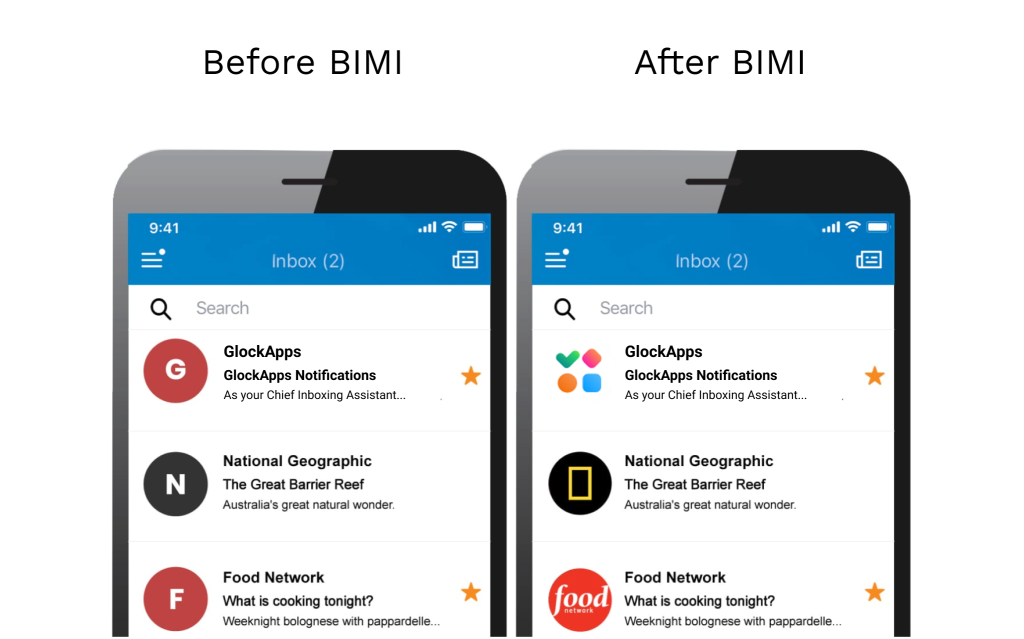
It is important to note that you need to deploy DMARC to be able to apply the BIMI standard. DMARC enforcement is possible when all of your emails sent by you are DMARC aligned. To achieve alignment, the Return-Path and From email should be the same domain (or a subdomain). For example, if your From domain is example.com, then your Return-Path domain should be example.com or subdomain.example.com to be considered DMARC aligned.
Popular email delivery services such as Amazon SES, SendGrid, Mailgun, and SparkPost allow senders to set a custom Return-Path domain and benefit from strong email authentication and alignment. MailChimp only allows enterprise customers to set up a custom Return-Path domain and only upon request.
Other email delivery providers such as Hubspot, iContact, and InfusionSoft do not allow custom Return-Path domains at the moment. It remains to be seen if they will add-in this functionality at a later time. This means that, for the moment, you will not be able to achieve full DMARC alignment with these providers. This also means that you will not be able to take advantage of BIMI.
You may have been told that DMARC alignment does not matter for email deliverability. In truth, it actually matters quite a bit. Email inbox providers have more trust in messages with strong authentication. DMARC alignment allows you to block any email spoofing attempts and protect your brand as well as your recipients from phishing emails.
Learn more:
The Ultimate Guide to Email Authentication
What is BIMI Record: Ultimate Guide to BIMI
Streamlined Inbox: What’s New in Apple Mail from iOS 18 Preview
If your business frequently sends emails, we highly recommend taking proactive steps towards securing your emails for the benefit of you and your customers. If you are not yet using a custom Return-Path domain, ask your email service provider if they allow it. Set up your Return-Path and then deploy DMARC enforcement when you have confirmed that you are sending fully authenticated emails.
The next step is to create and upload your logo in SVG format and configure BIMI. Many email providers require a Verified Mark Certificate (VMC) to confirm the authenticity of your logo before displaying it. VMCs are issued by trusted certificate authorities like DigiCert and Entrust after verifying your organization.
Gmail now also supports Common Mark Certificates (CMCs), an alternative to VMCs for organizations without registered trademarks. While CMCs offer a more accessible way to display logos in Gmail, they do not include the verified checkmark that comes with VMCs.
Conclusion
As we mentioned, BIMI adoption is steadily growing among major email providers, and implementing it can strengthen brand recognition and set you apart from others. Having your logo appear alongside your email helps your audience associate your mailings with your brand. In this case, the early adoption of the technology will give you a leg up on your competition.




