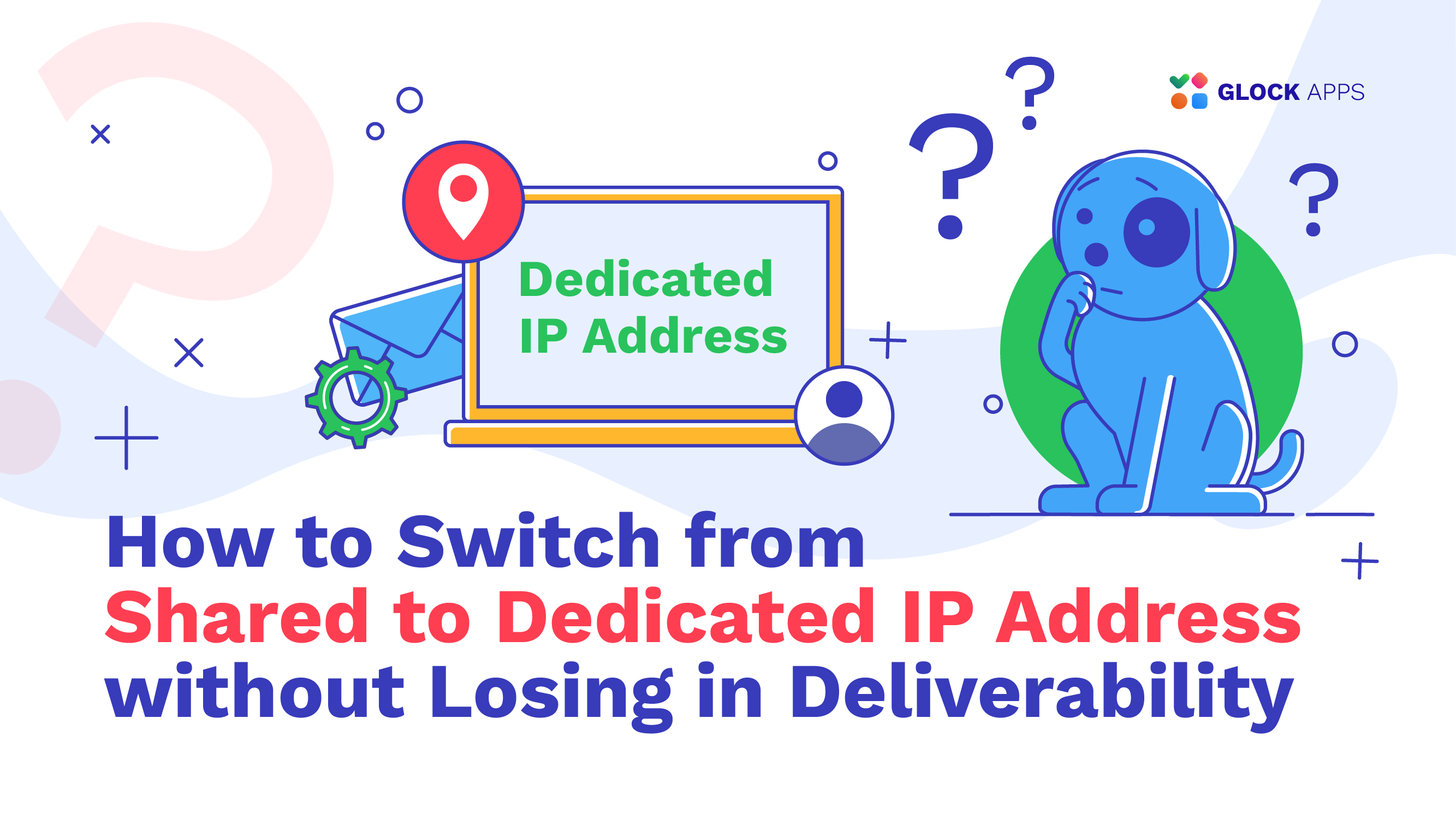HTML Checker: Test Your Email Compatibility with Different Platforms
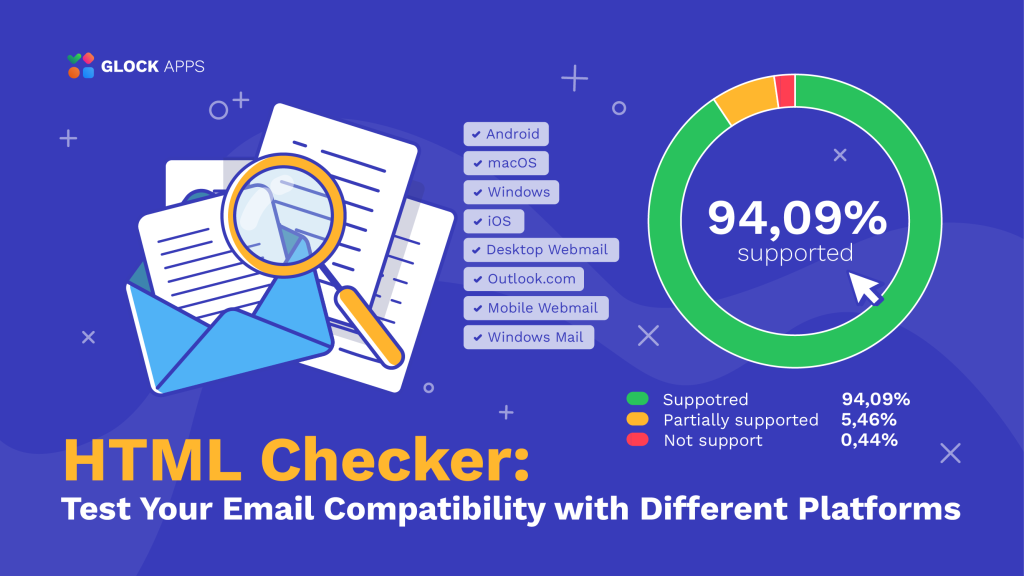
Advantages of HTML Emails
In today’s world of electronic mail, the vast majority of messages are sent in an HTML format rather than plain text. This trend is driven by the desire of email senders to create visually appealing and interactive email content by incorporating graphics, images, links, videos, and other interactive elements making HTML-formatted emails a preferred choice for businesses aiming to engage their audience effectively.
Additionally, HTML emails offer greater flexibility for collecting email analytics that allow senders to measure the effectiveness of their email marketing campaigns and make the changes to their copies for improved conversion.
Overall, HTML code plays a critical role in creating visually appealing, engaging, and personalized email content that resonates with the recipients.
HTML Code and Deliverability
With the benefits an HTML format gives to email senders, it is important to note that the way HTML content is structured and coded can impact spam filtering algorithms. Certain HTML practices, such as excessive or deceptive use of formatting, large image-to-text ratios, broken tags or inclusion of suspicious links, can trigger spam filters and make an email be filtered out to Spam. HTML code used in the email messages must meet the technical requirements for successful delivery to the recipient’s inboxes.
Moreover, the level of support for HTML messages varies significantly among different email clients. This should be taken into account by senders when they are designing their marketing emails, newsletters, or even transactional messages. The more email clients can render your HTML code properly, the more happy clients you will have.
What is an HTML Checker?
An HTML checker is a tool or software program that assesses the HTML code used in emails to ensure that it complies with standards and best practices. It verifies the syntax, structure, and elements of HTML code to identify any errors, inconsistencies, or potential issues that could affect the rendering or functionality of the email.
HTML checkers are commonly used by designers and email marketers to validate their HTML code and ensure optimal performance of their email messages across different devices, and email clients.
Don’t miss out on email marketing trends and updates in our newsletter!
Join our mailing list for fresh content
How GlockApps HTML Checker Works
In GlockApps, we test your email’s HTML code automatically when running an Inbox Insight test. An HTML check endeavors to assess the overall compatibility of your email across all available platforms, providing you with an indication of its general compatibility with email clients.
Thus, additionally to the analytics on your IP and domain reputation, and a detailed email placement report, you receive an in-depth analysis of your HTML code including:
- the level of the HTML code support by different email clients and platforms;
- the breakdown by HTML nodes with the support level and specific notes for each node;
- the access to the HTML source and RAW message.
HTML Code Compatibility
The report returned by the HTML checker is available in the Content Analysis tab.
The HTML checker calculates the supported, partially supported and not supported percentages in relation to the number of matches against the total number of nodes (elements) in the HTML code. The maximum not supported and partially supported weighted scores are then used for the final score.
The GlockApps HTML checker calculates the compatibility percentage for these platforms:
- Android: 1&1, AOL, Gmail, LaPoste.net, Orange, Outlook, ProtonMail, SFR, Samsung Email, WEB.DE, Yahoo! Mail;
- Desktop Webmail: 1&1, AOL, Fastmail, Free.fr, GMX, Gmail, HEY, LaPoste.net, Mail.ru, Orange, ProtonMail, RainLoop, SFR, T-online.de, WEB.DE, WP.pl, Yahoo! Mail;
- iOS: AOL, Apple Mail, GMX, Gmail, LaPoste.net, Orange, Outlook, ProtonMail, SFR, WEB.DE, Yahoo! Mail;
- macOS: Apple Mail, Mozilla Thunderbird, Outlook;
- Mobile Webmail: Gmail;
- Outlook.com: Outlook;
- Windows: Mozilla Thunderbird, Outlook;
- Windows Mail: Outlook
You can see the percentages for all available platforms at a time or choose one or several platforms.
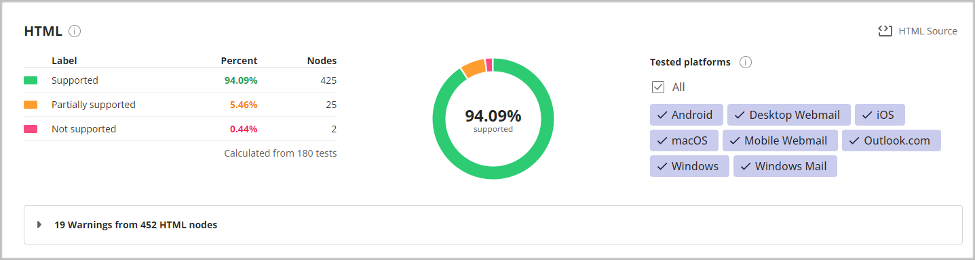
The meanings of the statuses are:
- Supported: the percentage and the quantity of the HTML nodes supported by all the selected platforms.
- Partially supported: the percentage and the quantity of the HTML nodes partially supported by the selected platforms. A partial support means that an email client will render the HTML code properly if it meets a condition, for example: Outlook Windows (2019) will render the display:none CSS node only if it’s not applied directly to the <img> element.
- Not supported: the percentage and the quantity of the HTML nodes not supported by the selected platforms.
By clicking the “HTML Source” button, you can access the email preview, HTML code, and RAW message.
HTML Nodes and Warnings
If the HTML checker finds partially supported and not supported HTML elements in the email source, it creates a list of warnings. The warnings are sorted by the HTML node name in the alphabetical order.
Near the node name, there is the node type, e.g. CSS or image. The number like x25, x34, x16 etc. means how many times this element is met in the email’s HTML code.
The colored line shows the respective support level for the appropriate HTML element where
green – supported
yellow – partially supported
red – not supported
Put the mouse over the line to see the support percentages.

Each warning includes the details about the clients with full support, partial support, and no support of the appropriate HTML element, and the specific notes about a partial support.
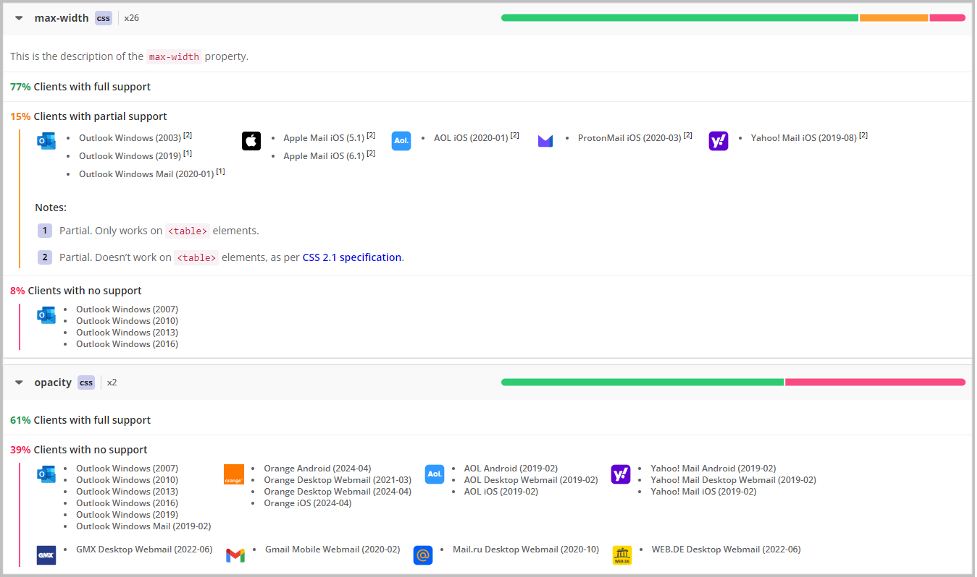
It is up to you to decide what you do with the received information and how the detected warnings may impact your email deliverability.
The test for the HTML code compatibility and support helps optimize the email’s HTML code and ensure that the email displays consistently across various email clients and devices providing good user experience and interaction.