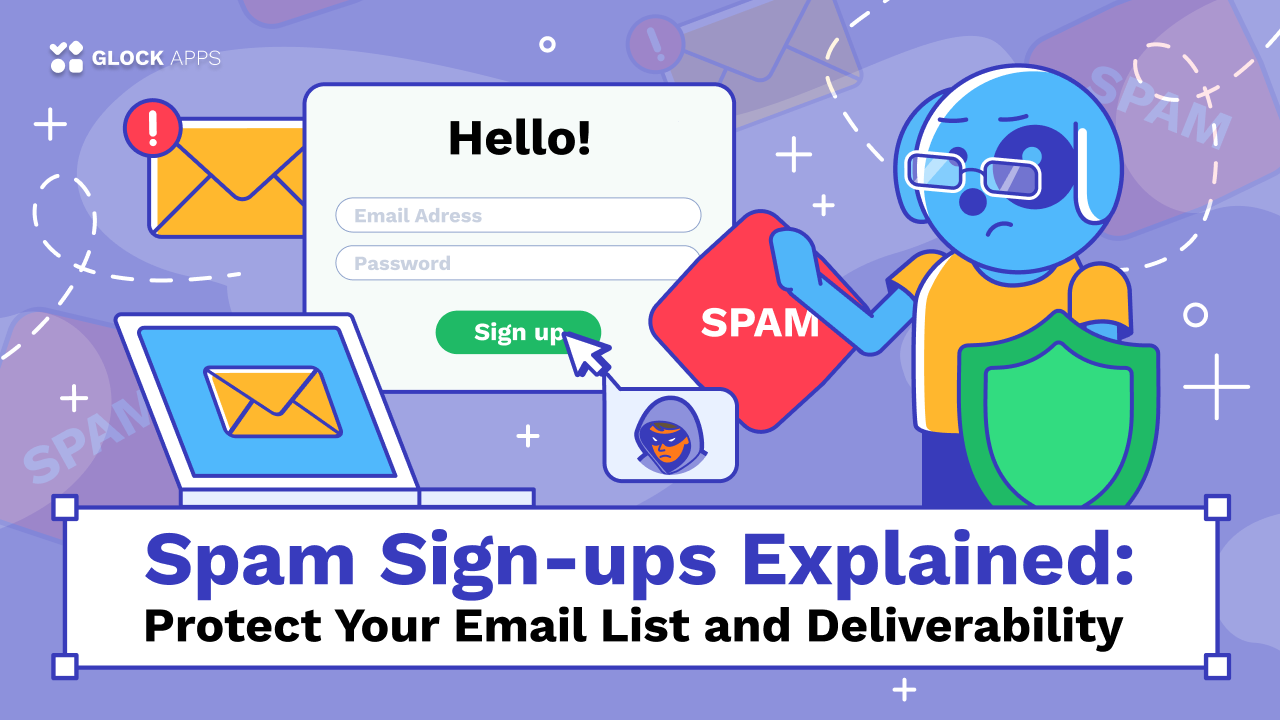How to Switch from Shared to Dedicated IP Address without Losing in Deliverability
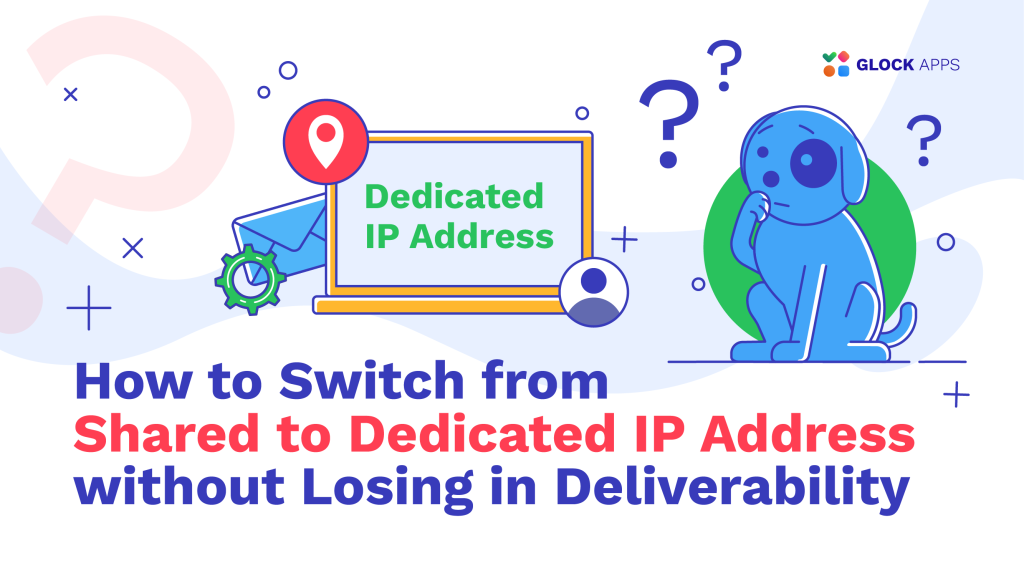
Table of contents
- Shared IP vs Dedicated IP: What’s the Difference?
- Who Can Choose a Dedicated IP Address?
- Will a Dedicated IP Help Fix Deliverability Issues?
- Is One Dedicated IP Address Sufficient?
- How to Switch from a Shared to a Dedicated IP Address?
- How to Warm up a Dedicated IP Address?
- Dedicated IP Warm up Schedule
- Dedicated IP Address Monitoring: What to Track?
- Key Takeaways
Sender reputation is like your credit history, which is evaluated by email receiving servers when they accept your message for delivery. If the history is bad, the email is filtered to Spam or blocked. Sender reputation is a multifaceted notion as many different factors are involved in the process of building a reputation. The sending IP address is one of them.
It might be difficult to ensure good deliverability if the IP address you send your marketing or transactional emails from has a bad score. The reason is simple: in order to successfully deliver your email in the inbox, you must build trust with Internet service providers (ISPs), which are wary of potential abuse from the IP addresses with neutral or tarnished reputation.
Shared IP vs Dedicated IP: What’s the Difference?
An IP address is a unique numerical identification of the host in the Internet. When you send an email message, the IP address it originates from is written in the email’s headers. ISPs look at that IP to track your sending activity and identify you as a trusted or untrusted sender.
In terms of email marketing, IP addresses can be divided into two categories based on privacy:
1. Shared IP Addresses.
This is a group of IP addresses used for email transmission by one sender or a number of unrelated senders. Such a group of IP addresses is commonly known as a “shared IP pool,” a term that email service providers use when managing email delivery for their clients.
The advantages of using a shared IP pool are:
- Cost-effectiveness. Shared IP pools are a more economical option compared to dedicated ones, as they are by default included in a package you get from an email service provider.
- Established reputation. Shared IP addresses come with a reputation and don’t need to be warmed up. When numerous senders use the same IP address, the frequency and volume of sending increases, making the IP address active and warm. This allows even low volume senders to successfully send their messages to the inboxes.
The weak side of shared IP addresses:
- Limited control. Since the reputation of the shared IP addresses is dependent on the behavior of other senders, no single sender has full control over it in this case. If the reputation of a shared IP is tarnished by the sending practices of one or more senders, all other senders get affected.
2. Dedicated IP Addresses.
A dedicated IP address is precisely as it sounds – a unique IP reserved exclusively for you or your organization.
A dedicated IP address for marketing purposes gives the following advantages:
- Full control. Since a single sender utilizes a dedicated IP address, the sender is solely accountable for its reputation. Your sending habits affect your IP reputation; receiving ISPs make the most accurate judgments about your reputation and email placement decisions based on this.
- Easier troubleshooting. A dedicated IP address allows senders to identify the core problems related to the IP reputation and helps troubleshoot delivery issues with ISPs.
At the same time, it’s important to mention the challenges senders choosing a dedicated IP have to tackle:
- Cost. A dedicated IP address is provided on a sender’s request at an additional cost. It may be rather expensive for senders who are just starting their journey in email marketing.
- Warmup. A dedicated IP address will be provided “cold”, i.e. without a sending history. Before you can use it for sending your desired daily volume, you’ll have to invest time and effort in the IP warming up.
- Monitoring. As the reputation of the sending IP address directly impacts your ability to send and deliver emails, you’ll have to monitor its reputation and blacklisting status on a regular basis and troubleshoot blacklisting and reputation issues if they occur.
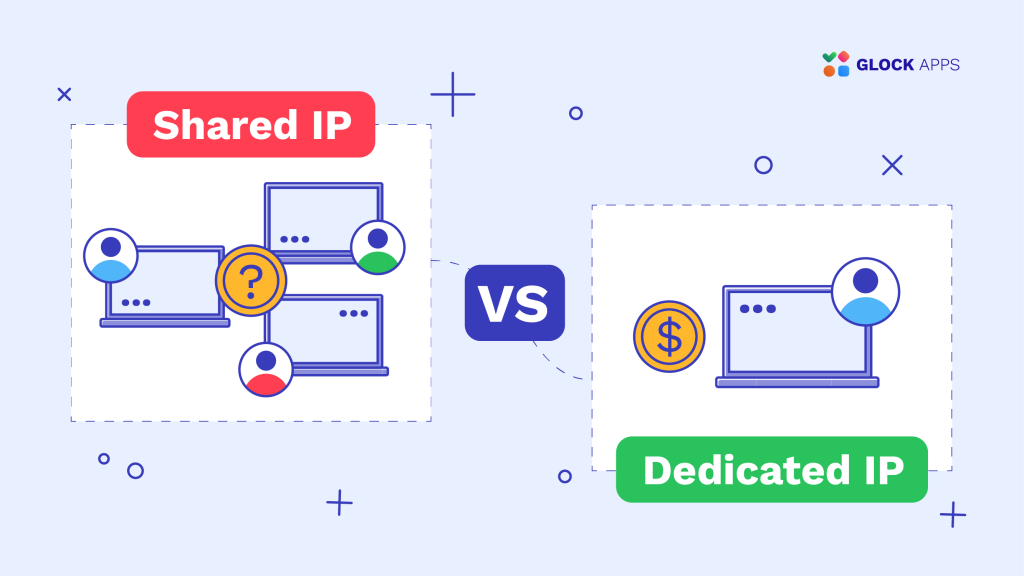
Who Can Choose a Dedicated IP Address?
All businesses that use email marketing don’t always need dedicated IP addresses.
In the event that your email list is small or middle and you don’t send out a lot of emails, it could be difficult for you to build up the reputation required for a dedicated IP. In such a scenario, shared IP addresses come in handy since they take advantage of the reputations established by other senders using the same IPs.
If you send a lot of emails – thousands every day or hundreds of thousands every month – you should consider a dedicated IP address. Dedicated IP addresses offer complete control over reputation and improve deliverability for companies that send large volumes of emails.
Will a Dedicated IP Help Fix Deliverability Issues?
It is important to understand that not every email marketing issue may be solved by a dedicated IP address. Other senders can still affect your deliverability, even while a dedicated IP gives you total control over your emails and reputation.
As a matter of fact, if senders with a bad reputation utilize dedicated IP addresses from your range, there’s a risk that the entire range will be blacklisted if an unwanted activity is noticed within it, which will make it more difficult for you to communicate with your prospects.
Furthermore, a dedicated IP does not prevent bots or spam traps from accessing your email list. However, it can support your email marketing efforts by guaranteeing better deliverability and lessening IP blacklisting risks if you are managing your email list and campaigns right.
It is crucial to get a dedicated IP address from a reputable email service provider and find out what other nearby senders are. Never be afraid to seek clarification and information in order to guarantee a satisfactory email delivery experience.
Is One Dedicated IP Address Sufficient?
You can start with one dedicated IP address if you’re new to this and your email program isn’t too complicated.
If you manage different email streams with different degrees of danger, you should consider multiple dedicated IP addresses. It is advised to at least divide your email streams – transactional and marketing – across two different IPs.
Your email service provider may also set an hourly or daily limit for the number of emails you can send from your dedicated IP address. If you are a high-volume sender, estimate how many emails you need to send and consider the limits your email service provider has set for each IP. This will assist in figuring out how many dedicated IPs are required to satisfy your needs.
How to Switch from a Shared to a Dedicated IP Address?
The good news is that getting a dedicated IP address for email marketing is made easy by a lot of email service providers.
Below is a how-to guide for establishing a dedicated IP address:
1. Sign up with an Email Service Provider.
Not all email service providers give dedicated IPs. You have to find this out with your current ESP. If they allow sending emails via their shared IP pools only, you might have to think about changing email service providers.
2. Buy a Dedicated IP Address.
You usually have to buy a dedicated IP for a single user or account with the majority of ESPs. You may also need to connect your dedicated IP to your domain or account with the ESP. You can get in touch with the ESP’s support to get this done if no clear instructions are provided.
3. Set up SPF and PTR Records.
Authenticating your domain with the SPF protocol is crucial for email marketing because it allows email receivers to recognize your email as legitimate rather than spam. When you acquire a new dedicated IP address, it’s mandatory to update your SPF record and include the dedicated IP in the record.
A PTR record, which stands for “DNS pointer record”, points from an IP address to a text-based domain name. Email receivers use PTR records for the process called “forward-confirmed reverse DNS”. This is a very commonly used and effective check for anti-spam purposes.
4. Warm up a Dedicated IP Address.
Establishing trust with Internet service providers is a crucial step. For example, sending a lot of emails all at once without warming up your dedicated IP address may cause mailbox providers to believe that you are spamming their users, which could lead to your emails being blocked or tagged as spam.
Since you don’t have a sender reputation when you first get your dedicated IP address, you need to progressively establish one. During the warm-up phase, gradually increasing the amount and frequency of emails you send will help build your reputation and reduce the likelihood that your IP address will be blocked.
How to Warm up a Dedicated IP Address?
IP warming up is necessary in order to guarantee that emails sent from an IP with no sending reputation are delivered successfully.
Before you actually start warming up an IP, it’s advised that you take some preparations to do it more effectively:
1. Clean up your email list.
Before starting an IP warmup process, consider verifying your mailing list with an email validator tool. Get rid of misspelled and invalid email addresses – this will reduce your bounce back rate.
2. Segment your email list.
Segment your mailing list according to how engaged your recipients are. Create the recipients’ groups such as those who opened at least one message within the last one, two, three, or more months. You will start sending to the most active segments and then gradually add the less active ones during the warmup phase.
3. Create Targeted Content.
If you manage different email streams and mailing lists, think about creating a series of highly targeted messages for each list. It’s crucial to receive a good user response (opens, clicks, replies, forwards) for building a good IP reputation.
Mailing list segmentation and highly targeted email campaigns improve your click-through rate, therefore take use of this to reach out to your audience with relevant mailings.
Dedicated IP Warm up Schedule
In order to warm up a dedicated IP address, you must first send a small number of emails and then progressively increase both the volume and frequency of your email broadcasts.
The specifics of the IP warmup may change depending on a number of variables, such as spam complaints, IP address and email domain reputation, subscriber engagement, mailing list hygiene, and email content.
At the beginning, send emails to the users who were most engaged, then progressively include less engaged segments. For example, during the first and second weeks of your IP warmup period, focus on the recipients who were active within the last 30 days.
In the third and fourth weeks, increase your list by including people who have been active for the last 60 days, excluding those who have not opened your messages for the last 90 days.
Practically speaking, your IP warm up schedule might look something like this:
1 day – 200 messages;
2 day – 400 messages;
3 day – 800 messages;
4 day – 1,500 messages;
5 day – 2,000 messages;
6 day – 2,500 messages;
7 day – 3,000 messages;
8 day – 5,000 messages;
9 day – 8,000 messages
10 day – 10,000 messages;
11 day – 15,000 messages;
12 day – 20,000 messages;
13 day – 30,000 messages;
14 day – 50,000 messages;
15 day – 50,000+ messages
Make sure to look at the recipients’ engagement during the whole IP warmup phase. If their level of engagement is low, continue with caution and don’t increase daily volumes until you see improvements in engagement.
Dedicated IP Address Monitoring: What to Track?
Considering that a dedicated IP address is under your full control, it’s important to be aware of any critical issues related to the IP reputation before they seriously impact your deliverability. The following checks should became a part of your IP management process:
1. IP Reputation Monitoring.
Google postmaster is a great source of reputation data for a domain and IP. When Google sees a sufficient amount of emails sent from your dedicated IP to Google users, it will assess the reputation of your IP, which will be available in the dashboard. The reputation level may impact your email placement in Google mailboxes.
Microsoft SNDS (Smart Network Data Services) is available for the senders with dedicated IP addresses. The report will show the email traffic coming from the IP including spam trap hits and filtered messages.
Sender Score provides a score of the IP calculated based on sent emails. It will also highlight the negative factors that had the biggest impact on the sender score.
2. IP Blacklisting Status Monitoring.
Blacklists may make a difference for whether or not your messages get sent and where they are delivered. You should do a regular monitoring of your dedicated IP status to see if it’s listed and apply for delisting if it is.
The IP monitoring tools such as MXToolbox or GlockApps can help you with this task. In GlockApps, you can create an IP uptime monitor to have the dedicated IP address checked against blacklists automatically every day. You’ll receive an alert if the IP status changes from ‘clean’ to ‘blacklisted.’
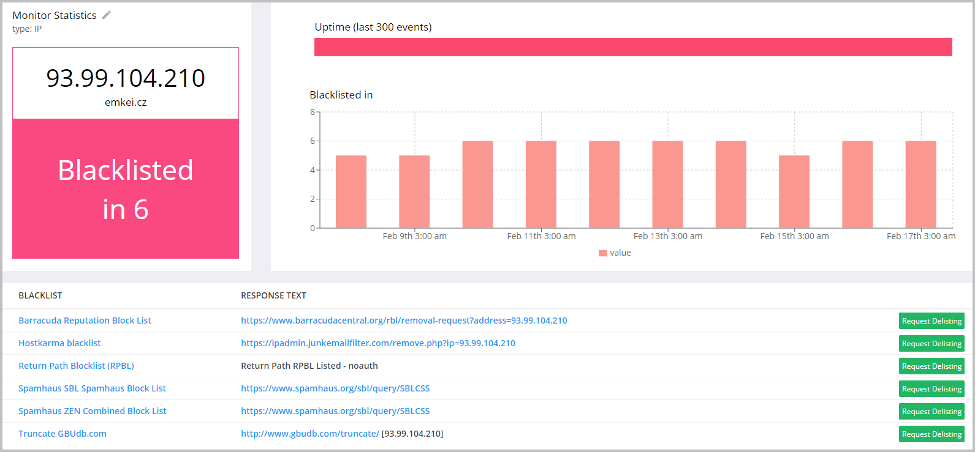
3. Deliverability Monitoring.
Each ISP analyzes your sending practices and gives a reputation to your sending IP internally. Opposite to Google, other mailbox providers don’t give access to the IP reputation data. If you are doing something wrong, your dedicated IP address reputation is likely to be negative, which, in turn, affects your Inbox placement rate. Therefore, it’s important to test your deliverability on a regular basis to catch Spam placement issues before things are not gone too bad.
GlockApps Inbox Insight tests allow you to do a pre-sending monitoring. They will quickly show you the Inbox placement and Spam placement rate after you send an email from your IP to the seed list. Regular tests will help you understand if the IP reputation issue is isolated to one or several particular providers or there is a general reputation issue that must be addressed.
To do a regular deliverability monitoring, you can set up automatic tests or use proxy tests any time. You can receive notifications if the test report meets a condition. For instance, if your Inbox rate drops below 80%, the system will send an alert to you.
4. Email Metrics Monitoring.
After-sending monitoring of your email metrics allows you to measure the performance of your email communications and assess the impact they could have on your dedicated IP reputation. You’ll want to analyze your сlick-through rate and open rate – low rates indicate low interest in your messages.
The last but not the least important metrics to track are unsubscribed users, bounce emails, and spam complaints sent by the recipients – the higher the figures are, the lower your IP reputation becomes.
The analysis of email metrics gives you valuable insight about what you are doing right and wrong, helps develop email campaigns with highly relevant content, and understand the best sending frequency that your audience prefers.
Key Takeaways
The IP address you send email communications from impacts the way the messages are treated by ISPs. Emails sent from IPs with a low reputation often get filtered to Spam or rejected. Therefore, companies doing large-scale campaigns choose a dedicated IP address to secure their sender reputation and maximize the ROI of their email marketing messages.
When deciding on a dedicated IP address for email marketing, senders should get prepared beforehand and elaborate a good IP warmup schedule to build a reputation for the IP.
Without the IP warmup, senders risk getting their IP, email domain, email address and website blacklisted. That may not only cause delays in delivering marketing campaigns to the recipients but may also jeopardize the reputation of these resources.
It’s important to make the IP monitoring a part of the daily routine to ensure it’s in a good state. Automated IP monitoring tools can help senders accomplish this task.