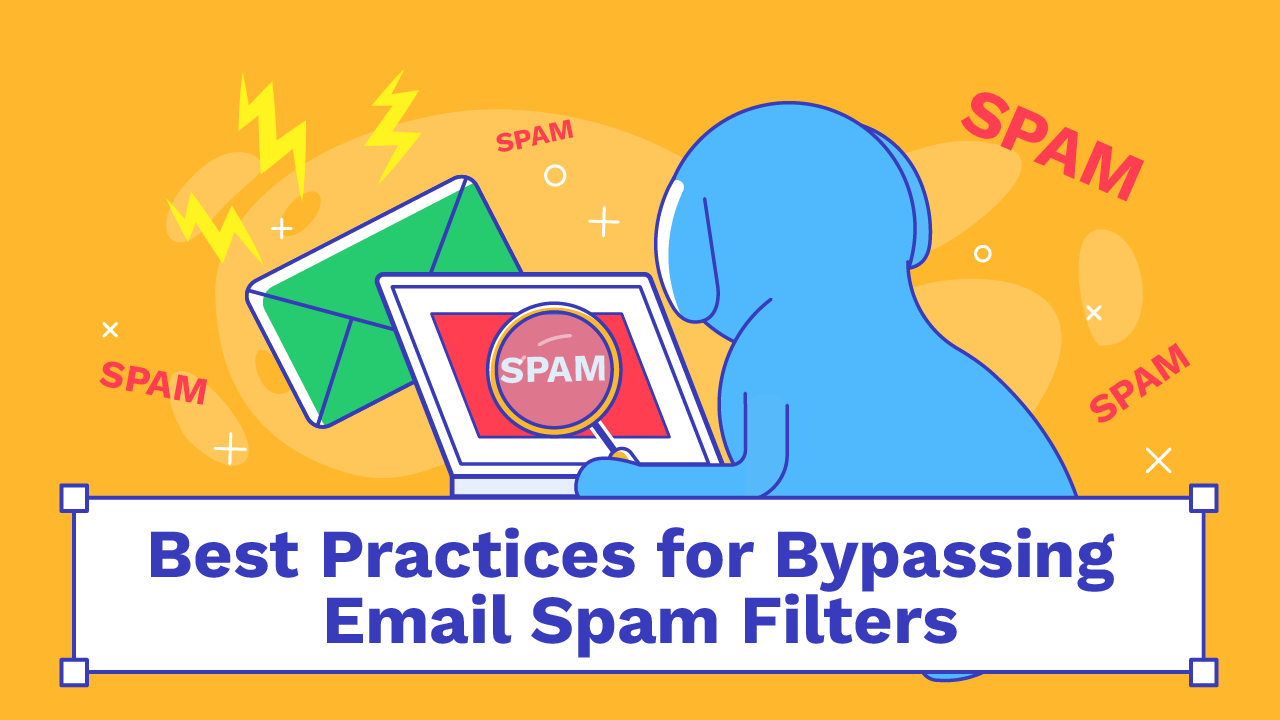How to Ensure Spam Complaints Don’t Kill Your Deliverability in 2025

What Do Spam Complaints Stand for?
Spam complaints are signals of unwanted or unsolicited email communication. Typically, they happen when a recipient marks an email message as “spam” or “junk” in their email client.
The most common situation when a recipient reports an email as spam is when they receive email communications they didn’t explicitly subscribe to. However, there are different reasons for subscription messages to be reported as spam, in particular:
- the recipient finds email content irrelevant or intrusive;
- the recipient can’t find an unsubscribe link;
- the unsubscribe process doesn’t work;
- the recipient is still receiving emails after they unsubscribed;
- the company sends too many emails;
- the recipient cannot recognize the sender.
Whatever the reason for a spam complaint is, it indicates a weak side of a brand’s email program.
Spam complaint rates are a concern for email senders and marketers because they can negatively impact the sender’s email deliverability. Email service providers (ESPs) and internet service providers (ISPs) monitor spam complaints closely.
ESPs set the thresholds for an acceptable spam complaint rate to determine senders not following best email practices. Such senders may have their accounts suspended if their campaigns produce high complaint rates. ISPs use spam complaints to measure the sender’s reputation and make email placement decisions.
How are Spam Complaints Reported?
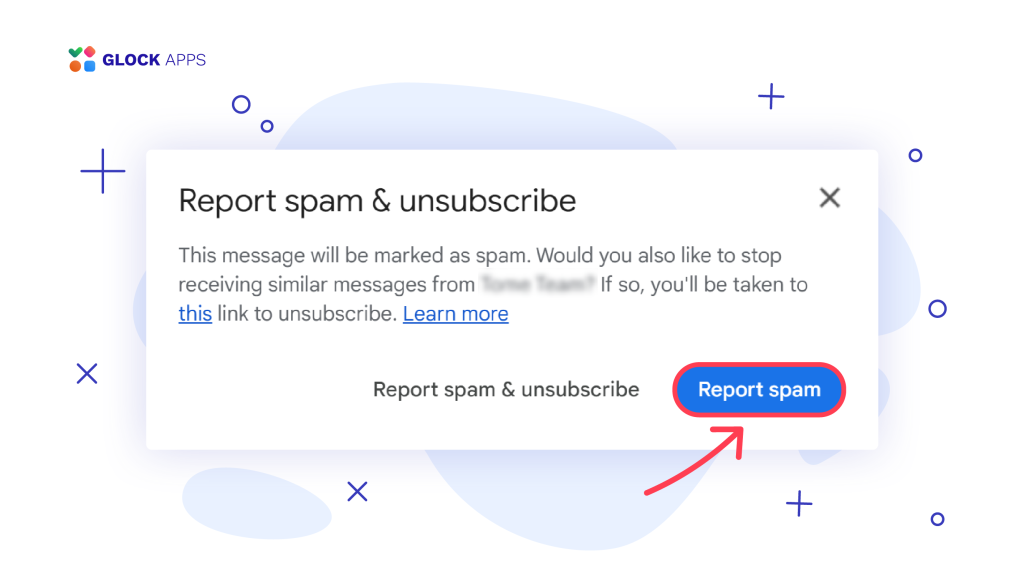
The majority of ISPs use a feedback loop (FBL) service to notify senders about spam complaints. A feedback loop is a process by which an ISP forwards the email reported as spam back to the sender.
Most email service providers are signed up for the ISPs’ feedback loop services to receive notifications about emails reported as spam.
If you operate your private mail server, you need to set up an email account on your end that will receive the feedback loop notifications.
Then you must go through a FBL application process with an ISP to use their service. Generally, you will be asked to provide your contact information, IP address, and email address that has been set up on your end to receive the FBL messages. Some ISPs may require additional actions from your part in order you can apply for FBL.
In particular, Yahoo!Mail requires senders to authenticate with DKIM to enable the feedback loop process and will ask for the d= and s= values from your DKIM signature.
Gmail, being the world’s largest mailbox provider, doesn’t have an FBL service to sign up for. However, senders can be notified about reported spam with the utilization of a “List-Unsubscribe” header field connected to a valid and monitored email address where FBL notifications will come.
How is Spam Complaint Rate Calculated?
The spam complaint rate is calculated by determining the percentage of recipients who have marked a particular email as spam or junk compared to the total number of emails delivered in the Inbox in an email campaign.
Because email communications are regulated by law in a lot of countries such as CAN-SPAM Act in the USA and GDPR in Europe, ISPs have a strict policy about spam complaint rates.
According to Google’s email sender guidelines, you need to stay below 0.1% or fewer than five complaints per 5,000 messages and never hit 0.3%. To be compliant with Yahoo!Mail’s best sender practices, you need to be under 0.3% if you are a bulk sender.
Track Spam Complaint Rates with GlockApps Postmaster Tool
Easily track your user-reported spam rate and Gmail’s Feedback Loop (FBL) with our Postmaster Tool integration. Just connect your domain and monitor all your Postmaster data in one convenient dashboard.
Monitor spikes in user-reported spam over time and take action before complaints impact your inbox placement:

See Gmail’s FBL spam complaint rate:

All your Postmaster data is organized in a clean, accessible dashboard without having to switch between tools to help you stay below Gmail’s 0.1% complaint threshold and maintain healthy deliverability.
How Does Spam Complaint Rate Affect Deliverability?
A high spam complaint rate is a real pain for email marketers as it directly influences the ability to send email campaigns to intended audiences. Failing to comply with the acceptable threshold will have negative consequences for a sender:
- worse sender reputation/sender score;
- higher percentage of emails filtered out to Spam;
- higher percentage of blocked emails;
- possible IP/domain blacklisting issues;
- decreased ROI.
How to Minimize Spam Complaint Rate
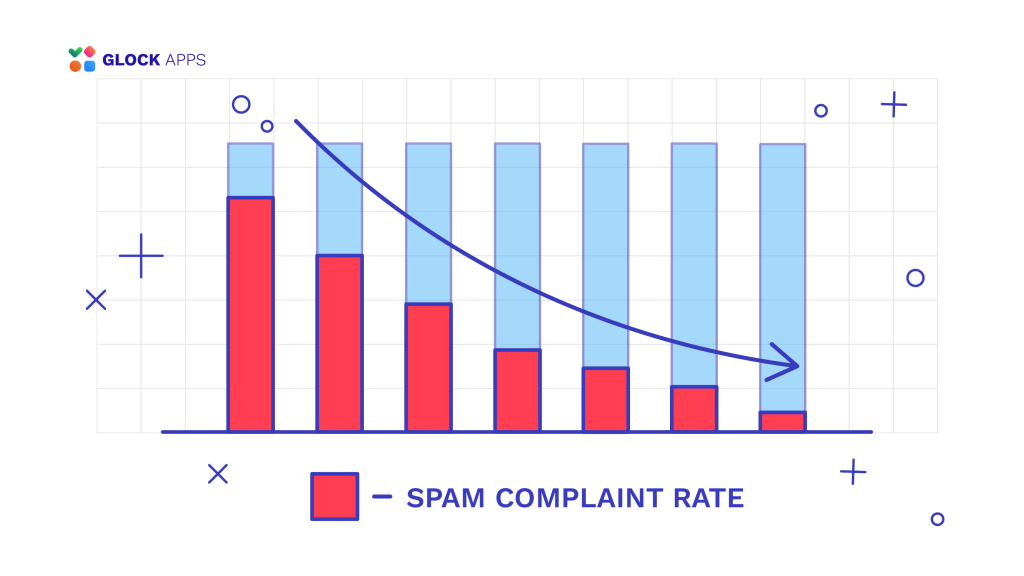
Undoubtedly, no sender is secured from occasional spam complaints taking place because a recipient overlooked something.
However, for senders, it’s important to double check their email program to ensure a high spam complaint rate won’t kill their reputation and deliverability. Here are the aspects to verify in first place:
1. Get Explicit Consent from Recipients.
To mitigate spam complaints, senders should focus on obtaining explicit consent from recipients before sending emails. You can use different ways to direct people to your subscription form, but you should not start emailing to them until they give permission.
For example, some marketers wrongly assume that if a user creates an account with their service, they can begin sending marketing emails to them. Such an approach may lead to a peak of complaints. You’ll want to add a subscribe option on the account registration page to allow users to subscribe to your mailings. It is to note that pre-checked options are not welcomed. People must consciously choose to receive your messages.
2. Use Visible Unsubscribe Link.
Oftentimes, spam complaints happen because an unsubscribe link cannot be found. Providing easily accessible options for opting out will reduce a spam complaint rate. Moreover, an unsubscribe process should be easy and quick. New sender’s standards from Google and Yahoo!Mail require a one-click unsubscribe mechanism.
3. Deliver Relevant Content.
Irrelevant, intrusive or invaluable content can provoke user complaints. If you allow people to subscribe to different types of emails (promotions, newsletters, product updates etc.), a good practice is to respect their choice and send targeted campaigns to each segment.
4. Send Consistently.
It’s a good idea to specify how often they will receive an email from you on the subscription page and follow that rule. If your email automation tool sends action-triggered messages, double check they are sent when there is true necessity and not after every click in a user’s account. Sending too rarely is not good either as you people may forget about their subscription. Finding a good sending frequency will allow you to not be very intrusive while not letting them forget about your brand and offerings.
5. Be Recognizable as a Sender.
Do not hide your identity or try to impersonate someone. Your “From” name and email must be easily recognizable. It’s important to send from the same email address as the recipients may want to whitelist you. When the BIMI email authentication standard is adopted, senders will be encouraged to apply it for a better brand recognition.
6. Do Good Email List Management.
Under no circumstances, you should email to people who unsubscribed or complained about spam. This means you need to exclude such users from your email campaigns in a timely manner. According to Yahoo!Mail’s rules, you have to “honor unsubscribes within 2 days.”
Fortunately, email service providers handle unsubscribe requests and complaints for their users on auto-pilot. Marketers managing their private mail servers or using email senders with limited capabilities have to set up the list management process with the use of third party tools.
7. Exclude Inactive Recipients.
Tracking the recipients who open the emails lets you then segment the list by user activity. You may send a re-activation campaign to inactive users. If they stay unresponsive, you’ll want to cut them down from your mailing list. Sending to people who have not shown interest in your emails for 9-12 months is dangerous because:
- Their accounts may have been turned into spam traps;
- They are more likely to report your email as spam than active recipients.
A regular monitoring and analysis of engagement metrics will help you identify potential issues and adjust your email strategies accordingly.
8. Protect Your Domain from Spoofing.
Double check your domain has the SPF, DKIM, and DMARC protocols set up. Moreover, a DMARC policy must be set to ‘quarantine’ or ‘reject’ in order spam or phishing emails pretending to be sent from you don’t reach the recipients. If you fail implementing DMARC enforcement, you leave your domain unprotected and open for abusive attacks from malicious senders. Needles to say, such activity behind your back can kill your sender reputation and deliverability instantly.
With GlockApps DMARC Analyzer, you quickly verify if your domain is protected with DMARC and SPF. And in your account, you’ll be able to collect DMARC reports and have visibility on your sending sources, email authentication outcomes, and DMARC failures.
Conclusion
To conclude, email marketers should monitor their complaint rate regularly to ensure it stays below the ‘red line.’ A suddenly increased percentage signifies that something wasn’t done right and needs investigation. If you constantly cross the line, this will have detrimental effects on your brand’s reputation and email deliverability. It’s important to double-check all the aspects of your email sending program to reduce the spam complaint rate to a minimum. Use the GlockApps Postmaster tool to constantly monitor your user-reported spam rate and protect your sender reputation.