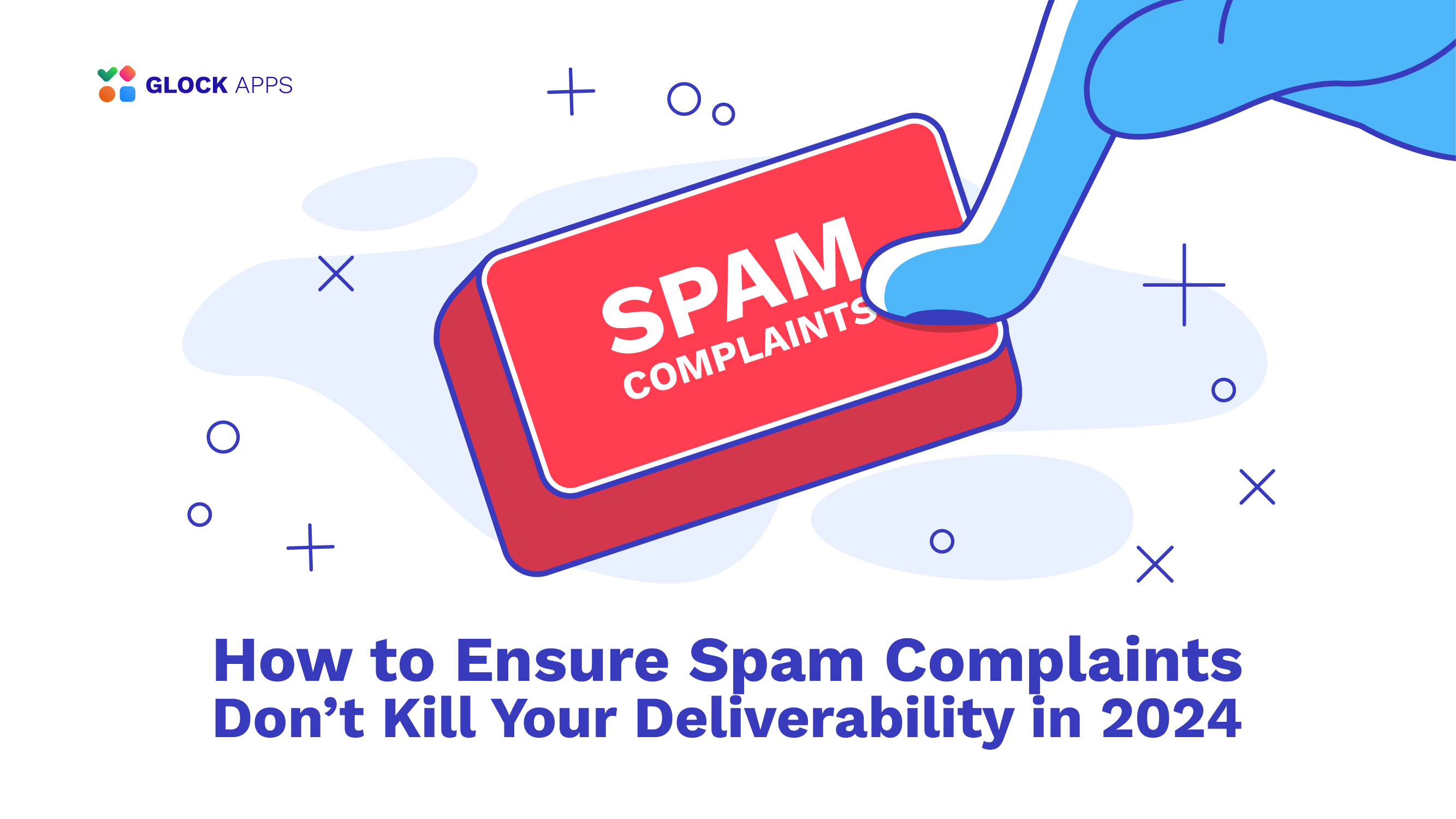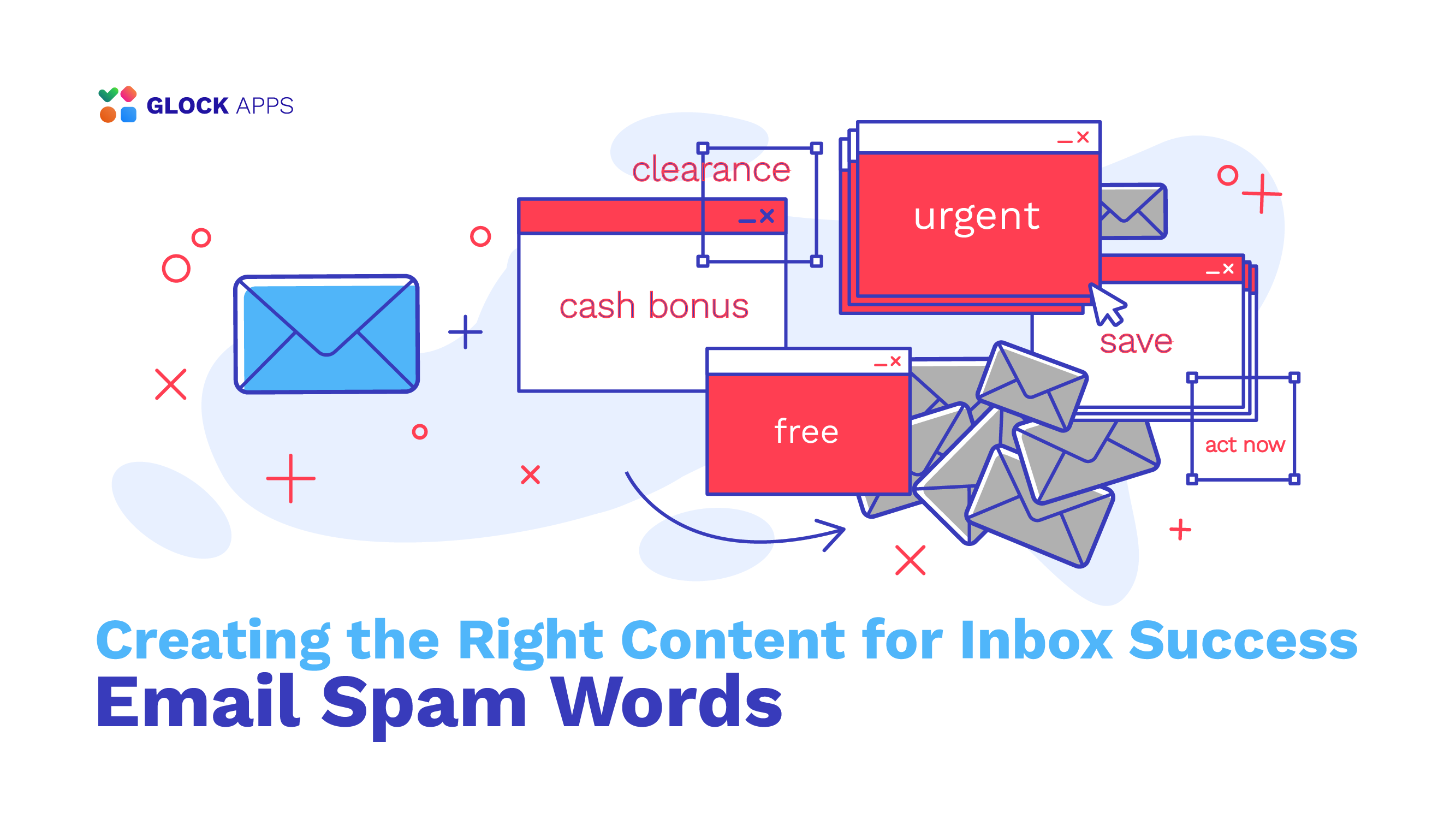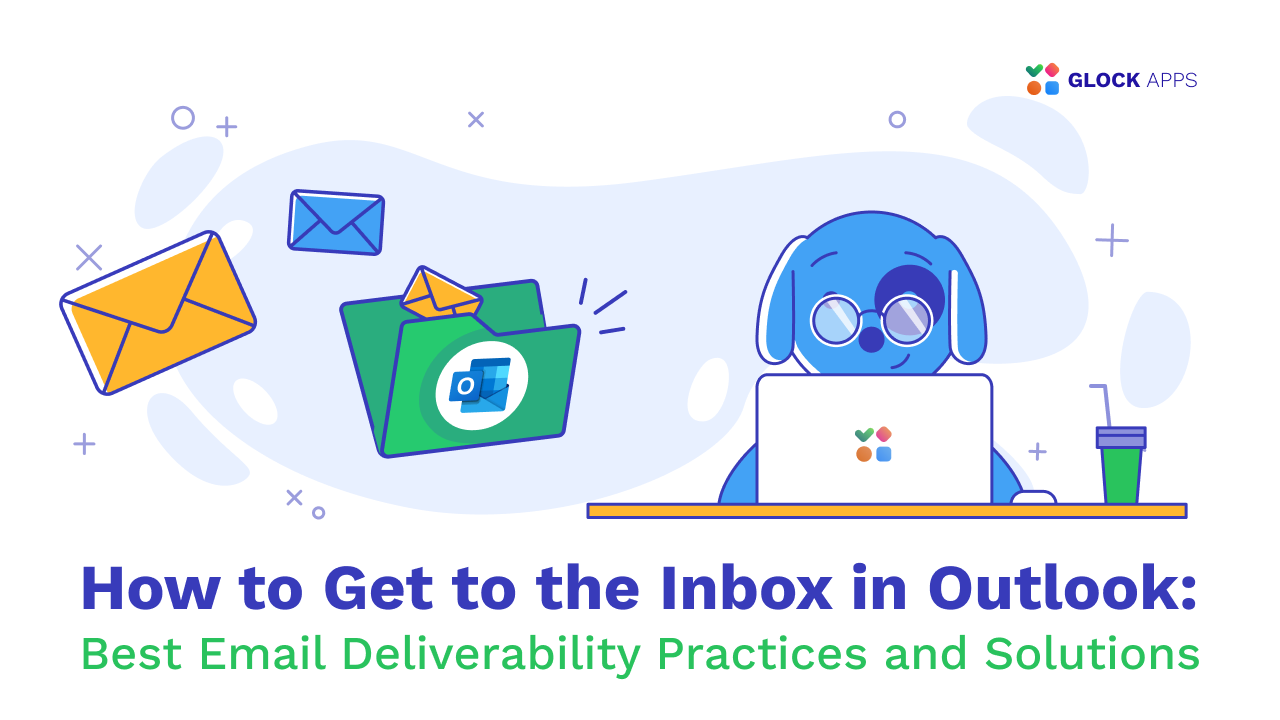How to Decrease Your Email Spam Score for Better Inbox Placement: Avoiding Spam Signals

Estimated reading time: 9 minutes
Email marketing is only effective when your email communications go to the recipient’s Inbox instead of the Spam folder. Therefore, reducing the likelihood of your email to be spam is significant for successful email campaigns.
In this article, we will examine email spam signals, learn how to recognize these signals in emails and how to avoid them when working on your future mailings. Additionally, you’ll receive insightful advice on how to improve your email campaigns’ deliverability.
What Are the Signals of Spam?
An element of an email’s content, the configuration of the sending account or the way the message is sent that suggests the email may be spam is called a spam signal. Spam signals may cause ISPs such as Gmail, AOL, and Outlook to react negatively to the message and move it to the recipient’s Spam folder.
Content-related spam signals that may impact the deliverability of your email communications include:
- the use of keywords that trigger spam filters;
- the overuse of capital letters and symbols, particularly “£,” “$,” “!,” and “?”;
- a high image-to-text ratio;
- URLs and images hosted on suspicious sites;
- dirty HTML code;
- large attachments;
- blacklisted domains in URLs;
- embedded media that takes too much time to load;
- missing unsubscribe link.
Domain-related spam signals that are likely to cause your email to be filtered to Spam are:
- sender’s domain listed in RBLs;
- bad sender’s domain reputation;
- missing authentication records (SPF, DKIM, DMARC);
- failure to pass a DMARC authentication test.
IP-related spam signals include:
- sender’s IP address listed in RBLs;
- bad sender’s IP reputation;
- low sender score.
Additionally, your sending practices may show spam signals, which negatively impact your sender reputation and deliverability. In particular, these habits may affect the performance of your email campaigns:
- sending to unsubscribed recipients;
- sending to the users who reported previous emails as spam;
- sending to hard bounce addresses;
- sending too often or too rarely;
- sending to a lot of email addresses used in the email’s To field.
What Impact Do the Spam Signals Have on Email Deliverability and Success?
If your emails contain spam signals, the email receiver may react negatively to them. Spam filters set up at Internet service providers and personal recipient’s filters may classify an email with a high spam score as junk and place it in the recipient’s ‘Junk’ folder, or refuse to deliver it altogether. Because they decrease deliverability, spam signals can seriously impede the effectiveness of email marketing campaigns.
It is to note that if there aren’t enough spam signals in an email to cause it to be blocked or classified as spam, a spam score still affects the email placement. In the past, anti-spam filters were categorizing inbound emails as entirely spam or legitimate ones.
Starting from 2013, email clients such as Gmail and Outlook began classifying incoming emails into different tabs, such as ‘Primary’, ‘Promotions’, ‘Social’ at Gmail or ‘Focused’ and ‘Other’ at Outlook, where each tab means a particular type of email communications.
A commercial-looking email ends up in the ‘Promotions’ or ‘Other’ inbox, while a heavy advertisement goes to the dreaded ‘Junk’ folder. To put it simply, an email with a low spam score is more likely to land in the ‘Primary’ or ‘Focused’ mailbox, which opens more possibilities for the senders to have their email campaigns delivered instead of being rejected or filtered out.
It is also important to note that spam signals are frequently associated with elements that worsen the experience of the recipient. When they receive emails that they believe to be spam, many recipients respond adversely and even send a complaint. By reducing the email spam score, you may improve your brand image and acquire happier subscribers who are willing to take your offer.
Learn more: Improve Email Deliverability: Insights and Best Practices That Really Work
What’s Your Email Spam Score? Find It with GlockApps
To make sure your email doesn’t include lots of spam signals that could lead to it being treated as spam, it’s a good idea to run the message through a spam test tool before sending it.
GlockApps Inbox Insight is a very straightforward and easy-to-use browser-based email tester you can try today. The process is as follows:
- Create a copy of the email you want to test.
- Start a test in GlockApps, copy the unique test id, and paste it in the email’s content.
- Send the copy with the id to the provided seed list.
- Click to view the report in GlockApps.
Within a minute or two the tool gives you a ‘spam score’ for the email across the most popular spam filters. A high score indicates the email has many spam signals; a low score tells the opposite.

GlockApps Inbox Insight does much more tests than just returning your email’s spam score; it also shows the email placement at different ISPs and gives advice on how to make your emails less spammy.
The aspects of your email that GlockApps analyzes include:
- email authentication: SPF, DKIM;
- infrastructure: rDNS, HELO to IP;
- sending IP reputation: sender score and blacklisting status;
- sending domain reputation: blacklisting status;
- content: email size, image usage, link usage;
- HTML: support by different email clients;
By acting upon the tool’s recommendations, you can hopefully avoid spam signals that could trigger a negative response from ISPs and subscribers.
Top 3 Tips to Land in Your Recipient’s Primary Inbox
It is a fact that emails are more likely to be read and treated as legitimate if they land in a recipient’s Primary or Focused inbox.
While some emails are undeniably commercial, it’s generally beneficial to aim for the Primary inbox whenever possible. Although there is no foolproof method to guarantee this, several strategies can improve your chances.
Here are some top tips to help your emails reach your subscribers’ Primary inbox tabs, or at least avoid the Junk folder:
Tip #1: Use Personalized Copy and Minimize HTML
HTML-heavy emails, such as those created using email marketing templates, are more likely to end up in the recipient’s Promotions tab (or worse). To increase the chances of your email reaching the Primary tab, ensure that at least half of the content is text.
Personalizing the email copy for the recipient, with content tailored to what you know about them as a customer or contact, is even more effective.
Many emails that land in the most desirable tabs within recipients’ inboxes meet these criteria: they are text-centric and personalized. Check the Primary or Focused tab in your own inbox, and you’ll likely find evidence supporting this approach.
With that in mind, it’s clear that copy-centric, personalized emails are better suited for some email marketing campaigns than others. There are also advantages to bulk-sending templated emails with rich content, such as easier management of high-volume campaigns and potentially improved engagement with the email content.
Some emails are inherently promotional, and it may be counterproductive to fight against the commercial nature of your message. We recommend determining early in your campaign planning whether an email is best suited for the ‘Primary’ or ‘Promotions’ tab and then fully committing to that choice.
One universal truth for all marketing emails is the importance of avoiding spammy language. This means steering clear of the common elements that often land emails in the junk folder, such as money-related terms, excessive punctuation (!!!), and a heavy emphasis on commercial topics.
Tip #2: Optimize URLs
Links in the email can trigger spam filters, so it’s essential to use them wisely. Here are the recommendations on how to insert links and images in an email’s content:
1. Limit the number of links
While it’s tempting to include many links to guide recipients to useful content, doing so can increase the likelihood of your email being marked as spam or promotional. Aim to use just 2-3 links per email.
2. Use anchor text
Instead of using full URLs, use descriptive text and hide the URLs behind it. Full URLs, especially those that don’t perfectly match the linked content, can trigger spam filters.
3. Avoid embedded content
It’s preferable to link the images and media files instead of embedding these elements in the email’s body. Embedded content increases the message’s size, which can trigger anti-spam filters. Additionally, some recipients may not load embedded content for safety reasons.
4. Use trusted domains
It is important to use URLs residing on trusted legitimate domains and avoid uploading media content to suspicious sites. Furthermore, it’s highly recommended to avoid using link shortener tools. Instead, use anchor text linked to a long URL.
5. Insert valid URLs
Ensure that all links in your email are functional. Broken links can increase your email spam score, particularly if they’re in your email signature.
Tip #3: Build Strong Subscriber Relationships
The key difference between a good email and a spam email lies in the relationship between the sender and the recipient. How the recipients interact with your emails affects your sender reputation and deliverability.
When subscribers value your emails, their positive interactions instruct email clients to prioritize your messages. High open rates and actions like marking emails as “not spam” or moving them to the Primary inbox indicate that your emails are welcome and should be seen. Negative responses, such as spam complaints, can damage your reputation and lead to future emails being marked as spam.
Therefore, the key to success is to work on building strong relationships with your email subscribers. Engage with your audience in a way that suits their needs and expectations, ensuring your emails are seen as valuable rather than intrusive.
A crucial step is to ask users what types of emails and how often they want to receive and tailor their experience accordingly. This can be done during sign-up or later within their user account if applicable. Allowing customers to customize their email preferences makes your emails more relevant to them and reduces the sender’s responsibility for relevance.
Maintaining a healthy and engaged subscriber list is also vital. Regularly review your list and remove subscribers who do not engage with your emails. Disengaged recipients send negative signals that can harm your sender reputation and increase the likelihood of your emails being marked as spam.
Additionally, consider the frequency of your emails. Sending too many emails in a short period can negatively impact your sender reputation. Sending repeat emails with the same or similar content to the same subscribers is even worse than sending too many emails. This practice annoys many recipients and is treated as a spam signal by email clients.
Conclusion
Today, email filtering algorithms are highly smart at categorizing emails as personal communications between close contacts, promotional offers from brands, update notices, social publications, or spam messages.
The majority of emails are delivered to the appropriate folder, so the key to ensuring your emails reach your subscribers’ inbox is to ensure they are of high quality. While the tips discussed in this article will certainly help, ultimately, quality and targeted messages will stand out in the inbox.Successful email marketing begins with good intentions. Start with a clear understanding of what you want to achieve with your email campaigns, and with good email deliverability practices and your emails should land in the right place within the recipient’s inbox.