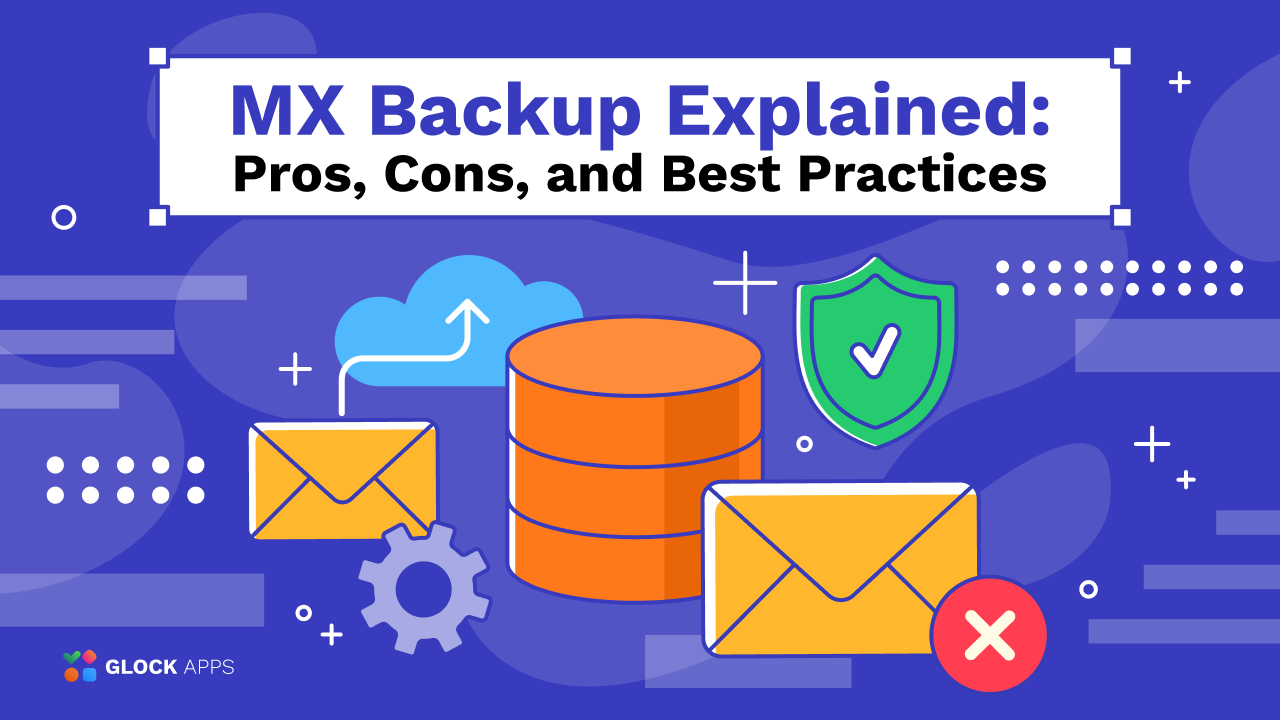Using a Custom MAIL FROM Domain for Bounce Email Handling
Note: the Bounce Monitor is only available in the Business, Marketing and custom subscription plans
In order we can process bounce and feedback loop emails for you, you must forward your bounces to the GlockApps email spam checker tool.
You can choose any of the two methods below to organize the forwarding process:
Method 1. Forward Bounces to Your Personal Address.
In your account under the Bounce Handler Settings, you can find your unique email address.
Setup your mail agent to forward all your bounce and feedback loop (fbl) emails to that email address.
We will accept and process all the emails coming to that address from you.
Method 2. Route Bounces Directly to GlockApps.
You can setup your custom domain or subdomain and configure your MX records to point to our mail servers.
Just follow these simple steps:
1 Choose a domain that you would like to monitor for bounce emails to be processed by GlockApps. We recommend a separate subdomain, for example bounce.yourdomain.com.
2 In your DNS configuration, create an MX record that points to bounce.glockapps.com and give it a value of 10.
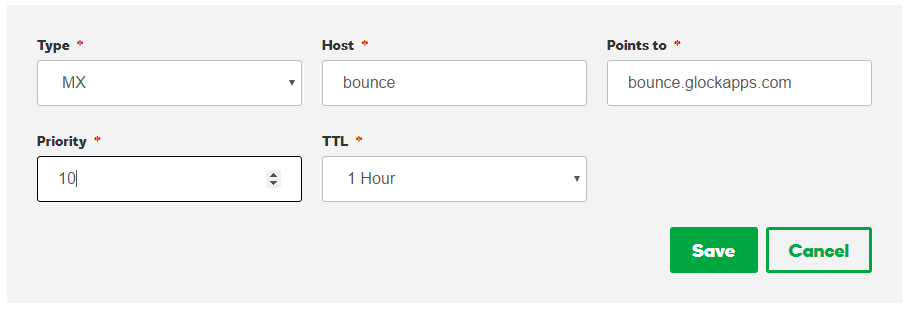
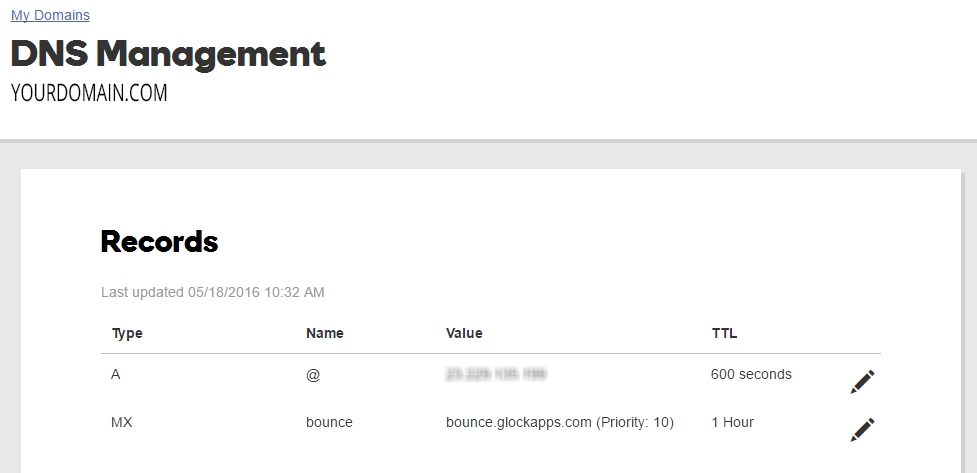
3 In your GlockApps Bounce Manager -> Settings, copy the first part of your personal bounce email address and add it to your bounce domain @bounce.yourdomain.com.
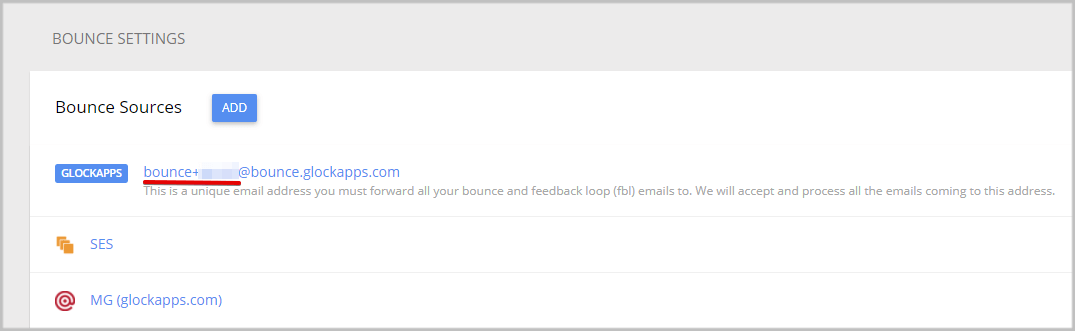
Your custom email address will look like this bounce+xxxxx@bounce.yourdomain.com
Bounce emails will be routed directly to the GlockApps tool for processing.
For agencies:
You can also use a wildcard in your inbound domain such as *.yourdomain.com which will route all messages addressed to any subdomain of yourdomain.com to your GlockApps endpoint.
For example, if you register *.yourdomain.com with GlockApps and your DNS host, you can then use a return (bounce) email address such as bounce+xxxxx@client1.yourdomain.com and it will be routed to your GlockApps endpoint.
Important! The allowed industry bounce rate is less than 5%-10% and FBL email rate is less than 0,2%. If your bounce and FBL email rates are higher than the industry standards, it’s a sign of a bad list acquisition and maintenance method and most email service providers will suspend your account.
So you need to make sure that you have a working process of removing complaining recipients and recipients whose email addresses have bounced from your subscriber list.