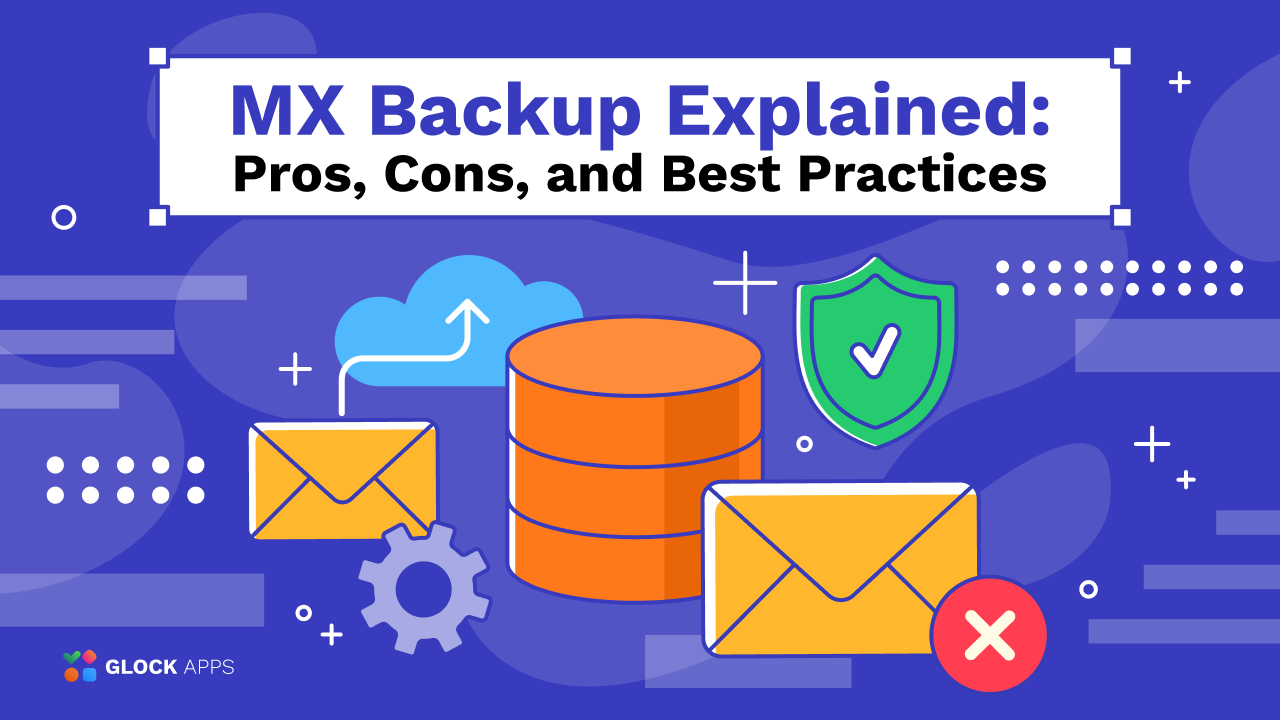How to Delist from IvmSIP
What is IvmSIP?
Invaluement is a combination of three blacklists that can be used as an “add on” in most spam filtering systems. The data collected by Invaluement allows pinpointing the most elusive spam that often bypasses many spam filters.
Invaluement includes such blacklists as ivmURI, ivmSIP, and ivmSIP/24.
InvaluementSIP (ivmSIP) lists the IP addresses that send an extremely high percentage of spam emails or only spam. The majority of IP addresses blacklisted by ivmSIP belong to botnets or irresponsible email service providers. Sometimes ivmSIP lists an IP address of a legitimate sender whose email account is compromised and facilitates sending a massive amount of spam emails.
ivmSIP is not aiming to list every IP address of every botnet like Spamhaus. Instead of this, it focuses on determining and blocking the IP addresses overlooked by Spamhaus.
InvaluementSIP/24 (ivmSIP/24) lists the IP ranges and subnets when spam-like activity is detected for those IP blocks. ivmSIP/24 does a good job by not blacklisting neighboring IP ranges owned by innocent senders.
How to Find out If You Are Blacklisted by IvmSIP
Typically, when your IP address is blacklisted by ivmSIP, you receive bounce messages with a bounce error similar to this:
554 5.7.1 Service unavailable; Client host [xxx.xxx.xxx.xx] blocked using sip.invalument.com; https://www.invaluement.com/; from=<test@test.com> to=<test2@test2.com> proto=ESMTP helo=<[xxx.xxx.xxx.xx]></test2@test2.com></test@test.com>
The error description can vary, but if there is a reference to sip.invalument.com, your IP address is on one of the ivmSIP lists.
To confirm that your IP is on the ivmSIP or ivmSIP/24 blacklist, run the IP check on the lookup page.
How to Remove IP from IvmSIP
Delisting from the ivmSIP blacklist is usually easy, but if you don’t stop sending spam, your IP will be relisted. If it happens multiple times, you’ll have trouble getting the IP removed.
IvmSIP provides a form where you can submit a removal request for the IP or domain.
Before doing it, make sure that your server is not sending spam and that you authenticate your emails.
Then go to the Invaluement Blacklist Removal Page, enter your IP, and do a lookup.
If your IP is blacklisted, you will receive delisting instructions, which require you to send an email with the specific Subject line to Invaluement.
You need to provide the following information:
- tell why you think you got blacklisted if you know the reason;
- explain why you think your IP should be delisted;
- provide your contact information.
If possible, avoid sending removal requests using an email address set up with free mailbox providers (Yahoo, Gmail, Hotmail, etc), because Invaluement reserves the right to ignore requests which are sent from free mail services and which don’t include legitimate contact information.
The last point is aimed to differentiate legitimate senders whose IP got to the blacklist and snowshoe spammers and blackhat ESPs who spam the removal request form trying to be as anonymous as possible but don’t stop sending spam from their IPs and domains they submit for a delisting.
Thus, try to be as transparent and informative about your case that could lead to the blacklisting issue as you can and Invaluement will likely to delist your IP.
Additional Resources:
IP Blacklist Removal – How To Fix a Blacklisted IP Address
How To Remove Your IP From Yahoo Blacklist
How to Remove Your IP Address from Gmail’s Blacklist
How to Remove Your IP Address from the Hotmail/Outlook’s Blacklist