The Top 10 Best Email Deliverability Tools

Estimated reading time: 24 minutes
Table of contents
Understanding email deliverability is essential regardless of the types of email communications you send or the size of your target audience. Fortunately, sophisticated solutions available to email senders today have made email sending and controlling much simpler.
Being the head of the client support team at GlockApps, I work with email senders and I have to admit that a lot of email marketers are concerned about their deliverability and want more data than email service providers have to present. It becomes even more vital when metrics are getting worse.
It’s unquestionable to me that email senders want to have visibility on their sending environment and deliverability because identifying the root cause of the issues is essential for resolving them. Here email deliverability tools come into play.
What Email Deliverability Tools Do
Because several factors affect email placement, deliverability tools typically perform multiple tasks to provide clients a broad picture about their infrastructure and email deliverability. I would highlight these ones:
- Testing. This includes testing email spam score with spam filters and email placement with different providers. Content and design checks and email preview in various email clients may come as a feature in some tools too.
- Monitoring. This includes monitoring of the reputation of the sender’s IP address and domain: sender score, blacklisting issues, reputation status.
- Diagnosing. Email deliverability tools have a feature to pinpoint issues with the sending infrastructure: SPF, DKIM, DMARC failures, rDNS and HELO to IP misconfiguration.
Email deliverability tools are powerful solutions that perform multiple tasks permitting businesses involved in email marketing to diagnose deliverability issues in a timely manner and optimize their email campaigns for better performance.
In this article, we’ll dive into different email deliverability tools, examine their key features and advantages in order you can receive guidance on choosing the one that best fits your needs.
Email Deliverability Tools Quality Analysis
Looking for a reliable email deliverability testing tool? Choosing the right solution for your email spam testing is essential to get accurate analytics in a user-friendly format. Often, to figure out which tool is best for you, you have to try out several.
Me and my colleagues at GlockApps made your selection process simple and data-driven. Below I share our latest “Email Deliverability Tools Quality Analysis” to give you a detailed comparison of all the features of the top email spam testing services on the market.
The tools are compared by several essential criteria in an email marketer’s work. So, let’s take a closer look at all the options for testing your emails using top services.
Deliverability Test
I want to start with the comparative analysis of the main test components available in different tools. The aggregate table below covers Seed List, Domain Analytics, IP Analytics, Spam Filters, Content Analysis, Automatic Tests, API, and some other test components. We scored each feature from 1 to 10 to better demonstrate the capabilities.

Seed List
Now, I dive into details and share the comparative table of the inbox providers available for tests in different email deliverability tools. The more providers you test with, the better understanding about your sender reputation you receive. So, whose seed list is better? Examine the table below.

Seed List: Quantity and Segmentation
I continue with a deeper analysis of the seed lists. Look at the table below to see who specializes on B2C or B2B email providers, who mostly uses free domains, and who covers all.

Spam Filters
Want to know how your email is scored by spam filters? I’m sharing the compararive table with the spam filters availability in different email testing tools below.
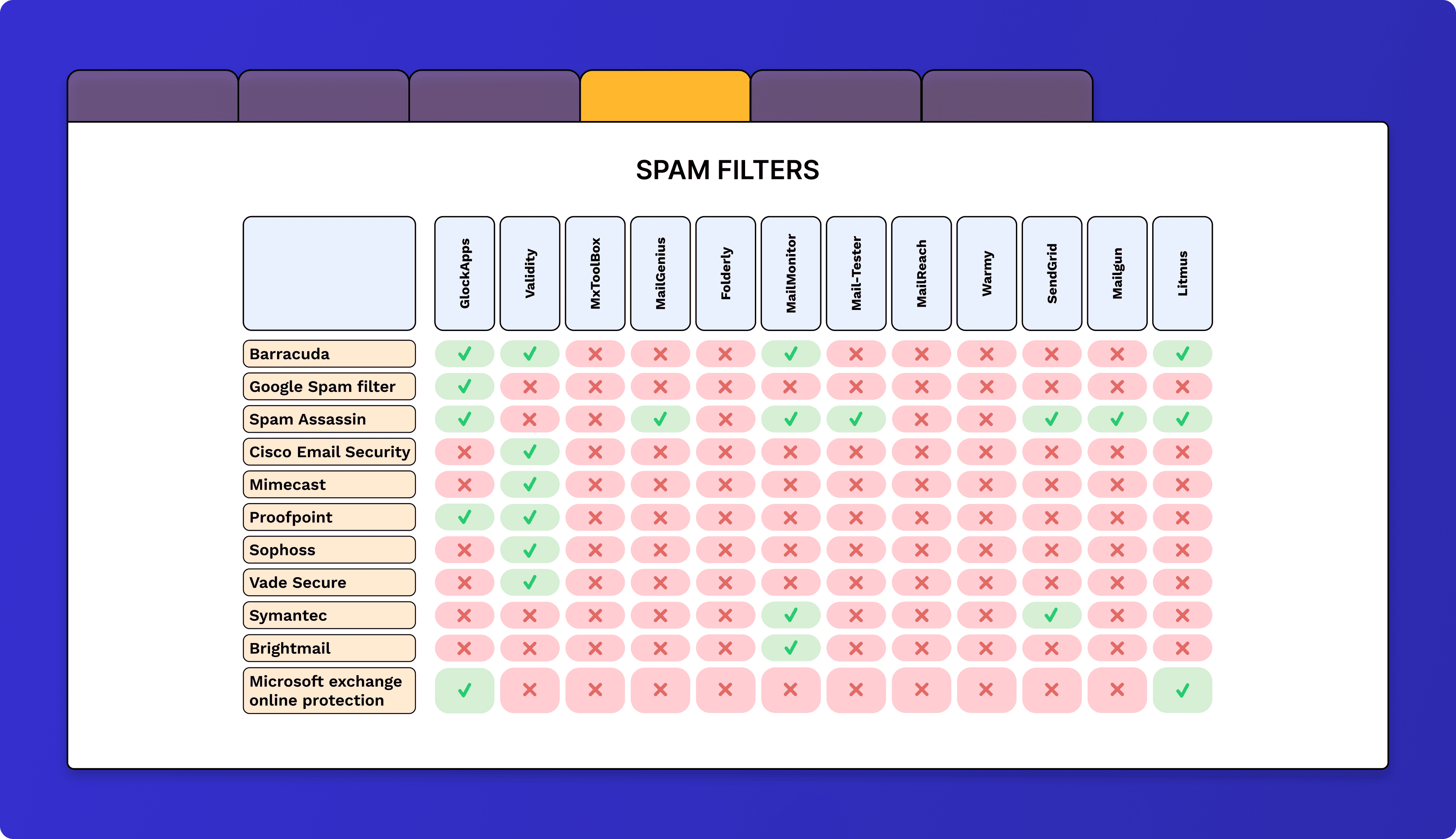
Add-on
Additional features and integrations allow to receive in-depth analysis and detailed reports during the tests and help senders in investigating the core reasons of spam placements. So, does Folderly provide DMARC monitoring? Is GlockApps integrated with Microsoft SNDS or Google Postmaster? Take a look at the table below.

ESP
The integrations with popular ESPs make it easy to run email deliverability tests and allow to automate email testing. I have a good comparison of the ESP integrations available in the examined tools for you.
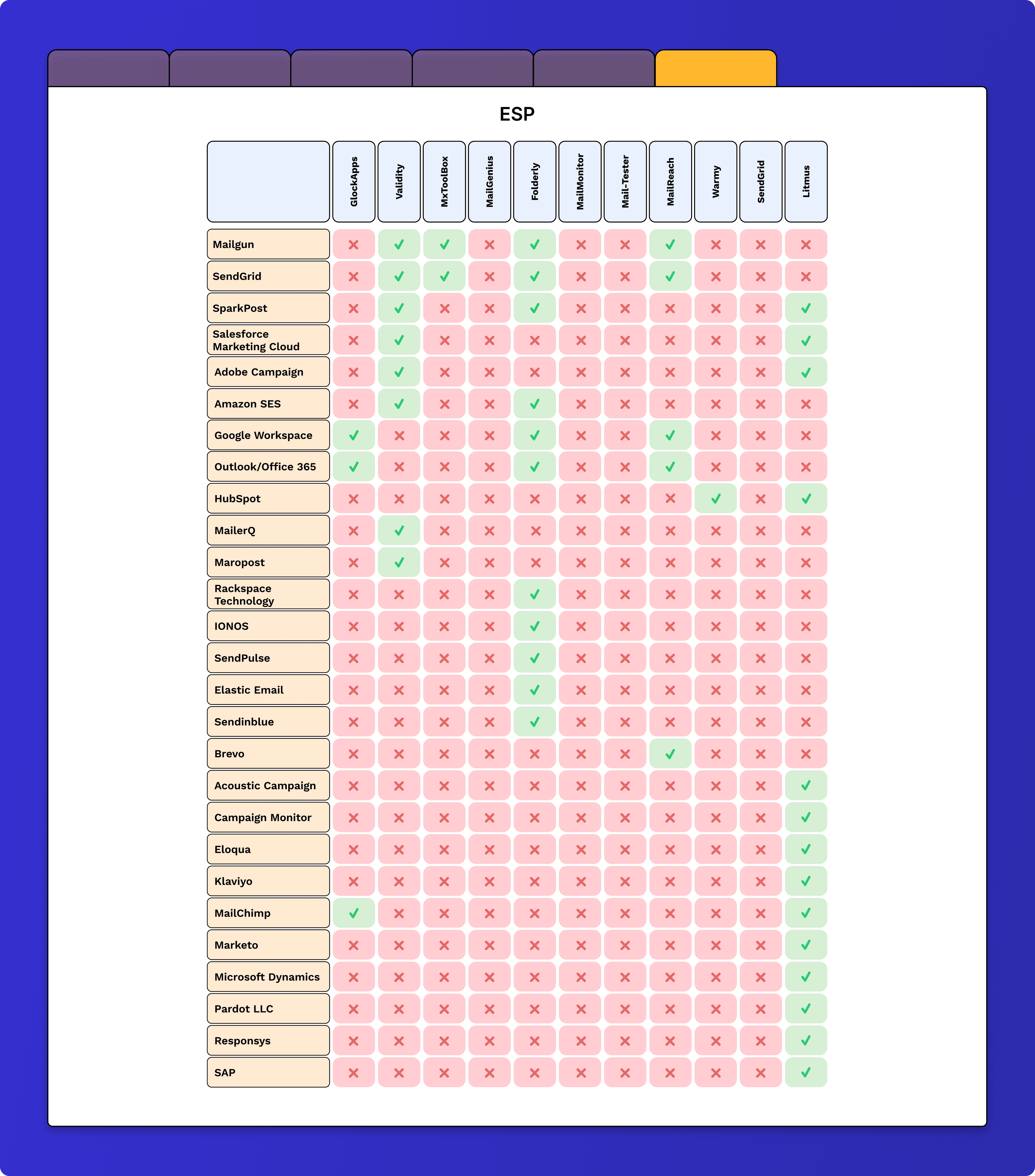
Download the free PDF “Email Deliverability Tools Quality Analysis” and make informed decisions!
Best Email Deliverability Tools
Here I come with my list of the best email deliverability tools on the market. If you are looking for such a solution, you’ll definitely find the most suitable service here.
1. GlockApps.
GlockApps is an advanced email deliverability solution that you really want to use for testing email placement and monitoring your sending environment. It uses seed-based email tests to pre-check where the message lands – Inbox or Spam – and gives you visibility on your deliverability and sender reputation.

Key Features:
Real-time Inbox insight tests – GlockApps tests your deliverability across various ISPs, shows the exact email placement (Inbox or a tab like Primary or Promotions or Spam) and showcases the elements that might lead to the Spam placements in order you can optimize your email for better deliverability.
Content and HTML testing – GlockApps verifies the URLs and images used in the email’s content to ensure you have everything working well. It also checks the email’s HTML code to show you how it is supported by different email clients and platforms – you can ensure your recipients will view your email properly.
Automated email tests – email deliverability testing can be fully automated with the sending accounts without the need to code anything or use API. GlockApps can send an alert when the test results meet a defined condition – you don’t miss the moment when the deliverability starts getting worse.
Smart tests – you can send the message to one proxy email address instead of the full seed list and receive a deliverability report in a minute.
IP and domain analytics – GlockApps tests the sending IP address(es) and domain against the popular blacklists, which is especially important if you have a dedicated IP address for sending.
Action steps – you receive comprehensive action steps, which guide you on what to fix in your email content, HTML, or sending infrastructure to improve your Inbox placement ratio.
Email authentication analytics – GlockApps can process DMARC reports and provide you with the analytics about your domain usage, sending sources (known, unknown, forward), and email authentication outcomes: SPF, DKIM, DMARC. This visibility allows you to identify the domain spoofing attempts, detect authentication breaches, and safely apply the DMARC enforcement policy to safeguard the domain.
Real-time alerts – you can receive the system alerts when an unusual activity on your domain is detected, or when any issues with your SPF, DKIM, and DMARC authentication happen. Weekly or monthly digest reports with the recent changes in the email authentication results for a domain can also be sent at your email address.
API – GlockApps provides a comprehensive API documentation in order you can integrate the Inbox Insight tests and deliverability reports into your application. It is also a good way to automate email testing if you can’t set up automatic tests in the UI.
Pros and Cons
| Pros | Cons |
| Easy to navigate UI | Limited integrations |
| Detailed analysis and action steps | Limited content checker |
| Bulk import of sending accounts | No email preview in different clients |
| Automated tests and proxy tests | |
| Shareable deliverability reports, through export to PDF and URL | |
| Real-time alerts on any event that might harm deliverability | |
| Unlimited domains for DMARC monitoring | |
| API for Inbox Insight tests | |
| Multiple users can be connected to the same account |
Pricing
There are monthly and annual subscription plans. You save 30% if you opt for an annual plan.
Essential – $85 /month if billed monthly; $59 /month if billed annually ($708 /year)
Growth – $142 /month if billed monthly; $99 /month if billed annually ($1,188 /year)
Enterprise- $185 /month if billed monthly; $129 /month if billed annually ($1,548 /year)
On request, you can also get a custom subscription tailored for your specific needs.
2. Validity Everest
Validity Everest is the email deliverability solution that provides tools necessary for testing your email messages, receiving crucial insights and engagement analytics, monitoring your sender reputation, and keeping your email list valid.

Key Features
Inbox placement tests – seed-based email tests covering 140 Internet service providers across the globe allow you to measure your email campaign performance and identify the key problems with your email content and environment.
Engagement analytics – Everest provides an in-depth analysis of the user interaction with your emails to help you better understand your audience and maximize response and conversion rates.
Reputation monitoring – with Everest, you have the tools for monitoring your sender reputation (IP and domain) and determine the signals that affect your sender reputation in order to quickly address them.
Design and content checker – you can preview how your Subject line and design look in different clients and if everything is rendered properly. Additionally, Everest will test your email’s HTML code and content for possible issues such as long load times, broken images, missing alt text, and invalid links, so you can fix the issues before your recipients will notice them.
Email authentication monitoring – you can have your DMARC reports processed automatically and get insights into how your messages pass SPF, DKIM, and DMARC authentication.
Integrations – Everest is integrated with a variety of email service providers, feedback loop services, and reputation monitoring tools, which allows you to combine your data sources into a single platform for a holistic view of your email program.
Pros and Cons
| Pros | Cons |
| Complete solution for testing and monitoring | No automated testing |
| Detailed analysis | No live support |
| Customizable reports | |
| Integrations |
Pricing
Users can choose between these subscription tiers:
Elements – $20 /month
Elements Plus – $525 /month
Professional – custom pricing
Enterprise – custom pricing
3. MXToolbox
MXToolbox provides a set of sophisticated email deliverability tools that can help you test your Inbox placement, monitor the IP and domain configuration, and pinpoint the issues that could harm your email deliverability.

Key Features
Inbox placement testing – you can proactively send a message to the test mailboxes and receive clear understanding where it was placed by the major inbox providers such as Google, Yahoo!Mail, and Outlook.
Blacklist monitoring – MXToolbox automatically determines your sending sources based on the DMARC reports and provides you with an analysis of your blacklist reputation. You can receive immediate alerts when reputation changes.
Authentication testing – you receive the complete information you need to confirm the proper configuration of your domain and your email delivery settings: how your emails are passing SPF, DKIM, DMARC, and BIMI tests; which senders are failing; and when you can enforce your policy with DMARC.
Complaint monitoring – MXToolbox gathers and analyzes feedback information from mailbox providers like Google, Yahoo!Mail, Outlook, and many others and provides you with the lists of email addresses who unsubscribed, complained about your emails or generated a delivery failure and should be excluded from your further email campaigns.
Pros and Cons
| Pros | Cons |
| Various tools for monitoring the sending infrastructure | Limited Inbox placement tester for 3 mailbox providers |
| Detailed analytics | No automated testing |
| Visually appealing and easy-to-understand reports | Paid customer support |
| Integrations with feedback loop services | No API for Inbox placement tester |
| Good onboarding after registration |
Pricing
Users can choose between these tiers: Free – $0
Delivery center – $129 /month
Delivery center plus – $399 /month
4. Bouncer
Bouncer is a smart email verification platform built to help businesses reduce bounce rates, protect their sender reputation, and improve overall deliverability. It checks syntax, domain records, and mailbox validity using advanced AI and direct SMTP checks.

Key Features
Bulk and real-time email verification – Upload large lists (up to 250,000 emails) or validate single emails instantly at point of capture using Bouncer’s API.
Toxicity detection – Assigns a score to every email based on known spam traps, complainers, and risky behavior to help you clean your list before hitting send.
Deliverability tools – Includes inbox placement testing, authentication checks (SPF, DKIM, DMARC), and blocklist monitoring to support healthy email sending.
Privacy-first setup – Fully GDPR and SOC2 compliant with EU-based hosting and automatic deletion of uploaded data after 60 days.
Pros and Cons
| Pros | Cons |
| High verification accuracy | No free tier (only free credits) |
| Real-time API and easy CSV uploads | Fewer inbox-specific placement insights than some deliverability tools |
| Quick setup and clear output | Limited reporting on engagement metrics |
| Trusted by global brands | No CRM features (purely verification-focused) |
Pricing
Bouncer follows a pay-as-you-go model starting at $0.002 per verification. No subscription required. Free trial credits are available for new users.
5. SendForensics
SendForensics is yet another email deliverability tool dedicated for testing and monitoring the sending configuration and Inbox placement.

Key Features
Inbox placement testing – like other email deliverability tools, SendForensics provides a seed list that you can send the message to and get a report about your email placement with a variety of providers: Google, Outlook, Yahoo and many others. With any subscription plan, you receive an unlimited number of Inbox placement tests.
DMARC monitoring – they provide you with a DMARC record to publish in the domain’s DNS. They will analyze the data coming in the reports and provide you with the insights about the email originating sources, DMARC compliance and authentication outcomes, and IP events in order you can pinpoint potential threats.
Blacklist checker – you can have your domain and IP address automatically tested against real-time blacklists (RBLs) to see if these issues can impact deliverability. The tool can send alerts by email, Slack, or webhook to notify you when you’ve been blacklisted.
Deliverability analysis – SendForensics runs email tests powered by AI that analyze the message’s content, HTML, URLs, non-compliant cookies and reveal other hidden issues that can harm your deliverability.
Reputation tracking – thanks to the integration with different services like Google Postmaster, SendForensics presents all the crucial sender reputation and deliverability metrics such as spam trap hits, blacklisted IP(s), reputation level, complaint rate etc. on one comprehensive dashboard.
Pros and Cons
| Pros | Cons |
| Unlimited email spam tests | No automated Inbox placement testing |
| Unlimited Inbox placement tests | No testing via one proxy email address |
| Multiple users within one account can use the platform | Limited number of domains for monitoring |
| Immediate alerts about anything that might damage email performance | |
| Integrations with different services that allow to collect reputation and deliverability metrics in one place |
Pricing
SendForensics proposes monthly and annual subscription plans. Annual plans go with the 20% discount. Additionally, they provide discounts for nonprofit organizations on request.
The pre-configured plans are:
Brand – $49 /month; $468 /year
Company – $79 /month; $756 /year
Agency – $199 /month; $1,908 /year
Enterprise – $349 /month; $3,348 /year
6. Litmus
Litmus is an all-in-one email deliverability solution that allows you to create highly personalized email campaigns, test your designs before distributing them to your audience, and monitor user behavior and deliverability metrics for better optimization and performance.

Key Features
Email building – you can build a professional email design using the Litmus built-in editor. You can have a highly personalized message using live or dynamic content that responds to the preferences of the particular reader.
Spam testing – Litmus scans your email across popular spam filters from mailbox providers and webmail services, as well as score-based corporate filters frequently used by business domains providing step-by-step guidelines on how to fix critical issues.
Design testing – you can preview your email design in 100+ popular email clients to be confident you don’t send a broken email to your subscribers. Litmus checks the links, images, and other crucial elements to ensure your recipients will see the message exactly as you want it to.
Email monitoring – with Litmus, you can automatically monitor your most important email templates across popular email clients to know when unexpected things – email client change or broken/slow-to-load links or images – impact the way your recipients interact with your email. When an issue is found, you receive a notification so you can get to the bottom of the problem.
Email analytics – Litmus reveals how the recipients are engaging with your emails, including device usage, Dark Mode, read time, and more. They automatically filter out opens impacted by Apple’s Mail Privacy Protection, so you receive true engagement data. The integrations with Salesforce Marketing Cloud, Oracle Eloqua, and Marketo allow you to have all your analytics in one place. When combined with professional salesforce services, you can take these insights further to optimize your email workflows, personalization, and overall customer engagement strategy.
Pros and Cons
| Pros | Cons |
| Email testing across popular B2B filters (Barracuda, MS Exchange Online Protection, MessageLabs, Outlook Desktop, SpamAssassin) | No automated Inbox placement testing |
| Easy-to-understand and well organized reports | No testing via one proxy email address |
| Detailed content analysis including different preview modes | Limited list of inbox providers for email placement testing |
| Action steps on how to fix the issue | |
| Integrations with different services that allow to have all the necessary reputation and deliverability data in one place |
Pricing
Litmus offers subscription plans for small and large companies. You save $240+ if you go with an annual subscription.
Individuals – $99 /month if billed monthly; $79 /month if billed annually
Small Teams – $199 /month if billed monthly; $159 /month if billed annually
Enterprise – custom pricing
Litmus Personalize Pro – custom pricing
7. Folderly
We continue our list of the best email deliverability tools with Folderly. It also provides features for testing email placement and monitoring a domain configuration, including the spam check, IP reputation, and email authentication test. The tool can send alerts if the issues occur.

Key Features
Email deliverability monitoring – Folderly connects seamlessly with popular email service providers including Google, Outlook, Yahoo, SparkPost, SendGrid, Mailgun and others and tests your Inbox placement. It provides the reports revealing the spam filter triggering elements and gives the best practices to get your email delivered in the inbox.
IP reputation insights – you can receive the analysis of your sending IP addresses: their type, sender score, and blacklisting status.
Domain health testing – Folderly verifies the DNS records necessary for a proper authentication of your emails: SPF, DKIM, DMARC, and BIMI, and provides step-by-step guidelines on how to fix misconfigured or missing records. You can also generate an SPF and DMARC record for your domain easily with their generator tools.
Pros and Cons
| Pros | Cons |
| Easy-to-use interface | Limited list of inbox providers for email placement testing |
| Integrations with popular ESPs | No tests against spam filters like SpamAssassin |
| Connection to different mailboxes with one click | No API for integration and automation |
| Automated testing | Limited control over alerts |
| Real-time alerts when an email lands in Spam |
Pricing
Folderly offers subscription plans based on the number of mailboxes you will be managing with their tool. Annual subscriptions give a 20% discount.
1-9 mailboxes – $120 per mailbox if billed monthly; $96 per mailbox if billed annually
10-24 mailboxes – $90 per mailbox if billed monthly); $72 per mailbox if billed annually
25-99 mailboxes – $70 per mailbox if billed monthly; $56 per mailbox if billed annually
100+ mailboxes – custom pricing
8. MailMonitor
MailMonitor is yet another email deliverability solution providing a complete set of tools for testing, monitoring, and improving sender configuration, reputation, and Inbox placement. You can have your message tested across a variety of ISPs to find out where the message may land in your subscribers’ mailboxes.

Key Features
Deliverability monitoring – with 400+ seed accounts, MailMonitor pre-checks whether your emails are delivered to the Inbox, Spam, or Promotions tab with different ISPs providing accurate diagnosis and intelligent suggestions to fix your inbox delivery quickly.
Design monitoring – you can preview how your email renders on different devices including desktop and mobile (Android) ones.
Reputation monitoring – MailMonitor tests your domain or IP address against popular blacklists. It integrates with Google Postmaster Tools and Microsoft SNDS to show your reputation data in one place. Additionally, you can have your list scanned for possible spam trap addresses to safeguard your sender reputation.
Infrastructure monitoring – it tests your SPF, DKIM and DMARC authentications including SPF and DKIM alignment.
List hygiene and engagement monitoring – MailMonitor provides an email list verification add-on you can take advantage of if you are unsure about your list quality. Tracking of email opens helps you measure the level of recipient engagement in your emails and gives insights about your email copy performance.
Pros and Cons
| Pros | Cons |
| Seed-based tests across 60 B2B and B2C mailbox providers | No content analysis for spammy language, broken links, or invalid HTML |
| Shows ISP trends based on the detected issues | No automated tests |
| Integrations with Google Postmaster and Microsoft SNDS | Limited options to set up alerts on detected issues |
| Email preview on desktop and mobile devices | |
| Email list validation and spam trap detection | |
| API access and white-labeling | |
| Ability to connect multiple users to the account |
Pricing
MailMonitor provides a free 5-day trial after the product demonstration. Paid plans are as follows:
Starter – $49 /month
Advanced – custom pricing
9. Mailgenius
Mailgenius is also an email deliverability tool that can analyze your email and showcase the problem elements in it. They allow you to run a quick test on their website by sending your message to a proxy email address. The report you receive is definitely helpful in determining how you may improve your content or what you should fix in your sending environment.

Key Features
Email tester – the test gives a detailed analysis of your email content including spammy words, broken links, hidden content, text-to-image ratio, and formatting font. You can also preview your email on mobile, tablet, and desktop devices. The IP reputation and domain configuration (SPF, DKIM, and DMARC) are also verified by the tester.
Blacklist checker – Mailgenius monitors your sender reputation by testing your sending IP address, domain and links in your email against popular blacklists, which might have a serious impact on your ability to deliver your messages to the recipients inboxes.
HTML checker – Mailgenius does a deep analysis of your email’s HTML code to ensure it complies with the best practices of Gmail, Outlook, AppleMail and other inbox providers. It checks every HTML element to find problematic lines in code – you can fix them to be confident that every recipient will view your email properly whatever device they use.
Email authentication checker – you receive a good report about your email authentication records: SPF, DKIM, and DMARC. Not only does Mailgenius verify if you are a legitimate sender, it also checks the SPF and DKIM alignment in order you can see if your email passes authentication by DMARC.
Pros and Cons
| Pros | Cons |
| Easy-to-use interface | No Inbox placement testing |
| Detailed analysis and reports | Limited support of spam filters (only SpamAssassin) |
| Accurate content and HTML checker | No automated blacklist monitoring |
| In-depth analysis of the domain including the domain age and trustworthy domain TLDs | No automated domain monitoring |
Pricing
They offer monthly and annual subscriptions. You save 20% if billed annually.
Newbie – $10 /month if billed monthly; $8 /month if billed annually
Standard – $25 /month if billed monthly; $20 /month if billed annually
Genius – $49 /month if billed monthly; $39 /month if billed annually
Automatic Email Testing – $97 /month if billed monthly; $79 /month if billed annually
10. MailReach
MailReach continues our list of the best email deliverability tools. Similar to other solutions, it provides features for testing the email placement across the most popular providers and analyzing the message content and domain configuration – you instantly see potentially harmful elements that should be fixed.

Key Features
Email placement testing – MailReach uses seed-based email tests to show where your message is delivered (Inbox or Spam) with the personal and professional mailboxes. Their seed list includes email addresses set up with the most popular providers: Gmail, Google Workspace, Hotmail, Outlook, Office 365, and Yahoo.
Content analysis – the content checker scans the email’s copy and HTML to warn you about risky elements that should be addressed including spammy language, blacklisted domains, broken links, text-to-image ratio, number of URLs and others.
Setup analysis – MailReach audits your sending configuration so that you can ensure that misconfigured DNS records don’t lead to the Spam folder placements for your emails. In particular, you get the information about your sending IP and domain blacklisting status, the validity of your domain’s SPF, DKIM and DMARC records, the existence of MX records on the domain, and the Reverse DNS check result.
Email warmup – you can connect your mailboxes with MailReach and start a warmup process to increase your sender reputation. MailReach has a network of 30k real human inboxes where your emails are opened, marked as important, removed from spam, and replied to positively.
Pros and Cons
| Pros | Cons |
| Easy-to-use interface | No tests against spam filters like SpamAssassin or Barracuda |
| Comprehensive and well-organized reports | Limited number of ISPs for Inbox placement testing |
| Good content and HTML checker with actionable tips | No differentiation by tabs (Primary, Promotions) in the Inbox |
| Automated email placement tests | No checks for SPF and DKIM alignment |
| Notifications when your reputation score drops or improves, through Slack or webhooks |
Pricing
MailReach provides monthly subscriptions based on the services you need.
For Spam Tester:
25 tests – $9,6 /month
200 tests – $43,2 /month
1,000 tests – $108 /month
2,000 tests – $160 /month
2,000+ tests – custom pricing
For Email Warmer + Spam Tester (All-In-One):
1 mailbox to warmup – $25 /month
100 tests – $28 /month
200 tests – $43,2 /month
1,000 tests – $108 /month
2,000 tests – $160 /month
2,000+ tests – custom pricing
Learn more: Improve Email Deliverability: Insights and Best Practices That Really Work
How to Choose the Best Email Deliverability Tool
Should you be sending opt-in campaigns or cold outreach emails, email deliverability is a crucial factor in the success of your email marketing efforts. The main objective is to ensure your emails consistently land in your customers’ inboxes.
While free tools can help you achieve decent results, opting for a reliable professional email deliverability solution that guarantees performance is a more effective choice. With so many email deliverability tools on the market, it’s important to find one that fits your specific needs.
I would look at these features when making a decision:
- seed list quality: it should include inbox providers I have on my real email list;
- intuitive UI: I appreciate comprehensive and user-friendly design and reports;
- integrations with ESPs: I’d love the integration with my ESP to make email testing easier or put it on auto-pilot;
- add-ons: additional features, tools and integrations like the one with Google Postmaster would be helpful in investigating the reasons of spam placements;
- free trial: I’d love to test it before I become a paid customer.
Considering above, I suggest opting for an all-in-one solution like GlockApps. With its advanced monitoring, in-depth analysis and granular reports, you can make data-driven decisions, enhance deliverability and engagement, and ultimately achieve better business outcomes.



