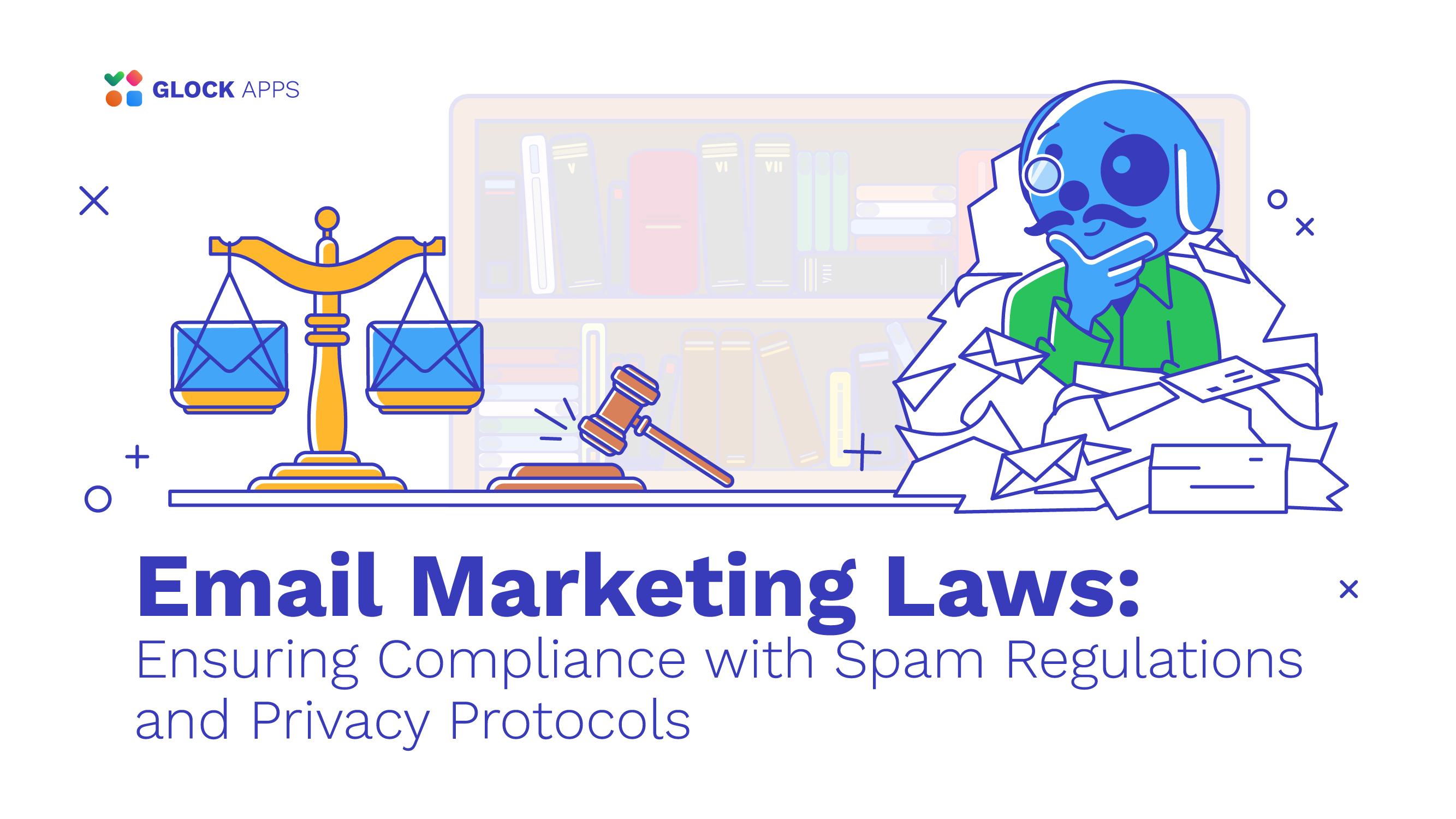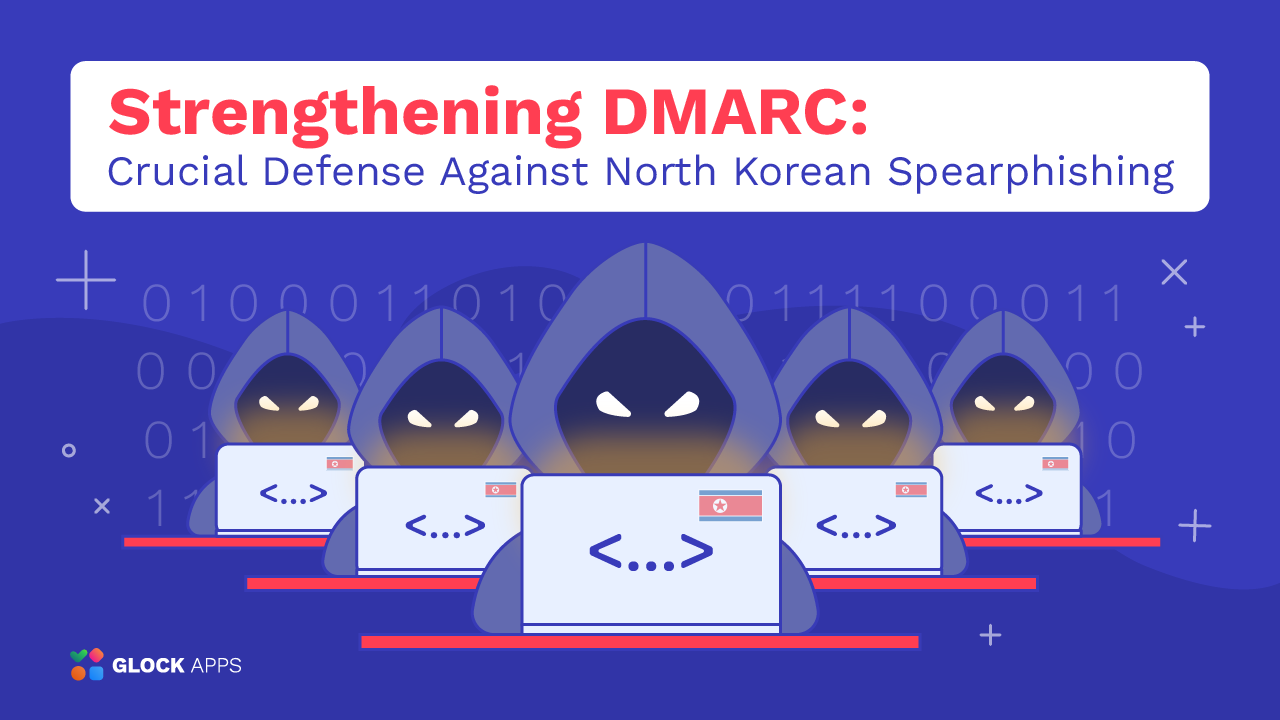The Strategic Use of Email Aliases for Enhanced Privacy and Efficiency

Estimated reading time: 6 minutes
In the modern age of digital communications, email continues to be a key communication tool used in both our personal and professional lives. As the complexity and frequency of email communications increases, so does our need to manage them more effectively. Email aliases are one way we can do that, by providing more strategic ways of staying in touch as well as giving us increased privacy and organizational control.
Understanding Email Aliases
An email alias is a supplementary address that redirects all incoming messages to a primary email address. With the extra email address, users can use aliases to correspond with as many people as they like, while storing all the incoming messages in a single inbox. Such practices are advantageous not only because they improve email management, but also because they add an extra privacy layer.
Key Advantages of Using Email Aliases
1. Enhanced Organization.
With email aliases, it’s easy to separate emails by function or origin even if there is only one primary email account — without the need for special consideration if the email arrives from one general inbox. This means that you can manage different work roles or personal roles very easily within the same email interface.
2. Privacy and Security.
Having an alias prevents your main email address from being ‘outed’ to spamming or other information thieves while signing up for any other services – such as newsletters, online or offline forums, and any sort of services – for which you might not wish to provide your main address.
3. Streamlined Business Operations.
For businesses, aliases can direct specific customer queries to appropriate departments without cluttering the main business inbox. For example, an alias like contact@yourbusiness.com can help manage general inquiries, while support@yourbusiness.com can be dedicated to customer support.
Practical Implementation and Considerations
Consider a scenario where a business owner uses the primary address owner@business.com. To handle different aspects of the business efficiently, they could set up aliases such as sales@business.com for sales-related communications and feedback@business.com for customer feedback. All emails sent to these aliases would be automatically routed to the main inbox, simplifying the management process.
Challenges and Best Practices for Email Aliases
Email aliases give us all sorts of benefits — better privacy, and easier management of communications — but what we haven’t talked so much about are the challenges they pose, particularly in the way that they affect email deliverability. Understanding those challenges is the key to ensuring that email aliases’ value doesn’t undermine your email communication strategy.
Challenges
Email Spoofing Risk: Aliases bake in a possible vulnerability to email spoofing. Messages sent from an alias technically come from a single inbox. Since it would be impossible for a recipient (or an email server) to tell the difference between an alias message and a primary message from the same inbox, spoofing might be easy to commit. Spoofing occurs when a sender falsifies an email header to make it appear that it was sent by someone else.
Deliverability Issues: Email service providers (ESPs) and Internet Service Providers (ISPs) scrutinize where emails come from to protect users from spam and phishing attacks. Since aliases forward emails to a primary account which then sends out these emails, it can complicate the authentication processes like SPF (Sender Policy Framework) and DKIM (DomainKeys Identified Mail). This can lead to deliverability issues, where legitimate emails may end up in the spam folder or not get delivered at all. Ensure your emails hit the inbox every time; try GlockApps to test your deliverability today!
Management Complexity: Aliases might be useful for organizing incoming email, but dealing with them – especially when multiple aliases feed one ‘main’ address – can be more complicated, especially for people who find it difficult to work in domains where there are multiple streams of communications, all going in and out from the same ‘main’ account.
Best Practices
Here are some practices to follow to lessen these problems and gain the most benefit from email aliases:
Gradual Warming of Aliases: If you are planning to use a new alias for significant email outreach, start by sending a low volume of emails and gradually increase this amount. This helps in building a reputation with ESPs and ISPs as a legitimate sender, thereby improving the deliverability of your emails.
Monitor and Adjust: Regularly monitor the performance of your email aliases in terms of deliverability and recipient engagement. Use insights from these metrics to adjust your email strategies, such as the frequency of emails or the content to better suit your audience and avoid spam filters. Start improving your email performance now with 2 free deliverability tests from GlockApps!
Use Email Authentication Practices: Implement and enforce robust email authentication, including SPF, DKIM, and DMARC, with each protocol complementing the others to help email senders and receivers work towards a more secure email transmission environment making it easier for email providers to block spam and phishing messages.
Proper Configuration: Ensure that your email aliases are properly configured with your domain’s DNS settings. This involves setting up SPF records to specify which mail servers are permitted to send email on behalf of your domain and configuring DKIM to allow the recipient to check that an email claimed to have come from a specific domain was indeed authorized by the owner of that domain.
In Conclusion
Email aliases, or secondary email addresses that filter all incoming mail to a single primary email box, make it easy to keep multiple streams of communication separate without sharing information about your primary inbox. They can also help you filter incoming mail immediately, into work-related or personal communications.
But email aliases raise some challenges. Email spoofing is one problem, but the others are more significant: deliverability issues require thoughtful consideration for how and whether aliases are implemented. All email aliases owned and configured by a domain should have solid SPF, DKIM, and DMARC records. These in turn help establish and maintain a good reputation as a sender, which helps emails make it to the inbox – and not directly to the spam.
By tackling those challenges – and following best practices – users and organizations can maximize the benefits of email aliases and enjoy a more organized, secure, and efficient means of communication.
FAQ
An email alias is an additional email address that redirects incoming messages to a primary email address. It allows users to manage communications more effectively while maintaining a single inbox for all emails.
By using an alias, your main email address remains hidden, protecting it from spam and potential data breaches when signing up for services or newsletters. This adds a layer of privacy and security to your email communications
Email spoofing occurs when a sender falsifies an email header to make it appear as though it was sent by someone else. Since aliases and primary emails come from the same inbox, it can be difficult for recipients and email servers to differentiate between legitimate and spoofed emails.
Aliases can complicate email authentication, leading to deliverability issues. Emails forwarded from aliases to the primary account may struggle with SPF and DKIM authentication, potentially causing them to be marked as spam or not delivered at all.