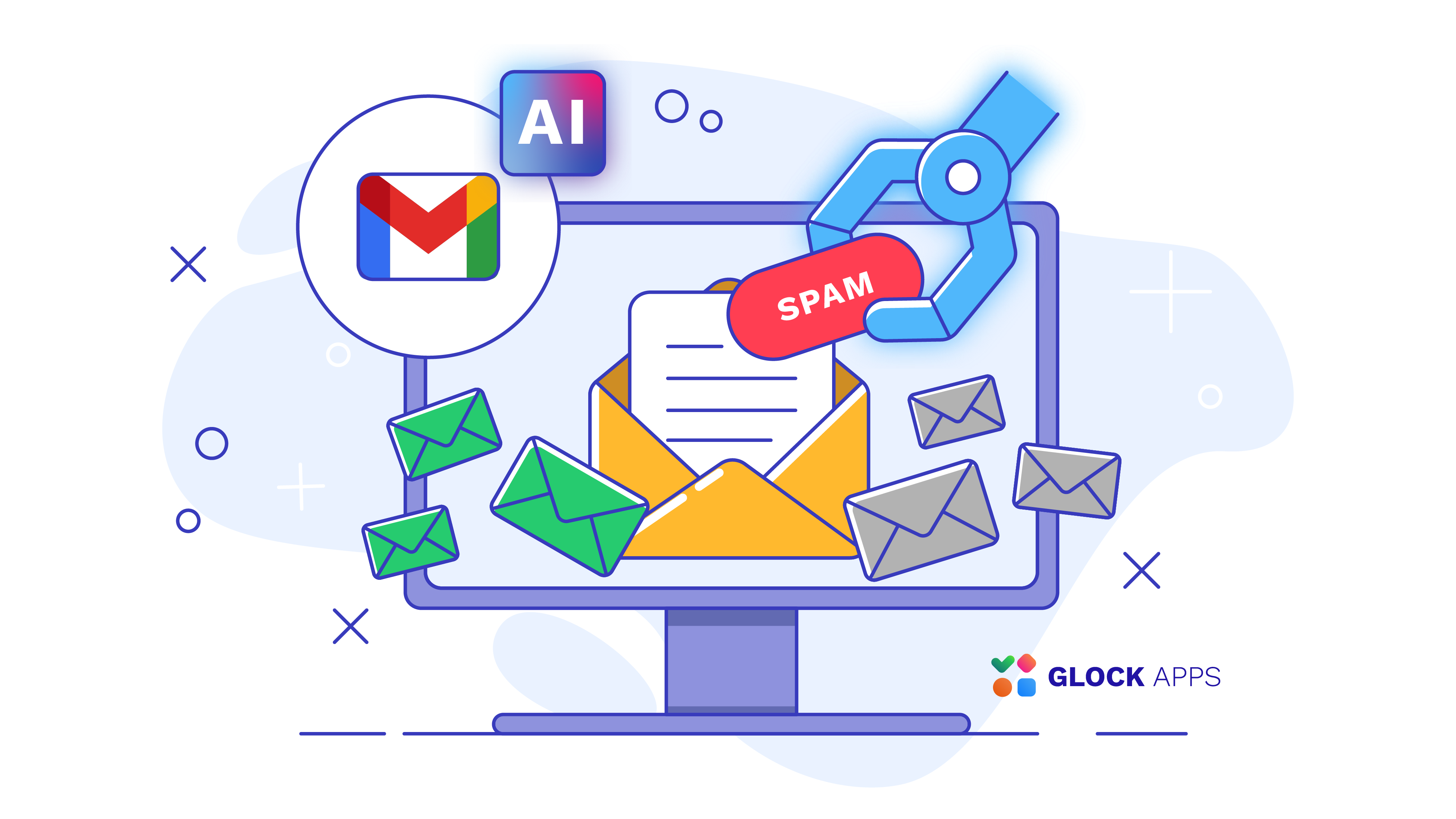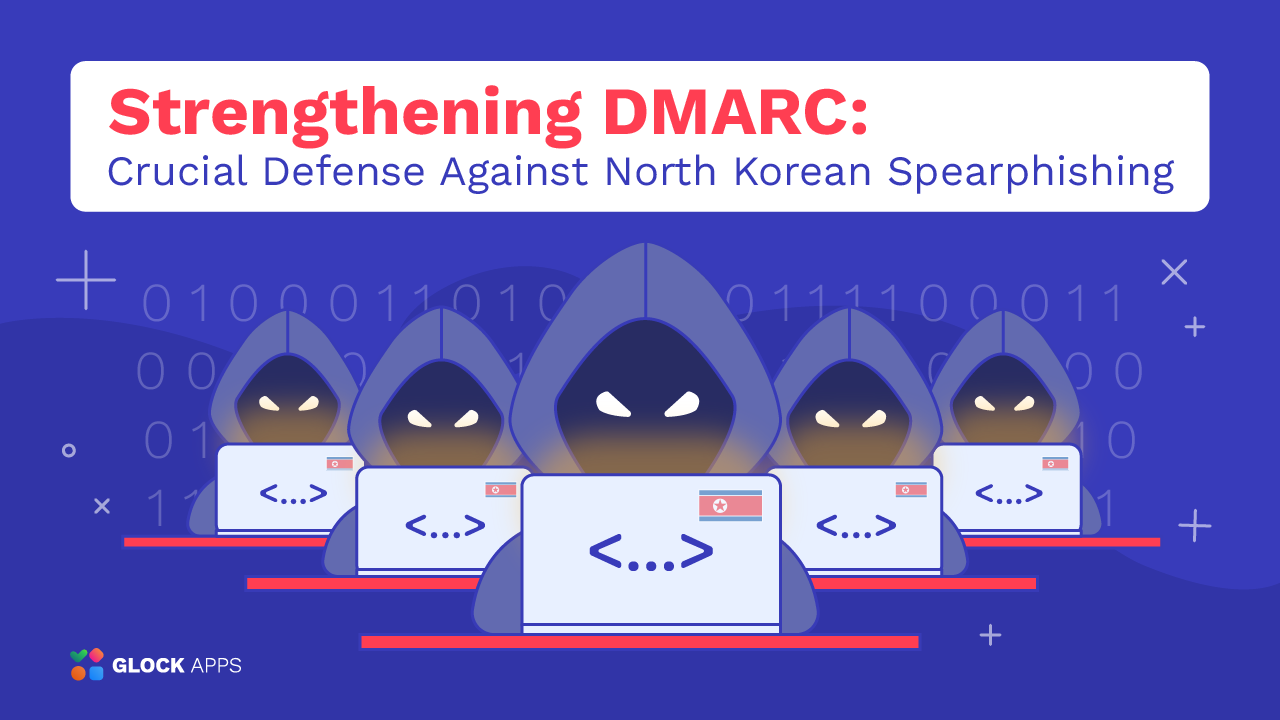Streamlined Inbox: What’s New in Apple Mail from iOS 18 Preview

Estimated reading time: 4 minutes
Apple has announced a huge update of Apple Mail in iOS 18, with a bunch of exciting new features that are designed to give users a more immersive experience and add a greater sense of control over the pre-existing app. We’ll take a look at the highlights of this overhaul and its implications.
AI-Powered Email Organization into Categories
A highlight of iOS 18 is inbox sorting by AI: emails are automatically separated into various classifications such as ‘Primary’, ‘Transactions’, ‘Updates’, and ‘Promotions’. Armed with AI on the device, mail from your most important correspondents is deposited in ‘Primary’ with easy access, while less essential emails are appropriately placed. This powerful and massively useful feature of message categorization helps users manage email in an effective way – essentially like Gmail’s tabbed inbox but with more powerful AI that provides better email summaries and prioritization. To adapt to these changes effectively, email marketers must monitor their deliverability and placement within the new AI-powered classification system.
Improved Email Composition
The new version will also incorporate enhanced tools for email composition. For instance, improved intelligent composition suggestions – for writing a quick reply, and for including appropriate content based on the surrounding context, etc – will now be available. Notably, formatting functions have been expanded to enable more design flexibility in emails, allowing users to style them more presentably with many exciting features, turning content creation into a fun and interesting task. Ensure your emails look flawless with GlockApps’ HTML Checker!
Impact on Email Deliverability
Though these updates are intended to improve the user experience, they do have implications for email marketers – AI-driven categorization could mean that marketing emails are placed in a different area of the inbox, for instance. This means that, in the short-term, email marketers should continue to focus on maintaining a high sender reputation, take appropriate steps to make sure their emails are properly authenticated, and adhere to email send best practices to ensure that they continue to reach the inbox. Send quality emails that are relevant to your subscribers and they should continue to get into the inbox.
Upcoming BIMI Logo Feature in Apple Mail for iOS 18
During the WWDC presentation, the director of Apple’s product management, Ronak Shah, hinted at some exciting email updates in iOS 18. Behind him, a graphic showed BIMI logos displayed in the categorized inbox view of Apple Mail, suggesting that these logos could appear directly in the Primary inbox when viewing messages. It would be a significant upgrade if implemented later this year, especially since BIMI logos only appear after opening an email on iOS. Here’s their guide for preparing your email server for BIMI support in Apple Mail.
For those unfamiliar, Brand Indicators for Message Identification (BIMI) allows companies to display their logo alongside emails in supported email platforms. This increases awareness and engagement by making messages more visually branded. To use BIMI, senders must have a secure DMARC policy and authenticate their emails, demonstrating a commitment to email security and best practices.
Conclusion
IOS 18 brings many new features that will help users manage emails more efficiently and compose email messages more effectively, through AI-powered sorting and enhanced email composing tools. To the extent that users embrace these features, they are likely to impact real email-related behavior; that’s why email senders will also need to adjust their email strategies to take full advantage of these features or to ensure that those features don’t sabotage the effectiveness. The bottom line is that Apple is committed to evolving its apps in a way that supports time-saving and efficiency-enhancing practices that make the interaction with email a more productive experience for its users.