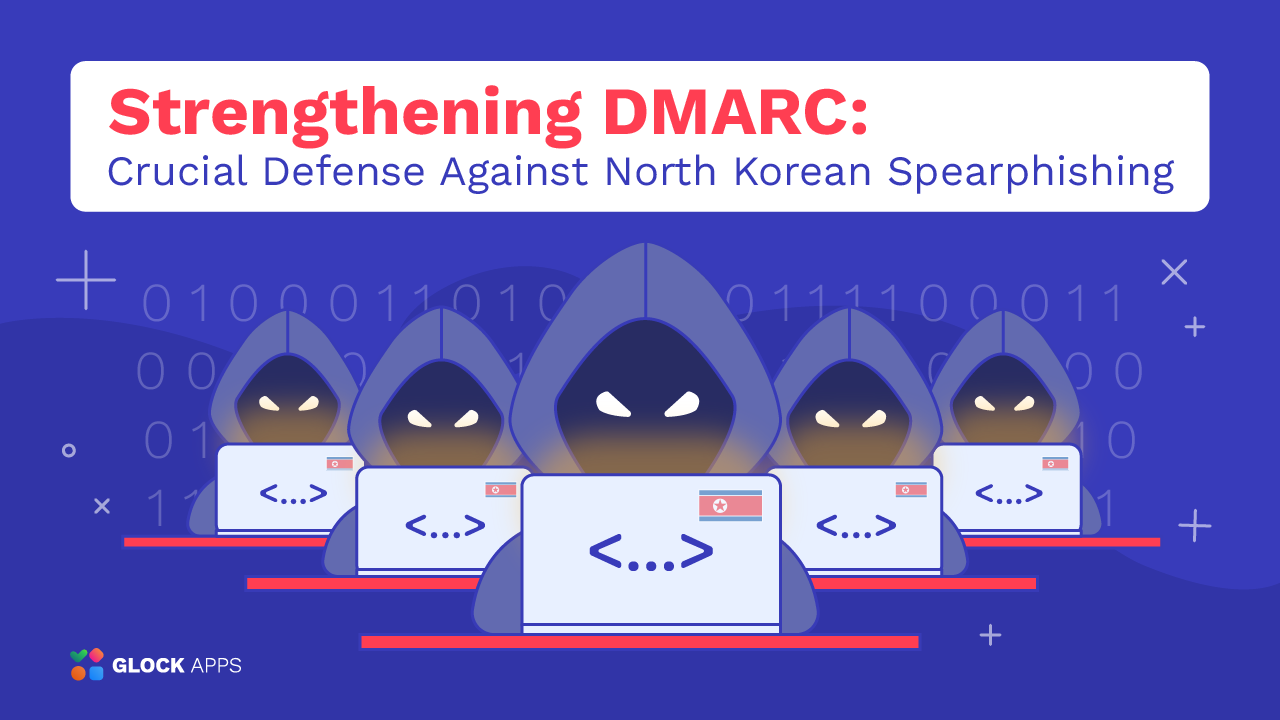SMTP Error: 554 Email Rejected Due to Security Policies – 7 Steps to Fix It
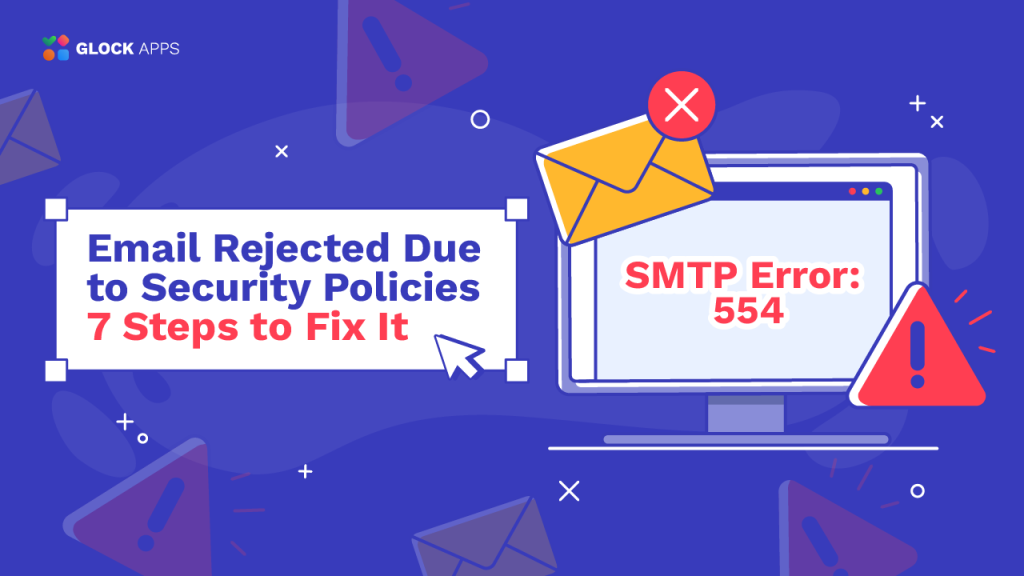
Estimated reading time: 7 minutes
In order to guarantee a successful email delivery, servers engage in a number of exchanges known as the SMTP process, which is essential to email communication. This procedure is interfered with and the email’s trip is stopped when an SMTP error happens. Usually, a bounce message indicating that the email could not be delivered along with a short error description is sent to the sender.
There is a classification of the SMTP errors:
- 4xx errors mean a temporary inability of the SMTP server to deliver a message to the recipient;
- 5xx errors mean a permanent delivery failure.
These errors can be caused by a number of things, such as content that looks like spam or server configuration problems, all of which lead to the email being rejected.
A serious barrier on an email’s path to the Inbox is the “554 Email rejected due to security policies” SMTP error, which denotes an email sending attempt that has been unsuccessful.
Understanding the core causes of the SMTP error 554 will help senders better optimize their email communications and organize the email sending process to avoid such delivery failures in the future.
554 Email Rejected Due to Security Policies: What Does It Mean?
“554 message rejected for policy reasons” is a generic SMTP error indicating that the email you are trying to send has been blocked or rejected by the receiving mail server due to a policy violation. This error can occur for various reasons, such as:
1. Restrictions at the Recipient’s End.
The email filtering rules configured at the recipient’s end are a typical cause of the 554 email error. An email message may be rejected by the recipient’s server in the following scenarios:
- The sender’s IP address is blacklisted.
If the sender’s IP address is listed in public RBLs (Realtime Blackhole Lists), the email may be blocked with the “554 message rejected for policy reasons” SMTP error.
- The sender is on the recipient’s blocklist.
The recipient may create their own block list where they add unwanted senders. Thus, when the sender’s email address or domain is on the recipient’s block list, the message bounces back with the 554 SMTP error.
- The email limit is reached.
The recipient’s server may limit the number of messages it can accept from one single IP address. If the sender has sent more messages than it’s permitted from a single IP address, the messages are rejected with the SMTP error 554.
- The message is considered spam.
The recipient may set up their custom spam filtering rules to block unwanted messages. If an email has been blocked by the recipient’s spam filter settings, it’s likely to be rejected with the 554 error.
2. Suspicious Message Content.
If the content of the message violates the policies of the mailbox provider, senders will also see the “554 Email rejected due to security policies” SMTP error.
Email content is subject to stringent regulations enforced by major providers like Yahoo and Gmail. For example, emails with harmful links, malware attachments, spam, or incorrect header information will be blocked.
As a result, the receiving server rejects any emails that go against these regulations, and senders see the 554 error message after attempting to send the email.
3. Missing or Invalid DNS Records.
The sender’s legitimacy is verified by the receiving server through authentication checks on the sender’s domain, more specifically, through the DNS records such as SPF, DKIM, and DMARC. The server rejects an incoming email with the “554 Email rejected due to security policies” error if its authenticity is not verified.
Let’s examine how the DNS records are used by the destination server to verify the sender’s identity and the message’s authenticity.
SPF Record
An SPF (Sender Policy Framework) record contains the IP addresses permitted to send emails on behalf of the domain. The recipient’s server considers any email sent from an IP address that isn’t included in the SPF record as suspicious and rejects it with the “554 Email rejected due to security policies” SMTP error.
DKIM Record
DKIM (DomainKeys Identified Mail) is an email authentication protocol used by the servers to verify the integrity of an email. Every email is signed by a digital signature, which enables the destination server to confirm that the message has not been altered in transit. The incoming email will be rejected with the 554 email error if the verification by DKIM fails due to a missing or invalid DKIM record.
DMARC Record
DMARC stands for Domain-based Message Authentication, Reporting & Conformance, and it assists recipients in determining the sender’s identity and email’s authenticity by connecting SPF and DKIM.
Additionally, DMARC allows senders to apply different policies to instruct email receivers on the action they need to take on the email if it fails a DMARC test.
Regardless of the policy set in the DMARC record, the recipient’s server may reject any email failing DMARC returning the “554 Email rejected due to security policies” SMTP error to the sender.
Setting up a DMARC record for the sender’s domain is now a requirement with Gmail and Yahoo. Bulk email senders must configure a DMARC record for their domains to be able to send and deliver their messages to Google and Yahoo. If the sender’s domain has no DMARC record configured, these providers will reject the email with the 554 SMTP error about the security policy violation.
554 Email Rejected Due to Security Policies: How to Fix It?
If the “554 Email rejected due to security policies” SMTP error prevents your emails being delivered to the intended recipients, it’s important to take the steps to fix it. These include optimizing the email’s content, making sure your setups comply with the ISPs’ security guidelines, fixing your sending IP’s reputation, and sometimes getting in contact with your ESP for assistance to allow your email communications to go smoothly. Let’s investigate the steps you should take to fix the SMTP Email Error 554 in detail:
1. Verify Email Content.
Examine your email content for any elements that can trigger spam filters: URLs, images, attachments, HTML code, and email copy. Make the required changes to make sure it complies with the best sender practices.
2. Verify Your IP and Domain Status.
To find out if your IP address or domain is blacklisted, use online resources like GlockApps. Set up an IP reputation monitor to quickly test an IP against public blacklists. If your IP address or domain appears to be on a blacklist, take action by following the blacklist service’s delisting instructions.
3. Verify DNS Records.
Ensure your sending domain has SPF, DKIM, and DMARC records in place. It is important to include all of your legitimate email sources in the SPF record and pass a DMARC test either based on SPF or DKIM alignment.
In GlockApps DMARC Analytics, you can easily generate a DMARC record for your domain that will allow you to receive an in-depth analysis of your email authentications and sending sources in GlockApps.
Learn more: The Ultimate Guide to Email Authentication
4. Re-Send Later.
When the “554 Email rejected due to security policies” SMTP error occurs due to the sending restrictions at the recipient’s end, re-sending the email later may help get it delivered. The ISP may limit the number of messages that they can accept for the given recipient per hour or day. Another attempt to deliver the email may be successful.
5. Limit the Number of Emails.
To avoid the 554 email error for your future messages, throttle your email sending. Some of the limitations may be set on a daily, hourly, or minute basis. Maintain an email sending rate of 50 or less per hour, wherever applicable.
6. Contact the Recipient.
If you get in touch with the recipient, ask them if there are specific reasons why your email was rejected due to policy reasons. They may be able to provide more information or whitelist your email address to ensure the delivery of your future email communications.
7. Test Email Deliverability.
Send your email copy to a test list to see how it is delivered across different ISPs. The GlockApps Inbox Insight test delivers the email placement report within a few minutes. The undelivered results, if any, will show you which providers may have blocked your message due to security policies. Actionable tips included in the report will guide you on what to fix to resolve the 554 SMTP error.
Conclusion
Sender’s email reputation issues, spam-looking content, misconfigured email authentication, or policy violations on the receiving server are the usual causes of the 554 SMTP error. Even the most beautiful email campaigns may be lost if they are rejected with the 554 error. But no worries – with the recommendations we shared in this article, you will be able to find the solution quickly and ensure your future email communications reach their target recipients smoothly.