How to Get to the Inbox in Outlook: Best Email Deliverability Practices and Solutions
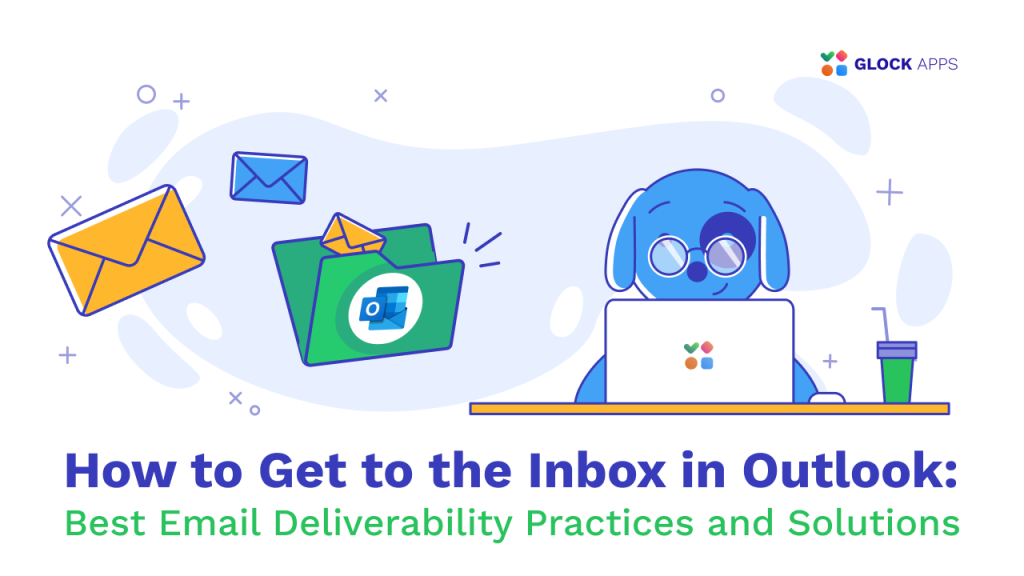
Estimated reading time: 8 minutes
Being able to send your emails from your email system to the inbox – instead of the junk folder – is not only important but a key factor in effective business communication. Products such as Microsoft Outlook are equipped with complex systems to avoid unwanted emails, and they analyze a large number of factors such as sender credibility, content relevance, and user interaction.
For businesses and marketers, these filters represent barriers between them and their audience. All is not lost, however. With a good understanding of the inner workings of such systems and eventually, what negative assessments are based on, strategies can be adapted to increase deliverability in a meaningful way. Mastering Outlook’s filtering algorithms and being able to modify your message in accordance with their standards is crucial if you want to fine-tune your email outreach in a Microsoft-dominated user environment.
Deep Dive into Outlook’s Filtering Mechanisms

GlockApps Inbox Insight Test: Outlook Email Placement
Microsoft’s SmartScreen filtering technology is central to maintaining the health of its email platforms, which include Outlook, Hotmail, and Office 365. SmartScreen isn’t just an anti-spam filter: it is a comprehensive email evaluation framework for reviewing emails, in real-time, based on hundreds of parameters. It decides whether or not an email gets to your inbox, a judgment call influenced by many factors:
1. Sender Reputation: SmartScreen places a heavy emphasis on the reputation of the sender of the email. This reputation is established through a variety of metrics such as the number of messages sent, the incidence of these recognized as spam by the recipient, and the reactions of other anti-spam technologies like SPF (Sender Policy Framework) and DKIM (DomainKeys Identified Mail). A bad sender reputation is a common cause of emails being sent straight to your spam folder.
2. Recipient engagement: One of the other major factors taken into account is how recipients engage with the emails of certain senders – if a large number of users delete the email before reading, or worse still, mark it as spam, this affects the sender’s reputation in a negative way. Conversely, actions such as replying to the sender, marking the email as important, or moving it from the spam folder into the inbox folder can enhance a sender’s reputation.
3. Spam Confidence Level (SCL) Score: Outlook’s filtering system assigns an SCL score to each email. Generally, the higher the score, the more likely an email is to be filtered by Outlook into the recipient’s spam folder. Senders can learn their SCL score and how to influence it. This can be a good leading indicator that there is a potential deliverability problem on the horizon.
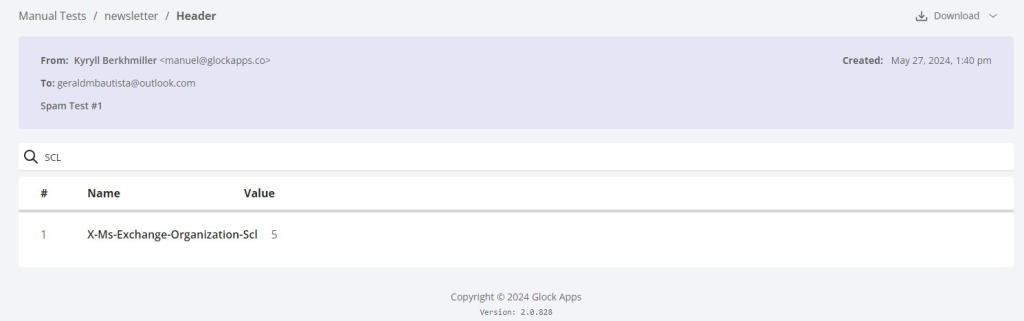
GlockApps Inbox Insight Test: Outlook’s SCL in Email Header
4. Bulk Complaint Level (BCL) Score: It is a critical metric used by Microsoft’s SmartScreen filtering technology to assess email deliverability. BCL measures the probability of recipients marking your emails as spam or unwanted. A high BCL score indicates frequent complaints and can significantly impact your deliverability, which usually leads to your emails being placed in the spam folder.You can easily check your SCL and BCL Scores with the Inbox Insight tool from GlockApps in the Email Providers Delivery Report.
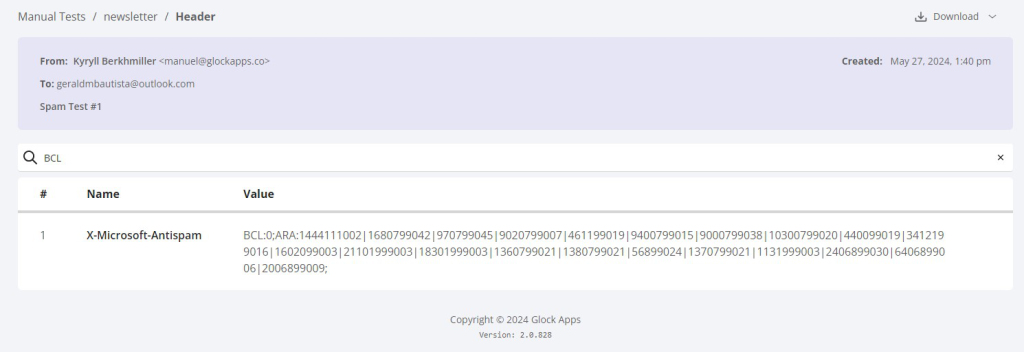
GlockApps Inbox Insight Test: Outlook’s BCL in Email Header
Learn more: Improve Email Deliverability: Insights and Best Practices That Really Work
Avoiding Microsoft Outlook Deliverability Issues
There’s a lot that can be done to help emails deliver to Outlook, this issue has multiple facets because of the various factors that go into email sending and management practices. In order to give yourself the best chance to successfully send to the Outlook inbox, here’s what to focus on:
1. Optimize Email Content.
Firstly, make sure your copy is well-written, tight, and compelling. Don’t pepper your emails with marketing language that can set off a spam filter. The HTML code should also be cared for. Badly coded emails will not only break the layout when viewed but also trigger spam filters. Your HTML should be clean and standards-compliant.
2. Control Email Volume.
Limit the number of emails each account can send per day. Any higher than a threshold (for example, 40 per account per day) could get you flagged by spam filters. Doing this might also reduce the risk of rate limiting.
3. Engage with Microsoft Support.
If you notice a persistent problem with email deliverability or the repeated blocking of your account, it can’t hurt to reach out to Microsoft Support for their input and possible recommendations.
4. Regularly Test Email Deliverability.
Utilize testing tools that can assist in tracking where your emails land across email providers, including Outlook – for example, they can send test emails from your servers and show where they land – in the inbox or spam. Make sure you do this often enough to receive immediate alerts of potential issues before your wider campaigns are affected.
5. Utilize Multiple IPs and Rotate Them.
In particular, if you send a high quantity of emails, using multiple IP addresses and rotating them will help to keep your sender reputation neutral by spreading out the load and minimizing the impact of negative feedback on any single IP.
6. Avoid Shared Email Infrastructure.
Use a direct-mail account, not an inbox through a reseller. This will help keep your sender reputation and deliverability separate from the activities of other people on your infrastructure.
7. Regular DNS and IP Health Checks.
Monitor your IP status by checking regularly to see whether your IP address is blacklisted or if there are problems with your domain’s DNS that might impact deliverability. Keeping an eye out for this information and taking timely action can help prevent potential issues.
8. Prefer Plain Text.
While HTML emails are visually appealing, they tend to be flagged by spam filters. Simplifying your email format to plain text can improve deliverability, especially since this format doesn’t typically contain tracking pixels or multiple links that could raise suspicions.
9. Avoid SVG Images in Outlook Emails.
One often-overlooked element that can impact how Outlook evaluates your emails is the use of SVG (Scalable Vector Graphics) images. While SVGs are popular in modern web design due to their small size, scalability, and crisp rendering on high-resolution screens, Microsoft Outlook does not support them in email messages. Instead of displaying the graphic, Outlook typically replaces the SVG with a broken image icon or simply strips it out entirely. Beyond being a visual problem, this lack of support can indirectly influence deliverability. Broken or unrendered elements can make your HTML look suspicious or incomplete, triggering higher scrutiny from SmartScreen. When Outlook encounters unfamiliar code, especially scripts, embedded XML, or vector structures contained within SVGs, it may treat the message as poorly formatted or potentially risky. This can contribute to a higher SCL score and reduce the likelihood of inbox placement. To maintain full compatibility, marketers should replace SVGs with more universally supported formats like PNG or JPEG. Testing different image types before sending ensures that your emails render cleanly, avoid unnecessary filtering, and preserve a professional, trustworthy appearance across all Microsoft environments.
10. Analyze Your Email Activity.
Perform Outlook email analysis using specialized platforms, get a regular digest of your email activity, and make data-driven decisions.
To Conclude
To ensure your business communications have the best chance of landing in the inbox of their recipients, you must know the nuances of email deliverability – especially what works best with email users and systems like Microsoft Outlook. Outlook incorporates its own email deliverability mechanism called SmartScreen, because of that, it’s very important to make sure your emails are well formatted, that you’re limiting your send volumes, actively engaging with recipients when they do open your emails, and optimizing your infrastructure every step of the way.
Testing regularly to measure engagement and to monitor blacklisting or DNS problems will help keep your campaigns running optimally. Suppose you manage your email senders and targets effectively and follow best practices at every level. In that case, you’ll have a much better chance of making sure your business messages are delivered to everyone.
FAQ
Outlook uses SmartScreen technology, which analyzes sender reputation, engagement, authentication, and email content. If any of these signals look risky, such as poor engagement, broken HTML, or weak authentication, your emails may be filtered into spam.
The Bulk Complaint Level (BCL) score measures how likely recipients are to mark your messages as unwanted. High complaint rates worsen your reputation and negatively impact inbox placement.
No. Outlook does not render SVG images. They typically appear as broken visuals or are removed entirely. This can make your email look suspicious or poorly formatted, indirectly harming deliverability. Use PNG or JPEG instead.
Yes. Sending too many emails too quickly can trigger Outlook’s rate limits or make your sending behavior appear spam-like. Gradual warming and volume control are important, especially for new domains or IPs.



