Email Marketing Calendar: Strategic Planning and Automation of Your Campaigns [+Templates]

Email Marketing Calendar: What Is It and Why Do You Need It?
Have you ever felt like your email marketing efforts are disordered, wondering if you’ve gone wrong? If you want a way to plan ahead and make sure your emails land in the right folders at the right time, an email marketing calendar is your ticket to organized and effective communication with your audience.
In this article, we’ll explore the power of an email marketing calendar and show you how to create one that takes your campaigns to automation for success. From setting goals to planning campaigns, get ready to revolutionize your email and watch your engagement grow.
Strategic Planning and Automation with Email Marketing Calendar
Your marketing strategy is like a carefully planned mechanism, where emails act as specific details and work together to drive engagement, conversions, and brand trust. However, managing this integral mechanism requires a structured approach that ensures each email serves its purpose and contributes to your main goals.
At its essence, an email marketing calendar is a schedule that dictates when your messages are to be sent. But it’s more than just dates on a calendar, it’s a central hub where all tasks, ideas, and campaign elements come together for perfect coordination.
Who’s involved in this strategic planning process? Your email marketing team, of course, but don’t forget to extend the invitation to other departments that contribute to your email content – from social media to product development and beyond.
By providing access to this shared email content calendar, everyone in the team can stay informed about who is sending what and when fostering collaboration and ensuring that your email campaigns align with broader marketing goals.
To navigate your company’s digital communication well, involve an email marketing calendar as your partner to help you stay on track, streamline routine tasks, and deliver the right message to your audience every time.
Benefits of Email Marketing Calendar
Accuracy and confidence are key. This is where email marketing calendars come to the fore, offering multiple advantages that simplify your efforts and increase the impact of your campaigns. Let’s take a look at what benefits you get:
1. Strategic Planning.
With an email marketing calendar, you can precisely plan your campaigns, aligning them with key events, seasons, or product releases. This strategic approach allows you to set priorities, focus on the most important tasks, and ensure that your messages reach your audience at a favorable moment, driving maximum conversions. Effective strategic planning is essential because it ensures that your team members are working toward common goals.
2. Cross-Team Collaboration for Best Productivity.
Email marketing usually involves interaction with a large number of people. By sharing your calendar with other departments, such as social media, content, and product development, you can ensure alignment across all channels and maximize productivity and the success of your joint efforts. This seemingly simple feature helps your company quickly share ideas and plans over a distance, just by linking to a specific list of upcoming events.
3. Consistency.
Consistency is the cornerstone of effective communication. By planning your email campaigns in advance, you can maintain a consistent pace of communication with your audience. In the calendar, you will see your completed and planned marketing messages each month. Each campaign will have more detailed information. Completed campaigns will display reports, and scheduled campaigns will have the option to pause and edit them.
4. Time Saving and Resource Allocation.
With a well-structured calendar, your business obviously saves time and budget and works more efficiently, ensuring that each campaign receives the attention it deserves.
5. Real-time Optimization.
One of the most important benefits of email marketing calendars is their ability to track campaign performance in real time. By tracking open rates, click-through rates, and other key metrics, you can easily identify trends and opportunities for fast optimization, and make data-driven decisions.
Email Marketing Calendar Templates
There are already plenty of free and paid email planning calendar examples on the market for your needs. Here are some best of them:
1. Email Marketing Calendar Template from Moosend.
You can download an absolutely free version of the email campaign planner on the Moosend website. To get a full version, you need to click on the button “Get the template” and make your copy by clicking on “file > Make a copy.” Then, you’ll be able to customize the calendar to your business needs by adding or removing elements.
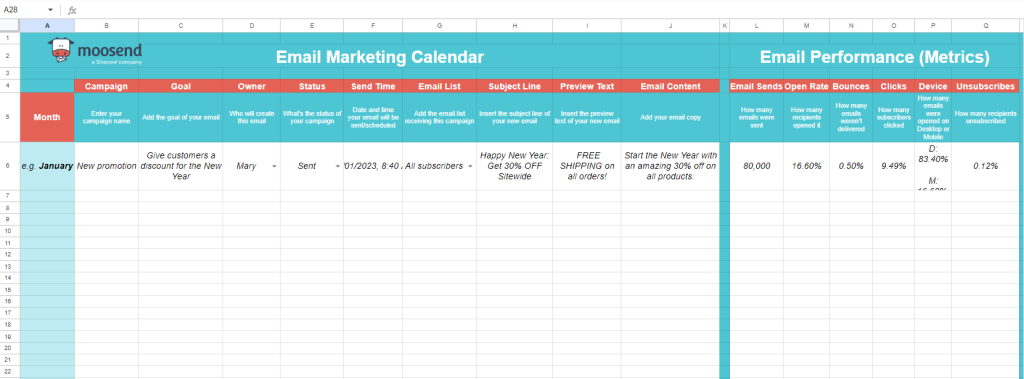
For your convenience, it includes many tabs for your data, like Month, Campaign name, Goal, Owner, Status, Send Time, Email List, Subject Line, Preview text, and Email Content. In addition, you can enter all performance metrics, such as Emails Sent and their Open Rates, Bounces, Clicks, Devices, and Unsubscribe.
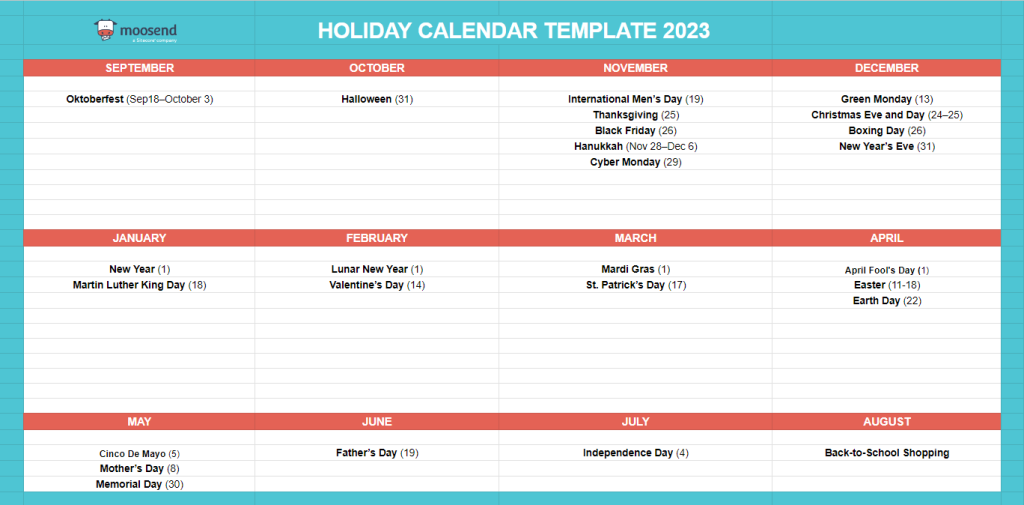
In this calendar, you may easily set up your welcome emails, re-engagement campaigns, confirmation letters, and announcement campaigns. Also, you can target the holidays in a separate tab and create separate email campaigns for the particular event.
2. Email Marketing Planning Template from HubSpot.
This simple free HubSpot template helps to strategically organize your email marketing routine. It is available for Microsoft Excel and Google Sheets for your preferences.
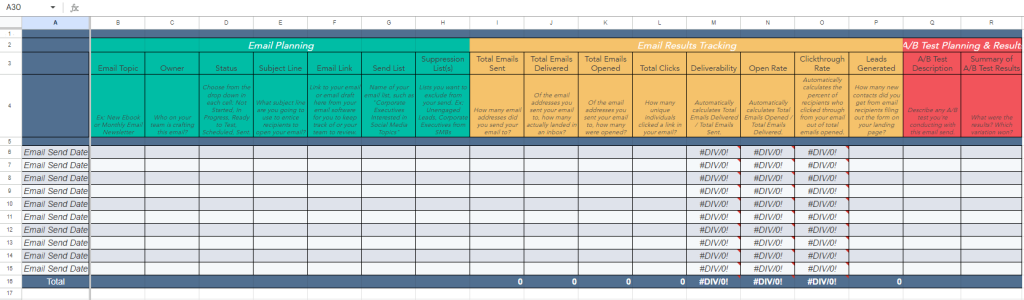
Use this email marketing schedule example to segment your database and track which emails are sent to each segment, remember ongoing A/B tests, summarize high-level performance metrics, gather data on individual email performance, compile and analyze data using Excel or Google Sheets, and automatically calculate delivery, open, and click-through rates.
3. Google Calendar for Personal and Business Use.
Free Google Calendar offers several features that make it an invaluable tool for easily creating and managing your email marketing calendar. It provides a huge space for your creativity, and an intuitive interface, customizable views, and color-coded options allow you to plan and organize efficiently.
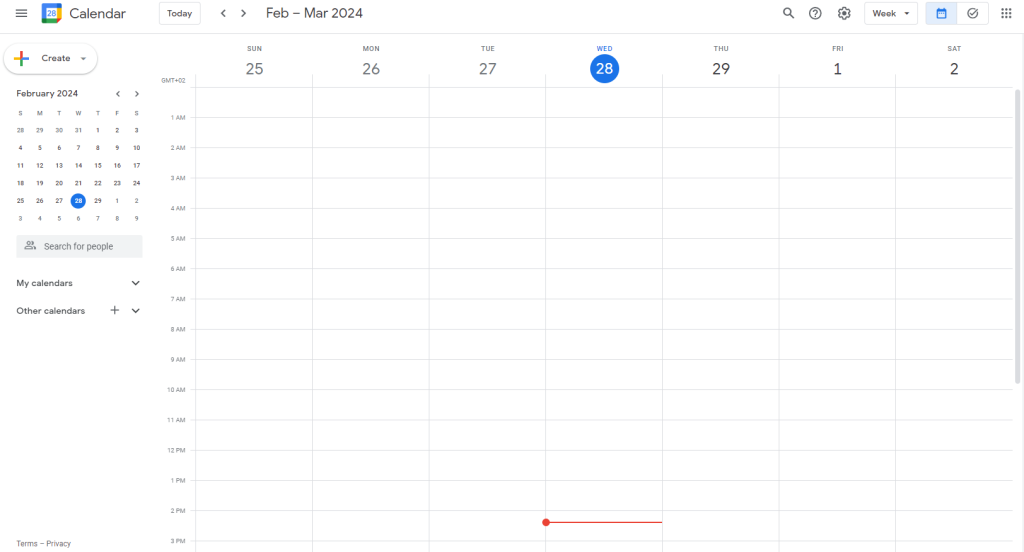
Integration with Gmail and other Google services ensures seamless collaboration with all team members, while reminders and notifications help you keep on course.
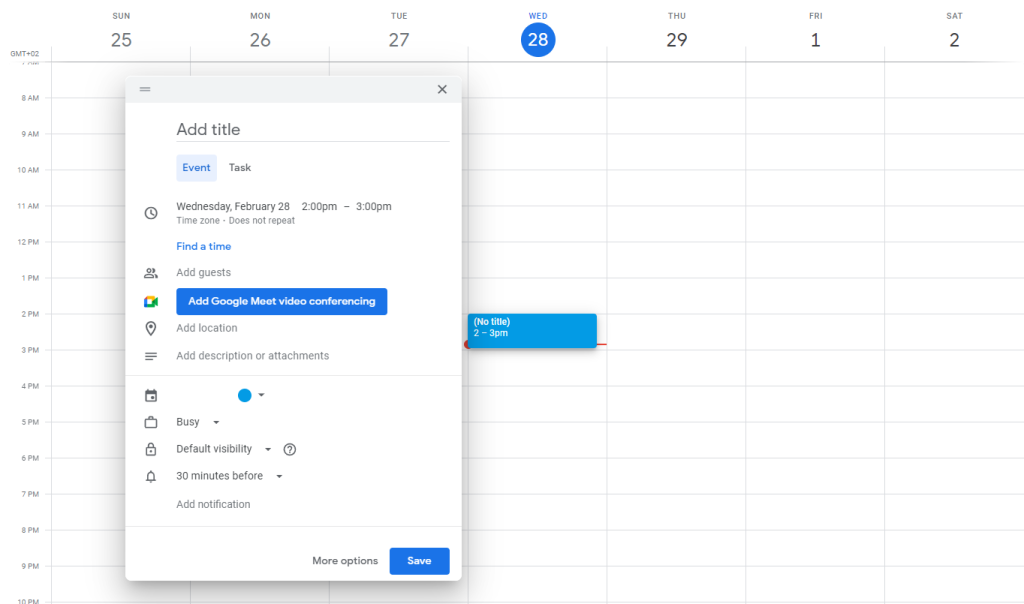
The ability to attach files and link to resources directly in email campaign planner events makes it easy to access the resources you need. With support for time zones and cross-device accessibility, Google Calendar meets the needs of diverse teams working on email programs. Its search and filter options allow you to quickly navigate and focus on specific events, making it an adaptable and indispensable tool for all email marketers.
4. MailChimp Marketing Calendar.
For more automation possibilities you can use a paid version of the marketing calendar from MailChimp for perfect connection with your audience. The calendar showcases planned and completed marketing emails, social media posts, flyers, and digital ads, giving a complete picture of your company’s marketing efforts. Filter the calendar to display marketing tailored to specific audiences or everyone.
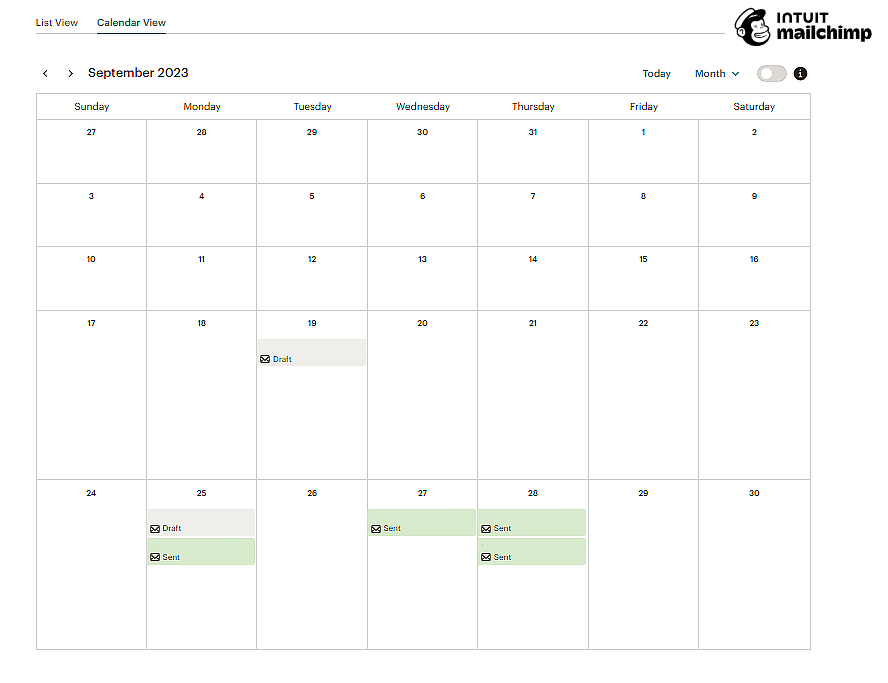
MailChimp’s email content planner presents a month-by-month view of marketing messages, displaying completed or scheduled messages each time users open the calendar. This software allows to include of different types of marketing messages, such as regular emails, plain text emails, A/B testing emails, one-off flyers, social media posts, and Google remarketing ads. Google remarketing ads are displayed the day they start showing, giving users a clear view of their marketing activity.
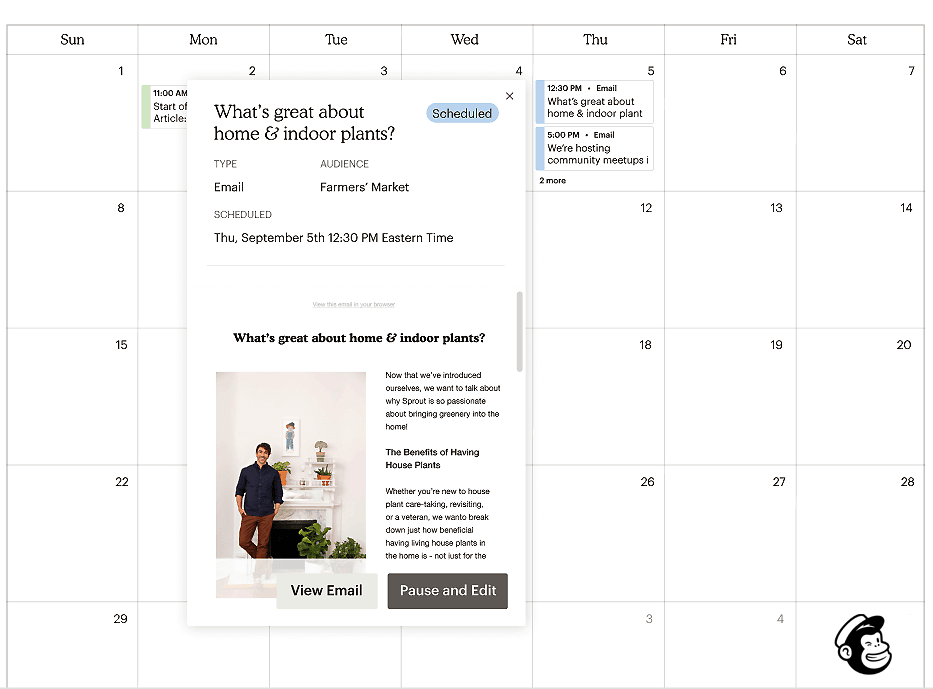
Quickly schedule, pause, and reschedule all your emails to organize them properly and send them at the right time. Paid plans also included Send Time Optimization, which looks at the click history of your subscribed contacts to analyze when they are most engaged with emails and then recommends a time to send. The Timewarp feature helps to deliver an email to your recipient based on their time zone, and the Batch Delivery option is also available for bulk email accounts to help control traffic to the website and prevent potential load on the server.
Closing Thoughts
Make your email marketing calendar your daily companion in crafting a winning strategy. With a marketing email calendar as a guide, you’ll deliver timely, engaging emails that keep your audience hooked while streamlining your team’s workflow. It’s a recipe for success that benefits everyone involved!
Say goodbye to last-minute decisions and hello to strategic planning. While a calendar may seem like a simple tool, in email marketing workflow, it’s the secret instrument that can elevate your strategy to new heights – boosting both productivity and efficiency for your team. Because it’s not just about scheduling. Your email marketing planning calendar is like a hub of collaboration and ideas exchanging, allowing your colleagues to work together.
So, whether you choose a free template or paid email marketing calendar software, don’t miss the opportunity to automate and optimize your messages plan, and you’ll see the results very soon.



