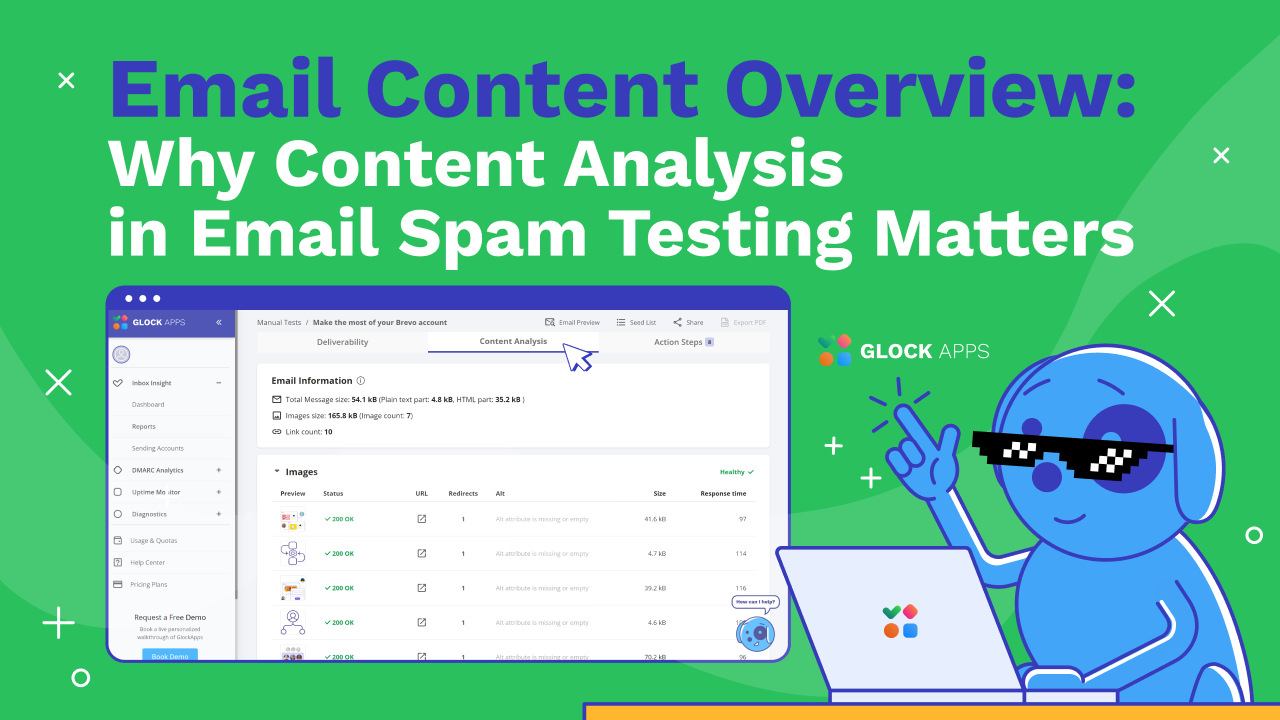Email Deliverability vs. Delivery: What’s the Difference and What Do You Need to Check?
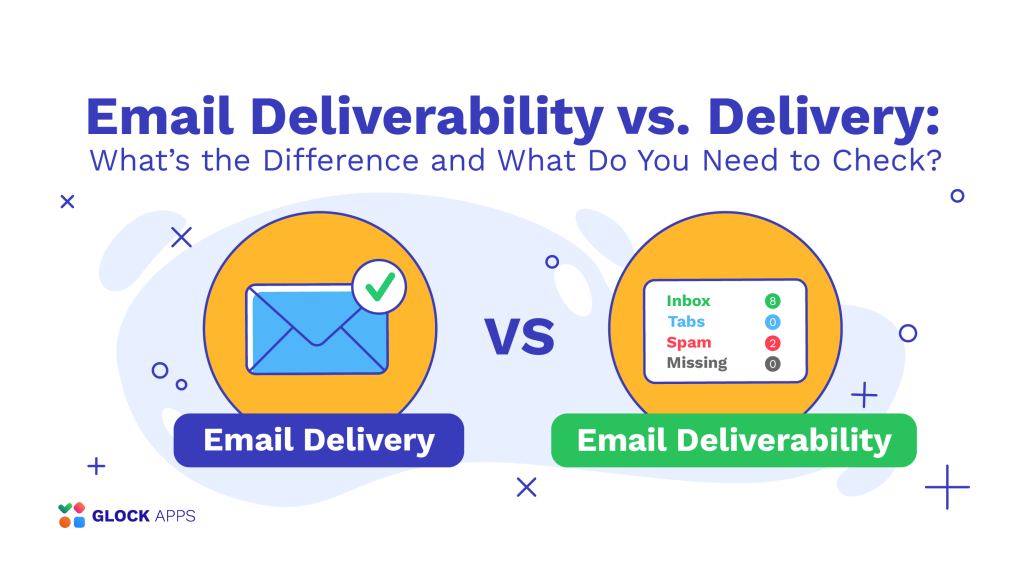
Email Delivery vs. Email Deliverability: How Not to Mix It Up
You’re probably familiar with the situation when you spend days planning every detail of your campaign, crafting the perfect email for your target audience, and hoping that every copy of your email will be seen and appreciated by the recipient.
And, honestly, there’s nothing more frustrating than realizing that your messages never reached your subscribers. It doesn’t matter how carefully you planned your strategy and campaign implementation, if an email doesn’t end up in the inbox, it’s obvious that your goal hasn’t been achieved.
Trying to find out why your email was not delivered, you start to dive into all the details and surely come across such a concept as deliverability. Every experienced email marketer knows this term and will immediately tell you what it means. However, not-so-skilled professionals often confuse the key difference between delivery and deliverability, although these terms are used interchangeably, they carry different meanings. Let’s find all the distinctions in this article.
Difference Between Email Delivery and Deliverability: Breaking Down the Basics
What does email delivery mean?
The term email delivery refers to whether the mail server on the receiving end accepts your email and delivers it to the recipient’s inbox, regardless of the folder.
Email delivery is the interaction between sending and receiving servers, where the last decides if an incoming email is accepted or rejected. The main goal here is to ensure timely delivery without delays and bouncing.
What is email deliverability?
In the case of deliverability, the recipient’s server accepts the email and delivers it to the inbox, but the main question is where it goes: to the inbox, spam, promotions, etc. The most clear-cut meaning of deliverability is the determination of inbox placement.
So, literally, deliverability is the actual ability to deliver the email to the inbox tab of the recipient.
Everything is quite simple, when we talk about email delivery, we are looking at the overall process of successfully sending and receiving an email in a timely manner by the recipient’s email server.
Meanwhile, email deliverability is concerned about the likelihood that the sender’s email will reach the recipient’s inbox without being marked as spam, social media notifications, or advertising.
What Is the Difference Between Email Delivered and Sent?
Many people are concerned when their letter is sent but not delivered. If you are troubled by this question, read our informative article about the main causes of this problem and how to fix it.
So, in a nutshell, the main difference between sent and delivered emails is that “sent” status confirms that the letter that you have sent has been dispatched for delivery, and “delivered” status records when the recipient’s mail server responds that the email has been accepted to be delivered.
How Do I Check My Email Deliverability?
Deliverability determines where your message goes after it’s received, and here the main concern for email marketers is whether their email reaches the inbox folder.
This means that even if your delivery looks good, you see almost no bounces, and most of your messages are delivered, the possibility still exists that your emails never land in the inbox because mailbox providers can receive them and for several reasons decide to put them in the spam folder, which is a common story. So even with an excellent delivery rate, you may still experience deliverability issues.
Thorough email deliverability tracking has become an industry standard in recent years. Using the Inbox Insight tool from GlockApps will help you identify any problems and get actionable tips on how to address any issues that arise at an early stage before you send emails to your recipients.
Our reliable pre-send spam testing tool helps you monitor your deliverability and take the necessary steps to improve it if needed, even if you’re not an experienced professional:
- Sender Reputation
Your sending domain and IP reputation are basically scores that show how reliable you are and play a significant role in deliverability. Each Internet Service Provider (ISP) may have different scores for you. Positive subscriber behavior, such as engaging with your content or marking you as a trusted sender, is the best way to improve your sender score, so always send relevant and personalized emails to your subscribers. GlockApps tests your sender score every time you conduct a test.
- Authentication and Security
Check the authentication records (SPF, DKIM, rDNS, and HELO to IP) and find out what needs to be fixed in the detailed report. Setting up these protocols for your sending domains increases credibility in the eyes of recipient mail servers. It’s also important to regularly review your authentication records and validate your email list with a reliable email list validation tool to ensure your letters don’t end up in the spam folder because of invalid addresses or failed authentication.
- Email Content
The spam filters of the leading mailbox providers use a “fingerprinting” algorithm to determine whether an email is spam or not. Our content analysis helps quickly identify problems. Review the SpamAssassin tab in your report and pay attention to the red and yellow issues that need to be addressed first. Always pay attention to quality and send messages that are of interest to your subscribers to achieve the greatest impact.
Learn more: Improve Email Deliverability: Insights and Best Practices That Really Work
Closing Thoughts
If you have trouble understanding the difference between email delivery and deliverability and what exactly you need to check before mailing, definitely focus on deliverability and run spam tests regularly.
Start fixing your email deliverability issues today by signing up for 2 free tests with GlockApps and get useful troubleshooting tips in the Action Steps tab in your every report.