Email Automation in 2023

What is Email Automation?
Email automation is a way to utilize marketing tools to trigger automated messages to a person based on an action they took or didn’t take.
Using marketing automation software leverages email marketing to strengthen relationships with your existing customers, create connections with new subscribers, and maximize your revenue with email.
You are able to automatically send the right relevant messages to the right audience at the right time, instead of manually sending a marketing email every single time you want to connect with your customers.
Benefits of Email Automation
Email marketing automation is executed by robust email automation software to increase customer loyalty by keeping your customers engaged. After you apply email list management best practices, email automation should be utilized to tell a story to customers, making email marketing a conversation between your brand and the customer.
Some of the benefits of email automation include:
- Sending a personalized email to prospective customers
- Scheduling an automated email to your subscribers based on triggers
- Increasing user engagement by staying in constant contact with your customers
- Improving your marketing team’s productivity by not having to worry about your email program
- Sending automated email marketing campaigns to every new subscriber
- Funneling traffic to your blog post
Email Marketing Automation Best Practices
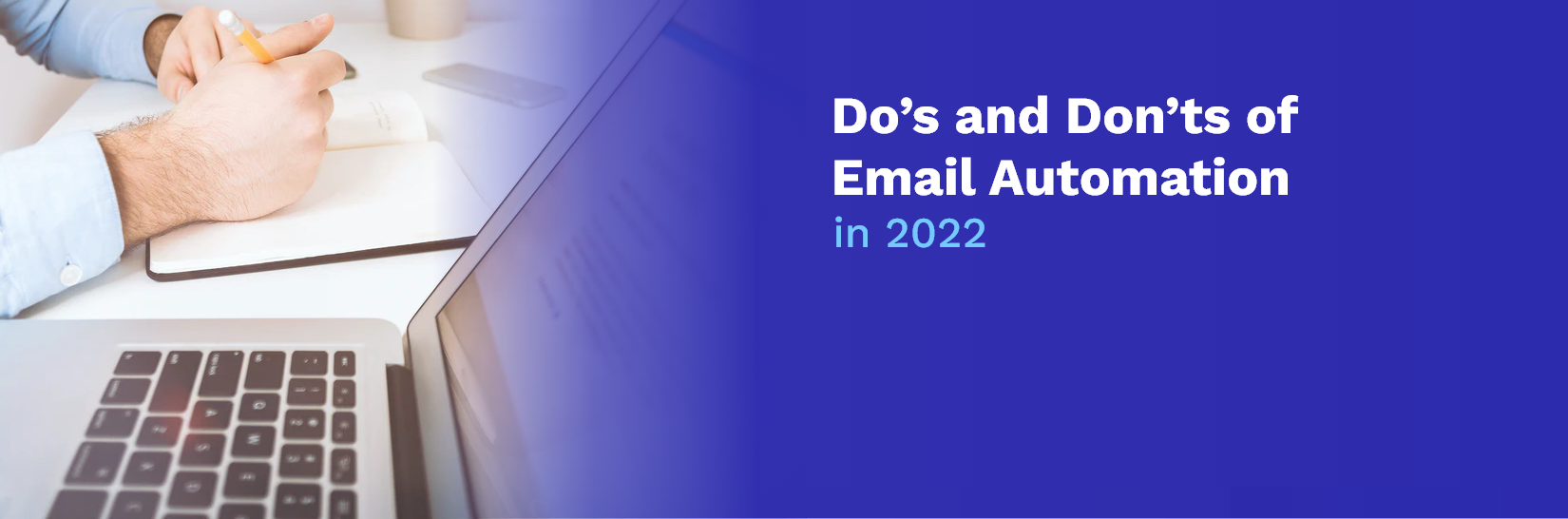
The 8 “Do’s and Don’ts” of Email Marketing Automation in 2023
Before your start setting up your email automation tools, it’s critical that you know the Do’s and Don’ts of email automation in order to develop a concrete email marketing automation strategy.
Follow these 8 actionable tips to improve your email automation efforts:
The 4 Don’ts of Email Automation
• Do Not Use Data Poorly. One of the topics most discussed in articles, webinars, and other content is the importance of data and how crucial it is to email automation. Marketers should utilize data to improve their customer journey by using the information they gather to determine whether their customers opened an email, used an offer, browsed their site, or bought a suggested product. By using email automation to improve your customer journey, you will also be improving your customer relationship and loyalty.
• Do Not Make Generic Email Messages. Marketers use automation software to save time and make their jobs easier. Sometimes, even the best marketing team may overlook the customer’s viewpoint when launching a new product, teaching them how to utilize it, and more importantly, informing them how to get access to extra information about it. Oftentimes, this can result in their existing customers feeling neglected when they receive an email that was not clear or was directed to someone else. Personalization is one of the most important trends in 2023 that defines whether or not recipients will engage with your emails.
• Do Not Send Irrelevant Emails. As we all chase a better level of email automation, some marketers may overlook their customers’ interests. This can be due to interpreting data incorrectly or accidentally choosing the wrong list segment and sending random sets of emails that are not relevant to that specific customer. Try not to use marketing automation to focus too much on your sales funnel and business life stages, instead of focusing on what your consumers find relevant and interesting to increase customer engagement.
• Do Not Forget to Send Welcome Emails to Your New Customers. As a business owner, it’s important to set up automated email drip campaigns to welcome your new customers to your online store. Drip campaigns will help you send a welcome email and other relevant emails to your customers immediately after signing up and can help you grow your business by lead nurturing.
Companies rely on welcome emails to introduce their company’s story to their mailing lists. After an introduction, you can proceed to schedule other promotional campaigns to highlight a particular product or special offer.
The 4 Do’s of Email Marketing Automation
• Strategize. Creating an email marketing strategy should always come first when beginning to use marketing automation. Understand who your ideal client is, what they need, and what problems they are trying to solve. Your job is to help your target customers overcome these issues by providing a solution. You can occasionally alter your email marketing automation strategies to test the performance of specific variables. Remember that the aim of your strategy should be to cater to your customer, not about your company itself.
• Analyze Your Data. Analyzing data is a key aspect of email automation. Use an email campaign monitor to help you interpret the interests of your customer base and ensure that your automated email campaigns’ performance meets your goals. Data analysis will ensure that your marketing messages align with your target customers and will help you grow your business and increase revenue.
• Create Great Content. The performance of your email automation is dependent on the attractiveness of your content. Great content helps attract new subscribers and improve customer retention. It is a proven fact that when a marketer creates a compelling email, customers will engage with that email and will look forward to opening future marketing emails.
• Understand Your Target Audience. Having an automated workflow does not mean bombarding your customers with automated emails. A proper email automation strategy should evolve to tend to your customer’s needs.
Understand where your existing customer is coming from, then tailor your email campaigns to align with his or her interests. Keep in mind that good email marketing automation is supposed to be customer-centric. Make sure your automated email ideas are ones that people will remember the most.
Marketers must position themselves in their customers’ shoes and try to look at things from their perspective rather than pushing for purchase in every email campaign. By creating a marketing email centered around an interesting topic, your email campaigns will perform best and increase sales.
Email Automation Examples

It’s not enough to just purchase email automation software and expect to start generating revenue from it. You have to set up email automation flows to be triggered by specific actions taken or not taken.
Here are some examples of email automation flows that will benefit your business:
- Welcome Email: Inserting an automated welcome email is a great way to start a relationship with your new subscribers. Try not to use this email for marketing purposes as it will not feel personable to your customers. Instead, use this initial introduction to tell your story or ask your subscribers about themselves. Then, use the information you’ve gathered to add that customer to a list segment that will receive emails that interest them the most.
- Abandon Cart/Checkout: Customers are sometimes distracted and forget to checkout with their items in their cart. Abandon emails work exceptionally at recovering lost sales. If your customer adds an item to their cart and does not purchase it, your marketing automation software will trigger an abandon cart email to remind your customer to complete their purchase. Insert a call to action to show them what they’re missing out on by not checking out.
- Transactional Emails: Transactional emails are the most important automated emails that you are required to send your customers. Every time your customer makes a purchase on your website, you have to send them an email with a receipt of the transaction and details regarding when they should receive the item.
- Anniversary Emails: Another fun, automated email you can set up is an anniversary email. Thank your subscribers for being part of your company’s growth and reward them with a special gift or offer.
- Review Emails: After your customer receives a product or a service from you, send them an automated email to ask for a review. Reviews will ensure your business stands out against your competitors.
What to Do After Sending a Welcome Email
In terms of email automation, some email marketing professionals recommend getting your first welcome email in place. Then, you can start lead nurturing by building upon the automated email series incrementally as you review new performance data.
Consider your target audience and their needs. Companies with smaller mailing lists can base their emails on their customers’ actions, but it might not be scalable. Companies with larger mailing lists can make a series of emails that are personalized based on their customer’s behavior by using an email marketing platform.
Do some tests and see what works for you and your company. You can use a welcome email as a data enrichment tool to understand what your customer wants. Attaching a form submission to your email campaign can also help you get responses from your audience about what content they want to see next, how frequently they want to receive emails and their other email preferences. This data will be helpful when trying to understand your customers and trying to push them to make a purchase.
Best Email Marketing Automation Tools

The performance of your email campaign can be affected by using incorrect email automation tools. Imagine your customers receive an email with the merge tag {First_name} instead of their actual first name? Faulty software can mean the difference between your customer converting or clicking the spam button.
Here is a list of vetted easy-to-use tools that can improve your automated email marketing:
- Excharge.io: This email automation software is best for startups and small businesses to send automated emails based on user data from your website, your product, and your marketing stack. This is a more affordable option compared to Active Campaign.
- Active Campaign: Active Campaign is a preferred option for larger businesses. This email marketing automation software is used to set up a welcome series with email automation, segment your contacts, or use simple workflows to automate the marketing no one has time for.
- Klaviyo: The last (but not least) email marketing automation software on our list is Klaviyo. This software improves your email marketing with pre-built common eCommerce flows, a drag-and-drop editor, A/B testing, and SMS expansion to your marketing automation.
Test Emails before Sending
To make sure your automated emails get to your recipient’s inbox, you should run a deliverability test. GlockApps’ Inbox Email Tester provides information about your email’s placement within every separate mailbox provider, checks your IPs for blacklistings, and your email authentication. We also supply you with recommendations to improve your emails to get a higher deliverability rate.
Conclusion to Email Marketing Automation
As complex and time-consuming as email marketing is, the development of email marketing automation software has substantially helped the email industry and marketers alike.
Automated emails have helped email marketers increase sales by sending out well-crafted communications to a large audience. As a company scales, personalizing emails becomes increasingly more difficult.
Email marketing automation will make your life easier as long as you aim to be sensitive to your customers’ interests. Leaning towards the power of automated emails with personalization can help make email marketers work more effectively and, at the same time, tend to your customer’s needs.



