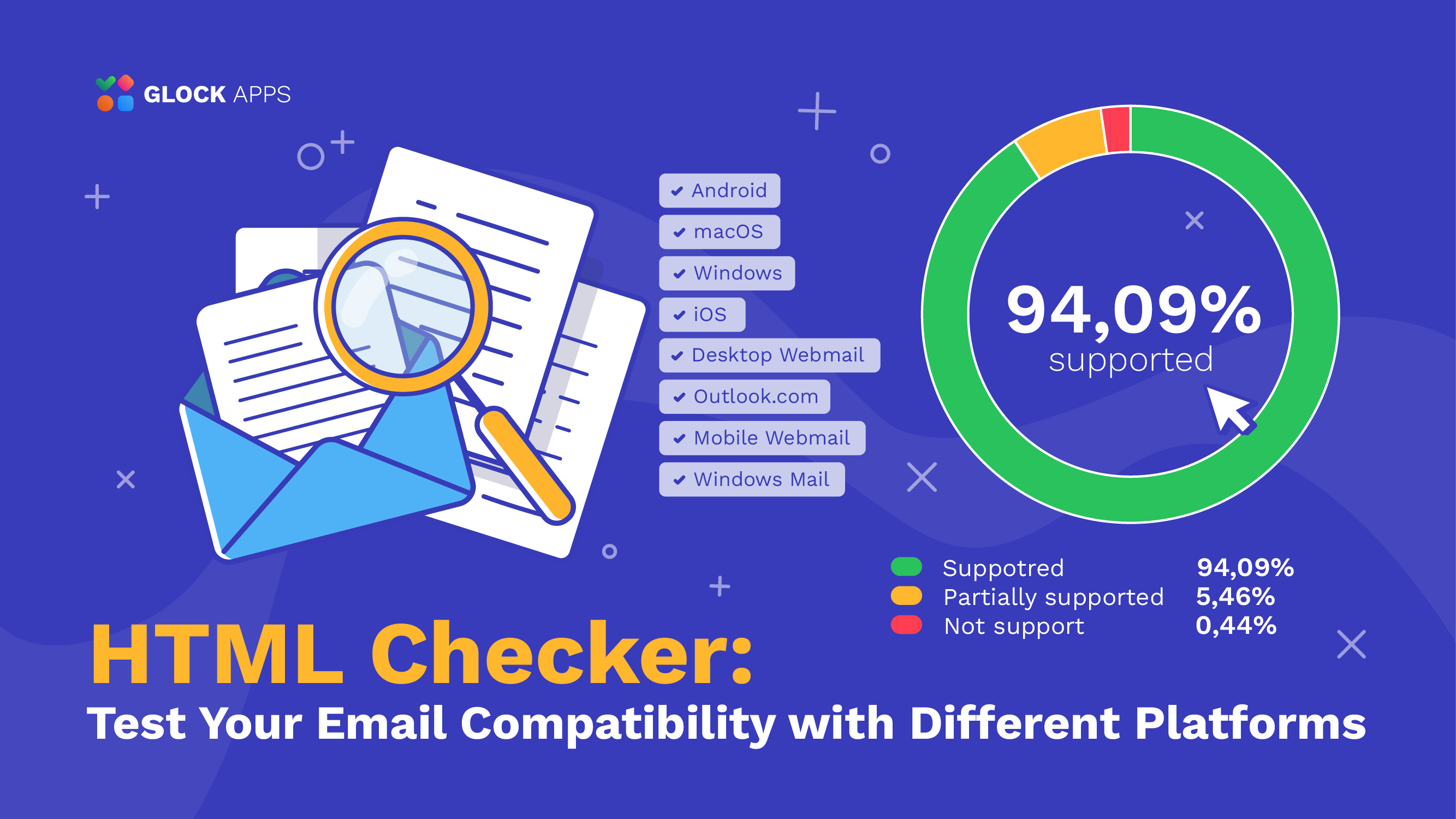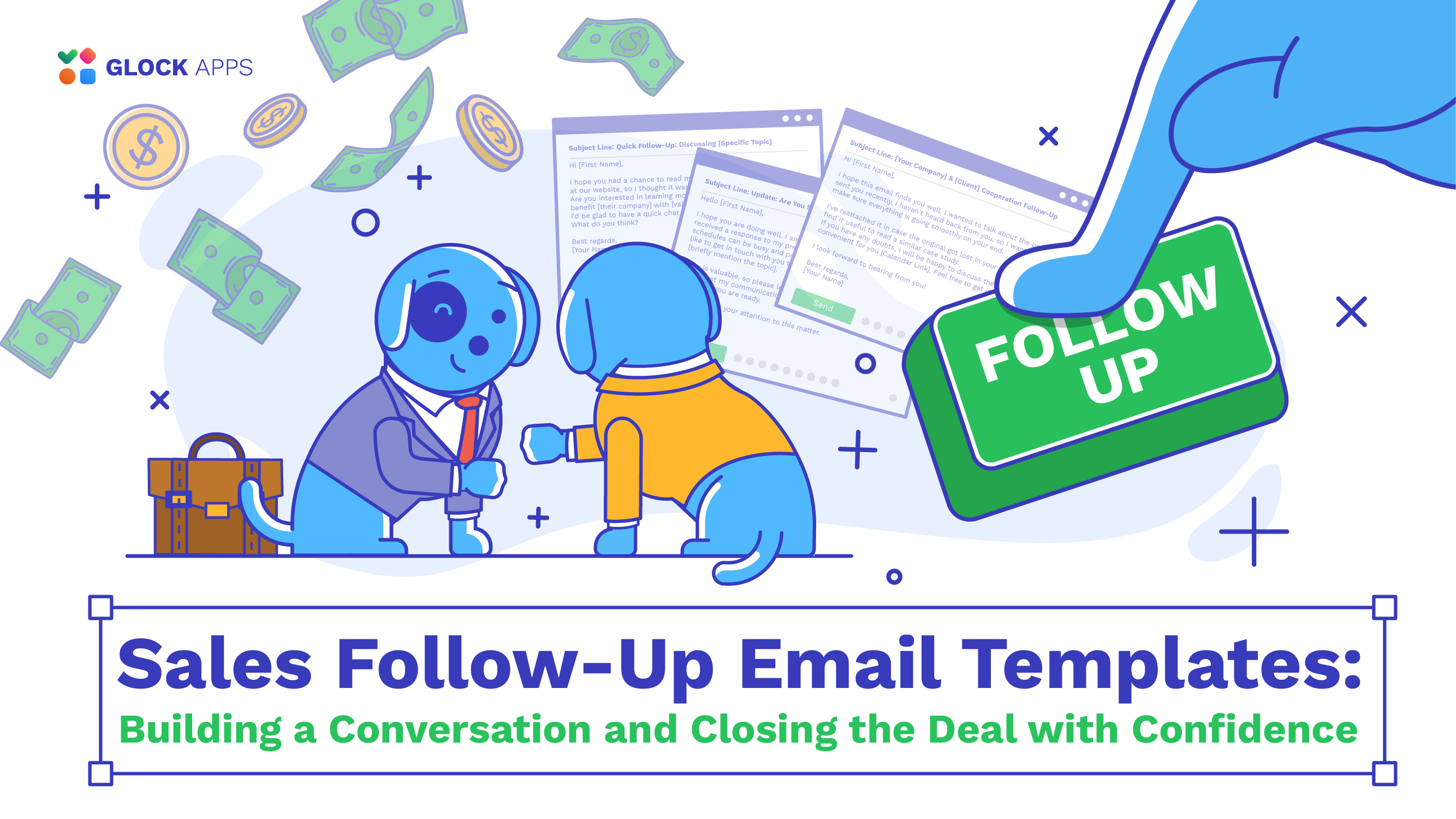Plain Text vs. HTML Emails: Why Marketers Should Send Both Formats
Estimated reading time: 8 minutes
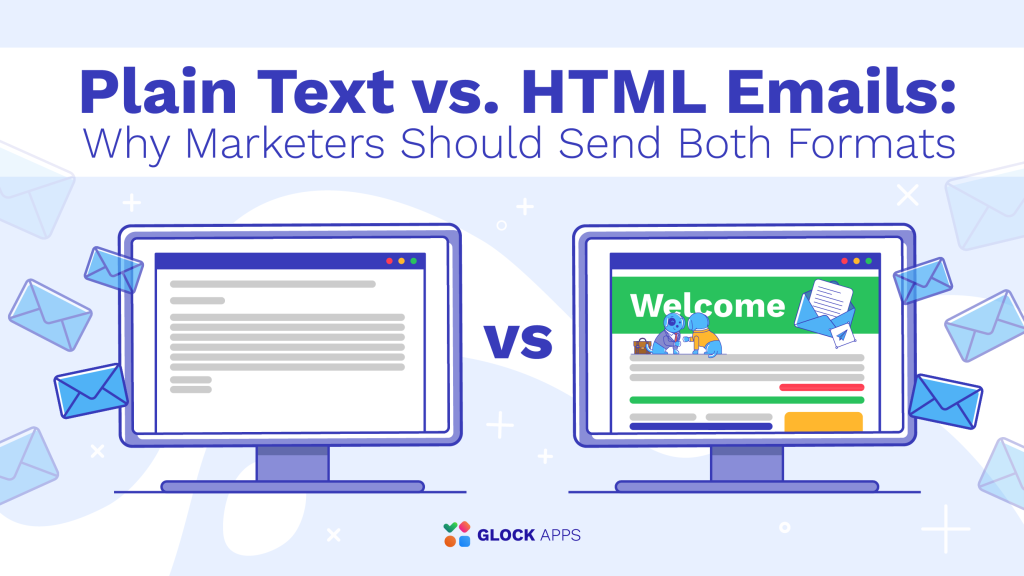
Plain Text or HTML Emails: Let’s Take a Closer Look
You may have heard a lot about the revival of plain text emails these days. In an era when email marketers widely use HTML code with all its benefits, some of them actively promote writing exclusively plain text, citing several arguments.
HTML emails are popular with email professionals because of their design, graphics, fonts, and colors, which are all important for grabbing the recipient’s attention. However, plain text emails also play an important role, as they lack visual appeal but make up for it with reliability and prompt deliverability.
What Is a Plain Text Email?
A plain text email is an email type that contains only raw text without any special formatting and styling. It doesn’t have any visual elements such as fonts, colors, images, videos, or hyperlinks that are often used in HTML emails.
Plain text emails are simple and lightweight compared to HTML emails, so they are considered easier to read and compatible with all email clients and devices. As plain text emails do not support complex formatting or embedded multimedia, they are often used to send simple text messages to notify users and provide them with basic important information. It is worth choosing this type of email in communication that primarily involves simplicity and maximum compatibility, and does not require sophisticated visual layout.
Gmail lets you choose whether you want to compose and send messages in plain or formatted text. The default setting uses formatted text, but you can switch to plain text at any time.
Pros and Cons of Plain Text Emails Compared to HTML Emails
Pros:
- Supported by all email clients, which ensures cross-platform compatibility without issues with unsupported fonts or styles. Also compatible with different inboxes on devices such as smartwatches, game consoles, and voice assistants
- Recipients with limited bandwidth or storage space may prefer plain text emails.
- Less likely to trigger spam filters and are considered safer because they do not contain potentially harmful HTML or scripts. Spam filters favor emails with an alternative to plain text. HTML-only emails are often flagged as spam because spammers rarely take the time to create a plain text version.
- Accessibility and readability by text readers, making them accessible to the visually impaired who rely on screen readers.
- Increase the chances of being read, due to the preferences of some users who prefer plain text emails only. Many email clients offer the option to receive only the text version of an email, which makes sending in a multi-part MIME format very important. Without it, some subscribers may not receive your email at all.
- Security and privacy in the eyes of the user, who wants to avoid potential threats.
- Ease and speed of creation without resorting to a designer or coder, which reduces dependence on others and overall costs.
Cons:
- Lack of visual appeal and ability to effectively grab attention because it lacks vivid images, highlights, and interactive elements.
- Misperception because it lacks visual branding cues such as logos or branded signatures that help establish legitimacy.
- Lower conversion rates without buttons or visual cues, as it’s harder to draw readers’ attention to a call-to-action (CTA) in plain text emails.
Although most email marketers prefer HTML versions to plain text, there is a belief that a combined format of plain text/html is the best.
Is It Still Relevant to Send Emails in Plain Text?
Yes, emails are still sent in plain text, and it’s important to understand why this practice is still relevant. Many businesses send text-only emails at different stages of their customer interactions, from lead generation to transactional.
Even if you send HTML emails, including a plain text version is crucial. This is enabled by the multi-part MIME (Multipurpose Internet Mail Extensions) protocol, which combines the plain text version with the HTML version of your letter.
MIME encoding is a technique used to encode non-ASCII characters and binary data, ensuring they can be safely transmitted through email and other text-based communication protocols, such as HTTP.
Email clients support MIME enabling users to send and receive graphics, audio files, and video files via email channels. Numerous predefined MIME types exist, such as those for GIF graphics and PostScript files, and users can also create their own MIME types. Similarly, web browsers support various MIME types, so they can display or process non-HTML files.
HTML vs. Plain Text: Which Format Do Marketers Choose and Why
Nowadays, it’s quite common to read suggestions for improving email marketing effectiveness that recommend sending plain text emails along with HTML format, especially in the SaaS industry.
The research of Databox company showed that 62% of marketers said they send a hybrid version of plain text and HTML emails as part of their email strategy. And only 20% and 16% of marketers prioritize HTML or plain text, respectively.
Simple emails are often used for informational purposes, when, for example, in monthly newsletters or promotions campaigns, it is difficult to refuse to use stylish templates with various graphics and elements.However, experts still advise making any template as simple and intuitive as possible, thus it will work better. To visualize how your email will be displayed in users’ inboxes and check its compatibility with different platforms, we recommend using our HTML checker, which has already become a real hit among our clients. It is a great tool to automatically check the final look of your email in different circumstances. You can easily try it out in our Inbox Insight service in the Content Analysis tab with any subscription plan.
Why You Should Send Both HTML and Plain Text Emails
Almost always, it’s a good idea to send both plain text and HTML versions together. This MIME approach ensures that all recipients can view your message properly, regardless of their preferences or email client capabilities.
Most email service providers (ESPs) can automatically convert your HTML email to plain text, making it convenient to include both versions with minimum effort. The recipient’s email client will display either the HTML or plain text version according to their settings, so you don’t have to worry about displaying both versions at the same time.
How Using Plain Text Emails May Impact Deliverability
Email service providers are believed to prefer plain text emails to HTML emails when it comes to spam filtering. If you send emails in plain text, the email service providers (Gmail, Outlook, etc.) are likelier to send them to the users’ primary inboxes, showing a higher deliverability rate.
Adding a plain text version to HTML can also improve the deliverability of your email and reduce the likelihood of it being marked as spam. Some email clients, such as Gmail, may mark your HTML email as spam if it doesn’t have a plain text version. That’s why running regular spam tests with GlockApps before sending your emails will further ensure that they reach your subscribers’ inboxes and get the desired open and conversion rates.
Summing Up
Plain text emails are basic and minimalistic, making them easy to read and understand. But nowadays you don’t have to choose between HTML vs plain text, because there is a very convenient multi-format called MIME that allows you to quickly create both versions at once, expanding your deliverability potential.
It is crucial to test your emails before sending them to recipients so that you can achieve higher results in your campaigns.
FAQ
Plain text emails are a type of email that contains only regular, unformatted text without any special styling. There are no visual elements such as fonts, colors, graphics, images, videos, hyperlinks, or HTML code in them.
An HTML email is an email that includes HTML, short for HyperText Markup Language, which refers to a method of encoding a document (created from ASCII text) that lets an HTML reader, such as a web browser or email client, know how to display certain types of information. HTML emails contain everything that plain text emails don’t: color, style, images, and various multimedia.
These emails have the design flexibility to create visually impactful marketing campaigns, newsletters, and engaging announcements. However, ensuring compatibility across different devices and email software is crucial due to variations among recipients. Use the HTML checker form GlockApps to easily verify and optimize your email rendering.
HTML format in email allows for the inclusion of a variety of formatted text, images, links, and other multimedia elements to create visually compelling and interactive messages.
The difference is in formatting support: HTML emails include formatting: fonts, colors, images, links, etc., while plain text contains only unformatted copy that ensures universal readability but lacks visual elements and interactivity.
Plain text emails are universally compatible, consume less bandwidth, positively impact deliverability as they are less likely to trigger spam filters, are accessible to visually impaired users, and are preferred by some recipients for their simplicity.
Plain text emails lack visual appeal, branding elements, and different interactive features, which may reduce engagement and conversion rates compared to HTML emails.
Using plain text emails can improve deliverability by reducing the likelihood of spam filtering, potentially resulting in higher inbox placement and better open rates. Including a plain text version alongside HTML, emails can further enhance compatibility and reduce the risk of emails being marked as spam.