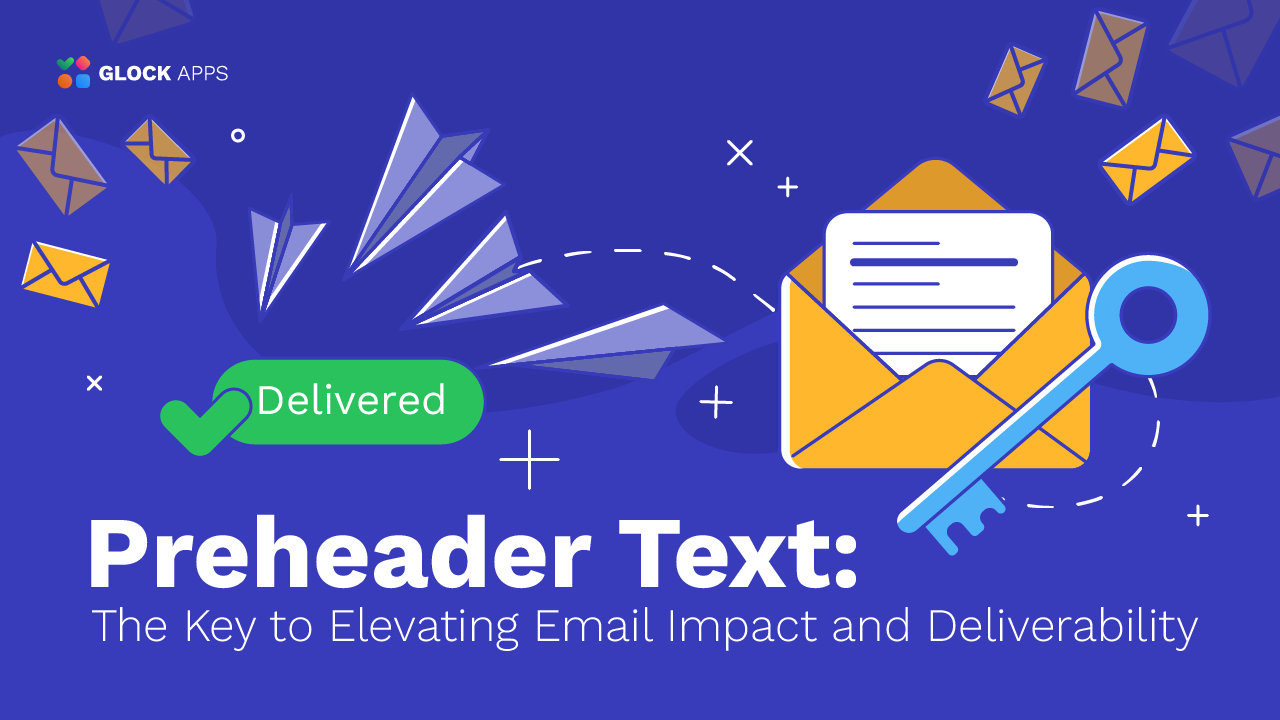The Parts of an Email: How to Structure Your Message for Inbox Success

Table of Contents
From the moment of its appearance, the email format has evolved from a formal plain text to the whole catalog with interactive elements. These days, we receive a ton of beautifully designed emails in our inboxes that enable us to take surveys, browse image carousels, and even play games.
In this article, we want to explore the email structure and its components to help you streamline your email campaigns for better Inbox delivery.
What Are the Main Email Parts?
The email structure consists of the two components: header and body.
The email header contains the information about the sender and recipient, originating IP address, email authentication outcomes, and transport information added by each server the message passes through on its way to the recipient.
It’s important to differentiate the email header from the HTML head tag, which only includes settings for the HTML code itself.
The body of the email contains all of the content that is visible to the recipient, including links, images, and text. If an email is designed in an HTML format, the body also contains the HTML code that defines the email’s layout, structure, and display in the recipient’s email client.
It’s easy to see the email parts in an email client like Gmail. Open an email, click on the three dots at the right side and select “Show Original” from the menu.
Email Header Structure
The header of an email consists of a number of fields, which have a field name and value divided by a colon.
The recipients typically see the From:, To:, Date:, and Subject: header fields when they open a message in their email clients.
In Gmail, it’s possible to view more header fields by clicking the arrow near the To field such as:
- Reply-to: defines an email address you send a reply to;
- Mailed-by: defines the “Mail FROM” domain;
- Signed-by: defines the domain on behalf of which the message is signed with DKIM;
- Unsubscribe: defines the unsubscribe link;
- Security: defines the security protocol used during the email transmission.
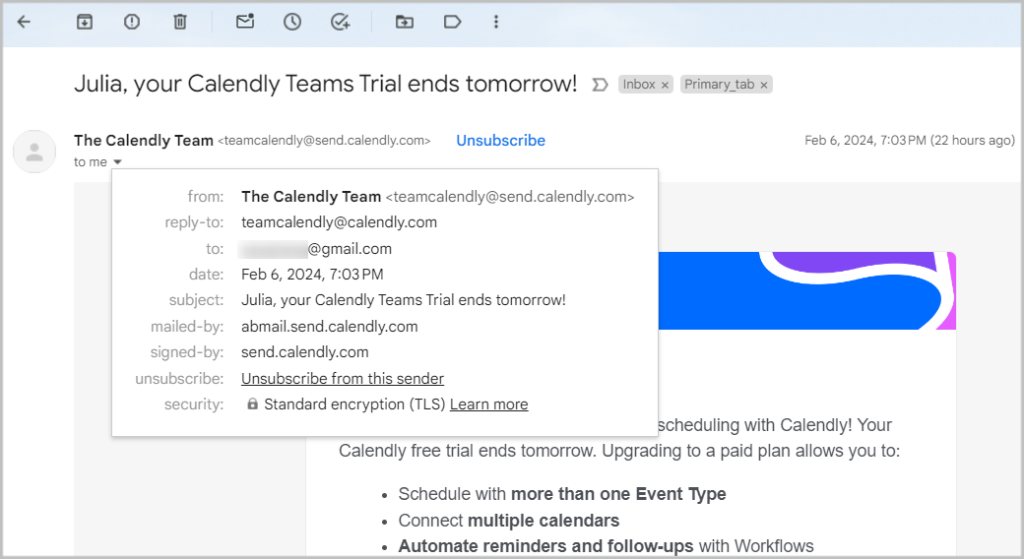
Additionally, a lot more fields can be included in email headers. They are accessible in raw view. They contain the information about how a message was delivered, including the servers that the email traveled through, the authentication protocols used, the email authentication outcomes, and the precise time the message arrived.
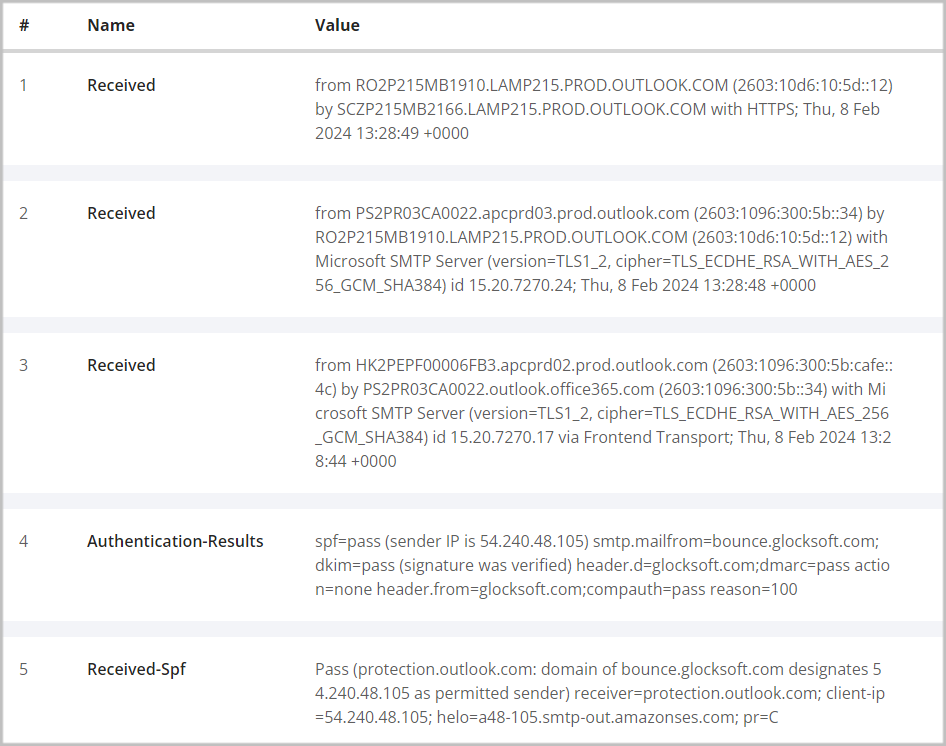
Oftentimes, the messages may have custom headers starting with an X- prefix. These headers are non-standard and can vary across different Internet service providers. Here are a few examples of X-headers added by Microsoft:
X-Ms-Exchange-Organization-Pcl: 2
X-Ms-Exchange-Organization-Scl: 1
X-Microsoft-Antispam: BCL:0;
In this instance, the Internet service provider added the headers indicating the Phishing Confidence level (Pcl), Spam confidence level (Scl), and Bulk complaint level (BCL), which scores were received during the email scrupulous check.
Other X-header fields may contain the information about the likeliness of the email to be spam and a delivery destination. It is to note that the information is presented in an encrypted format, which presents difficulty for senders to decipher it.
The email headers are sometimes required by the ISPs for deliverability troubleshooting purposes. In GlockApps, you can access the headers by choosing “Header” from the menu at the right side of the deliverability report.

GlockApps Inbox Insight Report: View Email Header
Email Body Structure
The body of an email is usually made up of MIME (Multipurpose Internet Mail Extensions) components. The MIME format allows the use of characters other than ASCII that are common for plain text emails. Additionally, MIME enables the integration of media formats, including audio and graphics, in an email message.
Similar to other MIME attachment types, the picture files require the extension to be specified. Regardless of the file type – GIF, PNG, or JPG – the exact specification is necessary.
It is to note that binary data of an unknown kind or that does not fit into any other data type will be classified as octet-stream, which is essentially arbitrary binary data. Octet-stream is frequently used for material that does not have a designated MIME attachment type.
For example, an .exe file does not have a specific MIME subtype, yet it can still be sent via email using the octet-stream attachment type. Even though the majority of email clients are not able to access an .exe file, the recipients are still able to download and run the file locally on their computers.
Read also: Email Content Overview: Why Content Analysis in Email Spam Testing Matters
HTML vs Plain Text
Even with the sophisticated ways that contemporary email clients can handle HTML content, there can be times when your recipients have trouble seeing your emails properly. This can be due to email clients that are out-of-date, technical issues, or even deliberate filtering of HTML emails, which keeps your message from getting through.
Therefore, companies looking for a more secure email communication could choose emails that are solely in plain text and don’t have any embedded links or pictures. Plain text messages are frequently thought to be safer than emails that include links to outside sources.
If you choose to send HTML-formatted emails, including a plain text version of the email increases the probability that the recipient will see it and respond to it. This becomes especially important for transactional communications, such as order confirmations or password resets, because sending an inaccessible message could jeopardize a customer’s ability to use their accounts on your platform.
When an HTML email is sent without a corresponding plain text version, the recipients may begin to doubt its legitimacy. Spammers frequently utilize the strategy of just including HTML versions to trick recipients into opening emails that could lead to the download of harmful software.
The key to including plain text and HTML versions in the same email is to specify two content types in the source.
In order to indicate that an email has a plain text version and a HTML version, the Content-Type: header is used. Example:
Content-Type: multipart/alternative; boundary=”————010004010206050209080007″
This header also specifies the boundary – a line that separates the two body versions. The boundary line shows the start and the end of each version.
The boundary line is followed by another Content-Type:, where the value – text/plain or text/html – is used to indicate the version of the email body.

GlockApps Inbox Insight Report: RAW Message
It is to note that modern email service providers create email headers and bodies in the way the emails can be effectively sent and viewed on a variety of email clients. As email headers are added automatically during the message transmission, no manual header coding is required.
However, in some cases, email senders may need to add custom headers to track some user actions, for example, unsubscribe clicks, or collect other information. The possibility to add custom email headers may be allowed by an email service provider.
Additionally, in some ESP there is a possibility to edit the email plain text part to make it more recipient-friendly and easier to render content if the message is opened in a text format.
Email senders should be aware of the email structure and the main parts of an email to be able to investigate and troubleshoot deliverability issues if they occur.
Frequently Asked Questions
An email structure looks differently for email recipients and receiving email clients. When you create an email message, you typically include the Subject line, the email body, which contains the salutation, content text and the signature, and the footer with your postal address, contact information, and unsubscribe link. For email clients and servers, the email structure consists of the email headers and body.
The body of an email is the content that the recipient sees when they open the message. In an HTML code, the body starts with the boundary string specified in the Content-Type header field. The body may be created in the MIME format where both a plain text and HTML versions of the body are included.
Email senders should structure their email communications in the way they can be read in different email clients. It’s suggested to use the MIME format and ensure a plain text part is accessible in case a recipient cannot open the email in the HTML format.
An email address consists of two main components: the local part and the domain part. The parts are separated by the “@” symbol. The local part is the username or account name that identifies the mailbox within the mail server. It can include a combination of letters (A-Z, a-z), numbers (0-9), and certain special characters. The domain part specifies the mail server that handles the email for the given address. For example, john_doe@gmail.com.
The main sections of an email are headers and body. The email headers are added during the message transmission from the sender to the recipient and contain the information about the sender and the recipient, email authentication protocols, sending IP addresses, date and time when the email was sent. Additionally, some servers may add custom headers including the spam filtering check results or other service information. The email body is the content of the email. In the RAW format, the body can include a plain text part and an HTML part separated by the boundary string.