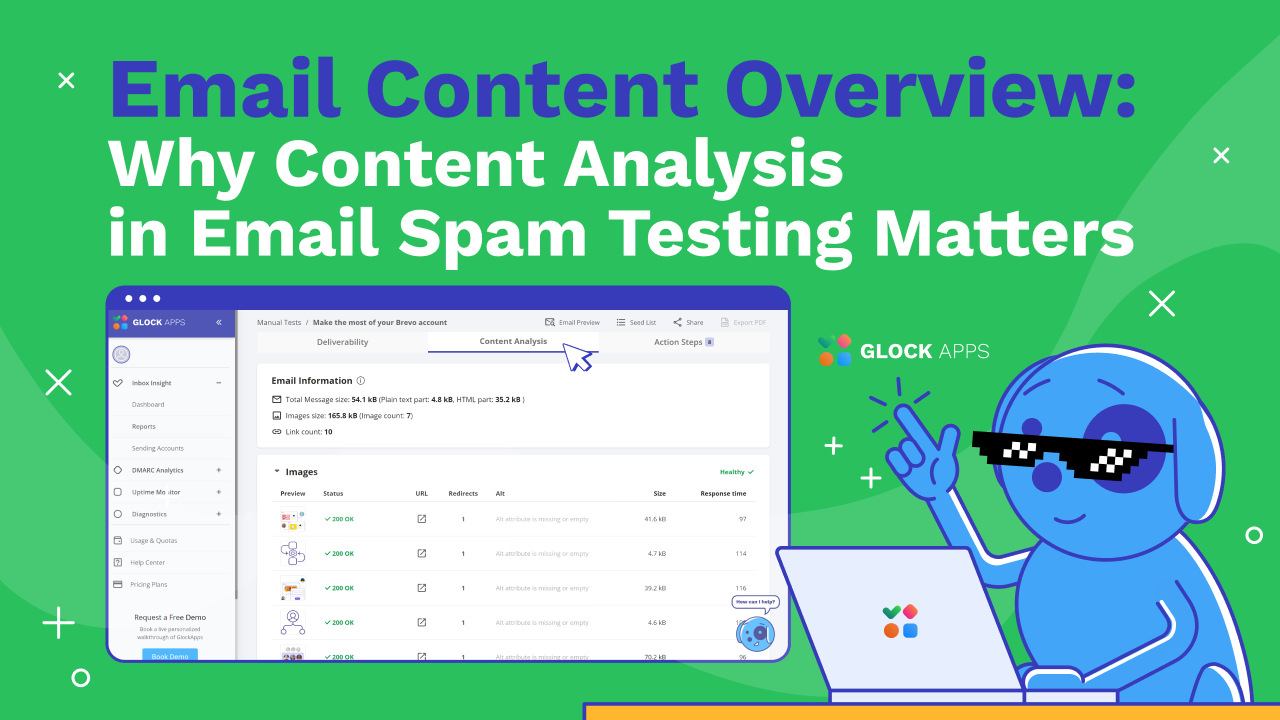How to Write a Formal Email: Useful Tips and Examples
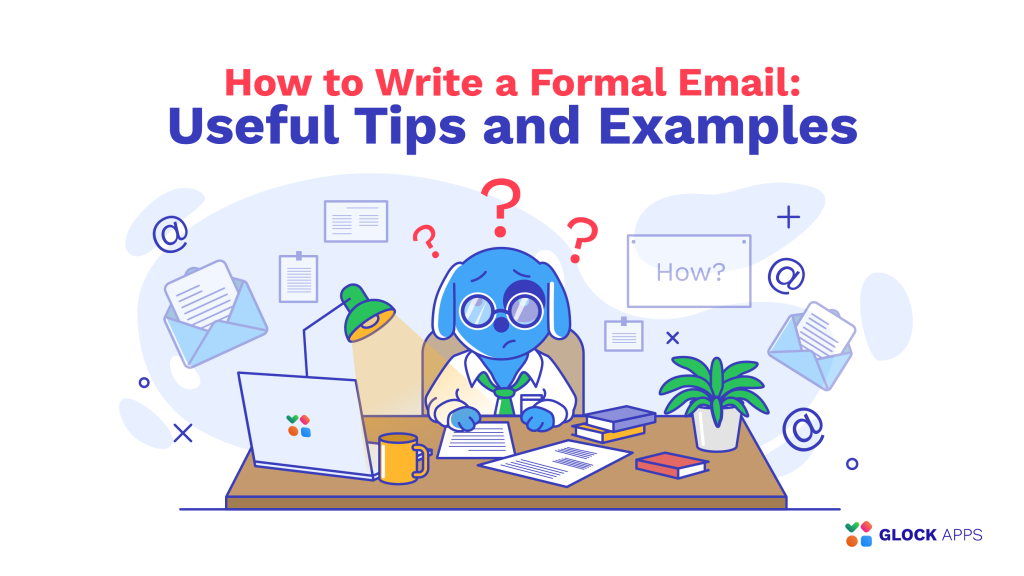
Is It Really Difficult to Write a Formal Email?
All people, even experts, sometimes have difficulties putting their thoughts into words, especially when it comes to a professional context. And these fears of using the wrong phrase or seeming inappropriate take over and prevent us from growing.
Perhaps you may also have paused while writing an email, asking yourself if your tone is too informal. To give you more confidence and simplify your work routine, we have created this article with the best tips for crafting formal emails quickly and correctly.
What Does a Formal Email Look Like and What It Is Used for?
Writing formal emails is a must-have skill for anyone in today’s workforce. Whether you’re chatting with colleagues, supervisors, clients, or even government officials, knowing how to compose a formal email is essential for effective communication.
But we have to clearly understand that formal email is usually reserved for specific official occasions, not for everyday conversations. So avoid using long sentences, clichés, emotional language, slang, acronyms or abbreviations, and phrasal verbs, while choosing your words carefully to ensure clarity and professionalism. Also, steer clear of using the passive voice and conditional statements, preferring the directness of communication.
Email has become the main form of interaction in academic and professional settings, making it crucial to understand the ins and outs of proper email etiquette. Let’s dive into the basics of writing formal emails and some practical tips to help you communicate with ease.
How to Start a Formal Email?
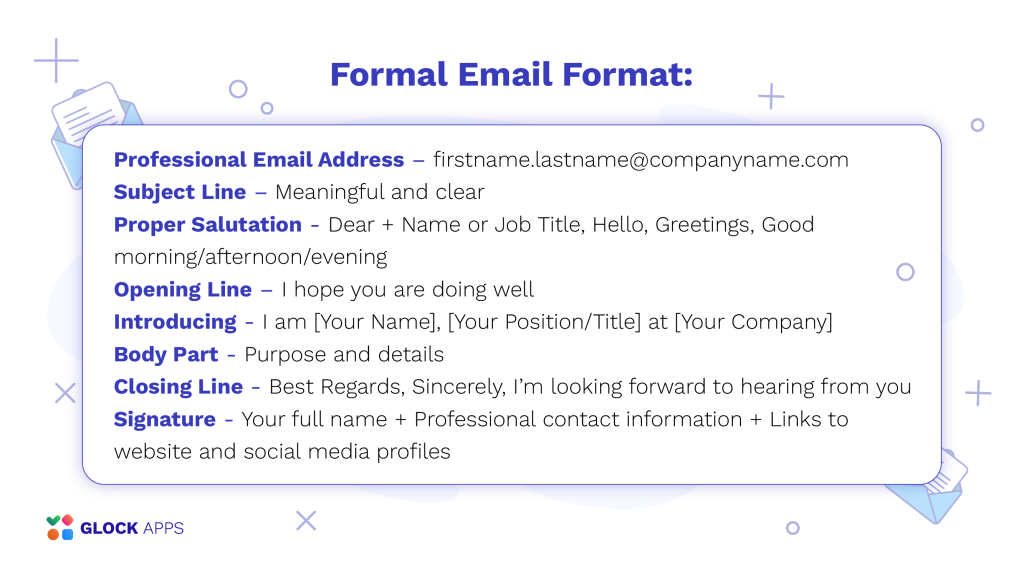
Sending a formal email doesn’t have to be a daunting task. If you want to improve your writing skills and always make a lasting impression on recipients, follow these simple steps to ensure your message is delivered in a professional and polished manner:
1. Start with a Professional Email Address:
Your email address is your digital calling card. Make sure it reflects the level of professionalism you want to convey. Opt for addresses from reputable sources like your educational institution or workplace. If using a personal email, keep it clean and straightforward, ideally incorporating your name for a touch of personalization. Avoid using strings of nonsensical letters or random numbers, professional email must include your name, company, or industry-related keywords.
Here are some examples of the correct format for a professional email address:
- firstname.lastname@companyname.com
- lastname.initials@companyname.com
- yourname.department@companyname.com
- yourname.jobtitle@companyname.com
2. Think Carefully About the Subject Line:
In writing subject lines conciseness and meaningfulness should prevail, but there’s a limit you don’t want to miss. While most subject lines are typically less than 100 characters, studies show that hitting between 110 and 140 characters can lead to higher open and click-through rates.
The subject line sets the tone for your email and grabs the recipient’s attention. Keep it clear and relevant to the content of your message, bearing in mind that this line summarizes rather than describes your letter. Incorporating your name can add a personal touch and help the recipient prioritize your email among the mess of their inbox.
When choosing your subject, it’s crucial to consider your audience to resonate with their interests and priorities. Depending on whether you are addressing a potential business partner or professional colleague, tailor your message accordingly.
Your subject line serves as your email’s first impression, so make it count. Focus on what matters most to your readers, whether it’s addressing customer pain points or highlighting a shared connection. And remember, authenticity is key – avoid spam phrases like that could destroy trust and credibility.
3. Use a Proper Salutation:
How to begin a formal email? It’s quite simple – start with the right greeting! Business salutations appear at the beginning of professional emails and should usually consist of the recipient’s name and title. Which specific salutation to use often depends on the purpose of your document, available information, and your relationship with the receiver:
- Dear + Name, Sir/Madam or Job Title
- Hello
- Greetings
- Good morning/afternoon/evening
Generally better to avoid using “To Whom It May Concern” in the greeting whenever possible because it can come across as impersonal and outdated. It’s preferable to address the recipient directly if you have their name or to use a more specific title.
Also, if you don’t know yet the person you are writing to, instead of assuming their gender, use neutral language. For example, instead of saying “Dear Sir/Madam”, you could use “Dear [Company Name] Team” or “Dear [Job Title]”.
It is customary to follow the salutation with a comma (not the exclamation mark) and then begin the body of the email on a new line. This helps maintain a clear and organized format, enhancing readability.
4. Opening Line:
After the salutation, is commonly used one short but very important sentence, which serves as a courteous way to start the formal email before transitioning into the main content.
Here are several examples:
- I hope this email finds you well
- I hope you are doing well
- I trust you are having a great day
- I hope things are going great for you
- I hope you are having a productive week
5. Introduce Yourself:
If you have not yet communicated with the recipient, briefly introduce yourself in the first sentence. Give your name, then explain your connection or meaning to the recipient. The goal is to provide the recipient with the necessary information about you as a sender and create a professional and courteous opening to the dialog.
Finish the introduction with a single sentence giving your reason for writing. Better to ask a question that meets the reader’s needs, as it encourages engagement and shows consideration for the recipient’s perspective or concerns.
6. Provide Purpose and Details in The Body Part:
The next part named Formal Email Body gives more info on why you’re emailing. Making it short and relevant is vital, ideally one or two paragraphs, emphasizing politeness and kindness.
Write all important details like deadlines, key points, specific objectives, or requests, making sure each phase is purposeful and your language adheres to the format and remains professional.
Trim the excess, remember that good writing is concise. A few sentences can convey your message effectively without overwhelming the recipient. Moreover, avoid presenting your email as a monolithic block of text, instead, employ short paragraphs and highlight main points with bullets if necessary.
Just remember that long passages make it difficult for the recipient to understand the point of your formal email. Focus on brevity and clarity, which not only improves readability but also increases the likelihood of a quick response.
When sending formal emails, it is also important to be polite but it can be too much, as excessive “pleases” may come across as overly deferential or pleading. Here are some words to use instead of “please” to convey requests:
- Kindly
- It would be appreciated if
- Would it be possible to
- Could you please consider
- I would be grateful if
- May I request
These alternatives can help maintain a professional tone while still expressing courtesy in emails.
7. Finish Your Letter with Closing Line:
Concluding a formal email appropriately is essential. Some suitable closings include:
- Best Regards
- Sincerely
- I’m looking forward to hearing from you
- Respectfully
It’s important to maintain a professional tone throughout your message, so avoid using overly casual phrases or slang typical of informal correspondence with family or friends, for instance, instead of “Thanks” use a more formal and polite expression “Thank you”.
8. Include Your Signature:
A signature in a formal email provides essential contact information and strengthens your credibility and professionalism. It typically includes your full name, job title, company name, and direct contact information such as phone number and physical address. Optionally, you may include additional details like a photo or company logo, your website link and social media profiles.
Stay informed and improve your email marketing strategy! Subscribe to our newsletter for the latest news, tips, and updates
Formal Emails Examples
Here are some formal email writing examples in the marketing and business sphere:
1. Collaboration Email Template.
Subject: Proposal for Collaborative Marketing Campaign
Dear [Recipient's Name],
I hope this email finds you well.
I am [Your Name], the Marketing Director at [Your Company]. I am reaching out to discuss a potential collaboration opportunity between our organizations.
Our team has developed a comprehensive marketing proposal aimed at expanding brand visibility and driving customer engagement. We believe that by combining our expertise and resources, we can create a mutually beneficial partnership that maximizes impact in our target markets.
I would be grateful for the possibility to further discuss our proposal and explore how we can align our strategies for success. Please let me know a convenient time for a meeting or call to delve into the details.
Thank you for considering our proposal. I’m looking forward to the opportunity of working together.
Best regards,
[Your Name]
Marketing Director
[Your Company]
[Your Contact Information]2. Conference Invitation Letter Template:
Subject: Join Us at [Conference Name]
Dear [Recipient's Name],
I trust you are having a great day.
My name is [Your Name], and I am [Your Position/Title] at [Your Company]. I am reaching out to extend a personal invitation to you to join us at [Conference Name], scheduled to take place [Conference Dates] at [Conference Venue].
Your expertise in [industry/sector] makes your presence invaluable. We believe your insights would greatly enrich our discussions.
Attached is the conference agenda for your review. If you have any questions or need further assistance, feel free to get in touch.
Looking forward to your participation!
Best regards,
[Your Name]
[Your Position/Title]
[Your Company]
[Your Contact Information]3. Meeting Follow-up Formal Email Example:
Subject: Action Items Follow-up from [Meeting Date]
Dear [Recipient's Name],
I hope this email finds you well.
Following our recent meeting on [Meeting Date], I wanted to provide an update on the action items and next steps. Our team has started implementing the proposed marketing strategy as discussed.
I've attached a detailed proposal addressing the key points raised about [Specific Topic]. Your feedback would be appreciated.
Let me know if you need more information or have additional action items to address.
Thank you for your attention to this matter. Looking forward to your response.
Best regards,
[Your Name]
[Your Position/Title]
[Your Company]
[Your Contact Information]Conclusion
Mastering the technique of writing formal emails is a valuable skill that can help you communicate effectively in a workflow. By following these simple steps and guidelines, you can create emails that are clear, concise, and professional, ensuring that your messages are received and respected by your recipients. Your mind will no longer be occupied with questions about which sentences are suitable for a formal email. So the next time you sit down to compose a letter, follow these tips, and watch your communication skills soar!By continuously testing your letters with the Inbox Insight tool, you can check your email authentication, spam score, and mailbox placement, and get a list of actionable steps to improve the Inbox rate.