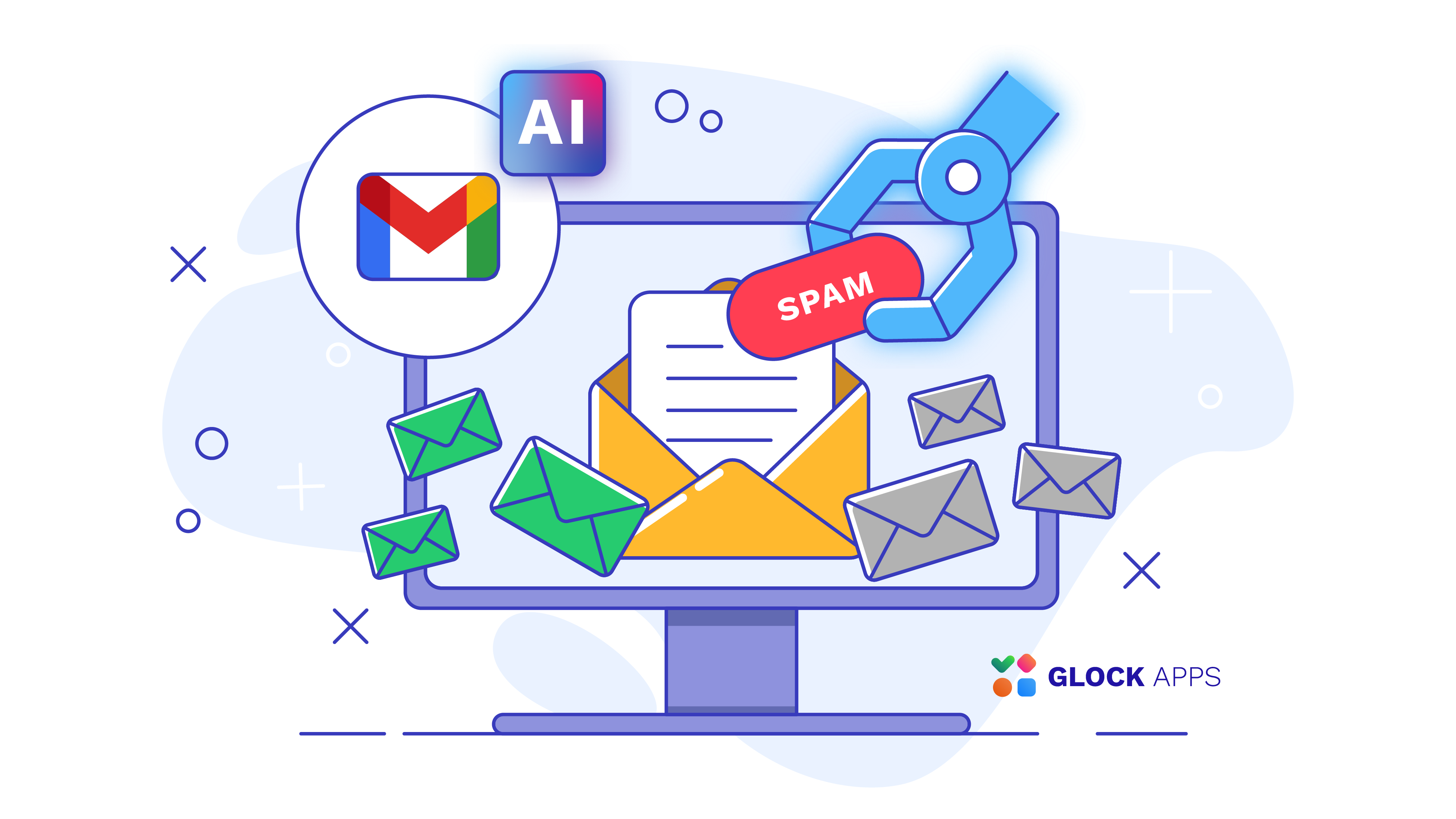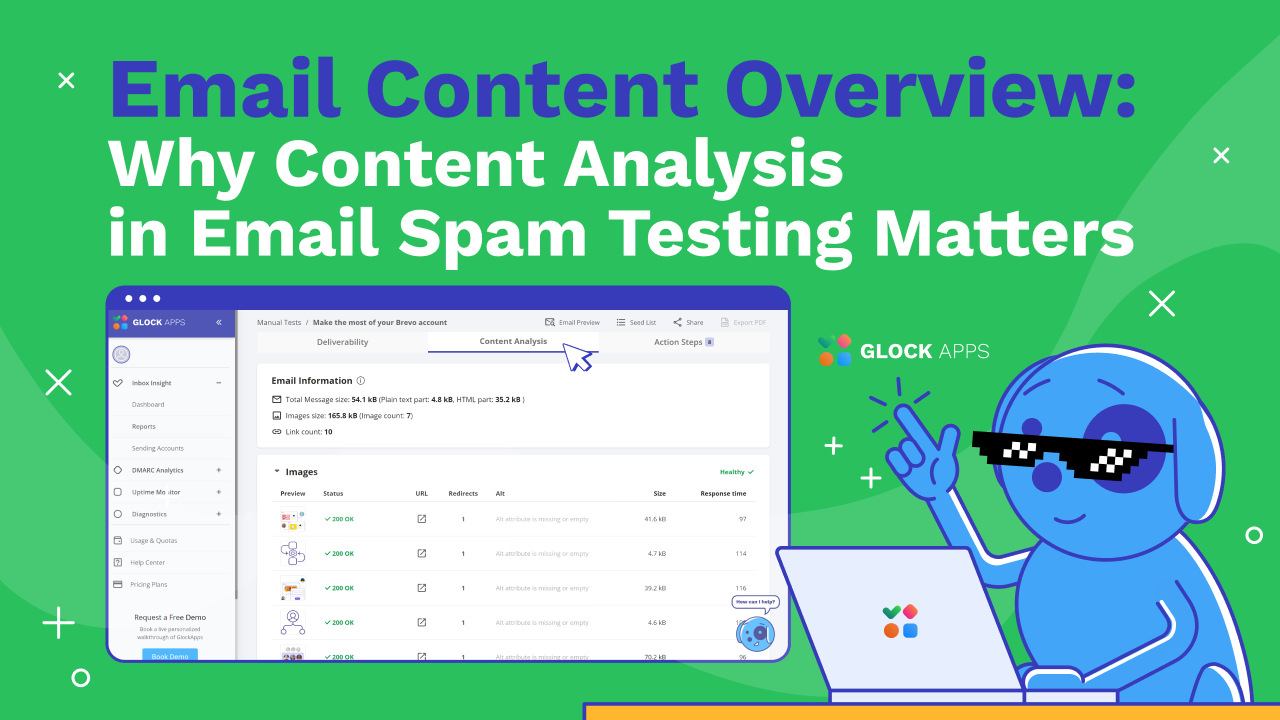Google Announces New Gmail Security: A Quick Overview

Estimated reading time: 6 minutes
Google announced that the security of Gmail will be increased to provide better protection for its millions of users all around the world as of October 15th. As hackers improve their skills and become more dangerous, Google continues to prioritize security and privacy in its suite of products, ensuring that users’ data remains safe.
One of the most notable aspects of this new update is its focus on safeguarding user information from a variety of cyber threats, including phishing and malware attacks. These types of attacks have been a persistent issue for a long time now, with cybercriminals continually finding new ways to exploit vulnerabilities. In response, Google’s latest security enhancements aim to make Gmail even more resilient to such threats.
Understanding the Need for Enhanced Gmail Security
Gmail is one of the most widely used email services globally with over 1.5 billion active users. This confirms the data from our email deliverability statistics – Google is still the first email service provider among our service clients. With such a vast user base, it’s a primary target for hackers and cybercriminals looking to exploit vulnerabilities. The rise in sophisticated phishing attacks and malicious content makes it essential for email platforms to continually improve their security infrastructure. Google has responded to this challenge with its latest security update aimed at safeguarding sensitive information and enhancing user trust.
Enhanced AI-Powered Phishing and Malware Detection
Google has enhanced its use of Gemini and Machine Learning to better detect and block phishing emails and malware. Phishing is when someone pretends to be a trusted contact or company to trick you into revealing personal information or clicking on dangerous links. With this update, Gmail now uses Gemini to analyze incoming emails more accurately, checking for suspicious content, links, and attachments.
Gemini looks for signs that an email might be trying to trick you, such as unusual language, unexpected attachments, or links to risky websites. This makes it harder for dangerous emails to slip into your inbox, adding a layer of protection.
Real-Time Scanning for Suspicious Attachments
Gmail’s new security update includes enhanced real-time scanning of email attachments. When an email arrives in your inbox, Gmail scans attachments immediately to check for malware or harmful scripts. This quick scan prevents you from downloading or opening infected files, protecting your device from potential threats.
The system uses Google’s vast database of known threats to identify malicious content. If an attachment is flagged as dangerous, Gmail will warn you and block access to the file.
Enhancing User Control Over Email Security
Google’s latest security improvements also give users more control over their own security settings. These updates include customizable controls, allowing users to tailor their email security according to their specific needs. By offering a range of options, Gmail users can fine-tune their settings to achieve a balance between convenience and security that suits their individual requirements.
BIMI and Brand Protection with Common Mark Certificates
In addition to the regular security updates, Gmail has also expanded BIMI (Brand Indicators for Message Identification), which is a relatively new approach to displaying the brand logos of businesses next to their emails. This way, users will see the logos they are familiar with, which acts as a visual assurance that the corresponding emails are coming from the legitimate owner of that domain. This further helps senders build trust with the recipients.
Google has introduced two key updates related to BIMI:
- Gmail now supports Common Mark Certificates (CMC), it allows more senders to use BIMI, even if they don’t have a registered trademark. Although CMCs won’t show the verified checkmark that comes with Verified Mark Certificates (VMC), senders can still display their brand avatars.
- BIMI-verified checkmarks are now displayed on both Android and iOS, which extends the availability of this feature beyond Gmail’s web interface.
Important Note!
In order to leverage BIMI for the outgoing emails to Gmail and other platforms, make sure that your organization has implemented DMARC, and that you have verified your logo with a VMC from a Certification Authority.
Gemini in Gmail Introduces Contextual Smart Replies
Another feature that’s coming soon is contextual Smart Replies for Gemini, an upgrade to Google Mail’s original Smart Reply feature introduced in 2017. Smart Reply is great for quick replies but, increasingly, users need more complex, contextual replies. With Gemini’s latest update, the tool can read the entire email thread and provide more contextual responses, giving users more relevant and thoughtful reply options.
How New Gmail Security Updates Affect Cold Emails
Senders are concerned about important changes to cold emails. It’s quite common to find worried discussions on social media and forums that Google has just “ended” cold emails with these new updates. What is known about it? Let’s find out.
As announced, Google’s new AI-powered security system, Gemini, provides enterprise-grade protection for Gmail, Drive, and Chrome. They claim that the system will review 1000 times more spam reported by users every day, effectively adding the power of 1000 additional cyber defenders to improve user security. This enhancement strengthens their ability to detect and mitigate threats, improving the security of the experience across all platforms.
All of this makes it clear that emails with malicious content will be cut off even more sharply. Spammers may indeed be in trouble. But what about regular cold marketing emails that are not threatening and have a good reputation?
Experts say that such emails are getting very strict control and are even more likely to end up in spam. So if you’ve recently seen a drop in response rates, it could be due to this updated system that has already been rolled out to millions of users.
For outbound marketers, this shift means several key changes:
- First, relying on open rates as an indicator of successful deliverability is becoming obsolete (as has been said many times before). Instead, the focus will shift significantly towards the quality of your email content, as the text will play a crucial role in determining the effectiveness of your emails.
- What you send and how you do it will be analyzed even more closely. In addition, the origin of your emails will become increasingly important, as email gateways will closely monitor where emails are sent from and how many relays they pass through. Simplifying the sending process will be crucial for better deliverability.
- Relevance is everything, so you should thoroughly explain your reason for writing.
- Avoid messages that provoke user-reported spam.
- Make sure your campaign is optimized and clean your email list regularly. It’s not new, but it’s really important.
- And most critically, deliverability and authentication measures are crucial for those who want to get into the inbox at all.
Entrust control of your email to GlockApps – a complete solution for your email marketing. Get detailed deliverability reports for the world’s top email providers, monitor your sender reputation and authentication, check your content and HTML code compatibility, and get actionable insights to make changes in time. Choose us today so that updates don’t affect the success of your campaigns!
Conclusion
Google’s security update reflects its continuous effort to secure its users against the ever-expanding threats that surround us on the Internet. In addition to increased warnings, and the use of AI-based threat analysis, Google is actively doing its part to help millions of Gmail users connect securely.
No matter how the world changes, GlockApps is always there to ensure the smooth deliverability of your emails.