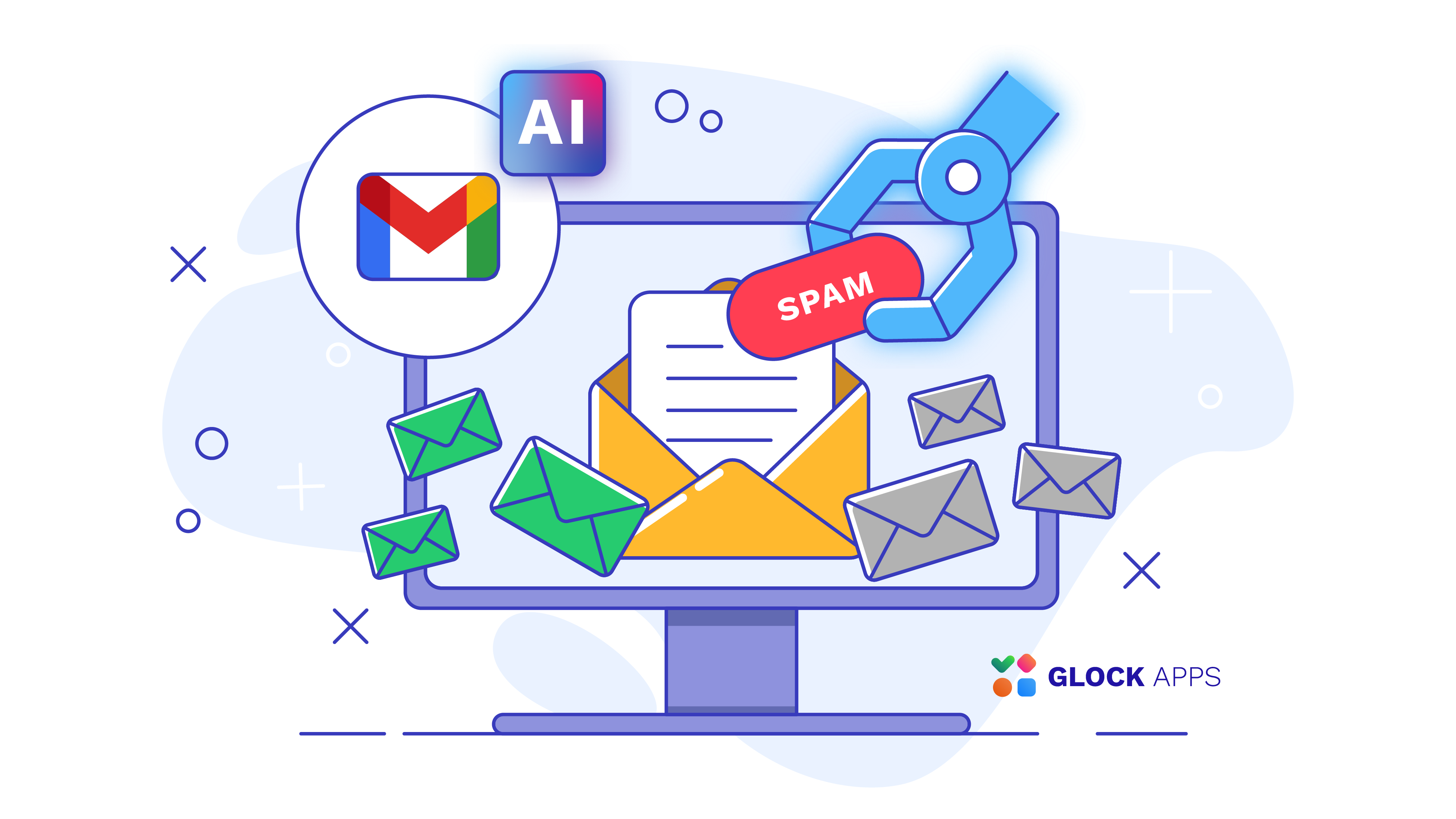Gmail’s New Open Tracking Updates: What You Need to Know

Estimated reading time: 6 minutes
In the world of email marketing, tracking the success of your campaigns is essential. Understanding whether your audience is opening and interacting with your emails can help you refine your strategies, improve engagement, and optimize your ROI. One of the key metrics that marketers rely on is the email open rate. However, with Gmail’s recent updates to open tracking, many email marketers are facing challenges in accurately tracking email opens. Let’s see how they impact tracking email opens in Gmail, and how to adapt to these changes to get the best results from your email campaigns.
What Are Gmail’s New Open Tracking Updates?
Gmail’s new changes to email tracking have made significant waves in the world of email marketing. The platform has implemented measures to limit the effectiveness of tracking pixels marketers use to track when a user opens an email.
Tracking pixels, also known as Gmail tracking pixels or email tracking pixels are invisible small pictures that are inserted within the email. When the email is opened, the pixel is loaded from the server and triggers an update to the sender, indicating that the email has been opened. This allows marketers to measure email open rates, get insights into user behavior, and understand engagement levels.
However, Gmail has introduced new updates to protect user privacy and combat potential tracking abuses. These updates impact the reliability of Gmail email analytics, as the platform has started to pre-load images and block certain tracking mechanisms, particularly when it comes to tracking email opens in Gmail.
Why Are Email Open Rates Unreliable?
With the changes to Gmail pixel tracking, marketers may notice that open rates have become less reliable. Instead of relying on tracking pixels embedded in emails, Gmail now loads all images, including tracking pixels, as part of its pre-fetching process. This means that emails can be flagged as “opened” even before the user has actually opened the email themselves.
This shift is part of Gmail’s broader move to enhance privacy for its users. Gmail’s preloading of images allows the platform to ensure that the user’s email experience is fast. While this benefits users by reducing the chances of slow-loading emails, it also creates issues for marketers who depend on accurate email open tracking.
Gmail Open Rate Tracking: What’s the Impact?
For marketers looking at the success of their campaigns through Gmail open rate tracking, the new changes may impact their ability to trust their metrics. Because email tracking pixels are now preloaded, they no longer provide an accurate reflection of when a user actively engages with an email.
Without the tracking pixel email reflecting a true open event, email open rates could become inflated, leading to overestimates of engagement. In turn, marketers might find it difficult to track the effectiveness of their subject lines, email content, and overall campaign performance.
You can only check your email performance when it actually gets into the inbox. Test your email deliverability with GlockApps!
How to Block Email Tracking in Gmail
As an email recipient, you might be concerned about the privacy implications of email tracking. If you’re wondering how to block email tracking Gmail, there are a few steps you can take to limit the amount of data that third-party trackers can access.
Disable Image Auto-Loading: One of the most effective ways to block tracking pixels is by disabling image auto-loading in Gmail settings. This will prevent Gmail from automatically loading images (including tracking pixels) in incoming emails.
To disable image auto-loading in Gmail:
- Open Gmail.
- Go to Settings (the gear icon) and click “See all settings.”

- In the “General” tab, scroll down to “Images.”
- Select “Ask before displaying external images.”

Use Gmail’s Confidential Mode: Gmail offers a Confidential Mode that prevents recipients from forwarding, copying, or printing emails. It doesn’t specifically block tracking, but it adds an extra layer of protection for sensitive information.
How to Adapt to the New Gmail Tracking Changes
Here are some tips to help you adapt and continue to track the success of your campaigns:
1. Focus on Click-Through Rates.
It may be more useful to change your focus toward click-through rates (CTR). By analyzing the CTR, you can still get a sense of how engaged your audience is with your emails. If users are clicking on links in your email, that indicates that they are actively engaging with the content.
2. Other Engagement Metrics.
In addition to CTR, consider looking at other email engagement metrics such as reply rates, forward rates, and the number of unsubscribes. These can offer valuable insights into how recipients are interacting with your emails.
3. Stay Informed About Further Changes
Gmail and other email providers frequently update their privacy and tracking policies. To stay ahead of these changes, be sure to keep an eye on the latest updates regarding email open tracking Gmail and tracking email opens in Gmail.
Conclusion: Embrace the Change
Gmail’s new pixel tracking and email open tracking updates are a direct response to increasing concerns over privacy and security. While this change makes it harder for marketers to track Gmail open rate tracking accurately, it also highlights the importance of adapting your email marketing strategies.
Instead of focusing only on email open rates, shift your attention to other valuable metrics like click-through rates and overall engagement. By employing a combination of strategies you can continue to measure your campaign’s success and adapt to the evolving of email tracking.
No matter the updates, remember to always test your email deliverability only with the best tools such as GlockApps!
FAQ
Gmail now pre-loads images which can lead to inaccurate email open rates.
Tracking pixels are small, invisible images that notify the sender when an email is opened.
Due to Gmail’s image preloading, emails may appear as opened even if the recipient hasn’t actually read them.
Instead of focusing on open rates, use click-through rates (CTR) and other engagement metrics.