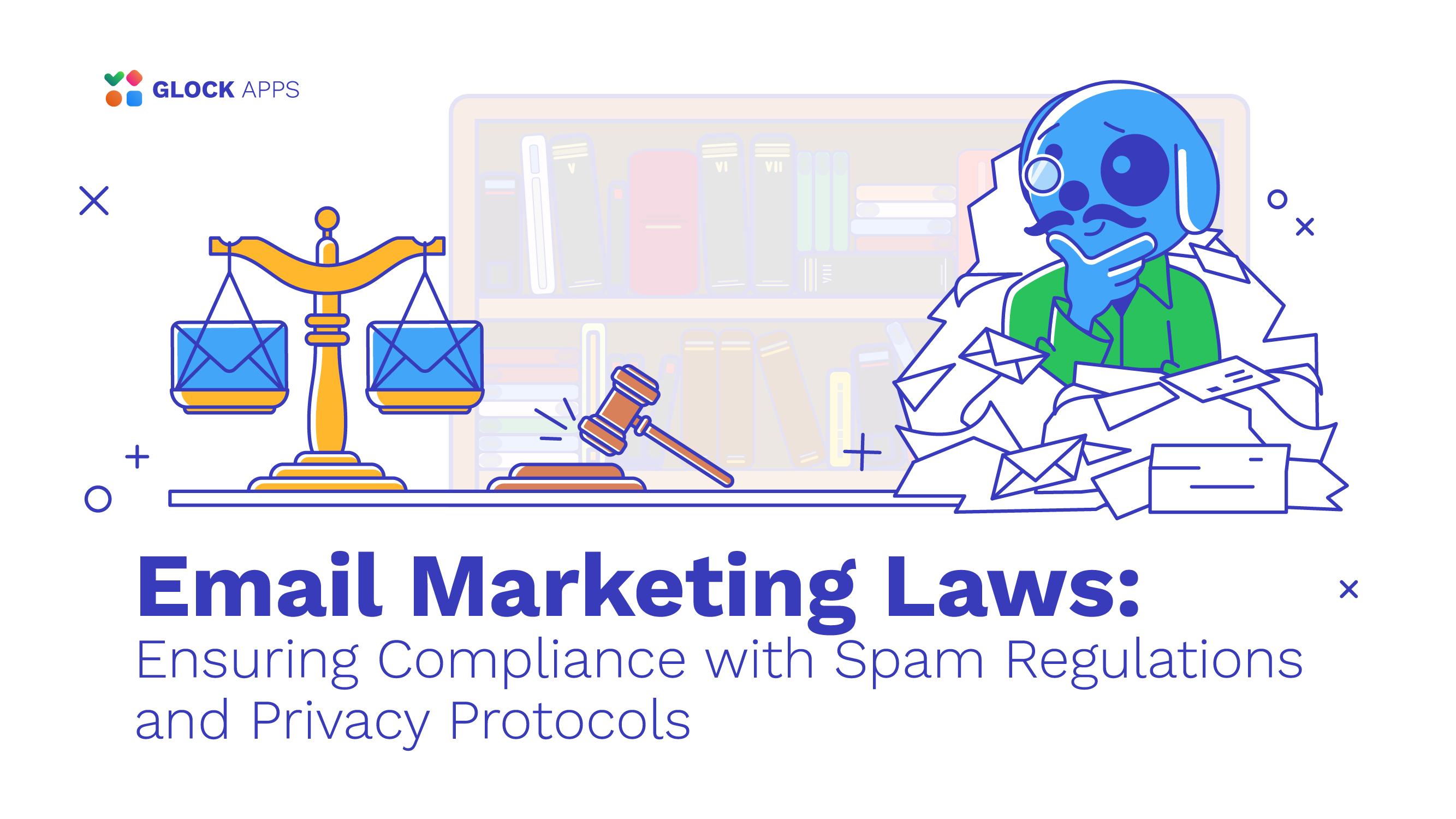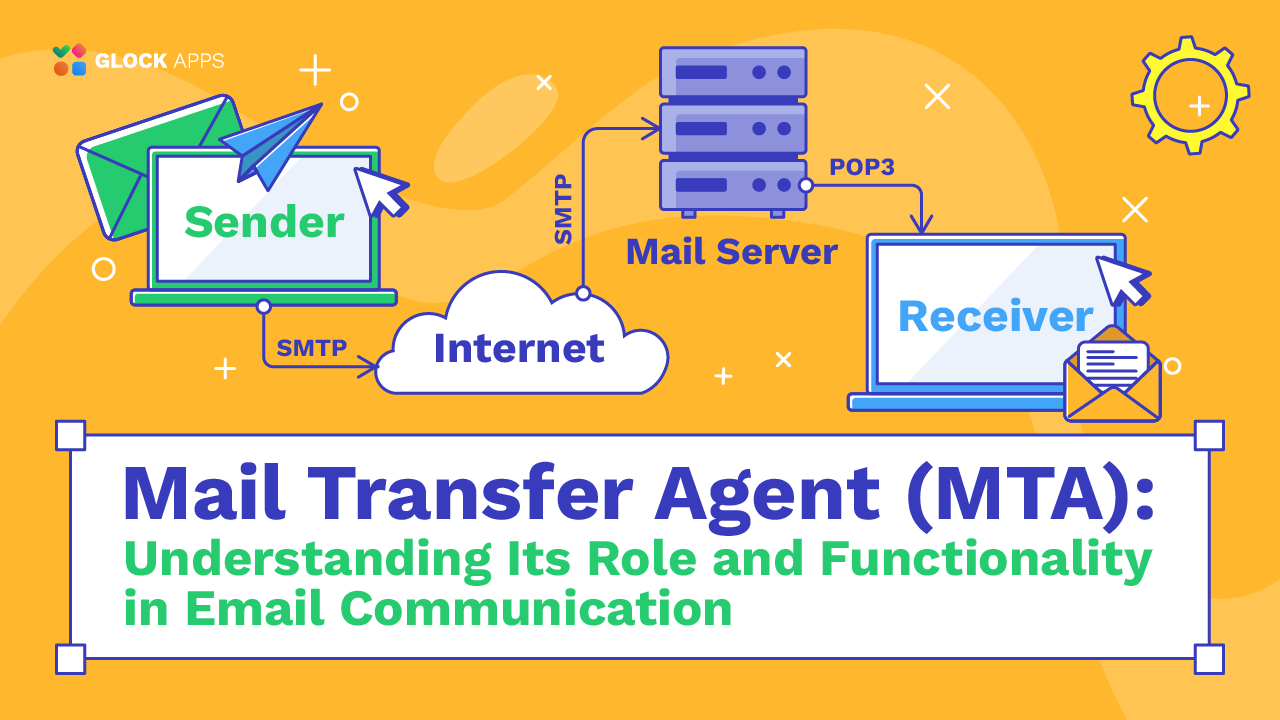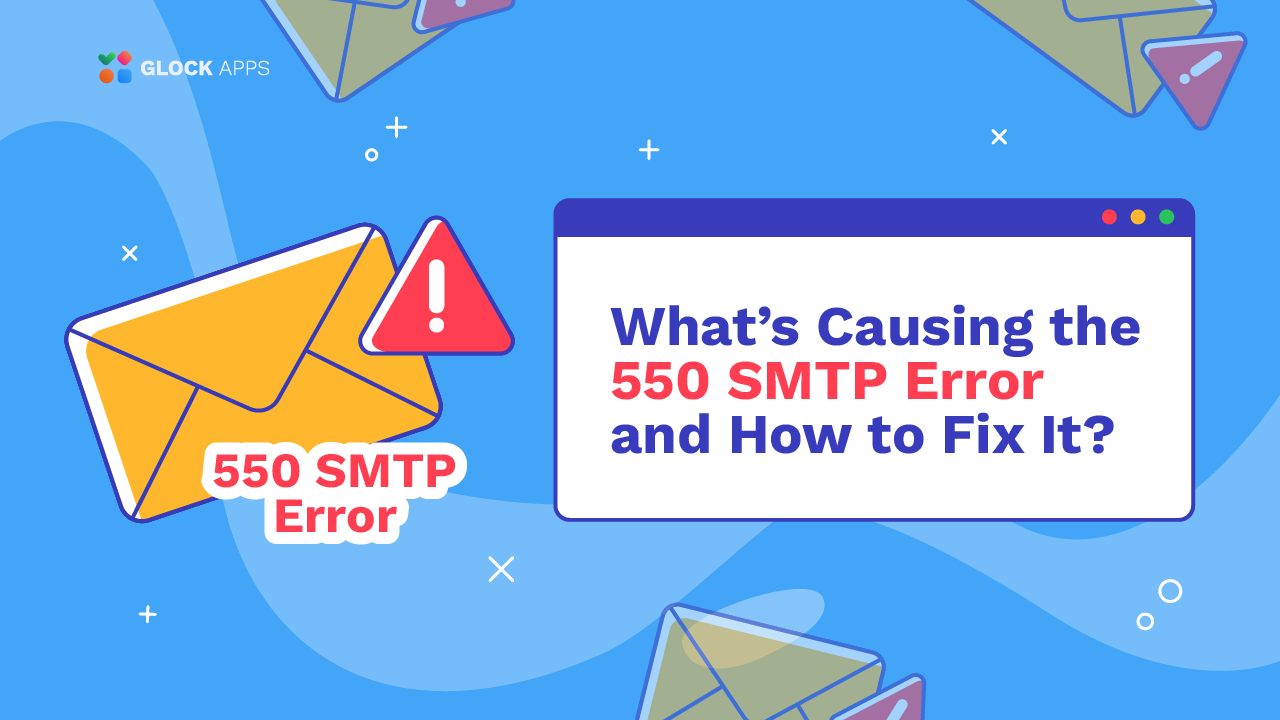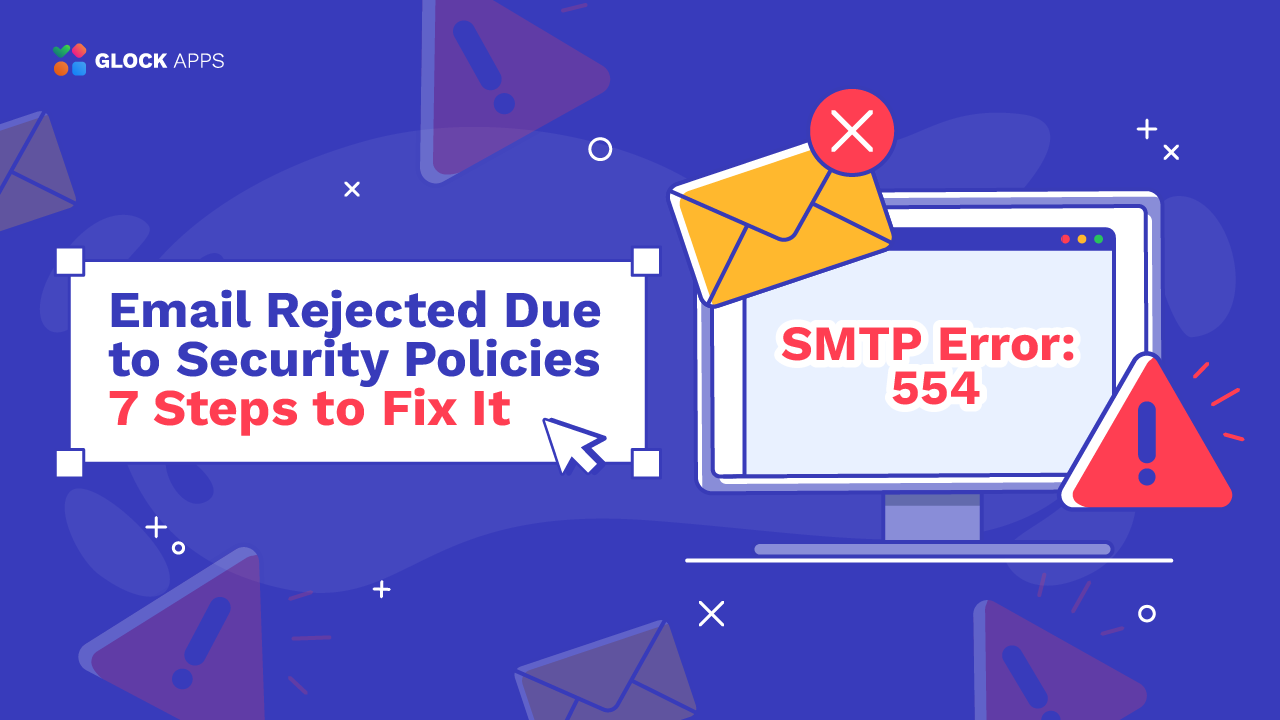Email Protocols: How Your Emails Reach Their Destination
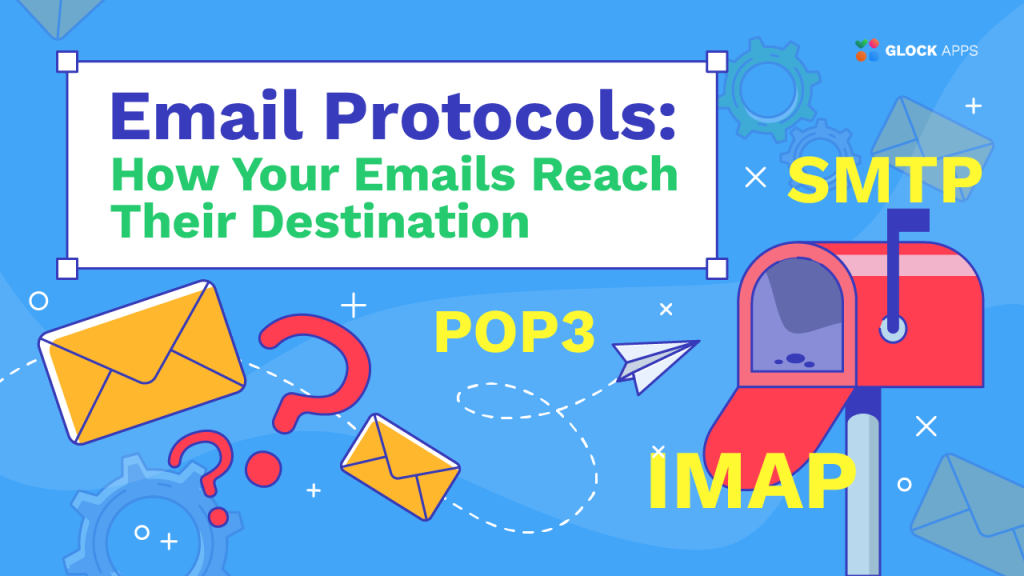
Estimated reading time: 6 minutes
Email is one of the most prevalent communication tools in today’s digital world, and while sending and receiving messages is quite simple, there is a lot of work that goes on behind the scenes to ensure your message gets to the intended recipient. Here’s a look at the world of email protocols and learn how they help you communicate. What are they? How do they work? And why are they important?
What Are Email Protocols?
Email protocols are essential sets of rules that govern the transmission of email messages between servers and clients. These protocols define the processes and methods by which emails are sent, received, and stored, they ensure that messages are delivered efficiently and securely. The key email protocols — SMTP, POP3, and IMAP — each serve distinct roles in the email communication process and address different aspects of email handling and management.
POP3: The Downloading Protocol
Post Office Protocol version 3 (POP3) is a protocol used by mail clients to retrieve emails from an email server. It downloads the emails from the server to the local device, and it can optionally delete the emails from the server after the downloading. It’s mostly used by users who like to keep their emails locally on the device and access the emails offline.
How POP3 Works
When you open your email program and it connects to your email account, it uses POP3 to communicate with the mail server. First, the email program provides your login credentials (username and password) to the server to access your mailbox. Once authenticated, the email program begins to download all new emails from the server to your device. These downloaded emails are stored locally, meaning they are saved on your computer, phone, or tablet.
Once the emails are downloaded, you can either save the emails on your server and leave them on the server, or you can delete them from the server after downloading. This is something you can generally set in your email program’s settings. If you download emails and then delete them from the server, those emails will only be available on the device to which you downloaded them.
SMTP: The Sending Protocol
Simple Mail Transfer Protocol (SMTP) is used to send email from one server to another. It is one of the core protocols used in email communication: it helps ensure that your message is successfully delivered to your recipient’s mail server. Specifically, SMTP is used to send outgoing email and is absolutely essential to any email-sending operation.
How SMTP Works
When you send an email, your email program connects to an SMTP server, usually provided by your ESP. The process begins with your email program communicating with the SMTP server using your login credentials to authenticate your identity. When authenticated, the SMTP server takes the email message you have written and begins the process of delivering it to the recipient’s mail server.
SMTP works by breaking down the email message into smaller packets of data, so it’s easier to transmit over the internet. These packets are sent from your email program to the SMTP server. The SMTP server then establishes a connection with the recipient’s email server, performing a series of checks to ensure that the connection is valid and secure. The SMTP server and the recipient’s server exchange information to verify that the email can be delivered. Once this process is complete, the SMTP server transfers the email packets to the recipient’s server. The recipient’s server then reassembles the packets into the original email message and places it in the recipient’s inbox. Using GlockApps you will always be sure your emails were indeed delivered.
IMAP: The Synchronizing Protocol
Internet Message Access Protocol (IMAP) is a protocol for accessing email that offers somewhat more flexibility than the POP3 protocol. POP3 downloads emails you retrieve to one device. With IMAP, all of your emails are kept on the server so you can access them from any device. This makes IMAP an ideal choice for those who frequently switch between different devices, such as a computer, smartphone, or tablet.
How IMAP Works
When you connect to your email account using an IMAP-enabled client, the email program communicates with the mail server and synchronizes the data. This synchronization includes not only downloading the new emails but also updating any changes made to your email account across all devices. For example, if you read, delete, or organize emails into folders on one device, these changes are immediately reflected on the server and synchronized with other devices connected to the same account.
HTTP: The Foundation of Web Communication
Hypertext Transfer Protocol (HTTP) is a protocol that many of us encounter daily. It’s the core protocol of the World Wide Web, used to transmit data back and forth between a web browser (client) and a web server. HTTP is used to request web pages, images, videos, and other resources. HTTP is an application layer protocol, meaning it operates at the highest layer of the Internet protocol suite, focusing on delivering data to the end user.
How HTTP Works
When you type a URL into your web browser or click a link, your browser sends an HTTP request to the web server hosting the site. That request contains the specific resource requested (the entire web page, a particular image, etc), as well as a host of other information like the type of browser you’re using and any cookies associated with a site.
Hypertext Transfer Protocol plays a crucial role in email services, particularly when it comes to web-based email clients like Gmail, Outlook, and Yahoo Mail. While SMTP, POP3, and IMAP are the primary protocols for sending, receiving, and storing emails, HTTP is essential for accessing and managing these emails through a web browser.
Conclusion
Email protocols are absolutely essential for the smooth operation of digital communication we encounter every day. SMTP handles sending messages, POP3 and IMAP manage email retrieval and storage, and HTTP facilitates access through web-based clients. These protocols ensure that emails are delivered, accessed, and managed efficiently. In case of any troubles with deliverability, test your emails with GlockApps!
FAQ
Email protocols are sets of rules that define how emails are sent, received, and stored between servers and clients. They ensure messages are delivered efficiently and securely.
POP3 (Post Office Protocol version 3) is used to download emails from a server to a local device. It allows you to store emails offline and optionally delete them from the server after downloading.
IMAP (Internet Message Access Protocol) keeps emails on the server. It allows you to access and manage your messages from multiple devices. It synchronizes changes across all of your connected devices.
SMTP (Simple Mail Transfer Protocol) is a protocol used to send outgoing emails from one server to another. It ensures that your messages are delivered to the recipient’s mail server.