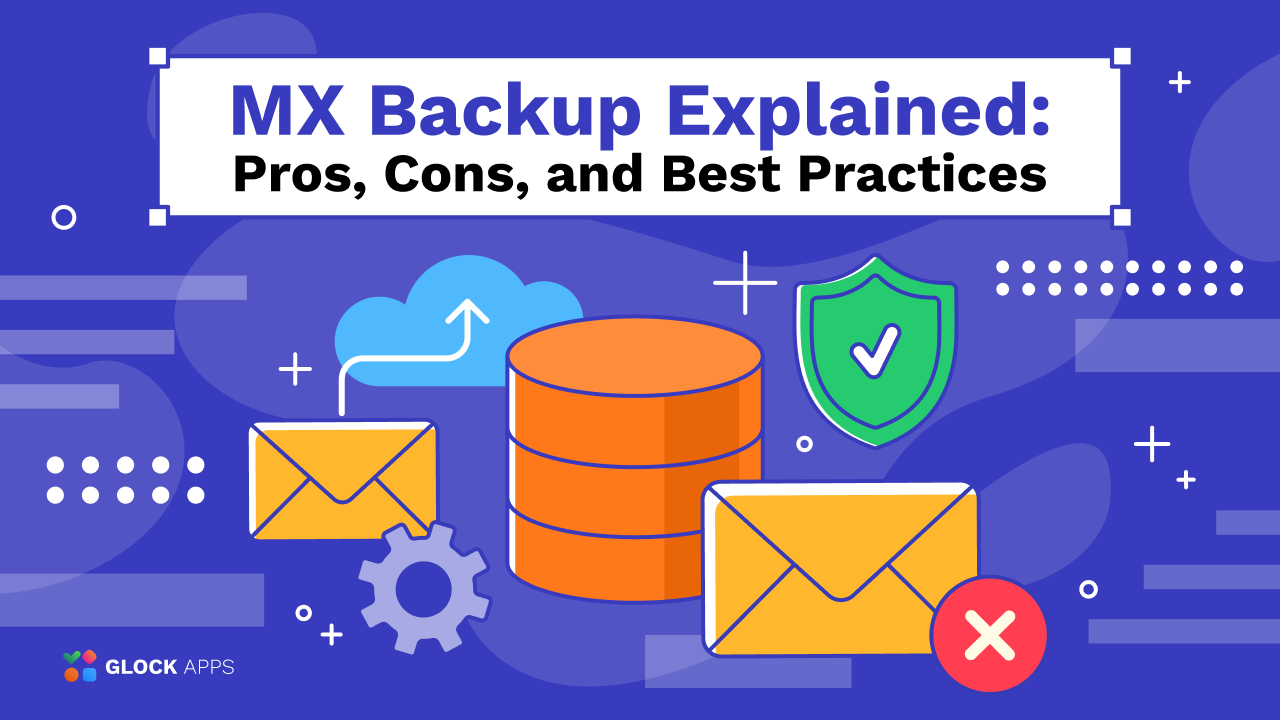Part III: Email List Management
Table of contents
- Importance of Proper List Management
- What effects does poor email list management have?
- Email List Management Best Practices
- #1. Quarantine New Email Addresses
- #2. Tell How to Update their Profile
- #3. Remind about Their Subscription
- #4. Add an Unsubscribe Link
- #5. Send Regularly
- #6. Remove Bounced Email Addresses
- #7. Manage Spam Complaints
- #8. Remove Inactive Users
- #9. No matter how big your email list is
- #10. Ensure Deliverability for Different ISP
- Frequently Asked Questions
- Final Thoughts on Effective Email List Building and Management
In Parts I and II we’ve examined the best practices for building a quality email list and opportunities for growing a list of email subscribers in order to promote your brand and products.
This part is dedicated to email list management as one of the most important aspects of a successful email marketing strategy.
It can be hard to overestimate the importance of maintaining a healthy, clean, and relevant email list in digital marketing. When it comes to email list building, many email marketers are so preoccupied with increasing their list size that they pay little attention to the quality of the leads they receive.
To avoid this mistake, we have gathered the best list management practices that you should follow to maintain a clean and healthy list of high-quality contacts.
Importance of Proper List Management
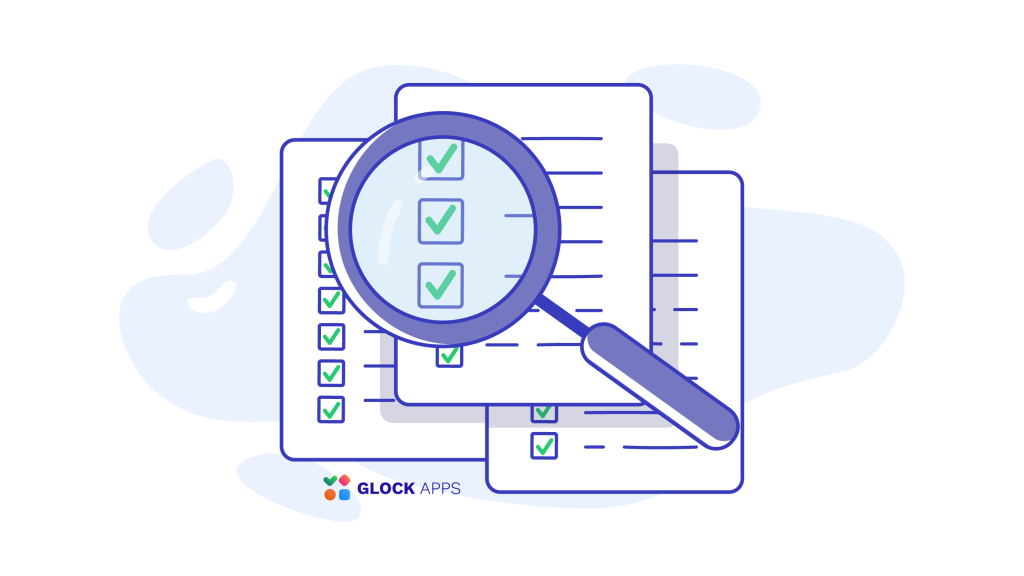
Effective email list management is more than just best practices; if you follow this way, you may set your company apart from the competition and turn your email marketing campaigns into a very lucrative venture.
Email list management involves the strategic oversight and control of email subscribers within your list. This includes multiple processes, starting with the removal of invalid email addresses, duplicate addresses, unsubscribed recipients, complained users, and finishing with cutting down unengaged contacts from your list.
By managing your email contact list properly, you can achieve these goals:
- Maintain a list of valid email addresses, thus increasing the effectiveness of your email campaigns.
- Have a deeper comprehension of your target market, which will allow you to better target different segments of your audience.
- Achieve better deliverability because a valid list will reduce your bounce rate to minimum.
- Build a good sender reputation and send more emails to Inbox because email user interaction is a major factor taken into account by spam filters.
- Cut down expenses because a lot of email service providers charge you according to the volume of emails you send or the size of your contact list.
What effects does poor email list management have?
Poor list management directly impacts your sender reputation and your ability to deliver your email communications to the recipients. The impact could vary from a temporary non-delivery of your emails to a permanent block of your sending IP address or domain.
It can be difficult to remove your company from an email blacklist after it has been placed there. It entails determining and resolving the fundamental problems, followed by getting in touch with the organization that placed you on the blacklist to make sure the flaws have been fixed.
The most known issue that senders who don’t care about their list management have is a high percentage of emails going to the recipients’ Spam folder. The fact is that email filters set up at ISP evaluate the sender’s habits over a period of time.
If a repetitive sending to invalid addresses, spam trap emails, or unengaged users is detected, the sender reputation score is decreased. Senders may notice that their open rate is becoming lower and lower. At this point, a deliverability test typically reveals a high Spam placement rate.
Restoring a sender reputation requires time, resources, and additional expenses. Therefore, it’s crucial to understand that proper email list management is an integral part of every brand’s email marketing program. Make sure your email service provider has appropriate tools for list management in place before you launch your first email campaign.
Email List Management Best Practices
Let’s now consider the best email list management practices that will allow you to build a positive sender reputation and send your email campaigns like a pro:
#1. Quarantine New Email Addresses
In Part I, we’ve already explained the importance and benefits of using a confirmed opt-in process. However, if you prefer using a single opt-in method, consider taking one more step to safeguarding yourself from invalid emails and malicious subscriptions – send a welcome email to the subscriber after they submit their email address.
By sending welcome emails first, you can verify if the email is legitimate or not if you receive a hard bounce. Delete the contact if it bounces. This protects you from adding invalid addresses to your regular subscriber list.
#2. Tell How to Update their Profile
It’s normal that people change their email addresses or interests. Hence, they may want to receive your emails at their personal email address if they leave a company or start receiving your marketing emails in addition to blog or software updates.
The link to the Preference Center where they could make the changes to their profile and preferences included in every email’s footer would be an ideal option. At minimum, if you don’t have such a center, you should tell them how they can change their contact email address with you.
This could be made online by clicking a link or replying to your email and asking to update their email address on your list. In the latter case, make sure you are sending messages from an email address that is able to receive messages and being monitored by a human.
#3. Remind about Their Subscription
Every month, your contact typically receives 416 emails from other subscribed lists. As such, it’s simple for people to forget that they signed up for your emails.
Subscribers are likely to stop engaging with your content or, worse, report your emails as spam if they can’t remember signing up. Your reputation with mailbox providers, such as Gmail, Yahoo Mail, and others, may suffer as a result.
With that said, a quick subscription reminder included in every email message will minimize the risk of being accused of spam. A subscription reminder is a brief note that reminds the reader who you are and how they ended up on your contact list. It’s usually put in the footer.
Although sending permission reminders after receiving initial approval to send emails is not required by law, including them in your emails helps increase your deliverability rate and give your subscribers more confidence.
#4. Add an Unsubscribe Link
People often change email addresses and may be willing to update their contact information with you. If you don’t have a full preference center, offer the option to change the email address at the point of unsubscribing. An unsubscribe link is necessary according to GDPR, the CAN-SPAM act, and many other laws in different countries.
Needless to say, your unsubscribe process must work smoothly and people who unsubscribe must not receive any further emails from you.
#5. Send Regularly
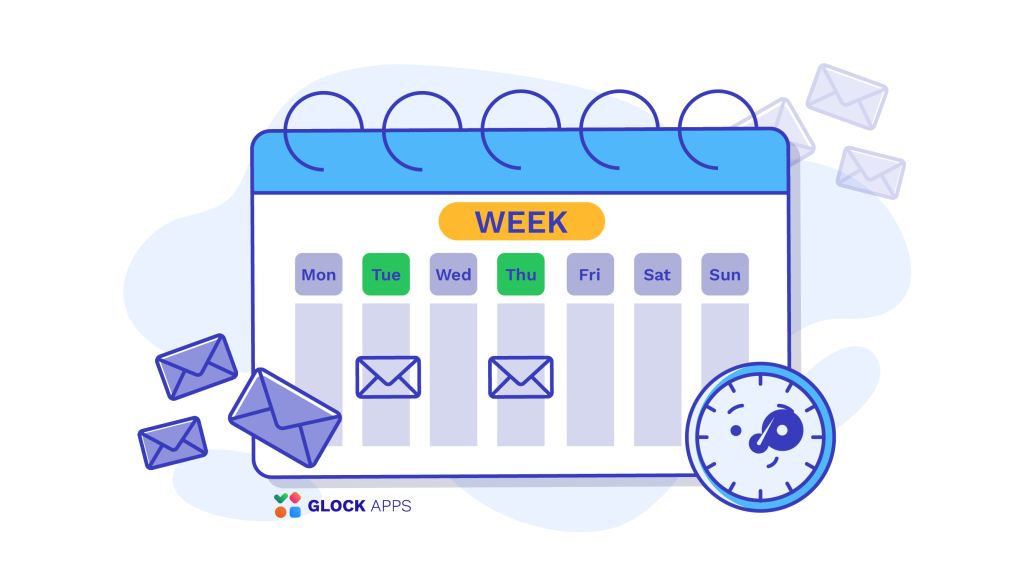
One of the best email practices is sending email campaigns on regular intervals. Not only does regular email sending position you as a good sender in the eyes of your email recipients and allow you keep your list engaged, it also helps you minimize user complaint rate. People may forget about their subscription if you don’t show in their Inbox for a long time and may report your email as spam.
Furthermore, regular email sending is appreciated by Internet service providers, which analyze the sending habits and history to calculate the sender’s reputation. Regular email traffic from a domain and IP represents the sender from a good side and helps build a better reputation.
To learn even more, download our full free PDF guide “Effective Email List Building and Management” and succeed with your strategy!
#6. Remove Bounced Email Addresses
Email bounces fall into two categories: soft bounces and hard bounces.
Soft bounces are usually transient and indicate that there was a moment when the mailbox could not be reached (it was full or email wasn’t allowed by filters). Conversely, hard bounces are irreversible and signify that the email address is not reachable, most likely due to its invalidity or non-existence.
Keeping bounce rates low is essential for being a trustworthy sender, regardless of how soft or hard the bounces are. Increased bounce rates let ISPs know that your email list management procedures leave much to be desired.
ISPs have a few options if they notice this kind of activity. Until you fix the problems with your practices, they may throttle the distribution of your emails, put a temporary stop on them, or even put in place a permanent barrier.
Bounce email handling is frequently done automatically when an email service provider is used. This guarantees a more efficient email delivery procedure and reduces the need for manual intervention.
#7. Manage Spam Complaints
A spam complaint is generated when a user reports an email as spam. Even an engaged and subscribed email list may produce user complaints. People may overlook an unsubscribe link or be too lazy to scroll down the message to unsubscribe. People may forget about their subscription, may not recognize the sender, or may find content irrelevant. A tiny complaint rate (0.1%) is acceptable and won’t harm your deliverability.
An increased complaint rate is an indication that there is a weak side in your email program. Whatever the reason for a complaint is, you need to exclude the user from further mailings. Luckily, email service providers cooperate with ISPs’ feedback loop services to handle user complaints and automatically unsubscribe cush users from your mailing list. If you operate your own mail server or email software, consider signing up for feedback loops with all ISP where it’s possible to receive notifications about complaining users.
#8. Remove Inactive Users
According to the best email list management practices, any unengaged subscribers who have been inactive for more than a year and have not responded to your re-engagement email campaigns should be removed from your contact list.
Set a shorter “inactivity” period of 6-9 months if you send frequently and if you’re filtering subscribers based on engagement from your main list.
Before you delete your inactive recipients from your mailing list, you can try sending them a re-engagement email campaign with a personalized email in order to try to re-activate their interest. If they don’t respond, exclude them from your email communications.
Note: You may not delete inactive users forever. Just keep them separate from your main target audience and stop sending them email campaigns. Even though they won’t respond to your email communications, you can always try to reach them through other channels, such as social networks.
#9. No matter how big your email list is
It’s critical to know how your subscribers interact with your messages. You may better understand your audience’s tastes and hone your targeted tactics by filtering your contacts.
Your open rate and click-through rate are important indicators to pay attention to. You can customize your approach to subscribers according to their unique activities by using filtering.
Using audience filtering based on these metrics will help you:
- develop focused re-engagement initiatives;
- use better customisation;
- get understanding of your audience and its needs.
When creating new workflows, such as promotional campaigns, subscriber filtering is particularly helpful because it guarantees that the proper message is sent to the right person at the right time.
#10. Ensure Deliverability for Different ISP
The same email may be treated differently by different ISP. To ensure your subscribers receive your messages in their inbox rather than in Spam folders, it’s important to test deliverability before you send the email to the subscribers.
Inbox Insight tests at GlockApps will show you the email placement with the most popular providers. After making a number of tests, you’ll see what email version performs the best. Some senders prefer creating different versions for different segments to ensure as high Inbox rate as possible.
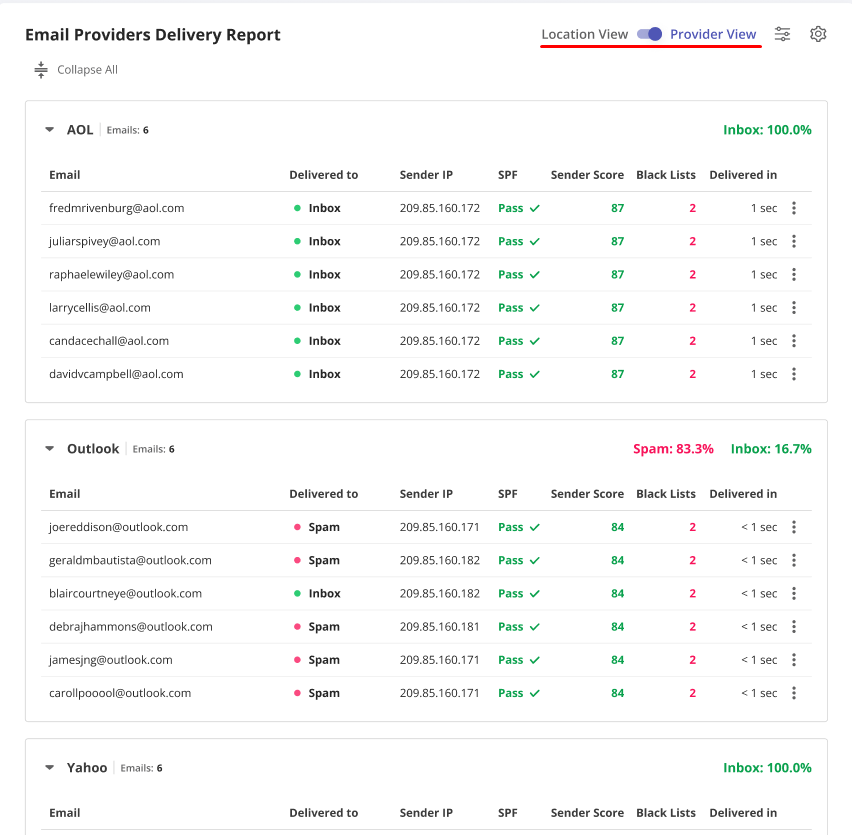
GlockApps: email deliverability report
To recap:
Email marketing success requires efficient email list management, which goes beyond a simple removal of hard bounced emails from email communications. An email list management is about showing your respect and attitude to people who agreed to receive your emails. Bounce emails, unsubscribes, and user complaints are typically handled by email service providers.
Email service providers also give you the user engagement statistics: open and click-through rates. You can use that data to segment your audience, tailor email campaigns for each segment, re-engage inactive recipients, or send more targeted messages. A personalized approach increases the return on investment of your email marketing efforts.
Frequently Asked Questions
What is email list management?
The process of maintaining a list of valid and engaged email recipients is referred to as “email list management.”
Why is email list management important?
The quality of your email list directly impacts your sender reputation and your ability to deliver your email communications to the users’ inboxes. The more valid and active recipients you send emails to, the more emails get opened and clicked. This demonstrates the ISP that your messages are expected and should be delivered in the inbox.
The consequences of poor list management vary from filtered messages to blacklisted domains and IP addresses. Needles to say, it negatively impacts your business if it relies on email communications with your prospects.
What are the email list management best practices?
Removing hard bounce email addresses, unsubscribed recipients, and complaining users is the mandatory minimum. As a rule, reputable email service providers do this for their clients automatically. Advanced email list management practices would include segmentation on user engagement, sending re-activation email campaigns, excluding inactive recipients from email communications, creating more targeted campaigns for the most active contacts, etc.
Final Thoughts on Effective Email List Building and Management
The way you build, grow and manage your email contact list often determines the success or failure of your email marketing program. Whatever online business you run, follow the key list building rule – do not send without permission. You may be creative to grow your list and use various methods to attract new subscribers: from old fashioned opt-in forms on the blog to instagram posts leading to your landing page.
Along with list growing strategies, you’ll want to focus on your list management to ensure you have valid email subscribers who are still interested in what to have to offer. Personalized and targeted email communications, re-activation campaigns may be used to keep your audience engaged. Good user engagement will position you as a trustworthy sender with the ISP and your time and efforts will be rewarded by a high deliverability and conversion.
You can read the previous parts of the guide by following the links:
Effective Email List Building and Management – Introduction
Part I: Email List Building
Part II: Email List Growth