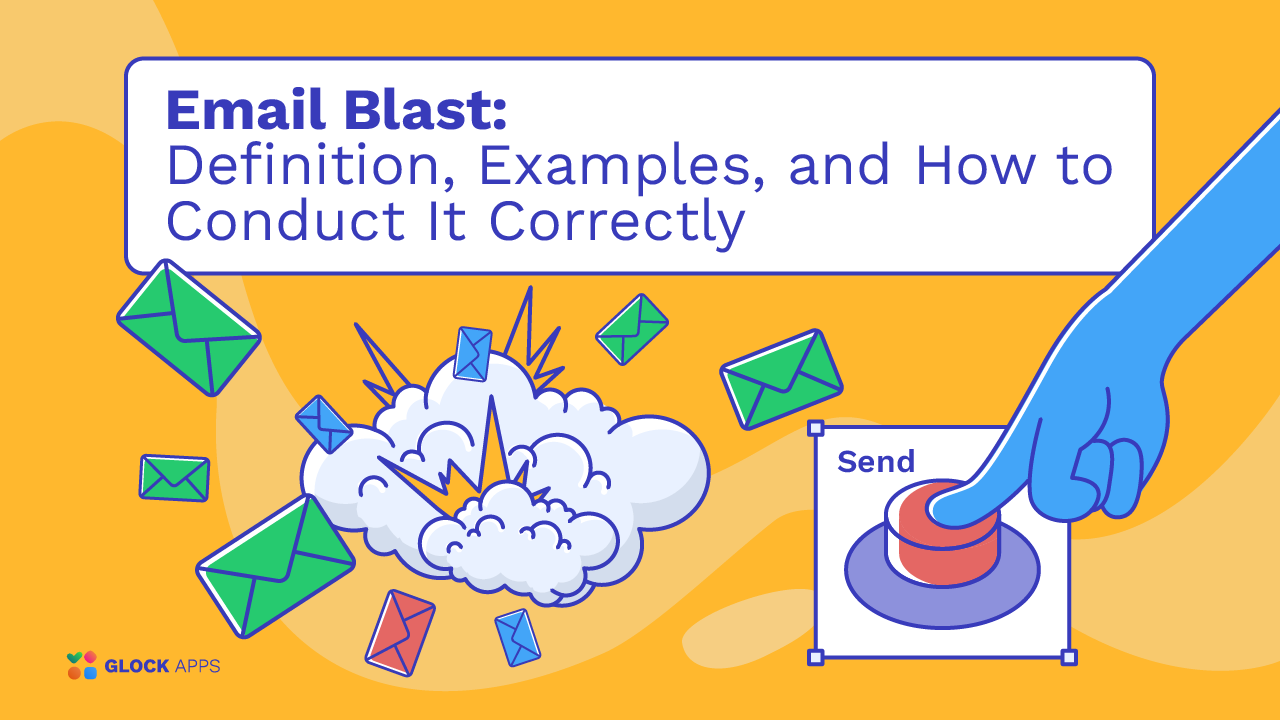Confirmation Emails: Your Gateway to Better Customer Relations

Estimated reading time: 6 minutes
Communication is a key factor in the virtual market these days. One of the most important forms of business communication is a confirmation email. The confirmation email is more than a routine correspondence; it exposes the ethics of the business and enhances user/customer experience. This article seeks to spark our interest in the world of confirmation emails and comprehensively explain their significance and the ways to create them.
What is a Confirmation Email?
A confirmation email is an automatically generated message that is sent to customers to ‘confirm’ an action they’ve made on a website or within an app. It’s a receipt – a way of keeping track or double-checking the details of an interaction or transaction – from signing up to enrolling in a subscription service, booking a trip to ordering food, these confirmation emails are crucial to make the customer journey as efficient as possible.
Why Confirmation Emails Matter
As well as being a mere transactional tool, the confirmation email is also an opportunity for ongoing engagement with a customer. Whether it is to reassure them that their action has been recorded, or to act as a reference point for ongoing interaction, confirmation emails are common at the start of any kind of transaction – and that is a prime time to discuss ancillary products or discounts, or plan for upcoming interactions.
How to Send a Confirmation Email
Sending a confirmation email might seem straightforward, but it requires careful consideration to get it right. The process involves setting up an automated response system that triggers an email upon a customer’s action.
Choose the Right Platform: Utilize an email service provider that supports automated emails, including tools that offer robust email management software for handling incoming and outgoing customer messages within centralized workflows. This platform should offer customization options to align with your brand.
Craft Your Message: The content of your confirmation email should be clear and concise. It should include all necessary details about the transaction or action taken, such as order numbers, costs, and next steps.
Personalize the Interaction: Personalization can significantly enhance the customer’s experience. Include the customer’s name and personalize the content based on their activity or purchase history.Test and Optimize: Before fully integrating it into your customer interaction flow, test your confirmation email for clarity, delivery, and responsiveness across different devices. Don’t let coding errors derail your emails. Use our HTML Checker to keep your designs flawless!
Best Practices for Confirmation Emails
Enhancing the effectiveness of confirmation emails can significantly improve customer engagement.
1. Immediate and Automated Sending.
Timing is Key: Send the confirmation email immediately after the customer’s action. This reassures customers that their transactions are being processed without delay.
Automation: You can use email automation tools to deliver emails on a regular basis without having to manually input or send them. This makes the process seamless and enables a high volume of work to be done efficiently without possible human errors.
2. Clear and Concise Information.Essential Details: Include all necessary information such as transaction numbers, purchase details, customer support contacts, and next steps. This reduces confusion and the need for customers to follow up.
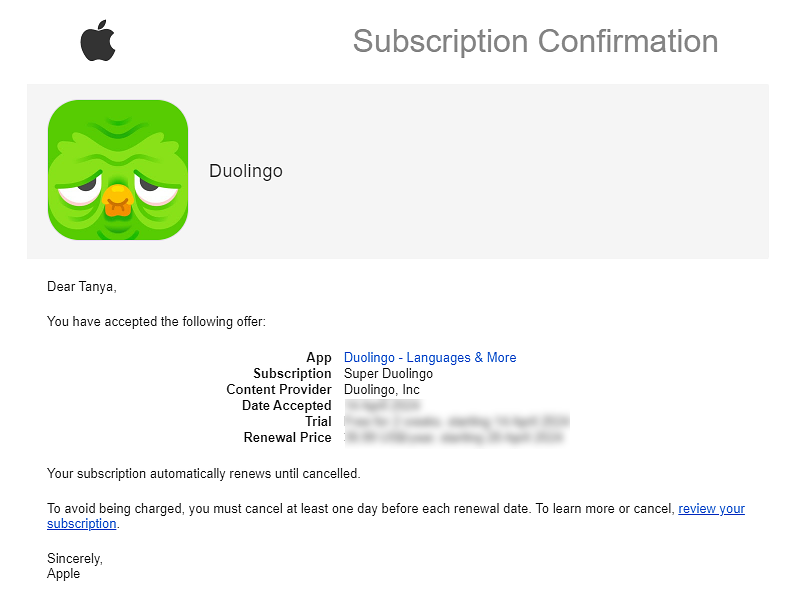
Structured Layout: Use headers, bullet points, and tables to organize information neatly. This enhances readability and helps customers find important details quickly.
3. Personalization.
Address by Name: Personalize the email by addressing the customer by their first name to foster a more personal connection.
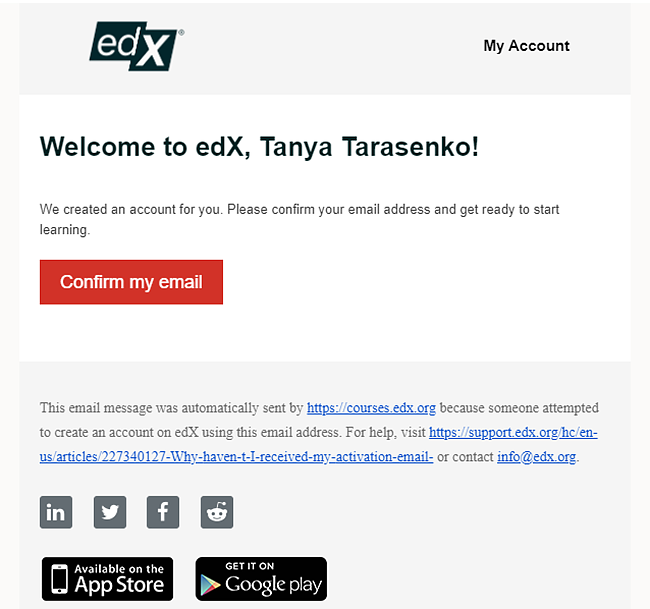
Relevant Recommendations: Include personalized product recommendations or content based on the customer’s purchase history or browsing behavior to increase relevance and potential future sales.
4. Branding Consistency.
Visual consistency: Make sure the email has the same look and feel as the rest of your communication channels, by using logos, color schemes, and fonts that are similar to those on your website or social media pages, for instance.
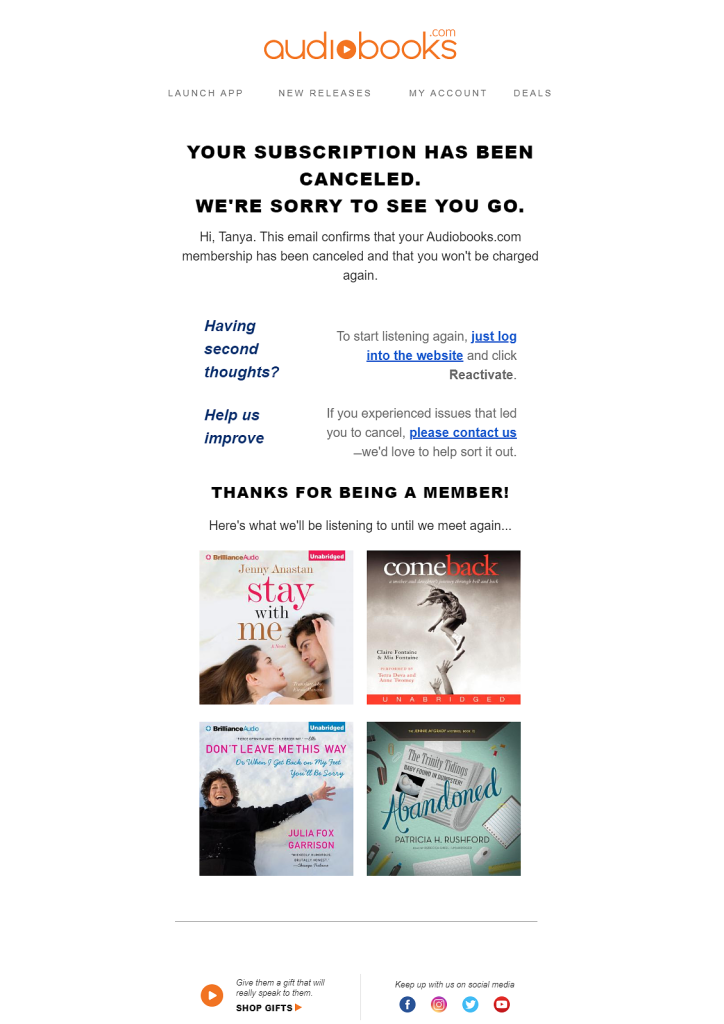
Voice Consistency: Maintain the tone and style of your brand’s communication. Whether it’s professional, friendly, or informal, a consistent voice helps strengthen your brand identity.
5. Call to Action.
Encourage Interaction: Make clear calls to action: invite your customers to visit your website, browse your sales, or follow you on social media. This can help keep them engaged with your company beyond the email.
6. Mobile Optimization.Responsive Design: Ensure that your emails are optimized for mobile devices. A significant amount of emails are opened on smartphones and tablets, so a mobile-friendly design is crucial.
Templates for Confirmation Emails
1. Order Confirmation Email Template.
Dear [Customer Name],
Thank you for your purchase! We are excited to let you know that we've received your order [Order Number] placed on [Order Date].
Here are the details of your order:
[Item List with Quantities and Prices]
Total: [Total Amount]
Payment Method: [Payment Type]
Estimated Delivery Date: [Delivery Date]
Your order will be shipped to:
[Customer Address]
If you need to make any changes to your order or have any questions, feel free to contact our customer support at [Support Contact Information].
Thank you for shopping with us,
[Your Company Name]
[Website URL] | [Customer Support Email]
2. Subscription Confirmation Email Template.
Hello [Customer Name],
Welcome aboard! We're thrilled to confirm your subscription to [Service Name]. Your journey towards [Service's Value Proposition] starts here.
Subscription Details:
Start Date: [Start Date]
Billing Cycle: [Monthly/Yearly]
Next Billing Date: [Next Billing Date]
You now have full access to all our features and content. Explore what's waiting for you at [Link to Service or Dashboard].
If you have any questions or need assistance, our support team is always here to help at [Support Contact Information].
Cheers,
The [Your Company Name] Team
[Website URL] | [Customer Support Email]
3. Event Registration Confirmation Email Template.
Hi [Customer Name],
You're all set for [Event Name] on [Event Date]! We can't wait to see you at [Event Location/Online Platform].
Here are your registration details:
Event: [Event Name]
Date: [Event Date]
Time: [Event Time]
Location: [Event Location/Link to Online Platform]
Please bring this email or show it on your mobile device at the registration desk. For virtual attendees, make sure to test your setup ahead of time.
Need more information or have questions? Contact us at [Event Contact Information].
See you soon!
[Your Company Name]
[Website URL] | [Event Support Email]
Summing Up
Communication in a virtual marketplace is important, and confirmation emails are a critical connection in the process: they are a formal record of the transaction, enhance the customer experience, and reflect business ethics. We have discussed what makes for a clear, timely and personalized confirmation email. Using these strategies, and the provided templates will help ensure that your confirmation email builds customer confidence and encourages maintaining the relationship. But don’t risk your emails going unseen; enhance your deliverability with GlockApps today!
FAQ
A confirmation email is an automated email sent to a customer following an action on a website or app, such as signing up for a service, booking a trip, or buying something. It’s a receipt of some sort and a way to track the interaction or transaction.
Confirmation emails reassure the customer that the action has been recorded, provide a point of reference for future interactions, and offer opportunities for continued transactions. They enhance the customer experience and demonstrate the integrity and professionalism of your business.
Include transaction numbers, purchase details, customer support contacts, and next steps. Use a structured layout with headers, bullet points, and tables to organize the information neatly.
A significant number of emails are opened on mobile devices, so a mobile-friendly design ensures that your emails are accessible and easy to read on smartphones and tablets.