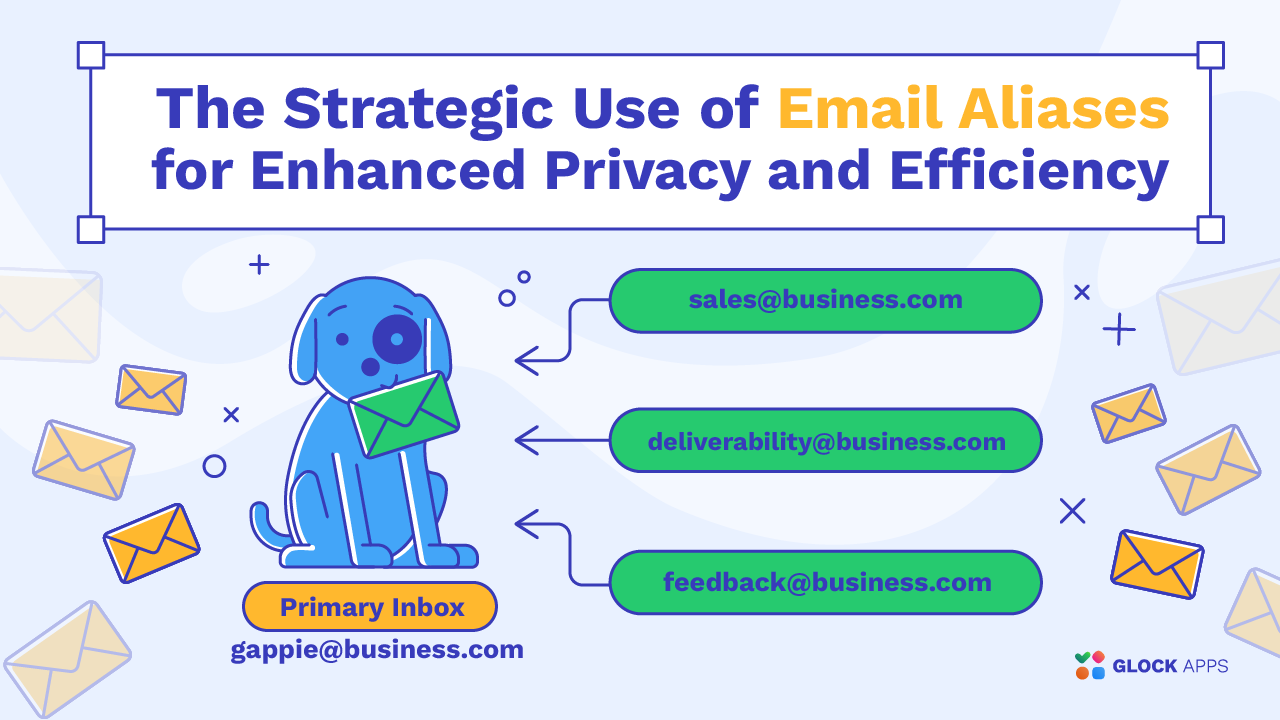Catch-All Email: Ensuring No Message Goes Unread

Estimated reading time: 6 minutes
The catch-all email is one of those emails that can be both useful and challenging. If you ever had a question regarding “catch-all email,” “how to identify the sender” or even “what is a catch-all email,” you’re in the right place. In this in-depth guide, we will explain everything you need to know about catch-all emails and their implications.
What Is a Catch-All Email?
A catch-all email address is a type of email setup that ensures all messages sent to any address within a domain are delivered, even if the specific address doesn’t exist. For example, if a company owns the domain “company.com,” a catch-all setup can be configured to receive emails sent to any address ending in “@company.com.” Whether the sender mistypes an email like “info@company.com” or uses a non-existent address like “randomname@company.com,” the message is directed to a designated catch-all mailbox.
The Purpose and Meaning of Catch-All Emails
The primary function of a catch-all email is to never miss any messages, particularly if they are caused by typos or poorly written emails. Businesses typically implement this configuration to ensure that customer requests or other critical emails do not get lost. It’s also useful for capturing emails sent to former employees or positions that no longer exist within the company.
From a technical standpoint, a catch-all email helps maintain a smooth communication flow, but it can also open up the risk of receiving a large amount of spam messages. Nevertheless, the convenience of not missing out on any potential leads often outweighs this disadvantage.
How Does a Catch-All Email Work?
When a catch-all email is set up, the mail server is configured to accept all incoming emails for a domain, even if the specific address is not recognized. For instance, if “info@company.com” is the official email but someone sends an email to “support@company.com,” the catch-all system will direct this message to the predefined mailbox, usually the admin or an inbox designated for such cases.
How to Find Out Who an Email Belongs To Using a Catch-All Setup
Finding out who owns a particular email address, especially when dealing with a catch-all system, can be a bit tricky. Here are a few ways to try:
- Email Verification Services: Email verification tools can help validate whether an email exists within a domain, even if it is part of a catch-all setup. They can indicate if a domain is configured as a catch-all or not.
- Reverse Email Lookup: These services can sometimes provide information about the owner of a particular email address. While not always precise, they can be a starting point.
- Sending a Polite Email: Sometimes, simply sending a polite email to the address in question can clarify its ownership, especially if it reaches a catch-all inbox managed by a person who can redirect it to the needed department.
Advantages and Disadvantages of Using a Catch-All Email Address
A catch-all email setup can provide significant benefits, particularly for businesses. Here’s a breakdown of the advantages:
- Never Miss a Message: This is perhaps the biggest advantage. By capturing all emails sent to a domain, businesses ensure they don’t miss any potential leads or important communications.
- Simplified Management: Instead of creating and managing multiple email accounts for different roles, a single catch-all can handle everything.
- Flexibility with Addressing: It allows people to address the company in various ways without worrying about reaching the correct email address.
However, catch-all email setups also have some drawbacks:
- Increased Spam: Because catch-all emails accept all incoming messages, they are more likely to receive spam and unwanted emails. This can make it challenging to maintain a clean inbox. When it comes to spam, GlockApps is your best friend to ensure the emails you send reach the inbox!
- Potential for Overload: A catch-all inbox can quickly become cluttered if not managed properly, requiring time to catch up on emails and filter out the irrelevant ones.
When to Use a Catch-All Email Address
Not every business or individual may need a catch-all email. Here are some scenarios where it makes sense:
- Small Businesses: Startups or small companies can benefit from a catch-all email to ensure no inquiry goes unanswered.
- Freelancers: For those who don’t want to manage multiple email addresses but still want to keep track of all communications, a catch-all email can make the process simple.
- Growing Companies: If your business is growing quickly and adding new roles or departments, a catch-all setup can help manage the messages while creating specific email addresses over time.
The Catch-All Email Dilemma: Managing Spam vs. Ensuring Communication
One of the significant challenges with catch-all emails is balancing the need to catch up on emails without being overwhelmed by spam. Here are some tips to manage this effectively:
- Use Filters: Set up filters to automatically sort and label incoming emails based on keywords or domains.
- Monitor Frequently: Regularly monitor your catch-all inbox to ensure important messages aren’t lost among spam.
- Consider Using a Dedicated Catch-All Account: Rather than having catch-all emails forwarded to a primary inbox, use a separate email account that can be checked from time to time.
3 Alternatives to Catch-All Emails
While catch-all emails are powerful, they may not be the right solution for everyone. Alternatives include:
1. Creating Role-Specific Addresses.
Instead of a catch-all, you can create dedicated addresses like “info@company.com” or “support@company.com” for different types of inquiries.
2. Auto-Responder Setup.
Configure auto-responders that provide a list of valid email addresses, guiding senders to use the correct contact point.
3. Email Aliases.
Using aliases allows you to manage multiple email addresses without separating accounts for each one, although it won’t cover mistyped addresses like a catch-all would.
Conclusion: Is a Catch-All Email Right for You?
Catch-all emails make it easy to make sure all emails to a domain are received, without the risk of any messages getting lost. This can be an effective instrument for businesses that value customer engagement and flexibility. But it entails an increased load of junk emails.
Now that you know what a catch-all email is, how it functions, and what the pros and cons are, you’ll be able to make a well-informed decision on whether or not it’s right for you or your company. When configured and managed well, catch-all emails can help to ensure smooth communications. Clear communication without spam filters is also possible when testing email deliverability with GlockApps!
FAQ
A catch-all email is a setup that captures all emails sent to a domain, even if the specific email address doesn’t exist.
Pros: Catch-all emails capture every message, so no inquiries are lost.
Cons: They often attract spam and can clutter your inbox.
Yes, alternatives include using role-specific emails, setting up auto-responders, or creating email aliases.
Businesses use catch-all emails to ensure no emails are missed, even if someone mistypes an address.