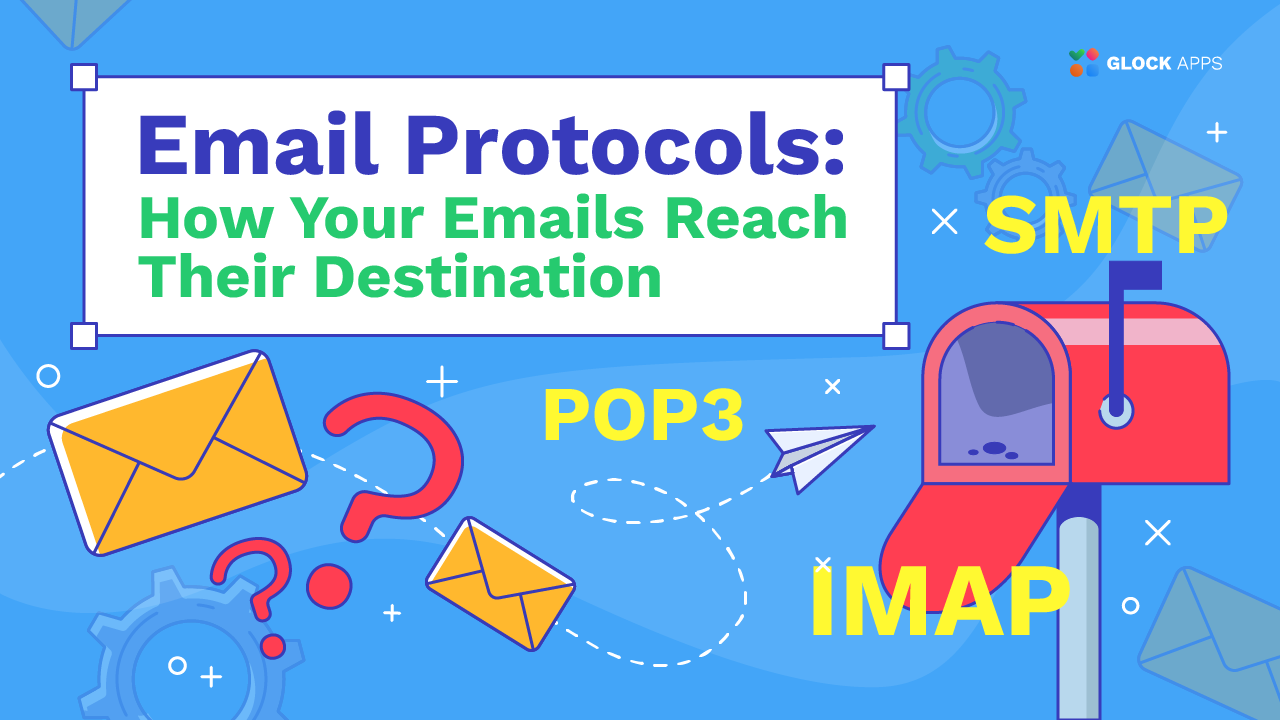What Is IMAP: Everything You Need to Know

Estimated reading time: 4 minutes
Few technologies are as essential and often misunderstood as IMAP. If you’ve ever wondered what IMAP is or what IMAP does, you’re not alone. This protocol is very important in terms of how email works, making it possible to access your messages across multiple devices seamlessly. In this article, we’ll unpack everything from IMAP server meaning to how the IMAP protocol actually functions.
What Is IMAP?
IMAP stands for Internet Message Access Protocol. It’s a standard protocol used by email clients to retrieve messages from a mail server. The simple answer is: it’s a method that lets you read your emails without downloading them onto your device.
Unlike other protocols like POP3, which download emails and then often remove them from the server, IMAP keeps your emails stored on the server. This means you can access the same inbox, sent folder, and other email data from your phone, laptop, or any other device with internet access.
Key points:
- Connection: Your email client connects to the IMAP server.
- Authentication: You log in with your credentials.
- Synchronization: The client fetches metadata like subject lines and sender info.
- View & Action: You read, delete, or organize messages.
- Server Update: Every change you make is reflected on the server.
What Is an IMAP Server?
An IMAP server is the engine that powers this protocol. Think of it as the digital post office that stores your email messages and manages access to them.
Whenever you open your email app and check your inbox, the client communicates with the IMAP server to show you the most up-to-date messages. It’s responsible for syncing actions like reading, deleting, or moving emails, so your inbox looks the same across all devices.
IMAP Server Example
A common IMAP server example looks like this:
- Gmail: imap.gmail.com
- Yahoo: imap.mail.yahoo.com
- Outlook: imap-mail.outlook.com
The default IMAP4 port is 143, while the secure IMAPS protocol version uses port 993 with SSL/TLS encryption for added security.
The Types of IMAP Servers
IMAP servers fall into two main categories based on who manages them and how they’re maintained:
1. Self-Managed IMAP Servers.
These are servers that you host and maintain on your own infrastructure, whether on physical hardware or in the cloud. You install, configure, and manage the IMAP protocol yourself.
However, they come with challenges. Setting up and maintaining your own IMAP server requires significant technical expertise in system administration, networking, and email security. Downtime, misconfiguration, or data loss are real risks if not handled properly.
2. Managed IMAP Servers.
With managed IMAP, all server-side operations are handled by the provider:
- No setup required
- Automatic updates and patches
- Built-in security and backup
- High uptime and scalability
This makes managed servers ideal for individuals, small businesses, and organizations looking for simplicity, reliability, and cost-efficiency. You get all the benefits of IMAP without the overhead of managing infrastructure.
Whether you’re self-hosting your own server or using a managed IMAP provider like Gmail or Outlook, GlockApps helps ensure that your perfectly synced email actually gets read.
What Is an IMAP Account?
A common question is, “What is an IMAP account?” Simply put, it’s an email account configured to use the IMAP protocol for accessing messages. Most modern email services like Gmail, Outlook, and Yahoo support IMAP, and it’s often the default configuration when you set up a new account. But even with a properly configured IMAP account, email deliverability can still be a challenge. Test your inbox placement with tools like GlockApps.
IMAP vs POP3: What’s the Difference?
While IMAP has become the dominant email protocol, it’s useful to understand how it differs from POP3:
| Feature | IMAP | POP3 |
| Server Storage | Emails stay on the server | Emails are downloaded and often removed |
| Multi-device Sync | Yes | No |
| Folder Management | Supported | Not supported |
| Partial Downloads | Supported | Entire email downloaded |
Final Thoughts
Understanding the IMAP protocol helps you make smarter decisions, whether you’re setting up a personal inbox or managing business communication. With flexible access, full synchronization, and secure transmission, IMAP remains the gold standard for email communication.
FAQ
A protocol that allows you to view and manage email stored on a mail server.
Standard IMAP uses Port 143.
An IMAP account is an email account set up to use the IMAP protocol. It keeps all your emails on the server, so they’re always accessible and synced.