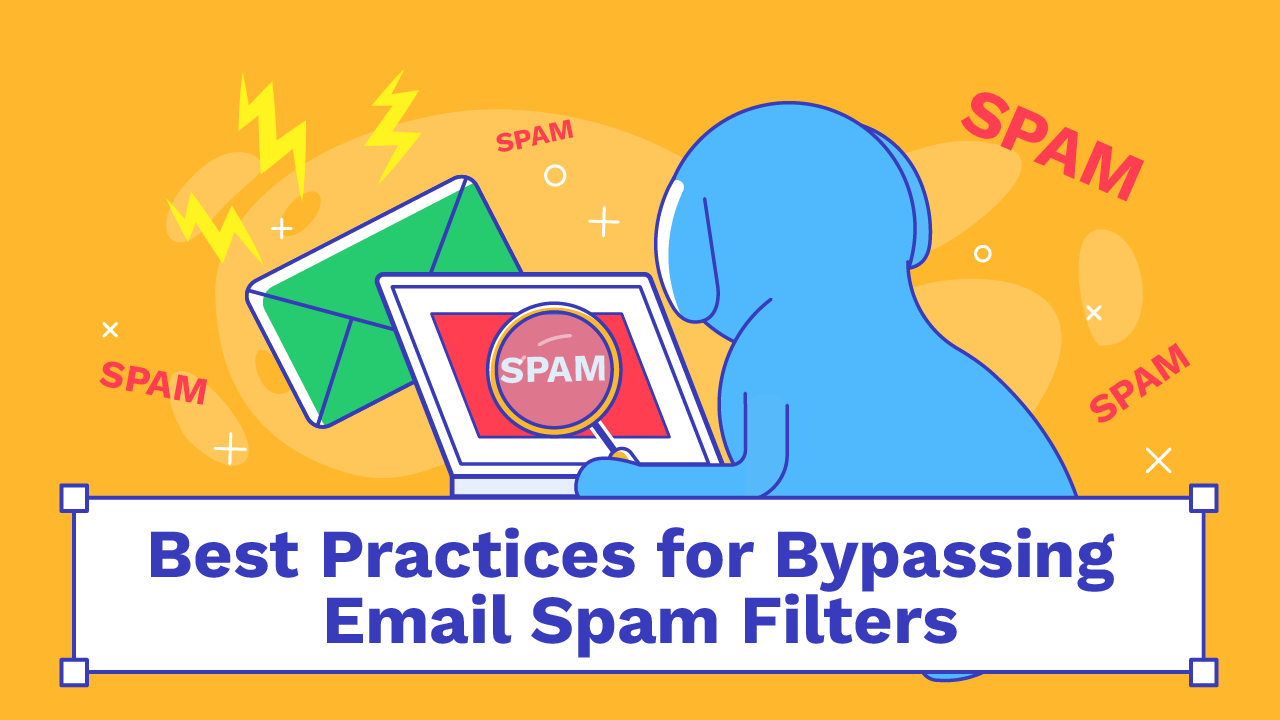How to Pass the Yahoo Mail Spam Filter: Strategies to Reach the Inbox

Estimated reading time: 7 minutes
Email deliverability is a constant battle for marketers and businesses. Even if your message is legitimate, beautifully written, and full of value, Yahoo’s advanced filtering systems can still flag it as spam. Understanding how the Yahoo Mail spam filter works and learning how to work with it instead of against it is essential to keeping your messages out of the Yahoo spam folder and safely in your subscribers’ inboxes.
Understanding the Yahoo Spam Filter
Yahoo Mail, like Gmail and Outlook, uses a multi-layered system to detect spam and phishing attempts. Its spam filter is designed to protect users by identifying unwanted or potentially dangerous messages before they even appear in the inbox.
The Yahoo email spam filter analyzes hundreds of factors before determining whether an email is legitimate. It evaluates authentication, content, links, and sender reputation, but also user behavior and engagement rates. For example, if a large number of Yahoo users ignore your emails, delete them without opening, or mark them as spam, Yahoo’s algorithm learns that your messages may not be trustworthy.
This dynamic, behavior-based model means deliverability can fluctuate from campaign to campaign. That’s why regular testing and consistent sender behavior are crucial if you want to avoid spam in Yahoo Mail.
How Yahoo Classifies Emails
Yahoo classifies each message into one of three main categories:
- Inbox (Primary) – trusted, verified messages from legitimate sources.
- Spam or Junk Mail – messages identified as suspicious, unverified, or containing unwanted content.
- Blocked or Filtered – messages Yahoo completely rejects before reaching the inbox or spam folder, often due to authentication failures or domain blacklisting.
The Yahoo Mail spam filter continuously adapts based on global and local spam patterns. It also uses input from its massive user base to fine-tune results; every “mark as spam” click helps train the algorithm further.
This means that even legitimate marketers can face deliverability problems if they send from domains with low reputation, use poor-quality content, or fail to maintain engagement.
Why Your Emails End Up in Yahoo’s Spam Folder
Seeing your email in the Yahoo spam folder can be disheartening, especially when you’ve followed best practices. However, understanding why it happens helps you correct it.
Here are some of the most common causes:
- Authentication not set up properly: Missing SPF, DKIM, or DMARC records.
- Shared IP reputation issues: Other senders using the same shared server have a poor reputation.
- Low engagement rates: Yahoo sees little user interaction and assumes your content isn’t relevant.
- Spammy content or formatting: Overuse of links, images, or misleading subject lines.
- Blacklisting: Your domain or IP might be flagged. Performing a Yahoo blacklist check helps identify this issue.
- Incorrect Yahoo Mail spam settings: Sometimes, individual user settings or filters push your emails into junk folders unintentionally.
Yahoo’s system is especially sensitive to authentication issues and sender reputation. Even if your content is perfect, a weak authentication setup can cause rejections or poor inbox placement.
How to Stop Spam Emails on Yahoo and How to Stay Out of Spam Yourself
If you’re sending campaigns, here’s how to consistently pass through the filter.
1. Authenticate Your Domain Properly.
Authentication is Yahoo’s first line of defense against spam. If your emails aren’t properly authenticated, they will either go to the spam folder or be rejected entirely.
Set up these essential protocols:
- SPF (Sender Policy Framework) – proves that your sending server is authorized.
- DKIM (DomainKeys Identified Mail) – ensures message integrity and confirms it hasn’t been altered in transit.
- DMARC (Domain-based Message Authentication, Reporting, and Conformance) – helps Yahoo know how to handle unauthenticated messages from your domain.
To simplify setup and avoid configuration errors, use professional tools like GlockApps DMARC Analyzer. It helps verify your records, monitor results, and detect authentication issues before they harm your Yahoo deliverability.
2. Write Clean, Trustworthy Email Content.
Yahoo filters analyze both the structure and tone of your emails. Overly promotional or deceptive language, excessive punctuation, or misleading subject lines will trigger spam flags.
Use natural, conversational language. Avoid clickbait phrases like “LIMITED OFFER,” “GET RICH QUICK,” or “ACT NOW!” Ensure a balanced ratio of text to images and keep your HTML code clean.
Always include a valid unsubscribe link and a physical mailing address at the bottom of your email. This demonstrates compliance with anti-spam laws and reassures filters that you’re a legitimate sender.
3. Focus on Engagement Metrics.
Yahoo prioritizes messages that users actively engage with. Click-throughs, replies, and even “move to inbox” actions all count as positive signals.
Segment your audience to send relevant content. If certain users haven’t opened your emails in months, move them into a re-engagement campaign or remove them entirely. A smaller but active list performs far better than a massive, uninterested one.
4. Build and Maintain a Positive Sender Reputation.
Yahoo evaluates your reputation over time. It looks at how users interact with your messages, how frequently you send, and how often your emails are flagged. A high complaint rate or inconsistent sending volume damages your reputation.
Maintain a consistent schedule, clean your lists frequently, and avoid sending to inactive or purchased addresses. Using GlockApps’ Inbox Insight can help you monitor inbox placement rates across providers (including Yahoo) to identify issues early.
5. Test and Monitor Your Deliverability.
Regular testing helps you stay ahead of Yahoo’s evolving algorithms. Send test emails to multiple Yahoo accounts, track placement, and adjust accordingly.
If you notice sudden deliverability drops, analyze your recent changes (new links, content, sender domain, or IP address). Consistent testing helps you identify exactly when and why deliverability declines.
How Yahoo Users Can Manage Spam
From the recipient side, Yahoo users can take steps to stop spam emails that Yahoo automatically detects or misses.
Here’s how to check and manage your spam settings:
- Open Yahoo Mail and go to the Spam folder in your sidebar.
- Review the messages and move any legitimate ones back to the inbox.
- To train the filter, click “Not Spam” for messages that shouldn’t have been flagged.
- For persistent junk, block the sender or adjust your Yahoo mail spam filter settings.
If you’re using the app, you can check spam in the same way. To check spam on the Yahoo Mail app, tap the three-line menu (☰) and scroll down to find the Spam folder. Moving messages out of it helps Yahoo learn your preferences.
When the Yahoo Spam Filter Is Not Working
There are cases where users report that the Yahoo mail spam filter is not working properly. This can mean one of two things:
- Legitimate messages are going to spam – the filter is too strict.
- Junk emails are appearing in the inbox – the filter isn’t catching enough spam.
In both cases, Yahoo typically adjusts its systems automatically. But as a sender, your job is to remain compliant and consistent — not reactive. Yahoo’s algorithms constantly evolve, so sudden shifts in filtering are normal. Keep authentication strong, use verified sending tools, and monitor domain reputation regularly.
Conclusion
Passing through the Yahoo Mail spam filter isn’t about tricking the system, but rather about aligning with it. Yahoo’s goal is to protect users, and your goal is to build trust as a sender.
By maintaining a verified domain, writing transparent and valuable content, managing your sender reputation, and testing your campaigns, you can significantly improve your inbox placement rate.
Staying consistent, monitoring authentication, and paying attention to engagement will not only help you avoid the Yahoo spam folder but also elevate your overall email marketing strategy across all providers.
FAQ
If the Yahoo mail spam filter not working issue persists, check your filter settings, report spam manually, and ensure your app is updated. For senders, review authentication records and domain reputation.
Regular testing is essential because Yahoo’s filtering model changes frequently. Most senders test inbox placement at least weekly, especially during large campaigns, to ensure Yahoo mail filters still trust their sending patterns.
A sudden increase in sending volume can look suspicious. Yahoo monitors consistency closely. It’s better to scale gradually and follow best practices to avoid landing in spam Yahoo Mail folders.