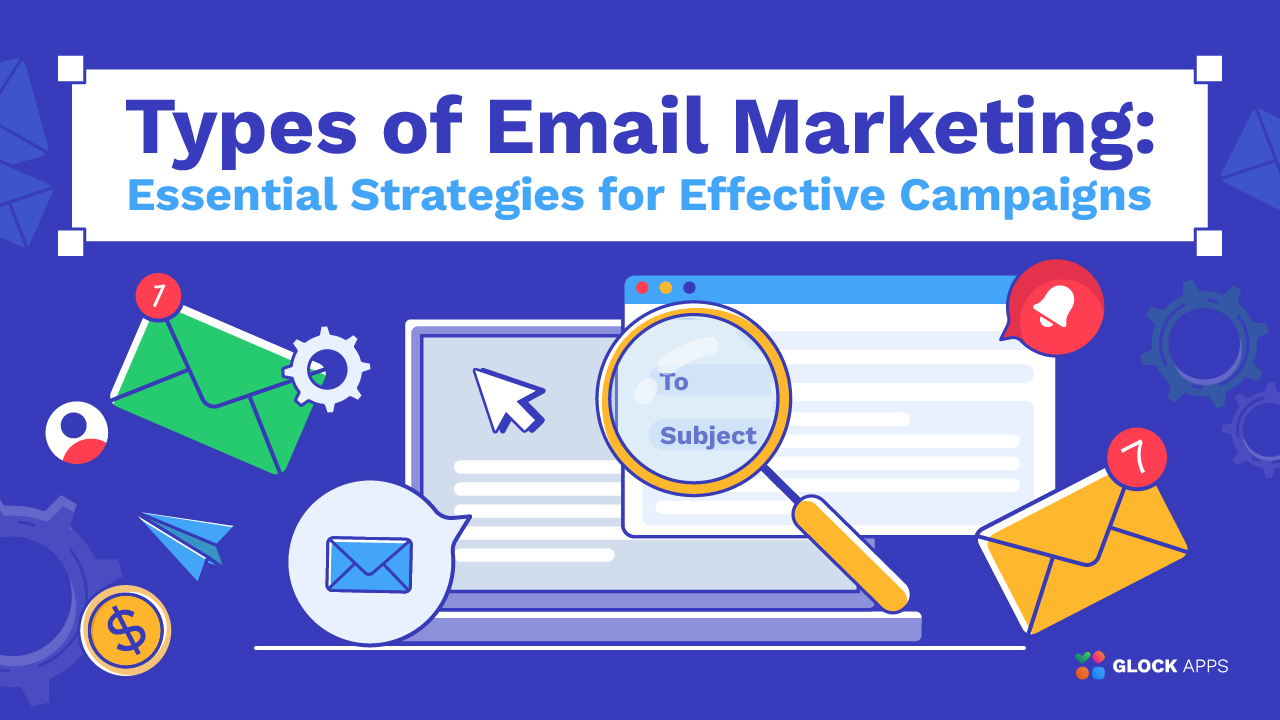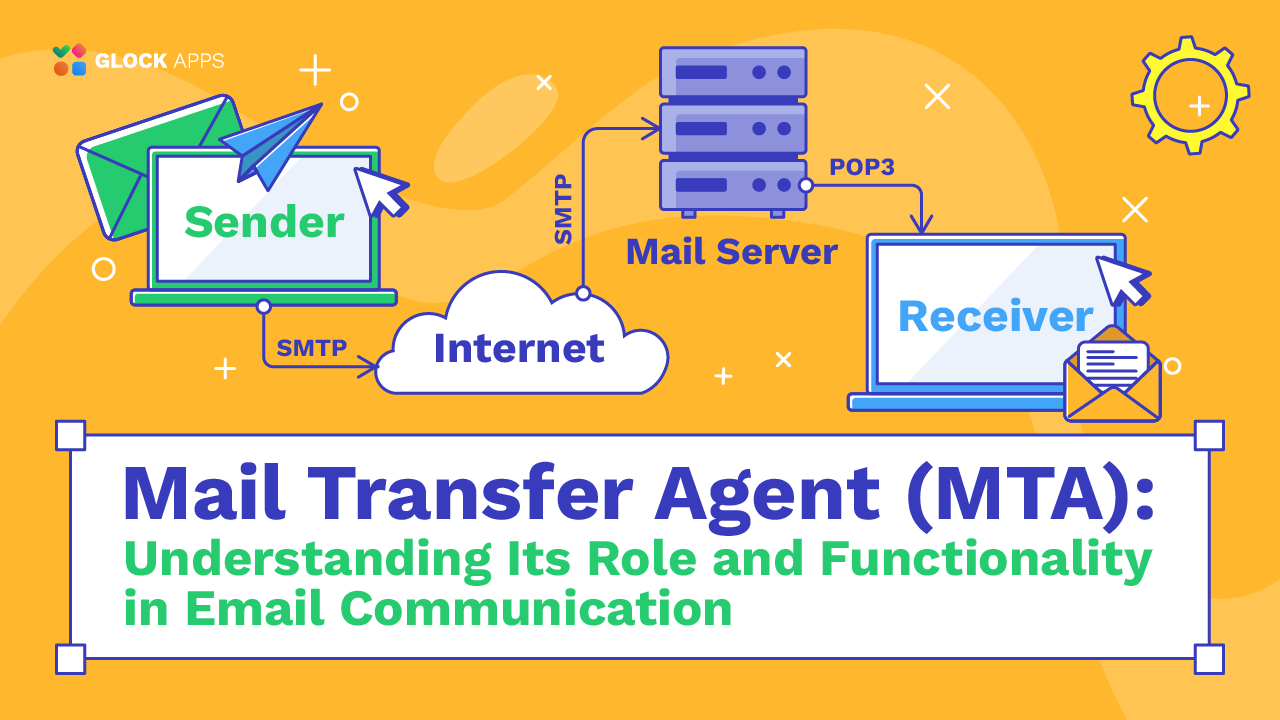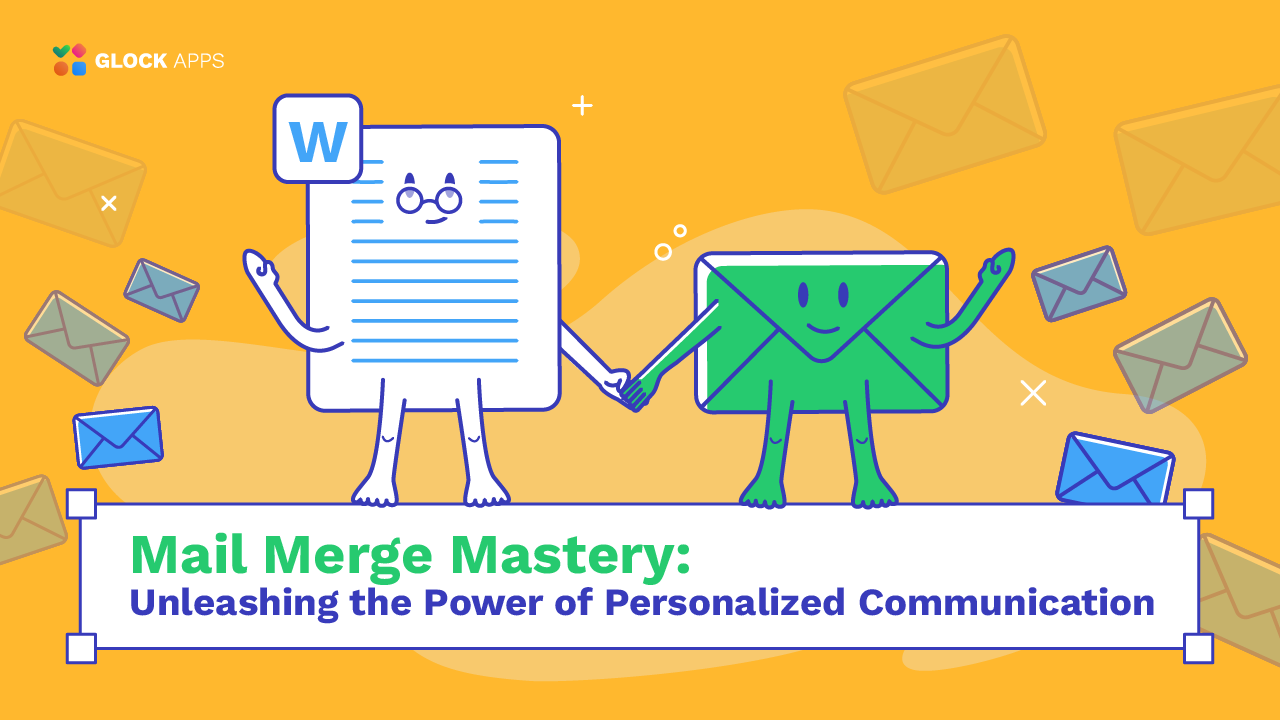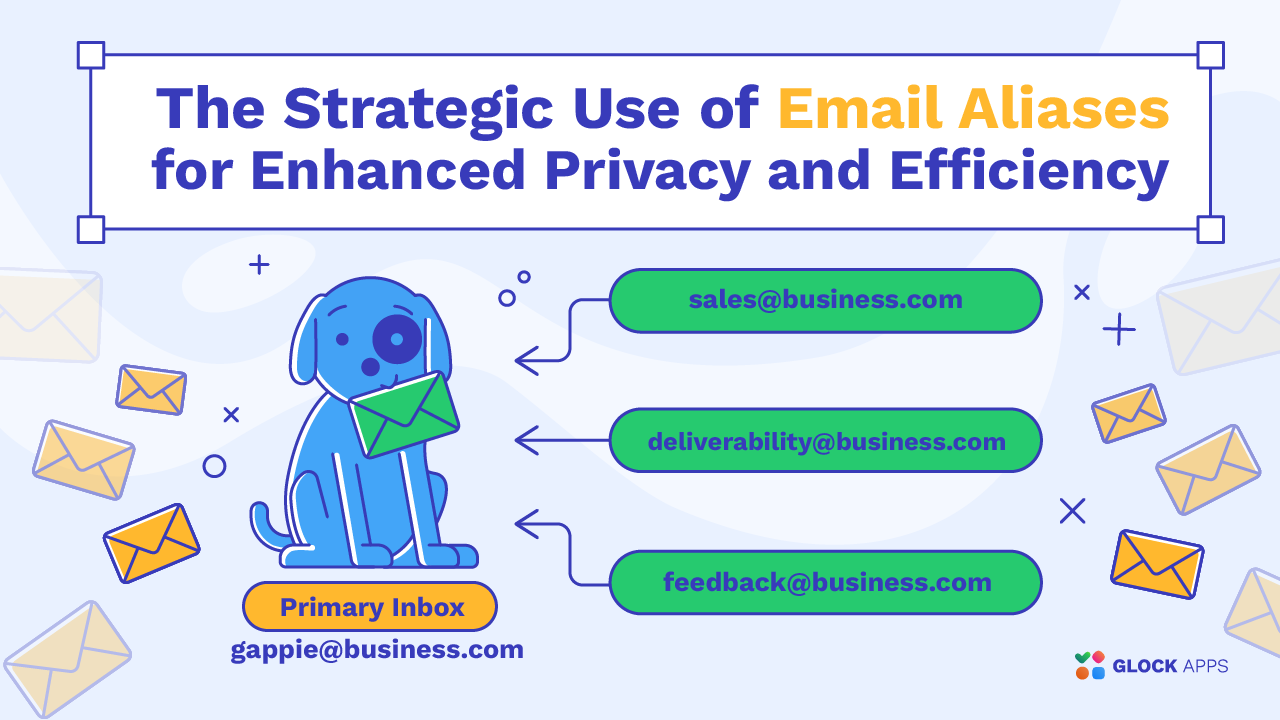How to Migrate to a New ESP: From Planning to Execution

Estimated reading time: 6 minutes
Migrating to a new Email Service Provider (ESP) is a complex process but thoroughly rewarding when done right. Not only does migrating successfully protect your subscribers’ data, but it also allows your email marketing strategy to flourish. In this article, we will walk you through the steps to successfully migrate to a new ESP and maintain the integrity of your entire email campaign and brand reputation.
Why Migrate to a New ESP?
Switching to a new Email Service Provider (ESP) can provide advanced features like enhanced automation and better segmentation, which can improve your email marketing campaign effectiveness. A new ESP often offers improved deliverability that ensures your emails are more likely to reach subscribers’ inboxes rather than getting caught in spam filters. However, careful planning and execution are essential to minimize disruptions, so you can fully leverage the benefits of your new platform.
Pre-Migration Planning and Assessment
Before diving into the migration process, it’s important to plan and assess your needs thoroughly. This includes evaluating the features of different ESPs, understanding your current email marketing limitations, and identifying your future goals. A well-documented plan helps in setting clear expectations and timelines. Include a checklist of all the necessary aspects, such as data backup, legal considerations, and team responsibilities, make sure that nothing is overlooked.
Data Migration: The Backbone of a Smooth Transition
Contact Transfer
The first and most crucial step in your migration journey is transferring your contacts. Focus on moving only the active subscribers who are engaged with your content. This not only improves deliverability rates but also ensures compliance with data privacy regulations like GDPR and CCPA. Use this opportunity to clean your list by excluding unsubscribed or inactive contacts.
Segmentation and Tagging
Segmentation is one of the most important elements of email marketing personalization. When you migrate, make sure you transfer your segments or tags correctly. If you’ve been in business for a while, you probably have hundreds of tags – identify and keep only the ones you really need. This process will help you clean up your database and market better, allowing for more precise targeting and increased engagement.
Automation and Workflow Optimization
Review your current automation workflows, such as welcome sequences, re-engagement campaigns, and transactional emails. Determine whether to migrate them as they are or modify them to take advantage of the new ESP’s capabilities. Optimizing these workflows can greatly improve the effectiveness of your email marketing strategy.
Template and Content Migration
Template Transfer
Migrate your existing templates to the new ESP and make sure it match your brand’s current design standards. Take this opportunity to update more outdated designs and make sure the dynamic elements all work properly on the new platform.
Content Audit
Conduct a thorough audit of your existing content. This step can help you in maintaining consistency and relevance. Make sure that all essential content pieces, such as welcome emails and promotional offers, are ready for the new ESP.
Technical Setup and Verification
Domain and Email Verification
Migrating to a new ESP doesn’t mean changing your domain or email address. However, you may need to verify your sending domain and update DNS records to ensure smooth email delivery. This step is important in terms of maintaining your sender reputation and avoiding spam filters, as it helps authenticate your emails and assures ISPs of your legitimacy. Additionally, proper verification and DNS updates can prevent issues like spoofing or phishing and therefore protect your brand’s reputation.
Warm-Up Phase
If you are using a dedicated IP with your new ESP, then a warm-up is a must. Gradually increase the volume of emails sent to establish a good sender reputation. You should start with your most engaged subscribers to minimize bounce rates and maximize positive engagement signals. Use this phased approach to building your sender reputation with ISPs, it will reduce the chances of deliverability issues with emails landing in the spam folder. Test your deliverability with GlockApps!
Parallel Sending and Final Cutover
Initial Campaigns and Testing
Before you migrate completely to the new ESP, do some testing runs with initial campaigns, keeping a close eye on the deliverability and email marketing metrics. Pay particular attention to open rates, click-through rates, and bounce rates, they can indicate how well your emails are being received. If you notice any irregularities or declines in performance, investigate potential causes such as content issues, list quality, or technical settings. A quick fix for any of these can smooth out the transition and help you, in the long run, to be able to use the new ESP effectively for email marketing.
Disabling the Previous ESP
Once you’re confident in the new ESP’s performance, it’s time to disable the previous one. Ensure all funnels and automation are turned off to prevent duplicate emails, which can lead to spam complaints and damage your sender’s reputation.
Post-Migration Monitoring and Optimization
After the migration, continuously monitor whether everything functions as expected. As we have mentioned before, regularly check key metrics such as delivery rates, open rates, click-through rates, and conversion rates. This data will help you identify any issues or areas for further improvement. The post-migration phase is also an excellent opportunity to gather feedback from your subscribers and make adjustments to make their experience better.
Conclusion
ESP migration is a multifaceted process that demands close attention to detail, and there are some best practices that help to make the transition smooth and beneficial to your email marketing program. From data migration to automation optimization and technical set-up, every step is important to maintain your email reputation. A successful migration drives your email deliverability to a higher level, opens new doors to personalized customer engagement, and helps you reach your marketing goals.
Achieve better email deliverability and higher engagement – analyze your campaigns with GlockApps!
FAQ
ESP migration is a process of transferring your email marketing operations, including contacts, templates, and automation workflows, from one Email Service Provider to another. This process aims to improve features, deliverability, and overall email campaign performance.
Switching to a new ESP can offer advanced features like improved automation, better segmentation, and analytics. It can also lead to better email deliverability so that your messages reach your subscribers’ inboxes.
Focus on moving only active and engaged subscribers. Clean your list by excluding unsubscribed or inactive contacts to improve deliverability.
The warm-up phase involves gradually increasing the volume of emails sent from a new dedicated IP to establish a good sender reputation. Start with your most engaged subscribers to minimize bounce rates.