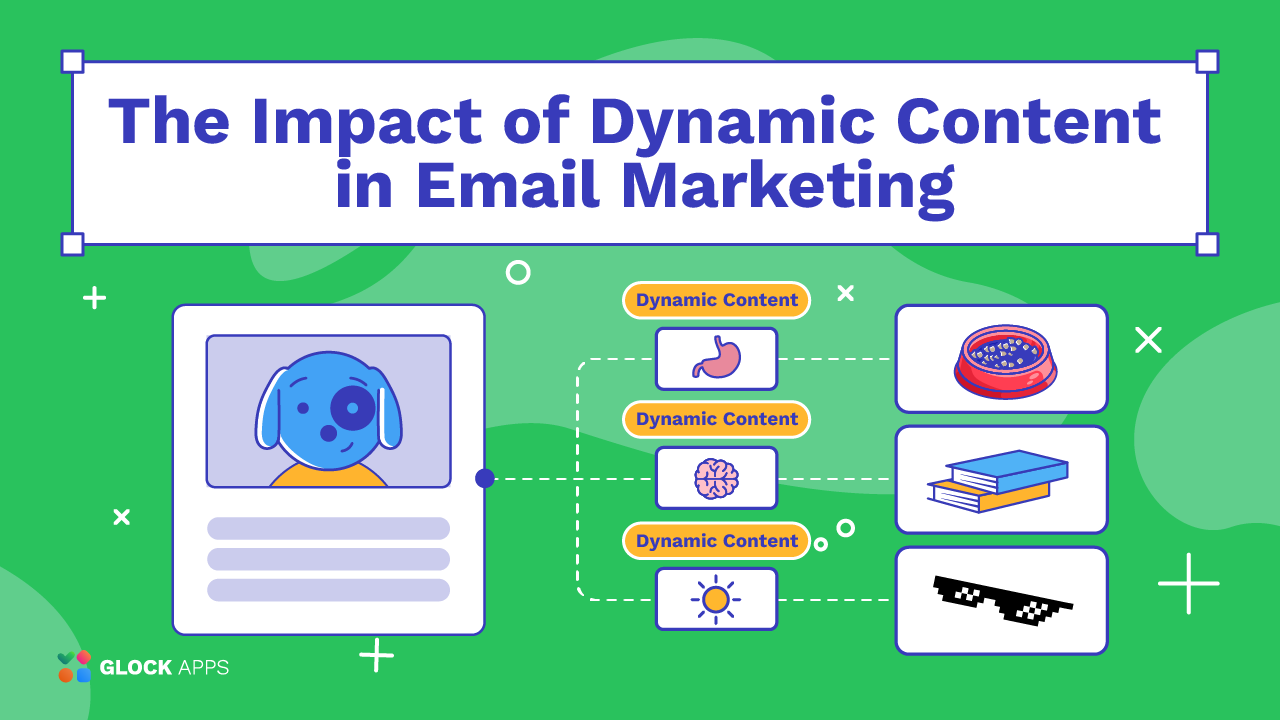GIFs in Your Inbox: Sparking Dynamic Conversations with Animated Emails

Estimated reading time: 7 minutes
Animated GIFs can become of even more reach and influence in the world of digital marketing where email remains one of the most direct and impactful means of communication. Let’s look into email GIFs from all sides – what exactly is an animated GIF, why to use it in emails, how to do it properly, what is the best email GIF size, and which aspects to keep in mind when it comes to email design and delivering animated GIFs within your email marketing strategy.
Why Use Animated GIFs in Email Marketing?
Email marketing campaigns benefit from animated GIFs as they bring life and movement to stagnant designs. Not only are they visually pleasing, but they can capture the recipients’ attention, thus making them a powerful tool for improving the visual story of your email. Here are some reasons for you to consider using animated GIFs in your email communications:
Enhanced Visual Appeal
Static images are useful, but they are also representative of a single point in time. Animated GIFs, again by virtue of being animated, add to your emails something that’s hard to capture in just a still image: motion. Motion can draw emphasis to important messages, demonstrate a product feature, or focus the eye on the most important component in your email.
Increased Engagement
The motion of animated GIF frames naturally catches the human eye, whereas something static doesn’t. The recipient of the email is bound to click on something that’s moving. Studies and data analytics often show that emails incorporating GIFs see better click-through rates compared to those with static images.
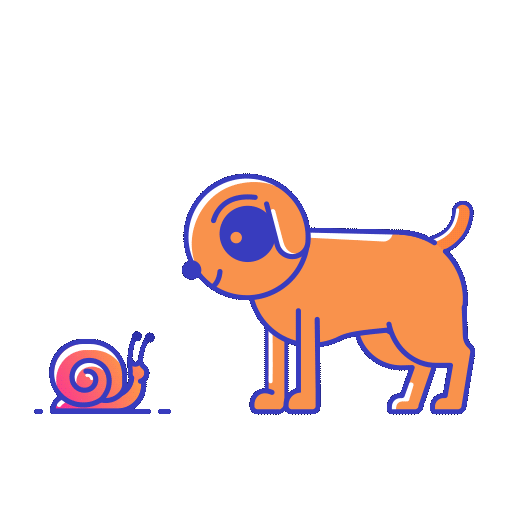
Improved Communication of Ideas
Animated GIFs lend themselves well to distilling complicated information, or explaining a procedure. Where text or a single static image wouldn’t have been enough to explain something, a GIF that captures a series of images is an aesthetically impactful device for conveying a very specific idea. We might see a GIF showing how a new tech gadget works, or explaining the different steps of a make-up tutorial.
Versatility and Context Enhancement
Whether you’re pointing out a new feature, gently poking fun at yourself, or emoting, it’s pretty easy to align a GIF with whatever tone and purpose you’ve set for the email.
Emotional Connection
GIFs can help to bring email communications to life, helping to provoke emotional responses that can make your note feel more human. Need excitement? Want to communicate joy or surprise? You may want to consider adding an element of emotion to your messages by using an animated GIF.
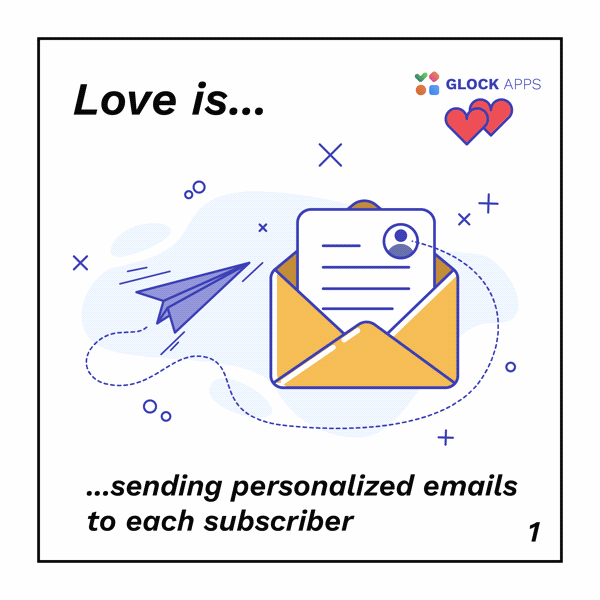
Best Practices for Using Animated GIFs in Email
GIFs can add a small, animated detail to your next email communication. This can enrich the experience of the reader, yet it’s important to follow these best practices to ensure you’re not sabotaging your message with visual distractions.
1. Optimal GIF Size for Email
Considering the size of a GIF is also essential because a large GIF will increase the loading time of an email which can aggravate recipients and contribute to a higher abandonment rate. If you want your potential client or customer to get the best possible user experience by avoiding delays in emails loading on different devices and connection speeds, try to keep your GIFs under 500 KB so that the website does not give the impression of poor performance. The important thing is to strike a balance between impact and performance when optimizing a GIF.
2. Crafting the Right Animation
The point of the animated GIF isn’t to move every part of the image, but to select precisely which parts of the picture will move and how they will make the message resonate through the form.
- Simplicity: Flashy animations distract from the message, rather than adding to it.
- Purposefulness: Every animation must have a purpose. Whether it be to call attention or to illustrate some facet of the message, the motion must contain contextual value.
- First Frame Visibility: Some email clients don’t support animated gifs, only showing the first frame. You’d optimize your GIF so that this frame stands alone well, containing all the information or an intriguing image.
3. Testing Across Email Clients
Email client compatibility can pose a problem in email marketing when your GIFs don’t display correctly on some devices or clients:
- Compatibility Testing: Check your GIFs in different email clients to see how they’ll perform in recipients’ inboxes. If your animations look and work well during testing, then you can send the file along with confidence to the people on your list.
- GIF Failback: For clients that can’t display GIFs at all, it’s good practice to have a fallback image so that everybody gets to see something, even if it’s not an animated image.
Animated GIFs and Email Deliverability: Navigating the Challenges
It’s clear that a good use of animated GIFs within email will dramatically improve engagement and message effectiveness, but will it harm your email deliverability? If so, how and what can you do about it?

Triggering Spam Filters
Using GIFs in emails can also be deterred by the fear of it flagging as spam. Email clients and ISPs monitor emails for signs that reveal what is common with ‘spammy’ emails, such as emails with large files. GIFs can greatly enlarge the size of an email, and if the size is bigger than the typical allowance that ISPs give, it is likely to be flagged for spam – preventing your email from reaching your audience. Sparkle with your GIFs and stay out of spam with GlockApps!
Monitoring and Adjusting Based on Performance
Pay particular attention to how your GIFs impact metrics such as your click-through, bounce, and open rates. If your audience responds more positively with lower bounce rates and higher open and click-through rates, then you can use GIFs more extensively. If you decide GIFs aren’t working for you, turn them off. Test some version of an email with GIFs and another version without, and see if your audience still likes your content when you drop the animation.
Balancing GIF Usage with Overall Content
Sure, a GIF can add value to your email, but it’s not going to carry it. Make sure your GIF is enhancing your text and is used to supplement a message, not complicate it. Finding balance in how you use GIFs in your emails is vital for your aesthetic responsiveness.
Conclusion
Emails filled with properly chosen animated GIFs can be a great deal more visually appealing and engaging than their still counterparts. Marketers can follow some basic guidelines to serve the proper GIF size for email without harming its deliverability and maintain best practices in order to present its benefits in email marketing. The key is to let the images add to your message, instead of letting your image detract from it. If done correctly, the animated GIF can be a great addition to email marketing.
FAQ
An animated GIF is a short, looping image file that combines multiple images into a single file to create a sequence of frames, producing a simple animation.
Animated GIFs enhance the visual appeal of emails, capture attention with movement, simplify communication of ideas, and can evoke emotional responses, making your email communications more engaging and effective.
Keep your GIFs under 500 KB to ensure they load quickly on different devices and connection speeds, balancing visual impact and performance.
Yes, using large GIFs can trigger spam filters because they increase the size of the email, potentially preventing your email from reaching your audience. It’s important to monitor the size and test deliverability.