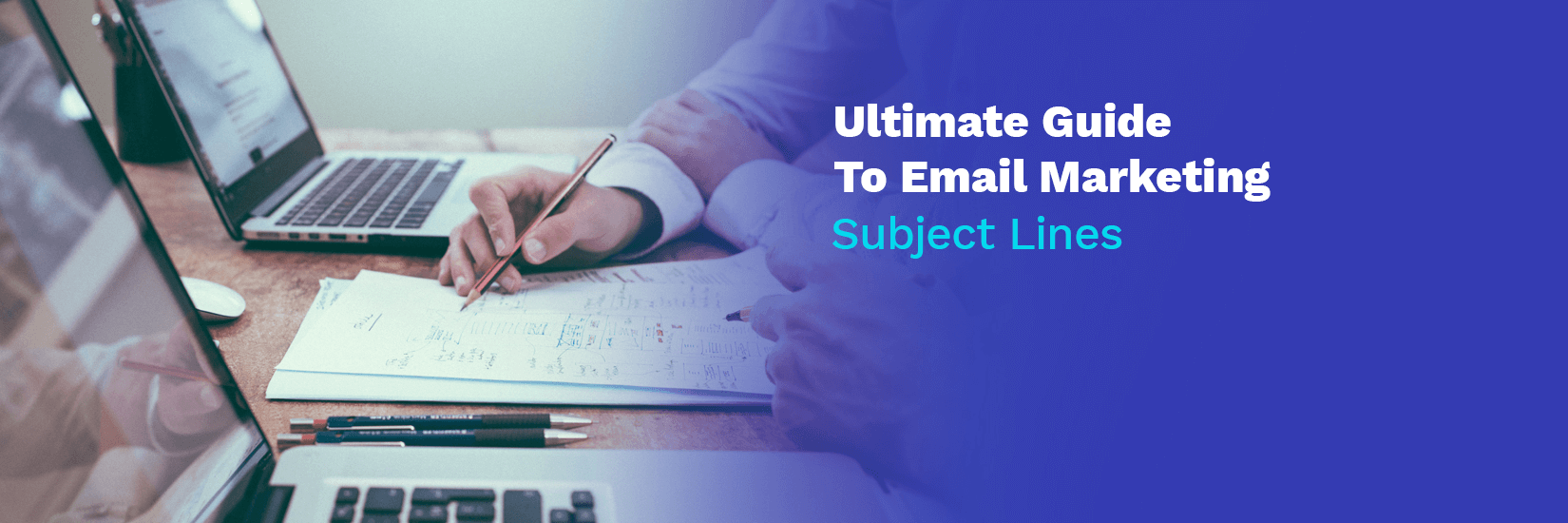Email Format: Tips, Examples, and Best Practices for Clear Communication

Estimated reading time: 6 minutes
Email communication has become an essential part of modern professional and private contact, whether it is reaching out to a colleague, sending in a job application, or communicating with a client. The way your email looks will often influence how your message is received, and proper formatting increases readability, portrays professionalism, and improves clarity. In this guide, we’ll examine how to format your emails, provide examples, and share best practices to get your emails out there looking their best.
What Is Email Format?
The format of an email refers to the way you arrange the elements of an email, including the subject line, the greeting, the body of the email, and your signature. Understanding how to write an email with proper formatting your email correctly helps ensure your message is clear, easy to read, and professional.
The Importance of Proper Email Formatting
Correct email format is essential for several reasons:
- Professionalism: A well-organized email makes you look professional and respectful of the recipient’s time.
- Clarity: Structuring your email makes it easier for recipients to understand your message quickly.
- Efficiency: A clear and concise email saves both you and your recipient time because it reduces the need for back-and-forth communication.
Components of a Proper Email Format
Essential components that contribute to a well-formatted email:
1. Subject Line.
The subject line is the first thing the recipient sees, so it is important to keep it brief and on-topic. A clear, informative subject line establishes the kind of content the email will address and captures the attention of the reader.
Tips:
- Keep it under 60 characters.
- Clearly state the purpose of the email.
- Avoid misleading subjects.
Example:
- Good: “Meeting Regarding Project Update on October 24”
- Bad: “Important Meeting”
2. Greeting.
Begin your email with an appropriate greeting, depending on what kind of relationship you have with the recipient. Formal greetings are for professional or unfamiliar contacts, while informal ones work better with friends or colleagues.
Tips:
- Use “Dear [Name]” for formal emails

- “Hi [Name]” or “Hello [Name]” for semi-formal or casual emails.

- Avoid too casual greetings like “Hey” in professional contexts.
3. Body.
The body of your email is the core of your message. Therefore, it should be organized, concise, and to the point. Depending on the email’s purpose, break down the information into short paragraphs or bullet points for better readability.
Tips:
- Use paragraphs to separate different ideas or points.
- Keep your sentences short.
- Use bullet points or numbered lists for clarity, especially when you provide instructions or list important details.
4. Call-to-Action.
Make sure you end the body of your email with a clear call-to-action (CTA). This is particularly important when you need a response or action from the recipient, such as setting up a meeting, buying a product, or confirming information.
5. Closing.
End your email with a respectful closing. Just as with a greeting, the tone of your closing should match the formality of the email. Use formal closings in professional settings and more casual ones with familiar contacts.
Tips:
- Use “Sincerely,” “Best regards,” or “Thank you” for formal emails.
- “Best” or “Thanks” works well for semi-formal emails.
Example:
- Formal: “Sincerely, John Anderson”
- Semi-formal: “Best, John”
6. Signature.
Your signature should include your full name, job title (if relevant), company name, and basic contact details. For business emails, it’s helpful to include your company’s logo too.
Pro Tip: Utilize an AI Email Generator to help you understand the email format even better. Learn from different examples so that you always write perfect messages.
Formatting Guidelines for a Professional Email
Now that we’ve covered the essential components of a proper email format, here are additional formatting tips to ensure your emails look professional:
Use Proper Grammar and Spelling.
It may sound unnecessary even to mention, but typos and grammatical errors can make you appear careless. Check your emails before sending, and if you’re unsure about the correct grammar, consider using tools like Grammarly or grammarcheck.ai to help.
Font Style and Size.
Stick to a standard font like Arial or Times New Roman in size 11 or 12 for professional emails. Avoid using decorative fonts or multiple font sizes. Want to make sure your emails look perfect? Try our HTML checker now!
Spacing and Alignment.
Use short paragraphs with adequate line spacing for better readability. Align your text to the left, as this is the standard for professional email formatting.
Avoid Excessive Use of Colors and Emojis.
Professional emails should remain formal. While emojis and colored text might be acceptable in personal or casual emails, it’s best to avoid them in business settings.
Final Thoughts
Formatting your emails correctly is one of the easiest things you can do to ensure that you are perceived as a professional. An email formatted correctly – with each element in the right place – is more likely to be read and responded to than an email that has no format at all. Whether you’re sending a formal business proposal, fixing a meeting date, or merely asking a colleague for some information, getting the mail format right can contribute towards a professional and clear approach. Want to ensure your emails get through? Test your deliverability with GlockApps.
FAQ
An email needs to have a good subject line, a formal greeting, a clear body, a call-to-action, a professional closing, and a signature.
The best fonts for professional emails are standard ones like Arial or Times New Roman with a font size of 11 or 12 for readability.
A professional email signature should include your full name, job title, company name, and contact information.
Yes, bullet points in your email help organize information and make it easier to read.